How To
Are the iPad Pro, Mini, Air Waterproof or Water Resistant?
Get to know whether your iPad Pro, iPad mini or iPad Air are waterproof or water-resistant.
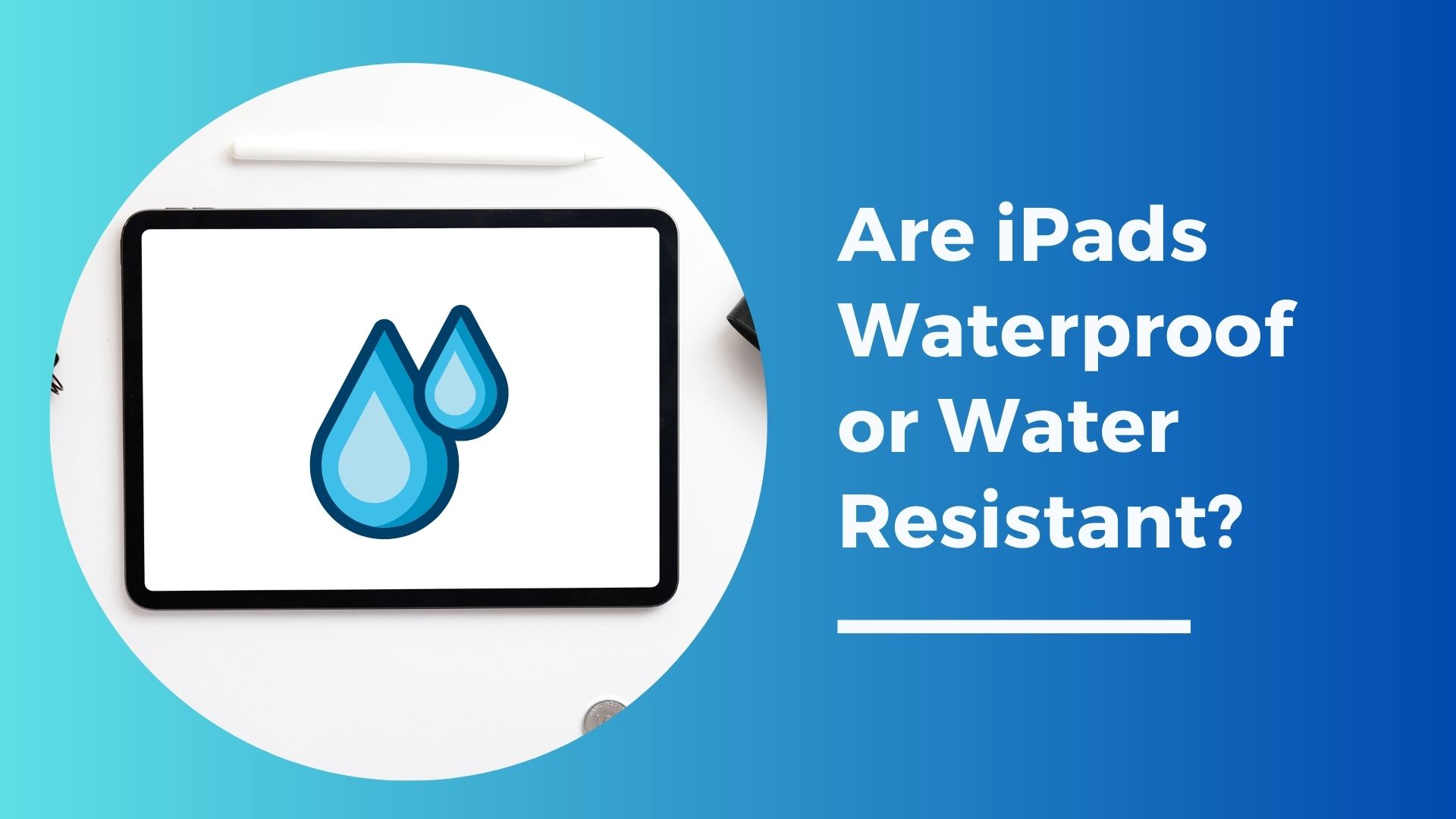
The iPad range from Apple has various models, including the iPad Pro, iPad Mini, and iPad Air. These models have different features and abilities. A common question is whether iPads are waterproof or water-resistant. This guide will investigate the water-resistant abilities of iPads and provide suggestions for safeguarding your iPad against water harm. Let’s take a deep dive into understanding if your iPad is waterproof or water-resistant.
Waterproof vs Water Resistant: What’s the difference
The terms “waterproof” and “water-resistant” are sometimes used interchangeably, but they actually mean different things. Waterproof means that a device can be underwater for a long time without being damaged. On the other hand, water-resistant means that a device can be somewhat protected from water, but it might not be completely waterproof. If it’s exposed to water for an extended period of time or entirely submerged, it can still get damaged.
The Apple iPad Pro M2 is the best tablet you can buy right now. It's more powerful than all competitors, has two very pretty 11-inch and 12.9-inch displays, as well as a premium built. We get great premium features like the good Apple Pencil 2, fantastic keyboard covers, facial recognition, and good speakers. However, compared to its predecessors, almost nothing has changed.

Devices that are labeled as waterproof usually have a higher water resistance rating, like IP68, meaning they can endure being immersed in water for a certain depth and time without getting damaged. However, devices labeled as water-resistant usually have a lower rating, like IP67, indicating that they can endure exposure to water splashes or brief submersion in water, but may not be able to survive full immersion.
To summarize, devices that are waterproof can withstand being submerged in water for a long time without harm. On the other hand, devices that are water-resistant can resist water up to a certain extent but are not completely waterproof and can still get damaged if exposed to water for a long time or if fully submerged.
What’s an IP Rating?
The term “waterproof” can be confusing because it can mean different things to different people. To address this, an IP rating, or ingress protection rating, was established to provide clarity. For instance, a device being labeled as “waterproof” could indicate that it can withstand light rain or that it can be submerged for an hour without damage.
To avoid confusion, the International Electrotechnical Commission administers standardized tests to determine a device’s IP rating. For instance, the iPhone 13 Pro has an IP68 rating, indicating that it can endure submersion to a maximum depth of 1.5 meters for 30 minutes and resist sand and dust.
iPads are not waterproof
No, iPad are not waterproof. None of the iPad models are waterproof, which means it is not safe to expose them to water. A lot of users have the misconception that iPads are waterproof, possibly due to Apple portraying the iPhone submerged in water with no issues. Therefore, if you had any plans of taking your tablet for a swim or any water activity, you might want to hold off until you finish reading this post.
iPads are not water resistant
All models of the iPad, regardless of when they were manufactured, do not come with an official IP rating, which means that they were not created to withstand water exposure and are not water-resistant. To avoid damage to your iPad, make sure to keep it away from all forms of water or liquids. If exposed, the internal components may be irreparably damaged, potentially rendering the device unusable.
If water enters the lightning ports, USB ports, speaker grills, or headphone jack of your iPad, it can cause damage to the device’s internal components. However, if you accidentally expose your iPad to light rain or splash some water on the screen, it should be fine.
Are the iPad Pro, Mini, Air waterproof or water resistant? Let’s find out
Let’s take a look at every iPad variant and find out if your iPad is waterproof or water-resistant.
iPad Pro
The iPad Pro is a powerful tablet designed for professionals who require a device capable of handling demanding tasks. It is important to note that the iPad Pro is not waterproof or water-resistant. However, this does not necessarily mean that the device will be ruined by slight exposure to water, such as a light rain. Only situations where the iPad Pro is fully submerged in water pose a concern.

If you remove the iPad immediately from the water even after complete submersion, there is a chance that it might not be destroyed. However, it is not guaranteed that the tablet will work after being submerged completely even once. Remember, even though your iPad Pro is water-resistant, any water damage is not covered by Apple’s warranty. So, it’s important to be cautious around water and take care to prevent any accidental damage to your device.
iPad Air
Apple iPad Air models do not have any IP rating for water resistance. This implies that they are not waterproof nor water-resistant.

If your iPad Air comes into contact with fluids, it can be damaged. It is therefore extremely important to keep your iPad Air away from water, and if by chance it gets wet, dry it off immediately to avoid any harm.
iPad Mini
The iPad Mini is a small and convenient tablet meant for use while traveling. Keep in mind that Apple iPad Mini models do not have an IP rating, so they are not waterproof or water resistant.

Although the iPad Mini is not waterproof, it is designed to handle minor water splashes. However, it’s important to prevent water exposure as much as you can and take necessary measures to avoid water damage.
Which iPad is waterproof?
While latest iPhone models have an IP68 rating, but Apple has not released any such information for the iPad Pro models. This suggests that Apple advises users to keep their tablets away from water to prevent any potential damage. Some people think that iPads are water-resistant without Apple officially stating it.
You can check out many videos on YouTube demonstrating that iPads can be easily damaged by water, either when being submerged. Even after many years, Apple has not released a waterproof or water-resistant iPad, which is evident from the fact that none of the iPads have an IP rating. It is our hope that future iPads will be waterproof.
Tips for Protecting Your iPad from Water Damage
It’s a good practice to take precautions to avoid water damage to your iPad. Here are some tips to remember:

- To prevent damage to your iPad, it’s best to keep it away from water.
- Stay away from water sources like pools, lakes, and beaches when using your device. However, if you must use your iPad near water, consider using a waterproof case to protect it from accidental exposure to water.
- In case your iPad gets wet, dry it off immediately using a soft cloth or paper towel.
- Do not use a hairdryer or any other heat source to dry your iPad as it can cause additional damage.
- In case your iPad stops functioning properly due to water exposure, switch it off right away and get in touch with Apple support for help.
Why Aren’t iPads Waterproof?
It is surprising that Apple has not yet released a water-resistant iPad model, considering how many people use their iPads like how they use their smartphones.
Apple’s iPads are not waterproof because the company envisions most people using them indoors, such as on the sofa at home or while commuting on public transport.
Apple probably decided not to give iPads an IP rating for water resistance since most people use them indoors or in other areas where they won’t be exposed to water. Making an iPad waterproof would require a significant redesign and a lot of research and development, which would increase the cost of the product. As a result, not having an IP rating likely helps to keep the price of the iPad lower.
Frequently Asked Questions
Although the iPad Air has some water resistance, it is not completely waterproof. The device’s ability to resist water damage deteriorates over time due to regular usage. If you suspect your tablet has water damage, follow these steps carefully to reduce further harm to the device.
If your iPad screen or camera lens has visible signs of moisture, it may lead to various glitches or technical difficulties. To avoid any further damage, it is recommended to take your tablet to an authorized Apple store or a trustworthy repair shop.
Using your iPad in the shower is not recommended because water can enter the ports and buttons, causing damage to your device and potentially voiding your warranty. There are numerous accounts online of steam damaging iPads and affecting their circuitry.
To dry the iPad, use a clean and dry cloth to wipe the ports and edges of the screen. Remove it from case and power it off. If it is already in sleep mode, do not wake it up. Then, place the iPad with the home button facing down and let it dry for at least 24 hours. The longer you wait, the better.
Conclusion
In simpler terms, your iPad may have impressive features and performance, but it can get damaged by water. It’s essential to remember that none of the iPad models such as iPad Pro, iPad Air, and iPad mini are waterproof or water-resistant. Therefore, always be careful when taking your iPad near water as Apple does not cover water damage under warranty.
Have you experienced water damage on your iPad, whether from accidental submersion or just a little bit of water? Feel free to share your story with us in the comments section!
-

 The Best2 months ago
The Best2 months ago9 Best Tablets With Stylus Pen For Drawing & Writing | 2024 Edition
-

 The Best2 months ago
The Best2 months agoTop 10 Best Tablets with a Keyboard | 2024 Edition
-

 The Best4 weeks ago
The Best4 weeks agoTop 15 Best Android Tablets Based On Real Reviews | 2024 Edition
-

 The Best3 weeks ago
The Best3 weeks ago11 Best Tablets With 5G, 4G LTE & SIM Card Slot in 2024
-

 The Best2 months ago
The Best2 months agoTop 3 Best Windows Tablets You Can Buy Today | 2024 Edition
-

 The Best4 weeks ago
The Best4 weeks ago6 Best 8-Inch Mini Tablets Review & Comparison | 2024 Edition
-

 The Best5 months ago
The Best5 months agoBest Surface Pen Apps: 16 Must-Haves for Your Surface Pro & Go
-

 The Best2 months ago
The Best2 months agoThe 8 Best Samsung Tablets: Our Big 2024 Comparison





