Reviews
Lenovo Duet 3 Chromebook Review: Best Value With A Keyboard?
The Lenovo Duet 3 Chromebook offers a great value if you’re looking for a Chrome OS tablet with a keyboard. However, it has some weaknesses.

With the Lenovo Duet 3 Chromebook, Lenovo has released a new edition of their popular Chrome OS tablet. The predecessor was kind of an insider tip if you wanted a cheap but solid tablet with a keyboard. The new version brings us a slightly larger display, new internal hardware, and a new stylus. Is it still such a great value? That’s exactly what you’ll learn in this Lenovo Duet Chromebook 3 review.
Chrome OS: Updates until 2030
Let’s start with the Chrome OS software. It’s an operating system from Google which is supposed to run particularly well on weaker hardware, is very secure at the same time, and focuses on web apps in particular. The heart of Chrome OS is the Chrome browser.
The Lenovo Duet 3 Chromebook is an 11-inch tablet with Chrome OS and a keyboard cover. Its highlights are its operating system because it'll get updates until 2030 and the desktop version of Chrome is preinstalled. The built quality, performance, display, and especially the keyboard are good. However, the USI Pen 2 is a bit disapointing and the battery life could be longer.

The Lenovo Duet 3 Chromebook runs the standard Chrome browser, the desktop version. The same as on a Windows PC or Mac. This is an important unique selling point compared to Android, which only offers the mobile version of Chrome. This means you can install the same extensions you use on Chrome for desktops.
The second advantage compared to Android are long updates, because they come directly from Google and not from the manufacturers. According to the settings, the Duet 3 Chromebook will be updated until June 2030, which is almost 8 years. That is not possible with any Android tablet.
Another highlight is the desktop capabilities. Chrome was originally developed as a desktop operating system, which is why it can be operated perfectly with a mouse and keyboard. And much smoother than Android desktop modes such as Samsung DeX for example. So, it’s better suited for students who need a keyboard.
Google has also optimized Chrome OS for touch afterwards. If you use the Duet 3 without a keyboard, the buttons are bigger, Chrome is easier to use via touch, and this applies to the entire operating system. But I think you can tell that, unlike Android or iPadOS, it’s not touch-first.
So, you can use web apps with the Chrome browser very well. However, you don’t have to live without Android apps because the Google Play Store is preinstalled already. You can install most Android apps and games. Most of them work well. However, there are a few exceptions.
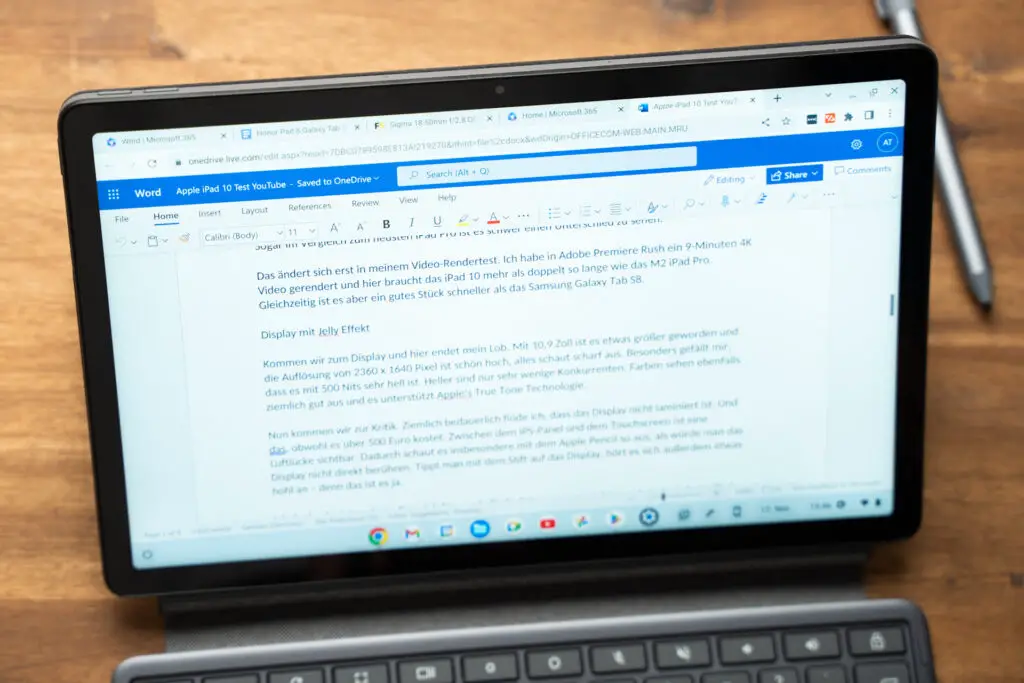
The Microsoft Office apps don’t work. I guess that’s what Microsoft wants because a link to Microsoft’s web apps is displayed instead. But that’s okay because the Word Web App works very well too. The same goes for Google Docs of course.
I also noticed that some benchmarks are not working as they require Android 10 or later. A look into the settings reveals that the Android environment here is based on Android 9. So, you will not be able to install apps or games that require Android 10 or a later version.
There is also a cool feature: You can activate a Linux environment in the settings and program apps, for instance. Chrome OS is based on Linux.
So, in the end, the software is pretty well implemented. We get desktop Chrome, long updates, and the Google Play Store.
Hardware & Performance

The Lenovo IdeaPad Duet 3 Chromebook is powered by a Qualcomm Snapdragon 7c Gen 2 processor. Depending on your preference, you can get 4GB or 8GB of RAM and 64GB, 128GB, or 256GB of internal storage. Sadly Lenovo does not offer a version with LTE or 5G yet.
Unfortunately, some graphics benchmarks do not work using Chrome OS. However, the Geekbench 5 test shows that the performance has improved significantly compared to the first Duet Chromebook. However, it is also more powerful than the ASUS Chromebook CM3 and HP Chromebook x2, two direct competitors. The Apple iPad 9 is much more powerful, and the same is true for the Xiaomi Pad 5.
If you are mainly looking for a gaming tablet, I would stay away from Chrome OS. But playing games from time to time is possible on the Duet 3. PUBG Mobile runs surprisingly well when setting the graphics to HDR. However, you cannot select UltraHD graphics.

However, I noticed repeated stutters and relatively weak graphics in Asphalt 9. The racing game is not fun unless you turn down the graphics completely. It does look a bit pixelated, though.
Obviously, simpler games like Rayman Adventures run great. Such casual games are no problem.
Chrome OS and the Chrome browser are also running smoothly for the most part. I noticed that the tablet handles web apps well in particular. If it weren’t so small, I could almost imagine using it as a primary device – at least for everyday tasks, not for editing videos.
However, Chrome OS can stutter every now and then. Especially during intensive multitasking. Multitasking works surprisingly well, but I only chose the 4GB RAM version and it shows. For some, it will be worth it to go for the variants with more RAM.
Design & Built Quality

The design of the Lenovo Duet 3 Chromebook almost hasn’t changed compared to its predecessor. It has gotten a bit bigger, it’s still made of metal, but there is a quarter on top made of plastic. Nevertheless, it makes a high-quality impression. It is not the thinnest at 7.9 mm, but that’s okay. It weighs 517g without the keyboard.
I like the fact that there are two USB C 3.2 Gen 1 ports on the sides, which can also be used to connect external monitors. Almost all tablets have one USB-C port only nowadays. This one finally has two, and it can be charged using anyone of them.
Read: The Best Lenovo Tablets Tested

Other than that, there is only a power button, volume control, and keyboard cover port. Missing features are a headphone jack, fingerprint reader, and microSD card slot.
There is a 5-megapixel camera at the front, which is good enough for video chats. The 8-megapixel camera on the back, however, makes poor video recordings. Photos look just okay and are at best okay for scanning documents.
Keyboard Cover
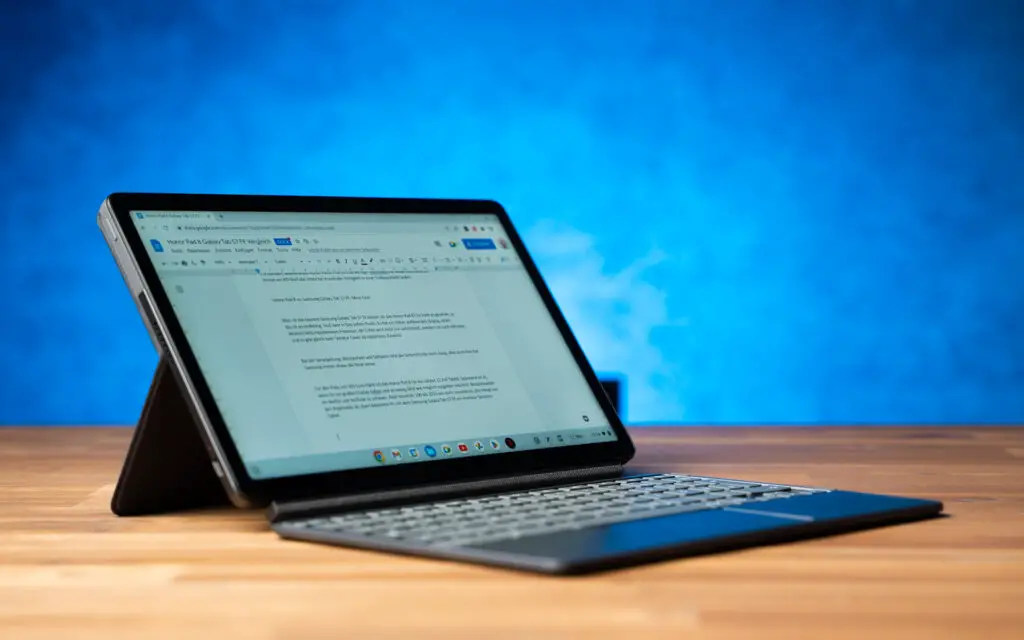
Although the Lenovo Duet 3 Chromebook is quite inexpensive at around 400 Dollars, the keyboard cover is always included just like with the predecessor. This is a great feature as we often have to pay between 100 and 400 dollars extra for one with other brands. Sure, the keyboard is not as good as the expensive Apple Magic Keyboard. But it’s surprisingly good for the fact that it is included when buying the tablet.
The keyboard cover consists of two parts. The magnetic back has a flip stand built into it. This connects to the tablet magnetically and can also be used without the keyboard. The cover is presented in a fabric-like cover making it feel very comfortable. The only thing needing improvement is the fact that the magnets on the back could be a bit stronger.

The keyboard is the second part and is also connected magnetically. Folded up, it looks like a laptop, and the display and back are protected. When opened up, it also looks like a laptop, but the keyboard lies flat on the table. It would be better if it could be slightly angled like on the Microsoft Surface for example.
Other than that the keyboard is pretty good. Due to the 11-inch display, it is a bit smaller than usual, but it is bigger than its predecessor. I am used to tablet keyboards and was able to write articles very quickly with the Duet 3. I think the keyboard is well-implemented.
The touchpad works very well even if it is a bit small. After all, we have a large touchscreen, so it is not a big downside.
Read: The Best Tablets With A Keyboard Cover
Display & Speakers

The Lenovo Duet 3 Chromebook no longer has a 10.1-inch display, but it has grown to 11 inches. At 2000 x 1200 pixels, the resolution is just high enough for an 11-inch display. The Xiaomi Pad 5 for example, is much sharper. A higher resolution would be hard for the processor and would slow down the tablet.
Overall, it is a good display. Unlike the iPad 10, it’s fully laminated. However, it’s not as bright with just 400 nits. Colors and contrast are okay and you are able to watch one or two YouTube videos.
You won’t be able to watch Netflix in HD using the Netflix Android app. That is only possible via the browser. As Chrome works well with web apps such as Netflix, this does not cause a problem.

The speakers, on the other hand, are not as good. Overall, the tablet has two speakers and the sound quality is nothing more than sufficient. However, I immediately noticed that the speakers are quite quiet. Filling a room with music when friends are over is not something it can do.
USI 2 Pen: Drawing & Writing
I think it’s quite a shame that the Duet 3 does not support a USI 1 stylus. If you already had the predecessor or another Chrome OS tablet that has a USI pen, you won’t be able to use it. The Duet 3 supports USI 2 pens only, and you’ll have to buy one separately.
I picked up the Lenovo USI Pen 2 and was disappointed. I didn’t like the pen capabilities of the predecessor and I don’t think the new generation has improved much. When you draw quickly, the drawing lags behind the pen significantly. I think this is partly due to the 60Hz display, but also due to software. Samsung’s S Pen, the Apple Pencil and Microsoft’s Surface Pen are much faster.

Also, writing and drawings with the pen are not as precise as with the competition. That’s very noticeable if you try to draw something very precise. Handwriting does not look as clear either. And that’s why I can’t recommend this tablet if you need an amazing pen.
Chrome OS has a few software features built in for pens, but they aren’t as extensive as Samsung and Apple’s features. You can quickly start a new note, as well as use the pen as a magnifying glass and a laser pointer. The latter is handy for presentations.
So, in the end, it’s okay for writing a little bit and doing some sketching. It’s a nice additional feature. However, the pen is far from great and if you’re looking for a tablet with an amazing pen, I would pick one from Samsung or Apple.
Battery Life

In my standard battery test, the Lenovo Duet Chromebook 3 had a runtime of just 5 hours and 30 minutes. I run an HD YouTube video at maximum brightness in the Android app. I ran the same test in Chrome, after all this is a Chromebook. However, the runtime of 6 hours is quite weak here as well.
Lenovo Duet 3 Chromebook Review: Final Verdict
So, is the Lenovo IdeaPad Duet 3 Chromebook as great of a value as its predecessor? Yes, it is. Lenovo has improved quite a bit. The display is now a bit bigger, the performance is much stronger, and the keyboard is a bit bigger and better as well. The speakers could be a bit better and the battery life a bit longer.
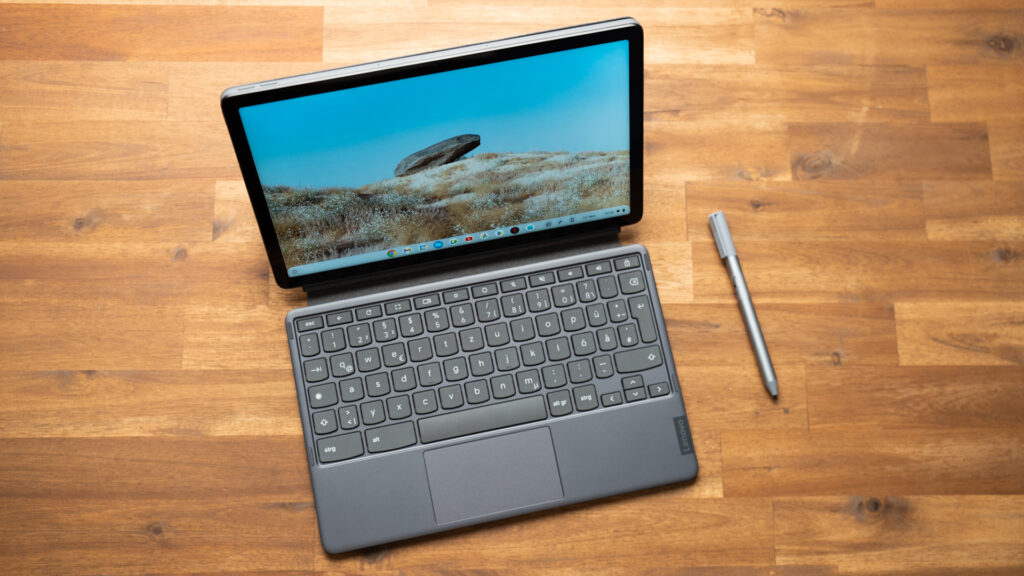
I like the fact that the keyboard is included for around 400 Dollars. And I also like Chrome OS quite a bit. Sure, some Android apps or games might not be supported. But in return, we get the full Chrome desktop browser, which handles web apps well and is also supposed to get software updates until 2030, which is something no Android tablet can keep up with.
I think the Duet Chromebook 3 is especially suitable for students, but also for anyone looking for an inexpensive tablet with a keyboard and Chrome OS. However, I cannot recommend it as an entertainment tablet. If you need a tablet for movies, TV shows, and games, you are better off with an iPad or Android tablet. Also, if you need an amazing pen, better check out its competition.
Let’s look at the alternatives.

The Xiaomi Pad 5 is an exciting alternative using Android, which costs about the same, but you’ll have to buy the pen and the keyboard. The keyboard cover is not quite as good. However, the performance is much better, especially for games, and it has much better speakers, which makes it well-suited for Netflix and similar apps. It is especially exciting when you are looking for an entertainment tablet.
Fans of Chrome OS probably don’t want to hear it, but the Apple iPad 10 is also a great alternative to the Duet 3. Sure, the desktop Chrome browser is missing, but Safari handles web apps pretty well too. The performance of the Apple A15 chipset is much better, it is perfectly suited for gaming and Netflix, you can get it with an exciting keyboard, as well as the Apple Pencil 1. The only negative aspect is that the display is not laminated. It is also significantly more expensive.
If you want to replace a full-fledged laptop with your Chromebook, you should also take a look at the Lenovo IdeaPad Duet 5. It is very similar to the Duet 3 in many ways. A major difference is the bigger 13.3-inch screen size which also allows for a bigger and more user-friendly keyboard. The downside is that it’s more expensive.

- Good display
- Keyboard cover is included
- Solid built quality
- Chrome OS updates until 2030
- Desktop version of Chrome
- Google Play Store preinstalled
- Quite inexpensive
- No USI 1 pen support
- Stylus just okay
- No fingerprint scanner
- Android 9
Leave a Reply
-

 The Best2 months ago
The Best2 months ago9 Best Tablets With Stylus Pen For Drawing & Writing | 2024 Edition
-

 The Best2 months ago
The Best2 months agoTop 10 Best Tablets with a Keyboard | 2024 Edition
-

 The Best4 weeks ago
The Best4 weeks agoTop 15 Best Android Tablets Based On Real Reviews | 2024 Edition
-

 The Best3 weeks ago
The Best3 weeks ago11 Best Tablets With 5G, 4G LTE & SIM Card Slot in 2024
-

 The Best2 months ago
The Best2 months agoTop 3 Best Windows Tablets You Can Buy Today | 2024 Edition
-

 The Best4 weeks ago
The Best4 weeks ago6 Best 8-Inch Mini Tablets Review & Comparison | 2024 Edition
-

 The Best5 months ago
The Best5 months agoBest Surface Pen Apps: 16 Must-Haves for Your Surface Pro & Go
-

 The Best2 months ago
The Best2 months agoThe 8 Best Samsung Tablets: Our Big 2024 Comparison







Pingback: The Best Lenovo Tablets Reviewed | 2023 Edition • MyNextTablet