Comparisons
Microsoft Surface Go 2 vs. Surface Go Comparison: What’s Different?
Is the all-new Surface Go 2 really better than the Surface Go? How exactly does it differ? We’ll find out in this comparison of these mini Microsoft tablets.
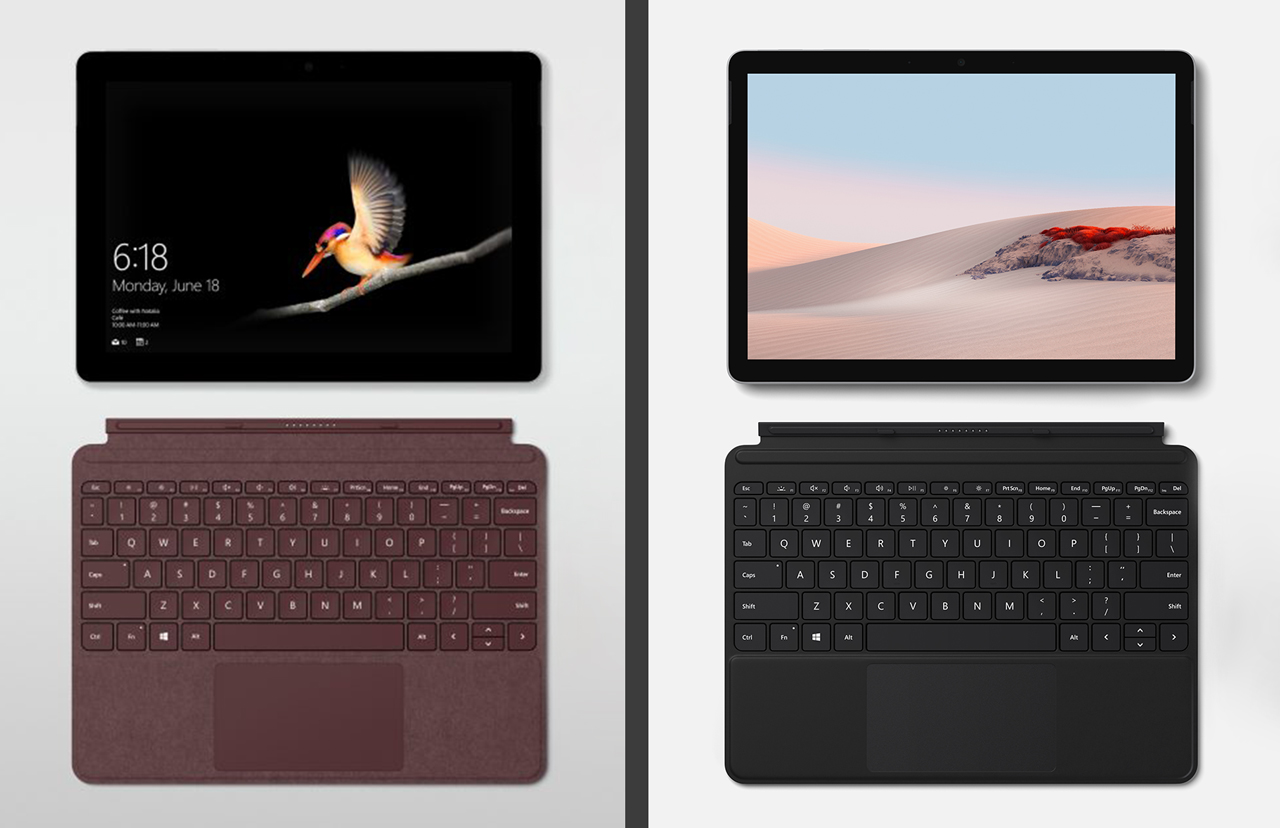
Microsoft has championed the tablet game with its Surface line that manages to stay afloat in the Apple-dominated market with its more business-focused approach. These Windows 10-powered machines are capable of doing much more with the desktop-like interface against a more mobile experience on the iPad and Android tablets. The Redmond company brought the same, rather complete package to its budget audience with the Surface Go, which debuted a couple of years back to much acclaim. After a long gap, the company is now out with its successor, which brings along some fundamental changes that help it carry forward its established lineage.
The new Surface Go 2 uses a well-thought-out combination of parts that have undergone an upgrade this time, along with those that have stayed unchanged to maintain compatibility. It’s undoubtedly a better device than its predecessor, but are any of those refinements material enough to swap your existing Surface Go out for the new model? We’ll find exactly that in this detailed comparison of the two budget Microsoft tablets.
Read: Top 12: Best Tablets With A Stylus | 2020 Edition
Microsoft Surface Go 2 vs. Surface Go: Differences
You can say that the new Surface Go 2 is a big upgrade over its predecessor, though only in a few departments. Microsoft has tried to swap only those parts that were in dire need for an update, fixing them up for 2020. Here’s what all has changed:
Display

While largely appreciated, the 2018 Surface Go received much flak for its chunky bezels surrounding its 10.1-inch display. Microsoft has addressed that complaint by adding a slightly larger 10.5-inch screen. It maintains the same aspect ratio of 3:2 but gets a slightly better 1920 x 1200 resolution. The remaining bezels cannot be termed thin, but with the new screen, the Surface Go 2 looks much more modern and pleasing from the front.
As noted in our review, the Surface Go’s panel performed well and had decent color reproduction. The situation should remain the same for the Go 2 as well since Microsoft doesn’t seem to have upgraded the display panel type altogether. The 2020 tablet still keeps the Windows Hello-capable cameras and the pair of front-facing stereo cameras, despite shrunken bezels.
Battery
In our standard battery test, we found that the battery pack on the Go lasted for about 9 hours, which is particularly useful, since many Android and iOS tablets last north of 12 hours. Then again, it’s the case with pretty much all Windows 10 tablets, and those 9 hours are still quite decent. This figure is also what Microsoft advertised for the Go’s battery, so we can say that they’re on point.
When announcing the Surface Go 2, Microsoft brought to everyone’s notice that it was able to squeeze in a larger battery in the follow-up. Hence the advertised battery life has now grown by an hour to 10 hours, also thanks to some software optimizations. Given our experience with the first-gen model, the Go 2 should last about what Microsoft says in our testing. Your mileage could vary depending on multiple factors.
Read: Top 14: The Best Gaming Tablets | 2020 Edition
Processor
The Surface Go was able to cut down its prices by using entry-level internals while retaining the premium build quality of the higher-end Pro. The Go maintains that philosophy and uses a newer iteration of Intel Pentium Gold labeled 4425Y. It doesn’t bring about a big deal of difference from the last-gen 4415Y, nor would it be noticeable in your day-to-day use. What’s new with the Go 2 is the option to go for a Core-branded chip.
For a pricier model, Microsoft is letting you upgrade to the 8th-gen Core m3 chip, which gives you a significant jump in performance and additional headroom for several usage scenarios. While still no match for the likes of Core i5, the fan-less m3 gives you some extra power over Pentium without adding the bulk of a cooling unit to the tablet. It works as a nice middle ground, letting you have the best of both worlds.
Connectivity
The first Go packed all the then-latest connectivity options, ranging from Wi-Fi to Bluetooth, and even 4G LTE. This year’s Go takes those things a step ahead by using newer connectivity standards, thereby adding to its longevity. Besides optional 4G LTE, the Surface Go supports Wi-Fi 6 and Bluetooth 5.0. They make sure that your latest purchase stays compatible with upcoming accessories, such as Wi-Fi modems and headphones.
Microphones
Video calling has soared during these trying times when everyone is forced to stay indoors. The microphone quality of your machine has become as important as its camera prowess, and Microsoft understands that. The Go 2 comes with a pair of microphones that the company says are studio-quality for more wholesome audio input. Pairing these microphones with the tablet’s stereo speakers, you can keep your headsets away and make video calls just using the Go 2. The prior model has a single microphone, which isn’t particularly bad, but the newer model is just better.
Read: Microsoft Surface Pro: The Best Apps For The Surface Pen
Microsoft Surface Go 2 vs. Surface Go: Similarities
These two generations of Microsoft’s budget Surface tablet share one too many similarities, and that isn’t a coincidence. The maker hasn’t gone for a major redesign or changed a lot otherwise this time around. These are all the things that have stayed unchanged, for the most part:
Design
Barring that marginally increased display size, the Surface Go 2 hasn’t undergone a redesign of any sort. It keeps all its dimensions, design, and general look intact. It continues having the same magnesium alloy build that matches any of the premium Surface offerings and has that iconic kickstand, which is perhaps the most flexible one on the market. While the old design may seem a bit disappointing at first, there is a bright side to this recycling.
No change in design means that neither the Surface Go’s dimensions have changed nor has its port’s position been moved. This makes the tablet compatible even with the older accessories, saving you a bunch of dollars if you already own them and want to get an additional Surface Go 2. The same should be the case with third-party accessories that you might’ve separately invested in.

Accessory Selection
That brings us to the selection of accessory from Microsoft that the Surface Go 2 supports. It isn’t surprising that the Redmond company hasn’t introduced any new accessories for its new small tablet. The portfolio still consists of the keyboard attachment, which manages to fit a trackpad despite its smaller size, and the standard Surface Pen. The Microsoft stylus still magnetically attaches to the Go 2’s side for easier access, and the keyboard quickly pairs with the slate without any manual tinkering or requiring battery recharges.
Read: Top 10: The Best Tablets With Keyboards | 2020 Edition
RAM and Storage
For memory options, Microsoft has decided to stick with the original arrangement, which involved 4GB of RAM with 64GB of eMMC storage for the base model. You can pay more to upgrade to 128GB of SSD, which is significantly faster than eMMC, along with 8GB of RAM. Business users are being given the option to expand further to 256GB of storage, though it’s the top-tier variant that gets pretty expensive.
Except for the largest storage option, the first Surface Go offered similar configurations. With either model, you should aim for the SSD module and 8GB of RAM because 4GB will start feeling limiting in no time. You can avoid getting the 256GB model since you’ve got the microSD slot, which you can use to pop in a memory card to have additional storage, though the external card wouldn’t be as capable with transfer speeds.
Camera
The company hasn’t touched its budget tablet’s cameras, not that it needed to in the first place. Both the Go and Go 2 share the same 8MP rear and the 5MP front-facing cameras that are both capable of recording 1080p videos. While video calling on any of these tablets, you’ll find the image to be crystal clear, while the audio quality may vary based on the microphone arrangement discussed above.

Both Surfaces used their front-facing cameras along with other sensors on the front bezel to enable the facial unlock feature. Windows Hello is standard among all Surface tablets and laptops, and these two Go slates are no exceptions. The biometric system works blazingly fast, and you’d be on the main screen before you can blink your eyes. It’s totally worth raving about!
Read: Top 6: These Are The Best Windows Tablets In 2020
Software
This segment shouldn’t surprise anyone since the tablet is made by Microsoft, and it’s natural for them to come preloaded with Windows 10. Both machines run the S mode of Windows 10 Home, which is a more limited version of the standard desktop OS. It only lets you download and use a limited set of apps from the Microsoft Store, which isn’t particularly as expansive as, say, the Play Store.
You’ll soon start feeling the need to switch to the standard OS, and luckily, Microsoft gives you that option for free. You get a one-way ticket to upgrade from the S mode to the full version of Windows 10 Home, which is more like any of your laptops or desktops. Bear in mind that once you’ve upgraded, there is no coming back to the S mode, no matter how bad you want to.
Ports
The port situation, too, has remained unchanged on the new budget Surface tablet. Like the older model, you’re getting a USB-C port (not Thunderbolt 3) along with a magnetic Surface Connect port for charging and a headphone jack. All of them sit on the device’s right side. There are a couple of connector points for the keyboard accessory that, as previously said, are also in the same place to ensure compatibility with older accessories. Under the kickstand, you’ll find a microSD card slot that you can use to expand your tablet’s internal storage further.

Pricing
Despite all these upgrades and improvements, the good thing here is that the Surface Go 2 cost hasn’t changed. It starts at the same $400 price of its predecessor. Although, the new model gives way better bang for your buck if you’re willing to go for a higher-end model that can include a beefier Core m3 processor. Business customers who are fine spending top dollar can even get a configuration with 256GB of storage, which isn’t available for regular consumers.
Read: The Best 10-Inch Tablets Of 2020 (Android, Windows, iPads)
Microsoft hasn’t changed the prices of its compatible accessories. The Surface Pen and the Type Cover still come in at $100, while you can spend $30 more for a more premium Type Cover. However, the chances are that you may find the original Surface Go retailing somewhere at a discount on its launch price, making the older model look more enticing than the Go 2.
Final Verdict
In line with how I opened this writeup, the Surface Go 2 is sure a major spec bump over its predecessor, but Microsoft deliberately chose not to go all out and give it a visual overhaul. What we’re getting is an improved version of the first Go that is beefed up just enough to tackle the growing competition in 2020. The Go 2 has got an excellent display that has grown bigger this time around, and you can now configure it with a more capable Intel Core processor. All this while the device still keeps the best features of the Surface line, like that iconic kickstand and a premium metal build. There is so much to like about that mini Windows machine that it gets hard to overlook it.

The cherry on the cake is its pricing, which thankfully hasn’t gone up despite the device undergoing several upgrades. Frankly, there aren’t many tablets, not just those running Windows, that can even come close to the Go 2’s excellent build quality and the ergonomics it has to offer with the kickstand. But that argument also stands valid for the original Surface Go, which shared the same design attributes. It all boils down to which tablet you’re coming from. If you currently own the Surface Go, then there’s no point in even considering going for an upgrade. The device is still perfectly capable, and there is absolutely nothing substantial that you’re going to miss. It’s essentially the same tablet like the Surface Go 2, including the software used on either tablet, which actually makes for a big difference.
Everyone else, including those willing to jump from other platforms, should only look at the Go 2 as it’ll last you longer. All the things it packs are substantial enough to convince you to skip getting a factory-fresh Surface Go and go for the 2020 follow-up instead. Given the fact that its pricing hasn’t changed, you’re in for a treat since you’re getting a whole lot more. If you’re looking to swap your aging tablet or get your first slate, the Surface Go 2 should be your first choice. However, there is one time we’d recommend buying a new first-gen Go: when you’re getting it at an irresistible discount, the chances of which are pretty high now that its successor has landed without a price bump.

- Premium build
- Good 10.5-inch display
- Core m3 powerful enough
- Optional pen & keyboard
- Integrated kickstand
- Optional 4G LTE
- Very pricey
- Few touchscreen apps only
-

 The Best2 months ago
The Best2 months ago9 Best Tablets With Stylus Pen For Drawing & Writing | 2024 Edition
-

 The Best2 months ago
The Best2 months agoTop 10 Best Tablets with a Keyboard | 2024 Edition
-

 The Best4 weeks ago
The Best4 weeks agoTop 15 Best Android Tablets Based On Real Reviews | 2024 Edition
-

 The Best3 weeks ago
The Best3 weeks ago11 Best Tablets With 5G, 4G LTE & SIM Card Slot in 2024
-

 The Best2 months ago
The Best2 months agoTop 3 Best Windows Tablets You Can Buy Today | 2024 Edition
-

 The Best4 weeks ago
The Best4 weeks ago6 Best 8-Inch Mini Tablets Review & Comparison | 2024 Edition
-

 The Best5 months ago
The Best5 months agoBest Surface Pen Apps: 16 Must-Haves for Your Surface Pro & Go
-

 The Best2 months ago
The Best2 months agoThe 8 Best Samsung Tablets: Our Big 2024 Comparison







