News
This Is How The New Desktop Mode In Android 15 Looks Like
Android 15 seems to be on the right track to make things more productive for users with features like desktop mode.
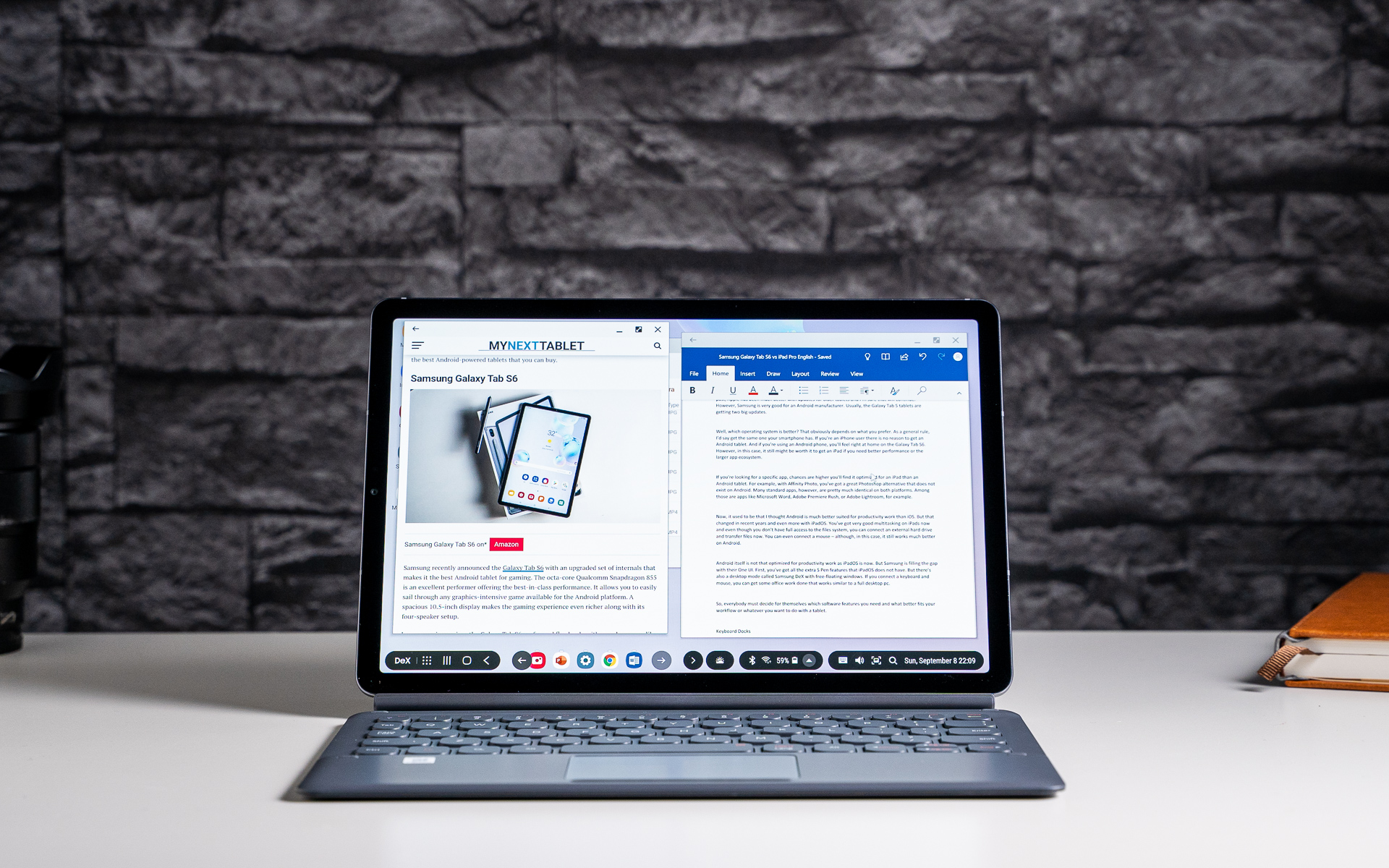
It seems that Google is gearing up for the release of Android 15, the next version of its popular operating system. The company launched Android 14 towards the end of 2023, and while Android 15 is not expected to be out for a few more months, there are some hints about what we can expect from it.
Developer previews have already revealed that the new OS may come with support for satellite connectivity and screen recording detection. Additionally, a new beta update suggests that the desktop mode on Android 15 could be more feature-rich than its predecessor.
Android 14 QPR3 Beta 2.1 update has introduced a more user-friendly design for the Android OS when connected to an external display, according to Android Authority. Previous versions of stock Android’s desktop mode were primarily designed for app testing by developers, leading to a makeshift design. The new update aims to improve the user experience by making the desktop mode more accessible and appealing to the general users.
Android 15’s desktop mode brings new windowing options
In the latest beta update, Android 15 appears to be getting a new windowing system that will allow users to switch to desktop mode when connecting their devices to an external display. This feature will offer full-screen, split-screen, and free-form modes, which could be beneficial for app developers during testing and for Android users who want to have a Samsung DeX-like experience. However, it is important to note that Android 15 in desktop mode may have limited functionality compared to a full-featured desktop operating system as is the case with DeX too.
It’s worth noting that users of Google’s Pixel phones and other devices that utilize AOSP (Android Open Source Project) could benefit from some new features that have been introduced. To recall, Google partnered with tablet makers including Xiaomi, Oppo, and Lenovo for some of its features in Android 13 OS version too. So, we can expect a similar approach by Google for Android 15 too.
Read: The Best Android Tablets Based On Real Reviews
These additions may enhance their experience with their devices. However, it’s also worth mentioning that Samsung’s OneUI already offers similar functionality through its DeX feature. This allows users to connect compatible devices to a secondary display and enjoy a more desktop-style experience.
Google seems to be focusing on developing technology that allows users to mirror their phone to an external display via USB-C or a USB-C to HDMI adapter (DisplayPort). While it may not be as powerful as Samsung DeX, which provides a desktop-like experience, the recent support for DisplayPort Alternate Mode on Pixel 8 and the new windowing options in Android 15 indicate that Google is exploring ways to create similar technology. Despite being slower than a full-fledged desktop OS and having limited features, desktop mode could still be a significant achievement for Google.
-

 The Best6 months ago
The Best6 months ago9 Best Tablets With Stylus Pen For Drawing & Writing | 2024 Edition
-

 The Best5 months ago
The Best5 months agoTop 10 Best Tablets with a Keyboard | 2024 Edition
-

 The Best4 months ago
The Best4 months agoTop 15 Best Android Tablets Based On Real Reviews | 2024 Edition
-

 The Best4 months ago
The Best4 months ago11 Best Tablets With 5G, 4G LTE & SIM Card Slot in 2024
-

 The Best4 months ago
The Best4 months ago6 Best 8-Inch Mini Tablets Review & Comparison | 2024 Edition
-

 The Best5 months ago
The Best5 months agoTop 3 Best Windows Tablets You Can Buy Today | 2024 Edition
-

 The Best6 months ago
The Best6 months agoThe 8 Best Samsung Tablets: Our Big 2024 Comparison
-

 The Best6 months ago
The Best6 months agoTop 7 Best Large Screen Tablets Tested | 2024 Edition









