Reviews
Alldocube iPlay50 mini Pro NFE Review: A Great Value?
The Alldocube iPlay50 mini Pro NFE is an inexpensive Android tablet that on paper offers more than many competitors. How good is it really?

Alldocube’s iPlay50 Mini Pro NFE left me amused and perplexed.
I enjoyed using the tablet. The Alldocube iPlay50 mini Pro NFE retails for $179 for the 8GB RAM and 128GB internal storage model and $199 for the model with 256GB internal storage.
It felt like a solid, general-purpose tablet. It won’t amaze you like the flagship Samsung Tab models, but it doesn’t feel clunky and sluggish. It’s good value for money.
In fact, I found myself abandoning my Windows tablet for the iPlay50 Mini Pro NFE when I wanted to do simple tasks like watching YouTube.
But when I first received the iPlay50 Mini Pro NFE, the number of accessories that came with it confused me.
So Many Accessories

Upon unboxing the tablet, I had to confront the scope of the review. Looking at the accessories that came with the iPlay50 Mini Pro NFE, I wondered who the tablet was for.
If you bought an electronic device today, you’ll probably expect little more than the device and maybe a charging cable. Gone are the days where you could guarantee earphones and a charger.
But with the Alldocube iPlay50 Mini Pro NFE, they have decided to include these accessories:
- Bluetooth Keyboard
- Wired earphones
- Charger
- Charging cable
- Protective case
- Stylus
- USB-C to USB-A converter for plugging in accessories like mice or thumb drives
- Needle for SIM card tray
Is this a case where Alldocube has decided to throw everything in and see what will stick?
Likely that’s just the case with our review units. Most shops probably won’t include as many accessories.
So, before you buy the iPlay Mini Pro 50, make sure you know what accessories you’re getting if you really care for them! Having the full suite of accessories does add to the value-for-money rating of the tablet.
Great General Purpose Tablet
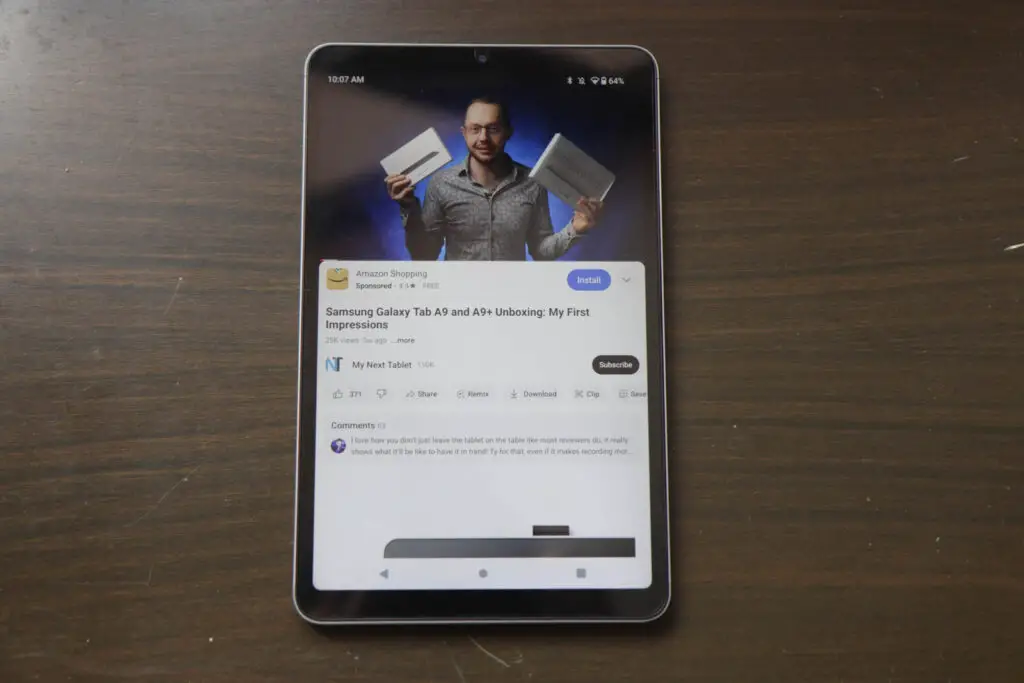
I made a mistake by bringing the iPlay50 Mini Pro into my bedroom.
Whenever I bring an electronic device into my bedroom, my sleep time gets delayed by one or two hours.
YouTube came pre-installed. So I ended up watching YouTube for hours. Plus, since this iPlay50 Mini Pro is the NFE version, it supports Widevine L1 which means you can play rights-managed videos from Netflix, YouTube, Amazon Prime Video, Disney+ and Hulu.

Design-wise, the iPlay50 Mini Pro NFE is a simple rectangle with rounded corners. I liked the metal back, it felt more sleek than the glass backing on my smartphone.
The camera protrudes from the back, though, so I am a bit concerned about the longevity of the lens, particularly because the included case still allows the lens to make contact with the surface.

Display And Speakers
The display on the iPlay50 Mini Pro scores a “satisfactory” with me.
While it has decent sharpness with its 8.4-inch 1920×1200 pixel IPS panel, giving it a pixel density of 270 pixels per inch (PPI). This is higher than my Surface Go (217 PPI) or my iPad 9th generation (264 PPI).
The iPlay50 Mini Pro has a display resolution that is higher than most other current 8-inch tablets like the realme Pad Mini and Samsung Galaxy Tab A9 which only have 1340 x 800 pixels compared to the iPlay50 Mini Pro’s 1920 x 1200 pixels.
Only the iPad Mini and Lenovo Legion Tab Y700 are up-to-date 8-inch tablets with a higher resolution. The iPad Mini has a super high 2266 x 1488 pixels while the Lenovo Legion Tab Y700 has 2560 x 1600 pixels. Unfortunately, the latter is only sold in China.
However, upon viewing the screen at a close range, I could notice the pixels coming into view. The Surface Go and iPad do not show their pixels as obviously, at the same viewing distance.
Initially, I found the display to be too saturated, but after changing it to “Natural” instead of “Boosted” in the settings, I found the images to look more natural.

Another downside is that the display does not have auto-brightness. I was a bit surprised by this because all my other devices had such a feature. To be fair, all my other devices cost much more when they first went to market.
Despite these shortcomings, I recognize that the iPlay50 Mini Pro NFE still has a decent image quality with nice colors and contrast. It’s still my preferred device to watch videos while lazing in bed because it weighs 306 grams, making it much more sustainable when carried by hand.
The other reason why I like using it for watching videos comes down to the speaker. It isn’t the worst that I have listened to, nor is it the best. It’s good enough.
Pre-Loaded Software
The iPlay50 Mini Pro doesn’t come with much bloatware. It does come with some Google apps that you can’t delete and perhaps will never use.
Some apps that I doubt I will ever use include:
- Play Books
- YT Kids
- YT Music (I have Spotify)
- FM Radio
You can’t delete some of these, so they clutter your screen.
Will There Be Android Updates?
We asked Alldocube whether Android 14 will be coming to the iPlay50 Mini Pro NFE, but we didn’t get a reply.
We used to go to trade shows like CES in the past and we asked manufacturers whether they’ll update their tablets. Most would give a vague answer and only one would give an honest “no”.
So we can only base our predictions based on what we have experienced. As it stands right now, my iPlay50 Mini Pro NFE still has Android 13. We’re not holding our breath that we will see Android updates based on past experiences.
While some manufacturers do release updates, for example, Lenovo usually releases just one, and Samsung releases three updates to the Android system, one big downside of brands like Alldocube and Teclast is that Android updates are much less likely.
Hardware & Performance
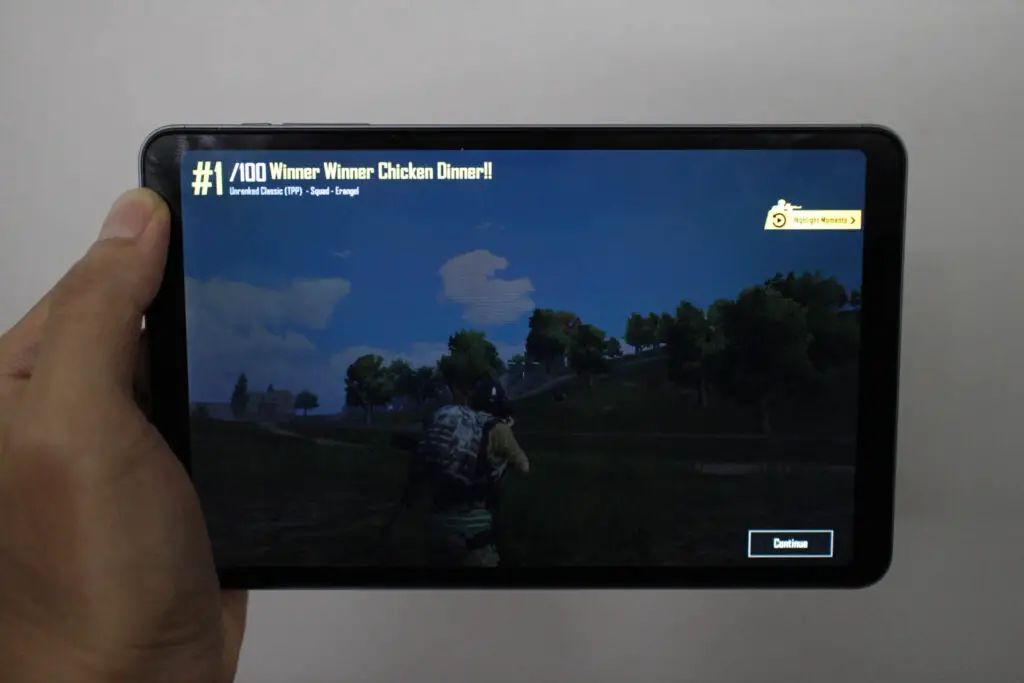
If you played PUBG Mobile, you’ll know how elusive “Winner Winner Chicken Dinner” is.
Oddly enough, I got my first win on my first game on PUBG Mobile using the iPlay50 Mini Pro NFE.
This should tell you that the iPlay50 Mini Pro NFE is capable of PUBG Mobile. It ran smoothly using its HD settings and I did not experience any lag.

Unfortunately, I couldn’t install Fortnite because the Epic Games Store app said the iPlay50 Mini Pro NFE is not supported.
However, Genshin Impact played well with no lag. Thankfully, the iPlay50 Mini Pro NFE had 256GB of storage because Genshin wanted me to install a 27GB update upon the first load. If I had a smaller internal storage, like 64GB, I’m betting Genshin won’t stay on my tablet for long.

The iPlay50 Mini Pro is built on the MediaTek® G99 platform with an eight-core processor made up of two ARM-A76 cores at 2.2GHz and six ARM-A55 running at 2.0GHz. It has 8GB RAM and a 256GB UFS storage drive running Android 13.
It sounds impressive, however, the benchmarks that we have done put it in the bottom half among all the devices we have tested (including really old ones).
I ran the standard 3D Mark Wild Life benchmark and found the iPlay50 Mini Pro NFE to rank at the 15th percentile for performance scoring 1205 points. The Wild Life Extreme test saw the iPlay50 Mini Pro NFE scoring 339 points.

As you can see, the iPlay50 Mini Pro NFE competes with Samsung’s Galaxy Tab A8 and A9+ in terms of its 3d Mark scores. The A-series represent the entry-level tablets from Samsung.
Geekbench 6 scores were 703 for single-core score and 1811 for multi-core score, and Geekbench 5 scores were as such:
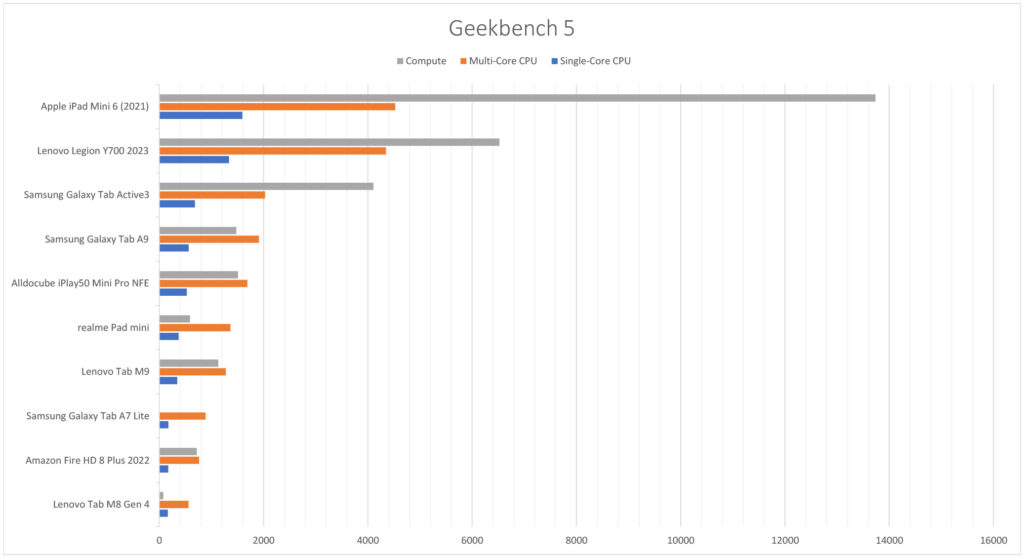
As you can see, the iPlay50 Mini Pro NFE falls short of the Samsung Galaxy Tab S9 FE, which is expected, since the Tab S9 FE is the entry-level option in Samsung’s flagship range.
However, these are merely benchmarks. My tests have shown that the iPlay50 Mini Pro NFE is capable of playing Genshin Impact and PUBG Mobile, although graphics quality does tend to look a bit less detailed, like playing games on an older PlayStation from at least 10 years ago. I mean, we still had fun back then, right?
Battery Life
The iPlay50 Mini Pro NFE has a 5000mAh battery and I did our standard test where we played a HD YouTube video at max brightness while muted.
I got 5 hours 40 minutes of battery life which puts it on the shorter side in terms of battery endurance compared to the other devices we have reviewed.

In practice, I have never found myself needing more battery because I have used it at home only. However, if you travel on planes with no charging port, you might want more battery life, particularly if you fly on six-hour flights such as New York to LA.
Dual SIM

You can put two SIM cards into the iPlay50 Mini Pro NFE and you can make calls, send messages or just use them to have data.
Not all phones that have a SIM card slot can make a phone call but the iPlay50 Mini Pro NFE can. However, you won’t get the same privacy as using a phone because your call will be on speaker mode.
You could use the earphones that are included in the package if you need privacy.
Which Accessories Did I Like Using?
As I said at the start, the iPlay50 Mini Pro NFE came with many accessories. Here
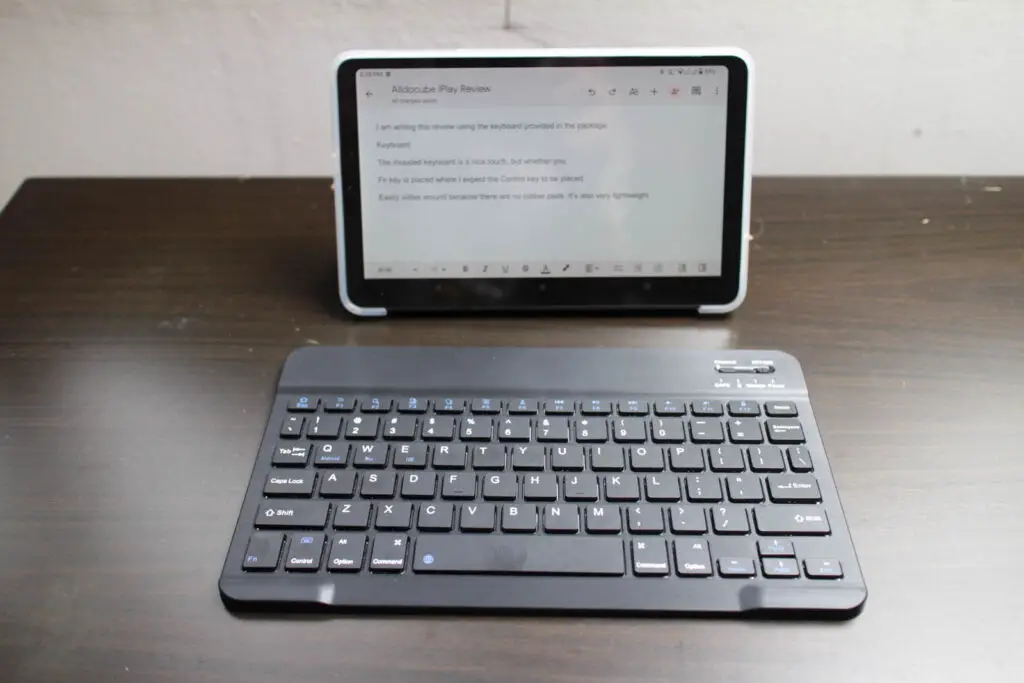
There are some useful accessories in the package. I thought adding a Bluetooth keyboard with a rechargeable battery was pretty neat. The keyboard functioned well when typing in Google Docs. Some minor complaints I have about the keyboard involve it being quite slippery because it had a smooth metal back with no rubber feet.
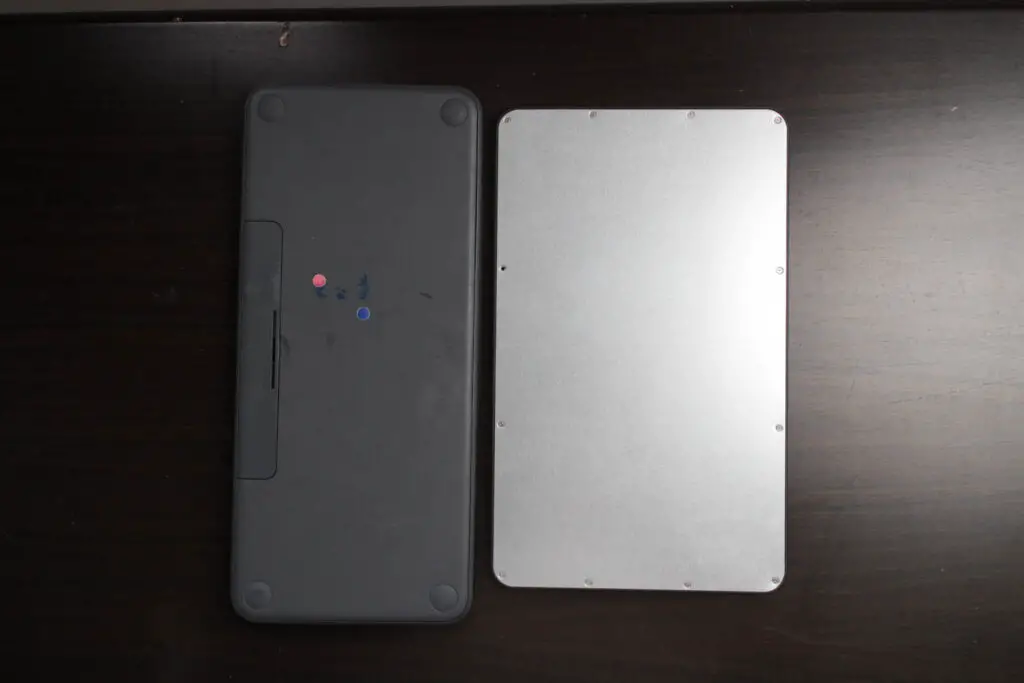
On the left is my Logitech Bluetooth keyboard with its four rubber feet. On the right is the included Bluetooth keyboard.

The case is also a nice touch, but it can be a bit fiddly to get it into a triangle that will support the weight of the tablet. Also, you only get one viewing angle with this case. Unfortunately, I still preferred to use the tablet without the case.

The accessory that I haven’t found much use for is the stylus. The stylus had two ends: one with a rounded end and another with a pointed end.
When drawing in Google Keep, I could modify the stroke width by adjusting my finger pressure, so naturally, I could modify the stroke width by adjusting my pen pressure.
However, I didn’t find it to be very accurate. For example, if I started with heavy pressure and decreased the pressure as I drew a line, the line’s thickness would be the same throughout the drawing.
Read: The Best Tablets With A Pen Reviewed
The worst part? There’s no palm rejection. If you wanted to write text on a tablet, you’d probably want to rest your palm on the screen, so you can write naturally. If you rested your palm on the screen, your stylus will not be able to draw.
So, this stylus really isn’t meant for artists or writing text. I am not sure what you can do it with it other than using it to replace finger taps.
Conclusion
The iPlay50 Mini Pro NFE is a good entry-level Android tablet that I enjoyed using.
There are better tablets out there. Our benchmarks have shown the many tablets that will outshine the iPlay50 Mini Pro NFE.
However, those tablets are also more expensive. Let’s not forget the $189 price tag on this Android 13 tablet. For $189, you can play games, watch YouTube videos (and Netflix), surf the net and create documents in Google Docs.
The accessories that come with this tablet are pretty amazing. I appreciated the addition of a keyboard and a case. You probably already have a charger and USB-C cable, but this tablet also comes with one which is becoming increasingly rare to see it being included.

- Good value
- 8-inch FullHD display
- Solid performance
- Lots of storage
- Dual SIM slot
- Short battery life
- Software updates unlikely
-

 The Best6 months ago
The Best6 months ago9 Best Tablets With Stylus Pen For Drawing & Writing | 2024 Edition
-

 The Best5 months ago
The Best5 months agoTop 10 Best Tablets with a Keyboard | 2024 Edition
-

 The Best4 months ago
The Best4 months agoTop 15 Best Android Tablets Based On Real Reviews | 2024 Edition
-

 The Best4 months ago
The Best4 months ago11 Best Tablets With 5G, 4G LTE & SIM Card Slot in 2024
-

 The Best4 months ago
The Best4 months ago6 Best 8-Inch Mini Tablets Review & Comparison | 2024 Edition
-

 The Best5 months ago
The Best5 months agoTop 3 Best Windows Tablets You Can Buy Today | 2024 Edition
-

 The Best6 months ago
The Best6 months agoThe 8 Best Samsung Tablets: Our Big 2024 Comparison
-

 The Best6 months ago
The Best6 months agoTop 7 Best Large Screen Tablets Tested | 2024 Edition






