Reviews
Samsung Galaxy Tab A9+ Review: A Budget Tablet Worth Buying?
Should you buy the Samsung Galaxy Tab A9+? In our review we check out all important features of this budget tablet.

Samsung launched the Galaxy Tab A9+ almost 2 months ago. It is the larger sibling of the Galaxy Tab A9 and offers more power in comparison. Having previously shared my first impressions of the Tab A9+ after just a week of usage, I was eager to see how the device performs over a longer period. In this long-term review, I’ll take a deep dive into the key features of the tablet and share my thoughts after using it for more than a month.
Design and Display
The Tab A9+, like its predecessor, maintains a simple unboxing experience. The package includes a user manual, a USB-C to USB-C cable, a SIM ejector tool, and, of course, the tablet. The tablet is available in silver, navy, and graphite colors. Despite its larger size, the A9 Plus is thinner than the A9, offering a solid feel in the hands.
As I mentioned in my unboxing review, the Tab A9+ feels quite premium in your hands. The back panel boasts a metal finish with a matte touch, though there’s a bit of plastic framing at the top. Overall, the build quality is solid but is a lot better on some of its competitors like the Xiaomi Redmi Pad SE. However, I’d recommend getting a cover for it if you plan on using it for an extended period, as there were instances when it felt a bit slippery during casual use. I personally got a cover for my review unit within two weeks to ensure a secure grip.
The Samsung Galaxy Tab A9+ is a good entry-level tablet whose processor performance has improved significantly compared to its predecessor. We also get a good 90Hz display, comparatively large storage options and up-to-date software. Samsung's long software updates are particularly great. It is a pity that the S Pen is not supported and the build quality could be better.
- Good 90Hz display
- Improved hardware
- Large storage options
- Long software updates
- Samsung DeX
- Weak build quality
- No S Pen
- Short battery life

Let’s talk about the display. In my month of regular use, I thoroughly enjoyed using the tablet indoors and in low-light conditions. However, in brighter settings, especially outdoors, viewing content became a bit challenging due to the reflective display. The tablet sports an 11-inch TFT LCD display with a resolution of 1200×1920 pixels, a 16:10 aspect ratio, and a commendable 90 Hz refresh rate. While I would have preferred an AMOLED or IPS display, considering the price point, I can’t complain too much. It’s a positive move by Samsung to include a higher refresh rate, enhancing the gaming experience and ensuring smoother animations.

During my extended usage, I primarily streamed movies and TV shows on various platforms like Netflix and Prime Video. The A9 Plus’s Widevine L1 support ensures at least full HD playback resolution, which is great for a budget tablet with a TFT screen. While you may not get the deepest blacks and other display luxuries, the overall experience was far from disappointing. I also used the tablet for watching YouTube videos and accessing my private media content stored on the cloud in Google Photos.
The indoor experience was great, although outdoor usage posed some challenges due to the display’s reflective nature. One standout feature that deserves praise is the audio quality – the quad-speaker setup left a positive impression. I even used the tablet for playing songs on Spotify, and the audio experience was quite satisfying!
Performance and Software
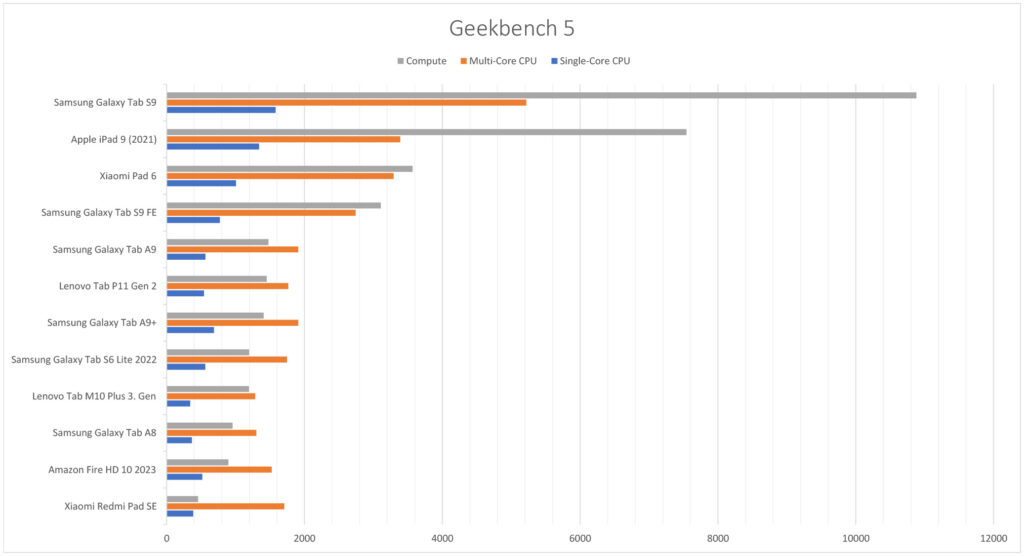
Powered by the Snapdragon 695 chipset and coupled with the Adreno 619 GPU, my Tab A9+ variant features 8GB of RAM and 128GB of storage. The tablet performs smoothly in day-to-day tasks and handles games like Shadow Fight 4 and Asphalt 9 seamlessly. For those interested in benchmarks, the device boasts decent scores on Geekbench. Benchmark comparisons indicate performance levels similar to mid-range tablets, such as the Samsung Galaxy Tab S6 Lite and Lenovo Tab P11 Gen 2. It is worth noting that the Tab A9 Plus is much faster than its predecessor, the Tab A8.

During heavy gaming sessions, the tablet starts warming up within an hour, so I suggest using a cover when entering gaming mode on the Tab A9+. I played Asphalt 9 for over an hour, and by the end of it, the back panel had a temperature around 34 degrees Celsius.
Read: The Best Adventure Games For Android Tablets

Running on Android 13 with One UI 5.1.1, the tablets benefit from Samsung’s commitment to providing software updates for an extended period. The software experience is consistent, offering the same UI as higher-end Samsung tablets, with standard Samsung and Google apps pre-installed. Notably, the A9+ includes the Samsung DeX desktop mode, providing a desktop-like experience when connected to a keyboard and mouse. However, it lacks S Pen support found in premium S Series tablets.
Battery and Cameras

During my battery test, which included a combination of gaming and playing YouTube videos on loop at full brightness, the tablet lasted for 6 hours. With a 7,400mAh battery, the A9+ should comfortably endure for more than 12 hours under moderate usage.
In our standard battery test, which is the graph you see above, it lasted 6.5 hours. For this we looped an HD YouTube video at maximum brightness and 90Hz.
Turning to the camera quality, it’s rather mediocre. I can’t commend the 5MP front camera; it produced pixelated images during WhatsApp video calls. The 8MP rear camera, without an LED flash, is acceptable. While you can’t expect exceptionally crisp pictures, it performs better than the front camera. The video recording options are limited, and there’s no optical image stabilization available.
Verdict

The Samsung Galaxy Tab A9 Plus introduces noticeable upgrades compared to its predecessor, making it an enticing choice for users seeking a budget-friendly yet feature-packed tablet. I appreciate the tablet’s feel, and the addition of Samsung DeX and quad speakers enhances its versatility. However, the lack of an AMOLED or IPS display may be a drawback for some users. Overall, the A9 Plus provides a well-rounded experience at its price point.

In conclusion, the Samsung Galaxy Tab A9 Plus represents a solid upgrade over the Tab A8, offering improved storage, RAM, display quality, and processing power. Despite a minor setback in battery life, the A9 Plus excels in performance, software support, and multimedia capabilities, making it a worthy consideration for those seeking an affordable yet advanced Android tablet. Whether you’re a new buyer or considering an upgrade, the A9 Plus presents a compelling option in the competitive tablet market.

- Good 90Hz display
- Improved hardware
- Large storage options
- Long software updates
- Samsung DeX
- Weak build quality
- No S Pen
- Short battery life
Leave a Reply
-

 The Best6 months ago
The Best6 months ago9 Best Tablets With Stylus Pen For Drawing & Writing | 2024 Edition
-

 The Best5 months ago
The Best5 months agoTop 10 Best Tablets with a Keyboard | 2024 Edition
-

 The Best4 months ago
The Best4 months agoTop 15 Best Android Tablets Based On Real Reviews | 2024 Edition
-

 The Best4 months ago
The Best4 months ago11 Best Tablets With 5G, 4G LTE & SIM Card Slot in 2024
-

 The Best4 months ago
The Best4 months ago6 Best 8-Inch Mini Tablets Review & Comparison | 2024 Edition
-

 The Best5 months ago
The Best5 months agoTop 3 Best Windows Tablets You Can Buy Today | 2024 Edition
-

 The Best6 months ago
The Best6 months agoThe 8 Best Samsung Tablets: Our Big 2024 Comparison
-

 The Best6 months ago
The Best6 months agoTop 7 Best Large Screen Tablets Tested | 2024 Edition







Pingback: Best Step Counter Apps for Android | 2024 Edition
Pingback: Samsung Galaxy Tab S6 Lite 2022 Review: Still Worth It In 2024?
Pingback: Samsung Galaxy Tab A9 Review: Why It Beats Most Competitors