Reviews
Samsung Galaxy Tab S6 Lite 2022 Review: Still Worth It In 2024?
Is it worth it to get the new Samsung Galaxy Tab S6 Lite 2022 Edition with S Pen today? That’s what you’ll learn in this updated review.
When Samsung released an updated 2022 edition of the Samsung Galaxy Tab S6 Lite almost two years ago, it scored very well in my review. In fact, it continues to be part of our recommendations if you’re looking for an inexpensive Android tablet with active pen support even today in 2024. The reason is that the S Pen is a fantastic stylus that is superior to all competitors in this price range. In fact, it’s almost as good as on the much newer (and pricier) Samsung Galaxy Tab S9 FE.
If you don’t need a stylus and just want an inexpensive Android tablet, I think you’ll be better of with the Lenovo Tab P11 Gen 2 if you want a keyboard cover. However, if you just want an affordable Android device without any premium features, you can check out the new Samsung Galaxy Tab A9+.
Well, let’s continue with my original review from 2022 that has been updated slightly because I’ve been comparing it with lots of new competitors since then.
Hardware & Performance
From the outside, the Samsung Galaxy Tab S6 Lite 2022 looks identical to its predecessors but there are some changes on the inside. Instead of their own Exynos chipset, this time Samsung uses a Qualcomm Snapdragon 720G processor. It’s supported by 4GB of RAM and 64GB or 128GB of internal storage. As usual, you can get a version with LTE 4G too.
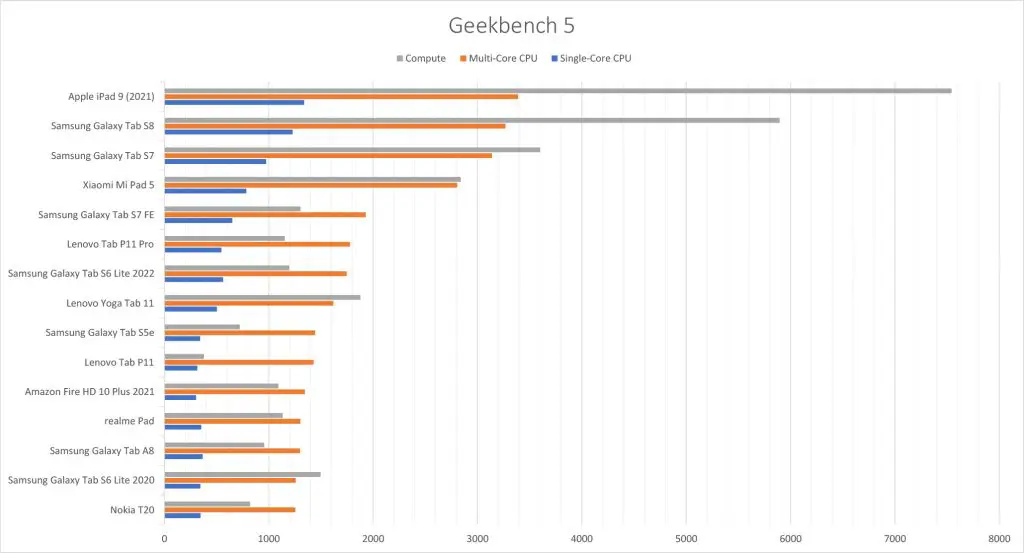
My benchmark comparison shows that in most cases, the 2022 version is a bit more powerful than its predecessor. Except for the Geekbench 5 Compute test, here the 2020 version is faster. But when placing other tablets into this comparison, the differences are minor. The Galaxy Tab A8 remains weaker and competitors like the Xiaomi Pad 6 and Apple iPad 9 are much stronger.
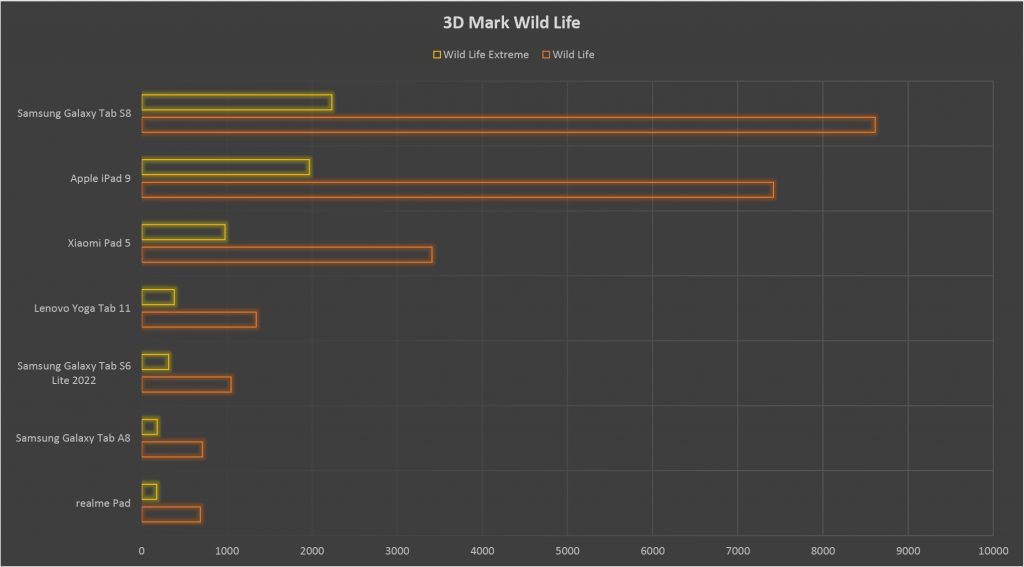
The S6 Lite is not a high-end gaming tablet because, in this price range, the iPad 9 would be a much better choice for that. With that being said, you can play most games. That includes Fortnite which runs with the lowest graphics settings but it’s not a lot of fun to play. Just like with the predecessor. It looks bad with low graphics and stutters to much with higher ones.
Read: The Best Gaming Tablets You Can Buy

PUBG Mobile looks great and runs smoothly when setting the graphics to HD. You can’t even select higher ones.
Multitasking and the Samsung DeX desktop mode run well. You can watch YouTube and surf the web at the same time or write in Word without any trouble. However, with more demanding multitasking and when opening lots of apps in DeX, you can tell that it’s quite a bit slower than premium devices like the Galaxy Tab S9. That’s to be expected, of course.
Display: 10.4 Inches

The display hasn’t changed compared to two years ago. We get the same 10.4-inch LCD with a resolution of 2000 x 1200 pixels. Texts and icons look sharp enough but can’t keep up with some competitors that are just a bit pricier.
While the screen is fully laminated and quite bright, it’s not as bright as the iPad 9. Viewing angles are wide and colors look good – much better than on the Galaxy Tab A7 and A8.
You can watch Netflix and other streaming services in HD quality because it has a Widevine Level of L1. HDR is not supported.
Speakers

Even though the Galaxy Tab S6 Lite 2022 has two speakers only, the sound quality is better than the four speakers of the Galaxy Tab A8. However, it’s not as good as on premium devices. But overall, it’s a decent entertainment tablet.
S Pen: Samsung Notes & More
As with its predecessor, the S Pen is included, you don’t have to pay anything extra. And the pen works just as it did with its predecessor and most other S Pen tablets. I always love that all S Pens are interchangeable. You can use the same pen from the S8 on the S6 Lite and the other way around. That’s fantastic.

There are two differences, however. Since the stylus for the S7 and S8 has a built-in battery, you can use theirs as a remote in the camera app or PowerPoint. That’s not possible on the S6 Lite. On a positive note, you never have to charge the S Pen here.
It also looks like the stylus is not reacting as fast as on the S9. Writing can lag behind the pen a little bit, especially when drawing fast. But that’s not because of the pen but because of the 60Hz screen of the S6 Lite. The S9 has a faster 120Hz display.
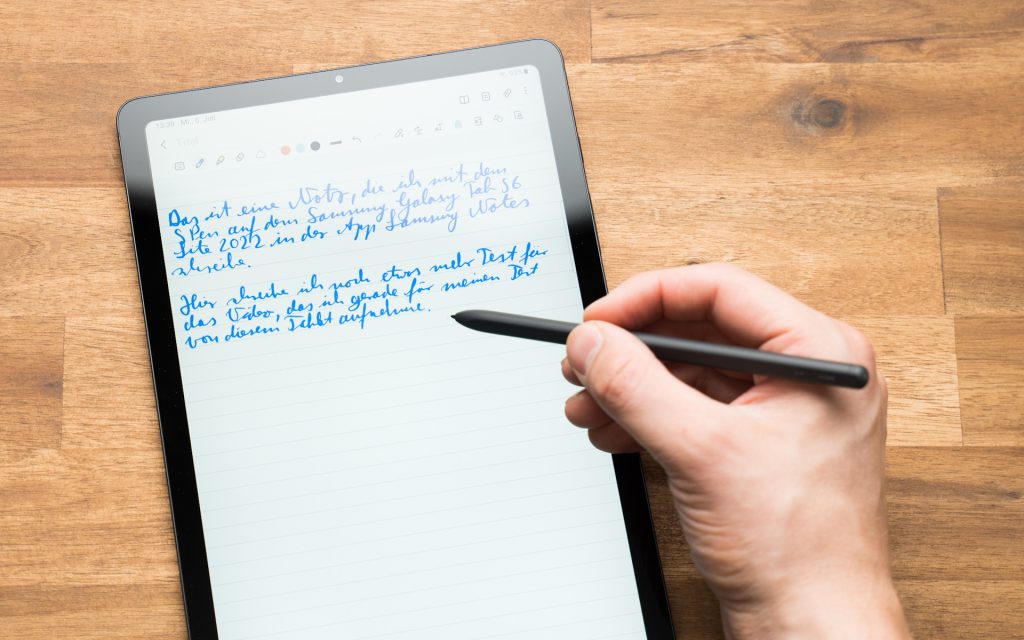
Still, the S Pen works very well and is the biggest highlight of this tablet. Together with the fantastic Samsung Notes app, it’s well suited for students, and in general, if you want to write down handwritten notes. You can use Samsung Notes to annotate PDFs, as well as for drawings and to convert handwriting into computer text.
There are tons of other features for the pen. With the Air Commands, you can quickly start a new note or take a screenshot and annotate it. With the new S Pen to Text feature, you can use handwriting in many normal text fields. Similar to Apple’s Scribble Feature.
In the last two years, I reviewed a couple of other tablets that you can use with a pen like the Amazon Fire Max 11, Lenovo Tab P11 Gen 2 and the Amazon Fire HD 10 2023. However, compared to those the S Pen of the S6 Lite is much better.
Design & Built Quality
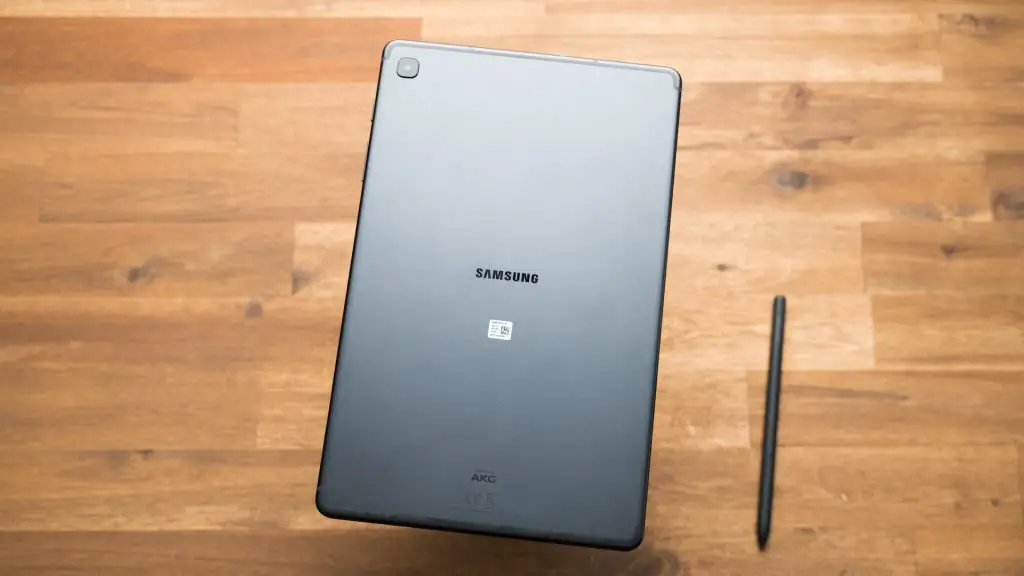
The design is the same as its predecessors. We get a full metal body which feels quite high-end and much better built than the Galaxy Tab A8 and it’s even better built than the newer Galaxy Tab A9+. It feels like a premium tablet but some premium features like a fingerprint scanner are missing. It’s 7mm thin and weighs 467g.
On its sides, the tablet has a microSD card slot, a standard headphone jack, and a USB C 2.0 port. So, you can’t connect external monitors.
The cameras have a resolution of 5 and 8 megapixels and are good enough for selfies, snapshots, and video chats. But yes, weaker than the S8 or iPad Pro, of course.
Software: Android 13 Thanks To Updates
Let’s get to its software. Out of the box, the 2022 edition of the Galaxy Tab S6 Lite is running Android 12, and on top sits Samsung’s UI. Usually, they’re releasing two or three big version updates for their tablets, so I’m expecting it to get updates until Android 14 and Android 15.
In fact, today in February 2024, it’s running Android 13 already.
The 2020 edition was released with Android 10, so it’s about to be at the end of its update cycle. Together with its new processor, future updates are the main reason why you would get the new edition instead of the 2020 version.
Because the 2020 edition has gotten its update to Android 12 already, the software is identical at the moment. We get the standard Samsung interface with tons of features that we know from other tablets. I mention the great S Pen features already.
Read: These Are The Best Android Tablets
I also think it’s cool that Samsung DeX is supported. Usually, we get it with pricier tablets only. Once you turn it on, you get a taskbar at the bottom and apps can be opened in free-floating windows. Just as on a desktop PC. That makes sense when using a mouse and keyboard like the keyboard cover.
Battery Life

In my battery test, the Galaxy Tab S6 Lite 2022 got a runtime of 7.5 hours. For this, I’m always looping an HD YouTube video at maximum brightness. That’s an average result.
Samsung Galaxy Tab S6 Lite 2022 Review: Final Verdict in 2024
Is the Samsung Galaxy Tab S6 Lite 2022 a good tablet? Yes, it is. Just like its predecessor. We get a solid screen, the fantastic S Pen, good enough performance, up-to-date software, and a premium-feeling design. Sadly, the price hasn’t changed. And the tablet almost hasn’t changed either and it’s costing the same 349 Dollars.

My explanation for that is inflation and the chip shortage. But it’s for sure that the S6 Lite 2022 is not as unique as it used to be when the original version was released. If you’re looking for a cheaper mid-range tablet with Android and S Pen, it’s your only good choice at the moment.
With that being said, if you can, I would spend more money to get a newer tablet. A great alternative is the Samsung Galaxy Tab S9 FE which is better in almost all regards. Another cheaper interesting competitor is the Apple iPad 9. Yes, including Apple Pencil it’s pricier, but not that much. While it has an old design and the screen is not laminated, its performance is much, much better and it’ll probably get longer updates. It’s not Android, sure, but iPadOS is a fantastic tablet operating system.
I mentioned the Xiaomi Pad 6 as an alternative already. It has a better screen and is more powerful but probably won’t get as many updates. Overall, Samsung’s software is more mature. But you can get the Xiaomi with an active pen too, which works well.
Note: The first version of this review was published on July 15th 2022. On February 29th, we updated the review after testing it again against current competitors.

- Premium design
- Solid screen
- Fantastic S Pen
- Great software features
- Long updates (probably until Android 14)
- Samsung DeX
- A bit old now
- Performance okay only
- No great keyboard cover
Leave a Reply
-

 The Best6 months ago
The Best6 months ago9 Best Tablets With Stylus Pen For Drawing & Writing | 2024 Edition
-

 The Best5 months ago
The Best5 months agoTop 10 Best Tablets with a Keyboard | 2024 Edition
-

 The Best4 months ago
The Best4 months agoTop 15 Best Android Tablets Based On Real Reviews | 2024 Edition
-

 The Best4 months ago
The Best4 months ago11 Best Tablets With 5G, 4G LTE & SIM Card Slot in 2024
-

 The Best4 months ago
The Best4 months ago6 Best 8-Inch Mini Tablets Review & Comparison | 2024 Edition
-

 The Best5 months ago
The Best5 months agoTop 3 Best Windows Tablets You Can Buy Today | 2024 Edition
-

 The Best6 months ago
The Best6 months agoThe 8 Best Samsung Tablets: Our Big 2024 Comparison
-

 The Best6 months ago
The Best6 months agoTop 7 Best Large Screen Tablets Tested | 2024 Edition







Pingback: Samsung Galaxy Tab S6 Lite and S7 FE Get May 2023 Update
Pingback: Higher Than Samsung Galay Tab? - News Proper
Pingback: Can It Beat Samsung & Lenovo? • MyNextTablet - News Proper
Pingback: Samsung Galaxy Tab S9 FE: My Full Review After 30 Days • MyNextTablet
Pingback: Honor Pad 8 Review: Should You Get A Cheap 12-Inch Tablet?
Pingback: Lenovo Tab M11 Review: Great Bargain, But One Thing Bothers Me • MyNextTablet
Pingback: Samsung Galaxy Tab S6 Lite 2024 Launched Silently
Pingback: Samsung Galaxy Tab S6 Lite 2024 Review: The Truth About This S Pen Tablet