Reviews
Samsung Galaxy Tab S9 FE: My Full Review After 30 Days
Should you get the Samsung Galaxy Tab S9 FE instead of the S9 or is an entry-level tablet better? That’s what you’ll learn in this review.

The Samsung Galaxy Tab S9 FE is a very exciting mid-range tablet that could be the ideal choice for many. It’s clearly better than an entry-level tablet because of its performance and its 10.9-inch 90Hz display and S Pen. At the same time, it’s significantly cheaper than a flagship with an MSRP of 450 US Dollars. But how good is it really? That’s what you’ll learn in this Galaxy Tab S9 FE review.
Design & Build Quality
From the outside, the Samsung Galaxy Tab S9 FE looks almost exactly like the more expensive Galaxy Tab S9. No wonder, in fact many accessories are interchangeable. The S9 FE is also completely made of aluminum, has a high-quality build and is protected against water and dust according to IP 68. I think it’s great that Samsung has copied this feature from the S9, because almost no other tablet has an IP 68 rating

At 6.5 mm, it’s 0.6 mm thicker than its more expensive sibling and weighs 523 grams. It has a connector for a keyboard cover on the side, a MicroSD card slot, and a USB C 2.0 port. So, it’s not possible to connect it to external monitors, which is unfortunate.
The Samsung Galaxy Tab S9 FE is currently the best mid-range tablet with a pen. We get a pretty good overall package here with a high-resolution 10.9-inch 90Hz IPS display, a great design, latest software with long updates, and the S Pen, which is included. The S9 FE has many premium features such as a fingerprint reader, good speakers, and a water and dust-resistant body. It would be even better if the processor was more powerful. So, it's not a perfect gaming tablet.
- Premium design
- IP 68 certification
- Pretty 90Hz display
- Fingerprint reader
- Up-to-date software
- Good speakers
- S Pen is included
- Good keyboard cover
- Performance just average
However, the S9 FE does have a nice wide-angle 12-megapixel front-facing camera that takes good photos. The same applies to the 8-megapixel main camera. Sure, photos with it are not outstanding, but pretty good for a tablet and 4K videos are supported.

A fingerprint reader is built into the power button, which works very quickly and seem reliable. This is another feature that sets it apart from entry-level tablets.
Display & Speakers

Let’s move on to the 10.9-inch IPS display, which has a resolution of 2304 x 1440 pixels. Compared to the Galaxy Tab S6 Lite, which we can see as the predecessor, Samsung has improved a lot here. For one, it’s a bit sharper, but it’s also significantly brighter and has more saturated colors.
It has the same brightness as the similarly priced Apple iPad 10, but compared to that one, it has the advantage that the display is fully laminated and supports 90Hz. So, animations and some games look particularly smooth.
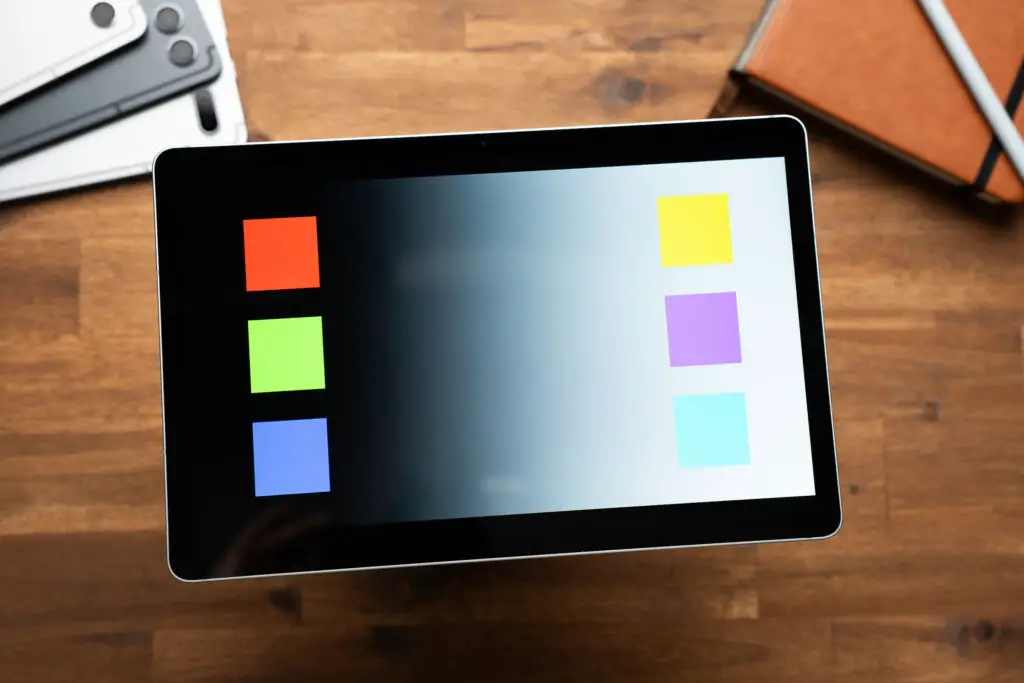
And I think 90Hz is a pretty good compromise. It doesn’t have to be 120Hz, and for me it’s hard to see a difference between 90Hz and 120Hz.
However, there are big differences regarding black levels – the black of the AMOLED of the S9 looks much better than the LCD of the S9 FE.
Overall, however, the display is a highlight of the FE. It looks nice, is bright, has a high resolution, stable viewing angles, and looks saturated. It also has a Widevine level of L1, so you can watch Netflix and other streaming services with HD resolution.

The two speakers are surprisingly good and almost have flagship qualities. Yes, the iPad Pro and S9 have a better bass and are a bit louder. But I think that is only noticeable in a direct comparison – the sound quality is much better than of entry-level tablets.
Samsung S Pen

I still have some harsh criticism of the S9 FE, but the S Pen is met with praise first. The pen is included and looks just like the S9 and works almost exactly the same. So, if you want to have a tablet with a stylus for handwritten notes or to draw a bit, there is almost no reason to go for a more expensive model.
Compared to the S6 Lite, you will notice that the slight lag when writing is no longer visible here and that is due to the 90Hz display. I think the pen on the S9 FE is better than on the Xiaomi Pad 6, simply because of the much better software, and also better than on the iPad 10, since the display is not laminated there. So, in this price range, the S9 FE is actually the best tablet with a pen right now.

The S Pen is almost as good as on the more expensive Samsung tablets and we get exactly the same software. Samsung Notes is great, the S Pen commands are great, you can annotate PDFs well, and also write down long notes.
However, there is one drawback compared to the S9. On the S9 FE, the pen has no battery, which means you can’t use it as a remote in the camera app or Microsoft PowerPoint. But other than that, it’s just as good.
Hardware & Performance
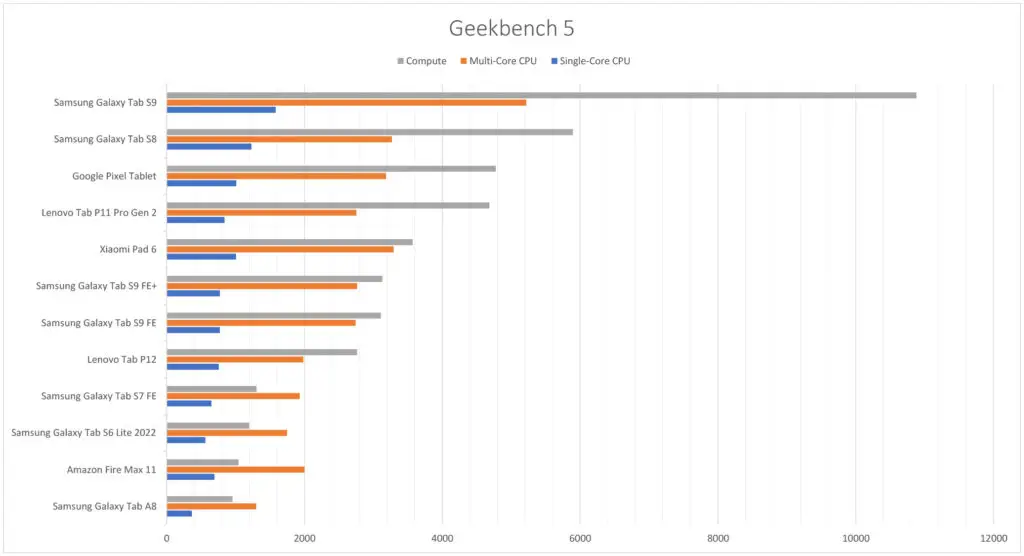
The Samsung Galaxy Tab S9 FE houses a Samsung Exynos 1380 processor, which is supported by 6GB or 8GB of RAM. The internal storage is 128GB or 256GB in size and you can also get it with 5G as an option. I have the cheapest WiFi version with 6GB and 128GB.
My Geekbench 5 benchmark comparison is very interesting. You can see that the performance is much better than on the S6 Lite, which is the predecessor. The graphics performance has improved significantly. At the same time, the Xiaomi Pad 6 and Lenovo Tab P11 Pro Gen 2 are more powerful, although they are a bit cheaper. The Xiaomi in particular is considerably cheaper.

You can see exactly the same in the 3D Mark Wild Life test, which mainly compares graphics performance. Yes, Samsung has improved compared to the predecessor and is also stronger than other mid-range tablets like the Lenovo Tab P12. But the Xiaomi remains a bit snappier and the Apple iPad 10 is much stronger.
S9 FE Gaming Test
Well, these are benchmarks. The real performance is not bad at all, because you can actually play most games with high graphics settings, but often not with the very highest ones.

For example, I played Fortnite very smoothly after setting the graphics settings to “high” instead of “epic”, the 3D resolution to 75% and the frame rate to 60. Then Fortnite mostly ran at around 50FPS and sometimes dropped to 30FPS in action scenes, which is still smooth.
In fact, you can also select the very highest graphics settings and 30FPS. Then the game usually runs at around 24 FPS, but it can quickly drop below that and especially in action scenes, heavy stutters are visible.

Diablo runs very well when you set the graphics to “high”. Genshin Impact also runs surprisingly smoothly, even with quite high graphics, but it looks a bit better on the iPad 10 in direct comparison.
I also spent a train ride editing and exporting 33-megapixel photos in Adobe Lightroom. That actually went surprisingly well, too. However, I noticed that it’s taking a bit longer to export than I’m used to on the iPad Pro. But I think that’s okay, since the iPad Pro is considerably more expensive. By the way, it gets just as hot as the iPad Pro.
Read: The Best Free Apps For Android Tablets

I also noticed something similar compared to the S9. When I had Chrome, Samsung Notes and Lightroom open at the same time in desktop mode, it did not respond as smoothly as on the flagship tablet. So, yes, it’s not a flagship tablet.
Software: Android 13 with OneUI
The Galaxy Tab S9 FE runs Android 13 with OneUI version 5.1.1 out of the box, which means it’s exactly the same software as Samsung’s other current tablets. There are almost no differences.

I think it’s great that Samsung distributes software updates for such a long time. The Galaxy Tab S9 FE series is supposed to get a total of four major Android updates and five years of security updates. So, they will be kept up-to-date until Android 17.
Ultimately, we get quite normal Android for tablets here, which has included a taskbar for a while now. In addition, Samsung has incorporated many other features. These include, above all, the S Pen commands and the really excellent Samsung Notes app.

Furthermore, the Samsung DeX desktop mode is included again. It turns Android into a kind of desktop operating system, which works surprisingly well. Especially with the keyboard cover. It’s just a pity that you cannot connect an external monitor – not even wirelessly.
Keyboard Cover
Let’s get to the keyboard cover for the Galaxy Tab S9 FE. You can use the same keyboards that Samsung already sells for the normal S9. So, there is a Book Cover Keyboard and a Book Cover Keyboard Slim.

The Book Cover Keyboard is the better of the two. It’s a keyboard cover that consists of two parts. A back with a kickstand and space for the S Pen, which you can also use separately from the keyboard. Then there is the keyboard with a built-in touchpad. The keyboard is very well made, I’ve been using it since the S9, and I think it’s great.
Read: The Best Tablets For College Students
A cheaper option is the Book Cover Keyboard Slim, which does not have a touchpad and consists of a case with a built-in keyboard only. The keyboard is also pretty good and this combination is handy if you want to save some money and don’t need a touchpad.
Battery Life

In my battery test, the Galaxy Tab S9 FE got a runtime of 7.5 hours. For this test, I always run an HD YouTube video at maximum brightness and maximum frame rate in an endless loop. So the runtime is lower than the S9 and I think the reason for that is its more energy-efficient AMOLED screen.
Samsung Galaxy Tab S9 FE Review: Final Words
So, is the Samsung Galaxy Tab S9 FE a good tablet? Yes, definitely. In fact, I think it’s the best 10 to 11-inch mid-range tablet with a stylus. The fact that the S Pen is included and works almost exactly like on the S9 is really nice. Another positive is that the display supports 90 Hz, it’s pretty good in other respects, and the body is protected against water and dust. I also like Samsung’s software and the long updates.

Sadly, the performance is not quite as positive. Yes, they have improved compared to the S6 Lite, and the performance is actually good enough for almost all apps. And even most games can be played smoothly with relatively high graphics settings. But for the same money, the processor performance is much better on the iPad 10 – and slightly better on the cheaper Xiaomi Pad 6. Therefore, I rather recommend these two as gaming tablets and not the S9 FE.
However, the S9 FE is really good for everything else. I think the pen support is better than on the iPad 10, and the software, updates and keyboard are better than Xiaomi’s. Ultimately, the S9 FE is a really good overall package that does many things right and offers many good features, but it does not score very well in benchmarks.
If processing performance is important to you, you should definitely check out my review of the iPad 10. Yes, the Apple tablet is not perfect and has some weak points. But it’s really good for gaming, and at the same time it has really good software with iPadOS and many really good apps.

- Premium design
- IP 68 certification
- Pretty 90Hz display
- Fingerprint reader
- Up-to-date software
- Good speakers
- S Pen is included
- Good keyboard cover
- CPU performance just average
Leave a Reply
-

 The Best6 months ago
The Best6 months ago9 Best Tablets With Stylus Pen For Drawing & Writing | 2024 Edition
-

 The Best5 months ago
The Best5 months agoTop 10 Best Tablets with a Keyboard | 2024 Edition
-

 The Best4 months ago
The Best4 months agoTop 15 Best Android Tablets Based On Real Reviews | 2024 Edition
-

 The Best4 months ago
The Best4 months ago11 Best Tablets With 5G, 4G LTE & SIM Card Slot in 2024
-

 The Best4 months ago
The Best4 months ago6 Best 8-Inch Mini Tablets Review & Comparison | 2024 Edition
-

 The Best5 months ago
The Best5 months agoTop 3 Best Windows Tablets You Can Buy Today | 2024 Edition
-

 The Best6 months ago
The Best6 months agoThe 8 Best Samsung Tablets: Our Big 2024 Comparison
-

 The Best6 months ago
The Best6 months agoTop 7 Best Large Screen Tablets Tested | 2024 Edition







pat
November 14, 2023 at 4:16 pm
No mention of GPS – I have asked this in previous review….
Don’t you test GPS ?
pat
November 16, 2023 at 3:38 pm
No mention of GPS – I have asked this in previous review….
Don’t you test GPS ?
Do you ever reply to comments?
Senri
November 18, 2023 at 12:07 pm
Did you see the tablet not wake up randomly, then you have to force reset to wake up. Also it restarts randomly while not in use. I’m guessing both are happening during sleep.
It’s not just me, apparently it’s due to Exynos, which does have a history of stability issues compares to snapdragon.
pat
November 21, 2023 at 9:39 pm
i can only ask again…
No mention of GPS – I have asked this in previous review….
Don’t you test GPS ?
Do you ever reply to comments?
patv
December 3, 2023 at 10:23 pm
as expected no reaction at all, again.
Dont you care to inform people about gps isues?
And as mention in another comment sporadic restarts and crashes?
Pingback: Best Tablets for Watching Movies & Streaming | 2024 Edition – MyNextTablet – News Release
Pingback: Top 7 Best Tablets Under $500 | 2024 Edition • MyNextTablet
Pingback: Samsung Galaxy Tab S6 Lite 2024 Review: The Truth About This S Pen Tablet