Reviews
Samsung Galaxy Tab S9, S9+ & S9 Ultra Review: The BEST Tablets?
Should you get the Samsung Galaxy Tab S9, S9+ oder S9 Ultra? That’s what you’ll learn in our premium tablet review.
The Samsung Galaxy Tab S9, S9+ and S9 Ultra are three new flagship tablets that directly compete against rivals like the iPad Pro and Microsoft Surface Pro 9. They offer high-resolution AMOLED displays, an S Pen, powerful hardware, up-to-date software, and optional keyboard covers. Can they beat Apple and Microsoft? That’s what you’ll learn in this Samsung Galaxy Tab S9 series review.
Let’s take a look at the prices first. The Samsung Galaxy Tab S9 with an 11-inch display starts at 799 Dollars, while the 12.4-inch Galaxy Tab S9 Plus costs at least 999 Dollars. The 14.6-inch Galaxy Tab S9 Ultra costs a hefty 1199 Dollars. Samsung is always including the S Pen.
Design & Build Quality
All three tablets look very well build and have a premium feel to them, just like with the S9 series. This time, however, they are IP68 certified and protected against water and dust, which is normal for many phones nowadays, but a rarity among tablets. So, you can read a book in the bathtub with the S9 or watch an HDR movie with the S9 Ultra. Really nice.

The body is completely made of aluminum in all cases and is 5.9 mm thin on the S9, 5.7 mm on the S9+, and only 5.5 mm on the Ultra. All three are very thin, but the S9 Ultra is particularly striking simply because it’s so big and so thin at the same time.
With the predecessors, only the S8+ and S8 Ultra had a fingerprint reader underneath the displays. Now, that is also the case for the plain Galaxy Tab S9, and the fingerprint scanner works quickly and accurately on all of them.
On the sides, we get a power button, a volume rocker, a MicroSD card slot, and a USB C 3.2 Gen 1 port respectively. You can also connect external monitors via the latter and that works great, especially together with Samsung DeX. As usual for expensive tablets, a headphone jack is missing.


A 12-megapixel ultra-wide-angle camera is on the front of all devices, which takes pretty good pictures. And it has a nice wide angle, so that groups can also fit into the picture. The S9 Ultra has a normal-angle camera in addition to the wide one on the front, so that photos are also high-resolution when you zoom in a bit. The others digitally enlarge the center section of the picture when you zoom in.
On the back, all have a 13-megapixel main camera that also takes really good pictures and is supported by an LED flash. Only the S9+ and S9 Ultra also have an 8-megapixel ultra-wide-angle camera that is good, but not quite as good as the main camera.
Display & Speakers

We get a big improvement regarding a display compared to last year – at least that of the Galaxy Tab S9. While the S7 and S8 had a standard LCD, the smaller 11-inch S9 also has an AMOLED panel now. That is really great because the black levels in particular are much better than on the predecessor and just as good as on the S9+ and S9 Ultra, which also have AMOLEDs.
In general, the three displays are really good – really top class and worthy of a flagship. The 11-inch S9 has a resolution of 2560 x 1600 pixels, while we get 2800 x 1752 pixels on the S9+. And 2960 x 1848 pixel sit on the 14.6-inch S9 Ultra.

So, the three are very sharp, bright enough to work with outdoors comfortably, they’re fully laminated, colors are saturated, and black levels are excellent. At the same time, they support 120Hz, so animations, the S Pen, and even some games look especially smooth.
I want to mention the S9 Ultra again. The large 14.6-inch AMOLED display looks really nice, especially when you use it to watch high-quality movies or TV shows, or even edit photos with it. A really nice, very large display.
Read: The Best Samsung Tablets Tested

There are four speakers on each side, which are all pretty good, but the bigger ones are a bit better. They are definitely among the top Android tablets and the speakers of the S9+ and especially the S9 Ultra are very close to the 12.9-inch iPad Pro – the S9 Ultra might even be slightly better. But it is really hard to tell since they are all so good.
So, they are well suited as entertainment tablets as well. You can watch Netflix and the like in HD resolution, of course, and HDR content is also supported both on Netflix and YouTube.
S Pen: The Stylus
A big highlight of the Galaxy Tab S9 series is the S Pen. It is exactly the same for all three models and is included with all of them. What is cool is that it is now protected against water and dust according to the IP 68 standard just like the tablets itself.
The S Pen is completely made of plastic, has a pressure-sensitive tip that supports over 4000 levels and a button on the side. It’s got a built-in battery that charges when you place the pen on the back of the tablet. It is then charged using induction.
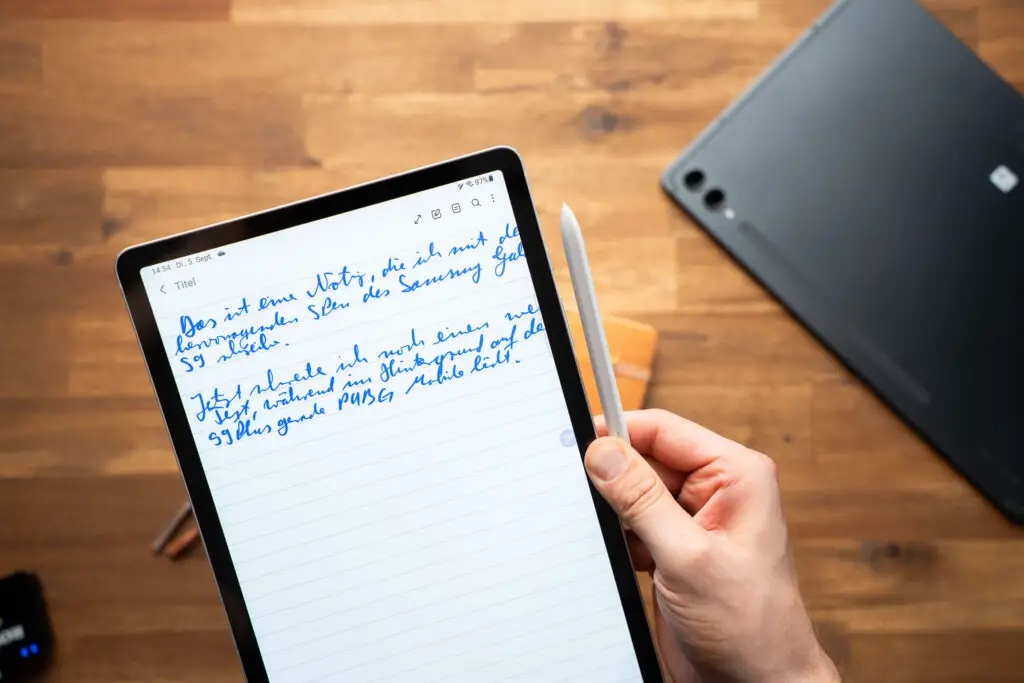
However, it’s important to know that you only need the S Pen’s battery for a few features. If you want to write or draw only, it will also work with an empty battery. There are also many S Pens that do not have a battery, and they are also compatible with the S9 series. In most cases, you won’t have to care if the battery is charged or not, which is important to know because with the Apple Pencil, for example, the battery has to be charged for it to work at all.
Compared to the predecessors, almost nothing has changed. And that means that just like on the S8, the S Pen is excellent and really good. The stylus is really good for handwritten notes and drawing. It’s very precise, responds very quickly and simply works as it should.
On top of that, the software is just right. The Samsung Notes app is still the best note-taking app for Android – you can even annotate PDFs with it for a few years now. The handwriting recognition also works great.
Read: The Best Apps For The Samsung S Pen
At the same time, we get cool features with the S Pen commands that allow you to cut out and annotate something, or quickly translate a new note or individual words.
Hardware & Performance
A Qualcomm Snapdragon 8 Gen 2 processor sits in all of the Samsung Galaxy Tab S9 series, but the storage options are different. On the S9, you can choose between 8GB of RAM and 128GB of storage or 12GB of RAM and 256GB of storage. The S9+ can have 12GB of RAM and 256GB or 512GB of storage. And on the S9 Ultra, it’s at least 12GB RAM and 256GB or 512GB storage, or even 16GB RAM and 1TB storage.
Samsung also offers all models with 5G.
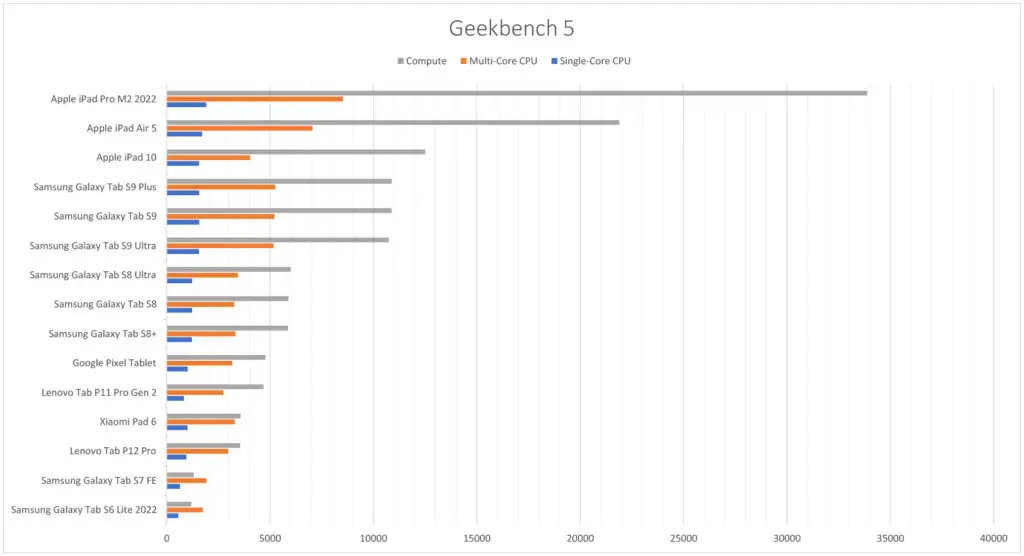
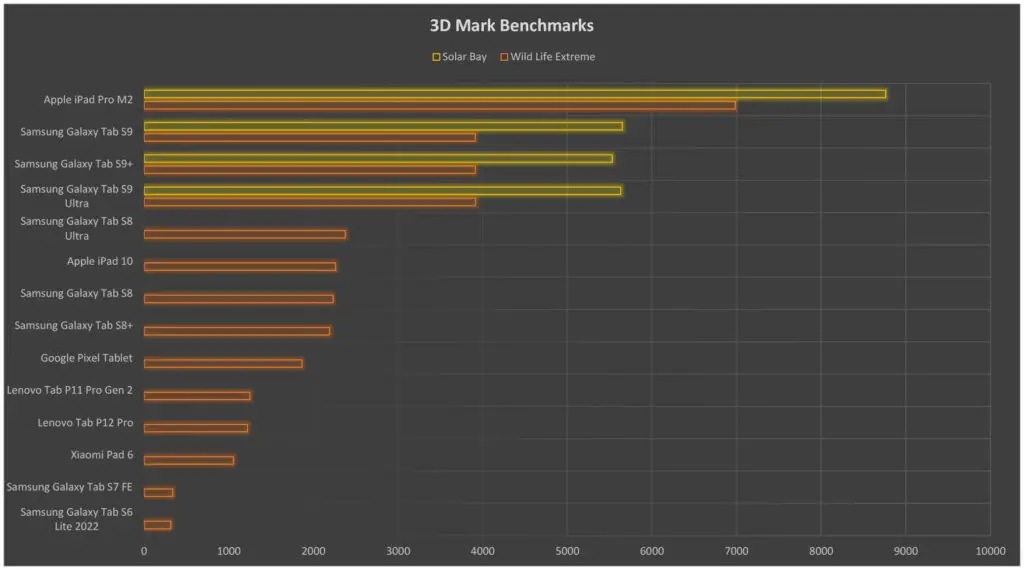
In the Geekbench 5 benchmark comparison, you can see that the entire S9 series is significantly more powerful than the S8 series. And so it’s official: The Galaxy Tab S9, S9+ and S9 Ultra are the most powerful Android tablets on the market. However, the iPad Air, iPad Pro and the graphics performance from the iPad 10 are faster.
Something similar is confirmed by the 3D Mark test, which mainly compares the graphics performance. The tablets are already too fast for the simple Wild Life test. And in the Wild Life Extreme test, they are again better than the S8 series, but weaker than the iPad Pro and Air.
In my gaming test, the Galaxy Tab S9 series does very well. No wonder, since they are flagship devices and there shouldn’t be a game in the Play Store that they can’t handle well for years to come. So, PUBG Mobile runs beautifully on UltraHD settings and the same goes for Asphalt 9, which also plays nice and smooth and the graphics look pretty as well.

The same goes for Genshin Impact. It can be quite a demanding game, but runs well. I also played one of my favorite games again, Fortnite, and here I set the graphics to the highest “Epic” and the frame rate even to 90FPS. And indeed, Fortnite also runs nice and smooth and can also be played with 90FPS to a large extent, which also looks nice and smooth thanks to the 120Hz screen. However, the frame rate can drop a bit when there is a lot of action.
Simpler games like Botworld run smoothly anyway. And the system also runs very smoothly otherwise, even when you have four apps open at the same time and switch between them quickly. This is even true for the S9, which has the least RAM.

To test real-world performance, I also converted a 10-minute 4K video to FullHD on the S9+ and M2 iPad Pro each using LumaFusion. At 2 minutes and 10 seconds, the S9+ was significantly faster than I expected. However, it is also clear that the iPad Pro is a good deal faster at 1 minute and 19 seconds.
Software: Android 13 with MIUI
The Galaxy Tab S9, Galaxy Tab S9+ and Galaxy Tab S9 Ultra each run Android 13 together with OneUI version 5.1.1. It’s really great that Samsung is better with updates than almost every other Android manufacturer. Especially the Galaxy Tab S tablets get updates for years and the S9 series is supposed to get four big ones in total. So, they will be kept up-to-date until Android 17.

With the OneUI, Samsung adapts Google’s normal Android quite a bit. At the same time, however, they make sure that the interface does not look cluttered. And in fact, I have really liked the OneUI for a few years now. We get all the features of Android 13, as well as the S Pen features, a bunch of apps and features from Samsung, and a desktop mode.
This is the tablet-optimized version of Android 13 with a taskbar, which Google introduced with Android 12L. When you are in an app, there is always a taskbar at the bottom, a kind of dock. Thanks to this, you can quickly switch between apps. You can also easily open two or three apps next to each other or even more in freely movable windows. Very useful.

So, I don’t think the Samsung DeX desktop mode is that necessary anymore. Nevertheless, it’s preinstalled, of course – it turns Android into a desktop operating system a bit. DeX makes sense especially when you use a mouse in addition to a keyboard. Either with the touchpad of the keyboard dock, or a separate mouse via Bluetooth or USB.
Keyboard Covers: Slim & Normal
Samsung offers two different keyboard covers for all three tablets. There is a Book Cover Keyboard and a Book Cover Keyboard Slim. This was already the case for the predecessors, but unfortunately the keyboards from the S7 or S8 are not compatible with the S9 series. I think that is very unfortunate and unnecessary, since the design has only changed a tiny bit. But well, that’s just the way it’s.
To try out both versions, I picked up the more extensive and more expensive Book Cover Keyboard for the Galaxy Tab S9, while I chose the Book Cover Slim for the S9+. You can spend between 160 and 390 Euros for the keyboards – especially the latter is quite expensive, of course, and that is the price for the large cover for the Galaxy Tab S9 Ultra.

The Book Cover Keyboard consists of two parts. There’s a back, which has a flip stand built into it. You can also use the back without the keyboard and thus always have a stand at hand at the same time. On top, there is a cover that also protects the S Pen and the cover is magnetically attached to the tablet. The magnets are also strong enough.
The keyboard is also attached magnetically. Even for the smaller S9, I think the keyboard is pretty well done. The keys are spaced far enough apart, and they can be pressed down properly. I was able to write quickly and comfortably with it. It is just a shame that it lacks a backlight, which Apple’s Magic Keyboard has, for example.
Read: The Best Tablets For University Students
Below the keyboard is a touchpad that is comparatively large for a tablet and also works properly. Of course, a touchpad is not quite as important for a tablet, but it can be very practical. Not only when you use Samsung DeX, but also when you write longer texts and want to jump back and forth between lines. This is much faster than using the finger and touchscreen.
The Book Cover Keyboard Slim is cheaper. I would call this a classic keyboard case, because it’s mainly a cover. The case has a place for the S Pen, but also a keyboard. The keys of the keyboard can also be pressed down properly and it’s also a good keyboard. However, the touchpad is missing here.
Of course, you can also place the tablet on a table with the sleeve. But here the keyboard is always with you.
If you want to work productively with your S9, I would recommend the more expensive Book Cover keyboards. However, if you only want to write a text every now and then and do not need a touchpad, the Book Cover Keyboard Slims are good enough.
Battery Life

In my battery test, all three tablets achieved a runtime of 11 hours. That is a really good result, especially when you consider the large and especially bright displays. Samsung is clearly better than Apple here. For this test, I always run an HD YouTube video at maximum brightness in an endless loop.
Samsung Galaxy Tab S9 Review: Final Words
My conclusion is clear, of course. The Samsung Galaxy Tab S9, S9+ and S9 Ultra are the best Android tablets you can currently buy. They are more powerful than the competition, have really pretty AMOLED screens, and the excellent S Pen is included. We get a fingerprint reader, the speakers are good, and what is especially great is that Samsung will provide the tablets with updates for a long time.

The price is a negative only. If you want, you can spend between 800 and up to 2000 dollars if you include keyboards. That is a lot of money, but the S9 series is actually still a bit cheaper than the iPad Pro. The latter costs at least 930 Dollars including the stylus – so over 100 Dollars more and in Europe, the iPads are at least 300 Euros more.
If all that is too expensive for you, then check out my review of the Xiaomi Pad 6. It is a bit weaker than the S9 series, but has flagship qualities and is much, much cheaper.

- Premium metal body
- IP68 protected against water
- Pretty AMOLED displays
- Powerful processor
- Excellent S Pen
- Fingerprint reader
- Good speakers
- Updates up to Android 17
- Long battery life
- Quite expensive
- No headphone jack
Leave a Reply
-

 The Best6 months ago
The Best6 months ago9 Best Tablets With Stylus Pen For Drawing & Writing | 2024 Edition
-

 The Best5 months ago
The Best5 months agoTop 10 Best Tablets with a Keyboard | 2024 Edition
-

 The Best4 months ago
The Best4 months agoTop 15 Best Android Tablets Based On Real Reviews | 2024 Edition
-

 The Best4 months ago
The Best4 months ago11 Best Tablets With 5G, 4G LTE & SIM Card Slot in 2024
-

 The Best4 months ago
The Best4 months ago6 Best 8-Inch Mini Tablets Review & Comparison | 2024 Edition
-

 The Best5 months ago
The Best5 months agoTop 3 Best Windows Tablets You Can Buy Today | 2024 Edition
-

 The Best6 months ago
The Best6 months agoThe 8 Best Samsung Tablets: Our Big 2024 Comparison
-

 The Best6 months ago
The Best6 months agoTop 7 Best Large Screen Tablets Tested | 2024 Edition







Aliaryan
September 30, 2023 at 2:35 pm
Can i use s9 ultra for professional programming ?
Is it powerful enough?
Pingback: Best Tablets for College & University Students | 2023 Edition
Pingback: Best Tablets for Watching Movies & Streaming | 2024 Edition – MyNextTablet – News Release
Pingback: Top 10 Android Tablets With Best Battery Life in 2024 • MyNextTablet
Pingback: Best iPad Alternatives: These Tablets Beat Apple (At Some Things)
Pingback: First Sign Of Samsung Galaxy Tab S10+ Spotted
Pingback: Samsung Galaxy Tab S6 Lite 2022 Review: Still Worth It In 2024?
Pingback: Xiaomi Pad 6S Pro to Launch with 144Hz Display, 24GB of RAM
Pingback: Xiaomi Pad 6S Pro Review: A Strong Galaxy Tab S9+ Alternative? • MyNextTablet