Android
The 7 Best PDF Readers Android Users Must Have
Here are the 7 best PDF reader apps for Android tablet that let you read, edit, create and annotate PDFs files. Some are free, some are paid.
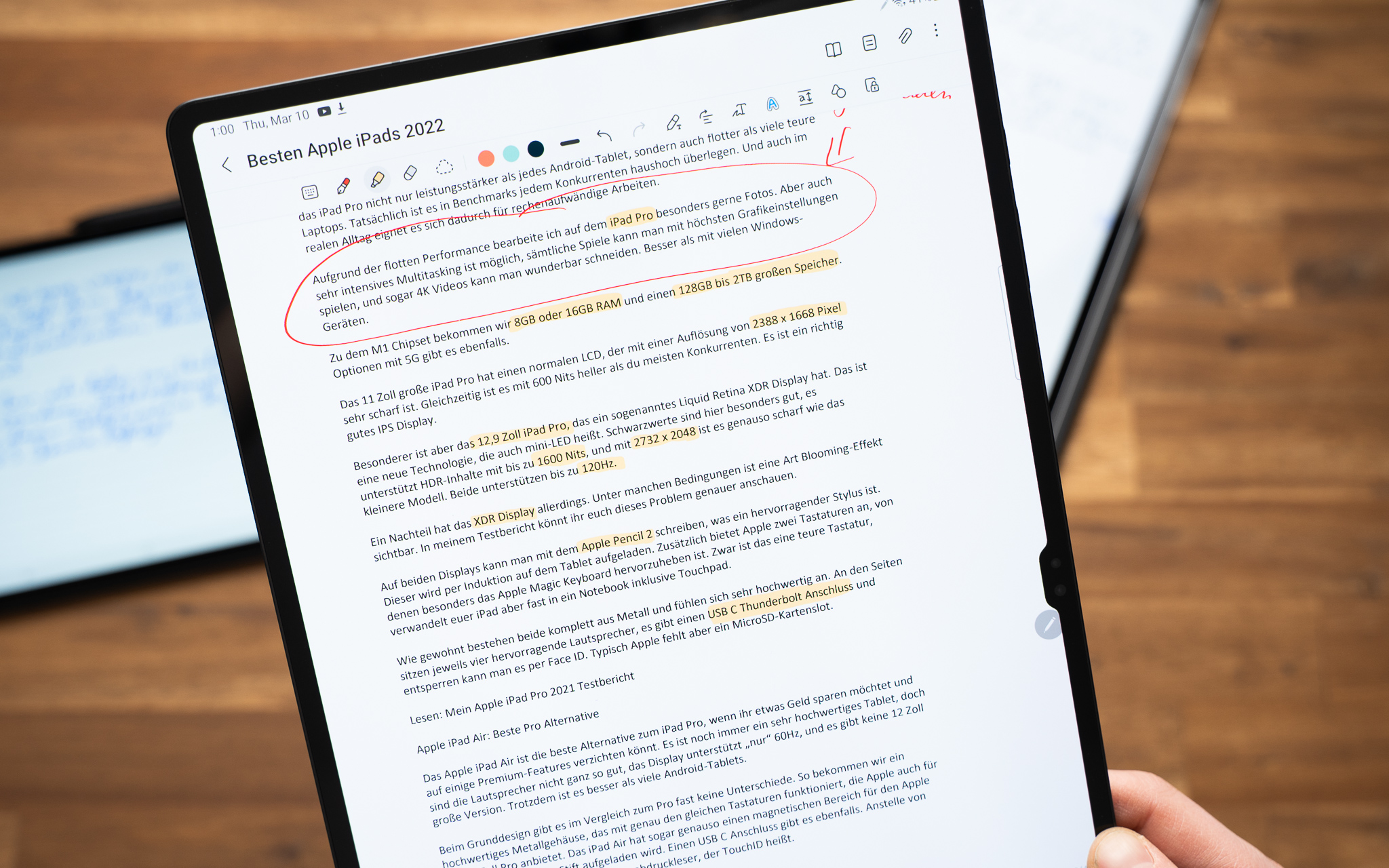
Tablet users will find their device’s larger screens more suitable for reading and working, but not every app opens PDF files. The good news is many free and paid apps on the Google Play Store let you read PDFs. Some also have PDF editing capabilities, but this function is usually locked behind a paid subscription. After searching far and wide, here are the best PDF reader Android devices support.
Best PDF Reader Apps for Android
Check out the best PDF reader apps Android users can download right now. Most of them are free, but you can upgrade to a paid subscription if you like the app. I recommend researching what works for you before purchasing a paid plan.
WPS Office

WPS Office, formerly known as Kingsoft Office, is more than a PDF reader. It can also open Word documents, spreadsheets, PowerPoint Files, and more. The app is a completely free alternative to Microsoft 365 available on various operating systems. I personally use the Android app to read some PDFs without issue.
Besides these features, WPS Office has many other functions like image to PDF, image scanner, document page extractor, and more. You can even merge documents so everything is on one file. However, you have to upgrade to WPS Pro to unlock these. The free version works well as a PDF reader, but those who want more from the app will find the upgrade worth it.
Besides unlocking features, the Pro plan also comes with 20GB of cloud storage and collaboration while removing ads. Each WPS Pro account can be used simultaneously on three PCs and six mobile devices. Free or paid, WPS Office is an impressive app I highly recommend you try.
Foxit PDF Editor

Another free PDF reader I found was Foxit PDF Editor, and make sure you download the Google Play Store version. You might get the Chinese version if you download it from other app stores, and I found that out the hard way. My strange adventure aside, Foxit PDF Editor has a free plan that supports PDF reading. The app can also read PDFs aloud.
While the free version doesn’t allow for PDF editing, it lets users annotate PDF files and reflow the documents for easy reading. It can also fill out PDF forms and import or export form data. The ability to fill out forms is useful if you want to complete some important official documents.
Activating a premium subscription lets you start editing PDF files, password-protecting them, and combining multiple PDFs into one. There’s a seven-day free trial, but the free version suits my needs.
Read: The Best Free Cleaner Apps for Android Tablets
Adobe Acrobat Reader

Adobe created the PDF format in 1991, and we can’t have a list of apps to open PDF files with that doesn’t mention this venerable brand. Adobe Acrobat Reader comes in free and paid versions. Like other apps in our list, the free version mostly functions as a reader, but paying for a subscription unlocks more functions.
The free app lets you read, annotate, comment, and sign documents in one app. Therefore, you won’t have to download Adobe Fill & Sign to complete forms and sign documents anymore. Fill & Sign is slowly being retired, so moving to Adobe Acrobat Reader is the best move. The free account also lets you store documents in your cloud storage account if you connect the two services.
Premium users can edit, create, convert, and compress PDF files and their contents. I’m glad that Adobe offers a basic free version that works well for reading. The app loaded PDFs fine and I didn’t notice anything problematic when testing it.
Google Drive and Google Docs

Most Android devices have Google Drive preinstalled, but you likely have to download Google Docs separately. Google Docs can read and edit your PDF files instantly, while Google Drive is excellent for storing them until you need them. If your tablet runs out of storage space, I recommend leaving some files in the cloud. Your local apps need some room to function, after all.
You can also open a PDF file on your local storage with Google Docs. You only have to make sure you select it as the default app for opening PDFs, as you may have other apps that can do the same.
Since you’re likely familiar with both apps, you can certainly get by with these two. It’s best for users who want to edit PDFs without paying a single cent. However, if you’re like me and bought a Huawei tablet without Google, you may have to sideload GMS or use other apps.
Librera Reader

Librera Reader isn’t actually a PDF reader. It’s advertised as an e-book reader, but as you may know, some e-books come in PDF format. Thus, it deserves a spot on this list. Librera Reader is your best friend if you want to read an e-book. You can open file formats like EPUB, EPUB3 and even HTML documents, among many others.
To elevate your reading experience, you can even change the PDF’s background from plain white to a textured one. Librera Reader supports many stock text-to-speech voices and lets you download custom ones. Other PDF-specific functions include automatic scrolling, decrypting password-protected PDFs, and page splitting.
Musicians can also benefit from Librera Reader, as sheet music is usually shared in the form of PDFs. The app supports automatic scrolling at adjustable speeds, perfect for practicing pieces worry-free. When you’re done playing a piece, the app can immediately jump back to page one.
I didn’t include every feature Librera Reader has since it offers many functions. The app is free, but consider supporting the hardworking developers who do their best to optimize it. I would personally use it for reading sheet music if I still played an instrument.
Read: These Are The Best Apps To Scan Documents With Android Tablets
Microsoft Word

Unlike the PC version, Microsoft Word for Android is completely free to use. It’s less of a PDF reader, but it can access these files fine. Though the app is free, you can read and convert PDFs without paying. Editing isn’t possible unless you convert the file into a Word document.
I’m not the biggest fan of how Word looks on mobile devices, but having a larger screen makes the read-only PDFs look better. However, this is only my preference. You may find it comfortable compared to other apps. The Word app for Android is popular, so chances are you have it installed already.
Xodo PDF Reader & Editor

Our last entry for the best PDF reader is Xodo PDF Reader. The free version lets you view PDFs, but you need to pay if you want to access the full set of features. Even so, the free app lets you do other actions like drawing, filling forms, rearrange pages and more. What I like about Xodo is being able to open multiple PDFs in tabs and switch from one to another immediately. There’s also a bookmark feature to return to your favorite pages without scrolling or searching.
The Pro plan lets you take unlimited actions when editing PDFs, convert PDFs to DOCX files, use a smart pen and more. There’s the capability to process documents in bulk, but that’s a feature more suited to business users.
Unless you plan to work with PDFs constantly, I recommend staying with the free account. It has everything you need for casual reading.
What Is a PDF Reader?
In short, a PDF reader is an app that lets you open PDFs and read their contents. If you use apps that don’t support this file format, the contents won’t open or may appear illegible. Therefore, having a PDF reader app on your tablet is highly convenient. You can use them for reading e-books, documents or any jobs that require PDF access.
Do I Need a PDF Reader?
I personally think everyone needs a PDF reader app on their tablets, but many of them already come with at least one app that can open PDFs. However, the ones on our list offer some extra functions some users will appreciate, like PDF editing, signing and making their own PDFs.
Conclusion
Most PDF reading apps have a free version that lets you open PDFs, but you have to upgrade to a paid subscription to edit them. While some apps are well worth the money, it’s best you don’t do so unless you genuinely have a use for the app. Let us know if we missed an app you think should be on this list. Thank you for reading to the end.
Sources
- Google Play Store — WPS Office
- WPS — Pricing
- Google Play Store — Foxit PDF Editor
- Adobe — What is a PDF? Portable Document Format
- Foxit — PDF Editor Mobile
- Google Play Store — Google Drive
- Google Play Store — Google Docs
- Google Play Store — Libera Reader
- Libera — About the Librera Book Reader application for Android
- Google Play Store — Microsoft Word
- Google Play Store — Xodo PDF Reader & Editor
Leave a Reply
-

 The Best6 months ago
The Best6 months ago9 Best Tablets With Stylus Pen For Drawing & Writing | 2024 Edition
-

 The Best5 months ago
The Best5 months agoTop 10 Best Tablets with a Keyboard | 2024 Edition
-

 The Best4 months ago
The Best4 months agoTop 15 Best Android Tablets Based On Real Reviews | 2024 Edition
-

 The Best4 months ago
The Best4 months ago11 Best Tablets With 5G, 4G LTE & SIM Card Slot in 2024
-

 The Best4 months ago
The Best4 months ago6 Best 8-Inch Mini Tablets Review & Comparison | 2024 Edition
-

 The Best5 months ago
The Best5 months agoTop 3 Best Windows Tablets You Can Buy Today | 2024 Edition
-

 The Best6 months ago
The Best6 months agoThe 8 Best Samsung Tablets: Our Big 2024 Comparison
-

 The Best6 months ago
The Best6 months agoTop 7 Best Large Screen Tablets Tested | 2024 Edition










Pingback: Die 7 besten PDF-Reader für Android-Tablets | Tablet Blog
Pingback: 6 Best Business Tablets for Work Tested | 2024 Edition
Pingback: The Best 12 Writing Apps for Android Every Writer Needs In 2024 • MyNextTablet