Android
The Best 12 Writing Apps for Android Every Writer Needs In 2024
Explore these 12 writing apps for Android for perfecting grammar, taking notes, writing novels and creating professional documents.
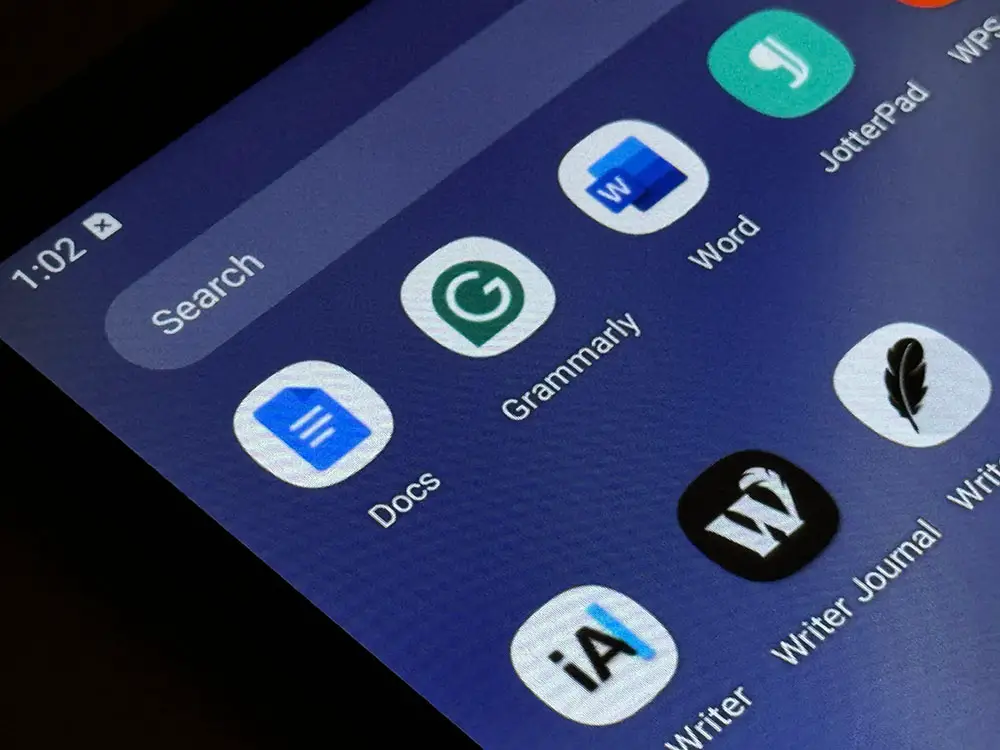
Whether you’re a student, professional, blogger, or aspiring author, writing is a challenging endeavor. It even gets harder when you have to do it without the comfort of your keyboard and tapping away on your phone or tablet.
Fortunately, there are great writing apps for Android that will help you overcome all these, so you write more and better on your mobile device.
From old favorites to new apps with an AI twist, we’ll leave no stone unturned to help you discover the perfect app to unleash your creativity.
The Best Writing Apps to Use to Boost Your Productivity
If you search the Google Play Store, you’ll be amazed to know the plethora of choices at your fingertips. Equally, you’ll also be confused about the perfect one for you. We will help you narrow your options to find one that suits your workflow and writing style.
Google Docs: My Go-To Writing App

When I get a new writing project, the first app I launch is Google Docs. It’s been my trusty companion through countless blog posts and even the occasional grocery list. Of course, the appeal of Google Docs is its collaborative superpowers.
Now, you can say goodbye to searching for the right version, as Docs allows you and your team to work on the same document in real-time. It’s great for leaving comments on the fly and editing pieces to keep the writing flowing seamlessly.
However, it isn’t just for teams, as I’ve been using Docs for solo writing sessions. Its clean and clutter-free interface minimizes distractions and keeps me focused on writing the best content possible.
Plus, with Docs, all your documents travel with you effortlessly. The part I like the best is I can start writing on my laptop and continue it on my tablet whenever I’m out. I also use it on my phone, so it doesn’t matter where inspiration strikes, as I’m ready to start writing on a whim.
Sure, other writing apps are more fancy and have more bells and whistles. But Docs wins with its accessible versatility. It also integrates with other Google Apps and even Bard (Google’s AI) to help you with your writing tasks.
Grammarly: Perfect Your Writing

Ah, Grammarly, my ever-vigilant friend who keeps my writing in check. With a gentle nudge and a wealth of suggestions, it single-handedly minimizes my grammar and spelling mistakes and even improves them.
No typo can get by, and any awkward phrasing is spotted and goes right out the door. It catches the subtlest of errors, from misplaced commas to clunky sentences. However, Grammarly’s magic goes beyond basic grammar checks, as it also delves into styles, rhythms, and tone, ensuring consistency.
Sure, the free version is like a helpful neighbor, alerting you to typos and basic blunders. For serious wordsmiths, the premium features are a game-changer. I’ve been using Grammarly for years, and I believe it has elevated my writing to new heights.
If you’re tired of typos tripping you up or want to polish your pieces, Grammarly is your digital writing buddy that will help you perfect your writing. The free version is more than enough for students working on their essays. However, getting the premium version is an investment that pays off in clarity, confidence, and flawless prose.
Read more: Best large-screen tablets for writing
JotterPad: For Distraction-Free Writing

If you’re looking for a writing app with a minimalist interface to keep track of all your ideas easily, JotterPad is the one to consider. Forget fancy fonts and formatting options since, with JotterPad, it’s just you, your words, and a blank canvas.
Some might find the stripped-down interface a little weird, but when I’m in the zone, it’s liberating. It allows me to focus my creativity, especially if inspiration hits and I’m on the go. Don’t expect notification pings, as they won’t remind you of anything, just your thoughts and words as you weave them into existence.
Now, JotterPad isn’t the writing app for everyone. It’s not even my daily driver since it sometimes seems bare. However, when I want to work with few distractions, it’s the app I launch on my phone or tablet.
The things I can come up with when I write on JotterPad are amazing, and it’s a great reminder that writing doesn’t need fancy tools. It serves as my medium to let my words flow freely, especially when I don’t have that familiar tactile response of my laptop’s keyboard.
iA Writer: Best Writing App to Keep You Focused

Another no-frills app that comes with a minimalist design is iA Writer. There’s no more hunting for formatting buttons or getting lost in finding the right features.
iA Writer is an app that keeps your writing in check. Its markdown formatting allows you to craft sentences without needing to fiddle with the font options. It’s a handy app, especially when inspiration strikes out of nowhere. The lightning-fast response time gets you in the flow, so you don’t miss a beat.
On top of its straightforward layout, the app also has a grammar check that helps you clear minor typos like double spaces, errant commas, and misplaced apostrophes. It feels like you have a personal editor that minimizes errors before sending your draft for approval.
As a writer, using the app keeps my efficiency up, and coupled with the Grammarly keyboard, everything is perfect. After writing it in iA Writer, all your piece needs is some minor polishing and fine-tuning, and it’s ready to be published.
WPS Office: A Versatile App for Writers

If you’re looking for a versatile ally for your words and other tasks, WPS Office is just a tap away. Whether you’re crafting prose, blogs, or other creative piece, it’s truly the Swiss Army Knife you can rely on.
Sure, it’s not as minimalist and streamlined as JotterPad or iA Writer, but its versatility is one of its main sticking points, which is why I occasionally use it. It’s a workhorse, as it will help you write your documents and even crunch spreadsheets without a computer.
Apart from its writing features, you can also use it as an all-around office productivity app. You can use it to write documents or continue with your projects on the go with its mobile-friendly interface.
It does lack some specialized features of dedicated writing apps. However, its value and practicality trump its downsides, as you can install it on all your devices.
Novelist: Write Novels Effortlessly

The Novelist app is not your ordinary writing app. It’s a tool that will help you weave your characters’ destinies. Using it, you’re not just crafting universes but breathing life into characters and plot twists that would keep your readers engaged every step of the way.
Novelist will provide the right scaffold for your imagination to climb, whether you’re formulating scene outlines or major story arcs. It will help you keep your plot tight and characters consistent with their backstories.
Sure, it’s not the best choice for quick blog posts or journal entries, but Novelist is the perfect app for those writing an intricate story in an elaborate world.
Read more: Best tablets for work and writing
Writer Journal: An Offline Writing App

It’s not all the time that you’re not going to have internet access all the time, especially if you’re always on the go. It’s a simple, lightweight app that lets you jot down your thoughts and ideas as you develop your current piece.
Sure, it won’t have the flashy features of its online siblings like Google Docs and WPS Office. It’s more of a silent confidante that collects your whispers without judgment. Don’t expect any AI boost to help you with your projects. It’s simply you, your thoughts, and the words you’re about to weave.
If you’re the type of writer who revels in the rawness of your unfiltered thoughts, Writer Journal is your app. It’s a tool that feeds your creativity and allows you to write alone, in peace, just you and your vivid ideas coming to life.
Writer Journal is an app for writers looking for a space to call their own. You can launch full-screen mode to laser-focus on your goals of completing your piece before you run out of words.
Writer Lite: Lightweight and Powerful App for Writers

Stripped bare of frills and features, Writer Lite offers a haven for those who find beauty in the bare bones of words and language. It’s time to forget formatting chaos and feature fatigue. The app will give you the purest canvas to allow your creativity to flow through your fingers.
Don’t expect bell pings or distractions to intrude on your solitude. Writer Lite is all about listening to the symphony of your fingers tapping against the keys as you weave your thoughts into existence.
Even with its simplicity, there is some depth to the app. The lightning-fast response times allow you to keep up-to-date with even the most frantic of thought bursts. Some formatting is possible with markdown, and you can export your work as plain text, HTML, or PDF.
There is versatility here, but its feature-starved nature might not be for everyone. If you’re the type of writer who values focus and mindfulness, Writer Lite is the perfect pick for you.
Notepad by Splend Apps: For No-Fuss Writing

This notepad app might not fit the categorical writing app you imagine but hear me out. It’s unassuming and doesn’t boast a lot of flashy features. It’s more a space for your thoughts before you pass them through a sieve and craft your piece.
Even though the app is as simple as you can make it, it masks hidden strengths. There’s an autosave to ensure that all your notes are saved for you to review later. Cross-device compatibility means you can access everything you’ve written on your phone, laptop, or tablet.
If you’re working for a team, you’ll surely miss the collaborative nature of other apps like Google Docs, but for those craving a sanctuary, Notepad by Splend Apps is the one you’re looking for. After all, most stories are not born out of fancy tools and features but in a blank page’s raw, unfiltered honesty.
Microsoft Word: Edit Documents from Anywhere

Ahh, Microsoft Word. Generations of writers have sworn by its familiar interface and robust features. It’s reliable, dependable, and capable of crafting everything from your weekly blog posts to epic stories.
However, the Word app on mobile is not on par with the desktop version. It can feel stripped down and lacks the advanced features of its more complete cousin. Still, the app has its strengths. Say goodbye to compatibility issues, as you can open your work on virtually all devices.
You’ll also enjoy seamless integration with the rest of the Microsoft Office suite of apps. If you’re not concerned with all the extras it introduces to your writing workflow, it’s an app that should get your work ready to post anywhere you need.
There’s also a Word for iPad version available.
Pure Writer: Fast Editor with AI

In a bustling app landscape, Pure Writer stands out as a haven for focused writers. It’s another writing app that champions minimalism, prioritizing a distraction-free environment to unleash your creativity.
The first thing I noticed when I first opened Pure Writer is that it’s devoid of any sort of clutter. It’s strikingly plain white (or black, depending on your settings) that puts your words front and center. There are no toolbars or buttons that fight for your attention, and only the essential formatting options are visible.
The app’s performance is also noticeably faster than others. It’s responsive and ready to capture your fleeting thoughts. There’s also some AI integration, but linking it up with ChatGPT or Microsoft CoPilot involves some effort.
Pure Writer is a breath of fresh air and should help you turbocharge your brainstorming process, especially when you take advantage of its AI features and integrations.
Dynalist: Organize Your Thoughts

As a writer, it’s not just all about the words that come out as you type away. Dynalist isn’t exactly a writing app, but it’s a tool that writers will surely appreciate. It’s a master of organization that allows you to have a mind map and an outline on steroids. You’ll be able to structure your thoughts before committing them to words.
With Dynalist, you have a powerful and flexible app that allows you to create lists and notes that you can use to plan your projects and pieces. It’s easy and intuitive to use with advanced features that nest your lists and add checkboxes to keep track of more complex writing projects easily.
Sure, you can use it to write your thoughts or even full sections of your articles or blog posts. However, it’s more to keep you on track so you don’t lose sight of the end goal.
Dynalist is the ideal tool to brainstorm ideas and keep your writing life and mind clutter-free so you can tackle more complex projects effortlessly.
Wrap Up: Create More with These Writing Apps for Android
Writing on a mobile device like your phone or tablet can be challenging. However, finding the right companion app can make a rewarding experience. With these apps, you can create more and improve your writing while on the go.
I use multiple apps myself on my Android tablet and iPhone. Google Docs is definitely my go-to, as most of my project files are there. Grammarly is all on my devices to ensure that I don’t miss any grammar or spelling errors, even when I’m on mobile.
I’m also considering adding one distraction-free app like JotterPad or Pure Writer to write down my thoughts so I can work them into my current projects.
Also, if you write anything private on your tablets, consider locking and password protecting them in case it gets lost or stolen.
Read More: Best Business Tablets For Work
-

 The Best6 months ago
The Best6 months ago9 Best Tablets With Stylus Pen For Drawing & Writing | 2024 Edition
-

 The Best5 months ago
The Best5 months agoTop 10 Best Tablets with a Keyboard | 2024 Edition
-

 The Best4 months ago
The Best4 months agoTop 15 Best Android Tablets Based On Real Reviews | 2024 Edition
-

 The Best4 months ago
The Best4 months ago11 Best Tablets With 5G, 4G LTE & SIM Card Slot in 2024
-

 The Best4 months ago
The Best4 months ago6 Best 8-Inch Mini Tablets Review & Comparison | 2024 Edition
-

 The Best5 months ago
The Best5 months agoTop 3 Best Windows Tablets You Can Buy Today | 2024 Edition
-

 The Best6 months ago
The Best6 months agoThe 8 Best Samsung Tablets: Our Big 2024 Comparison
-

 The Best6 months ago
The Best6 months agoTop 7 Best Large Screen Tablets Tested | 2024 Edition









