How To
Word for iPad: Office & Other iPad Writing Apps Compared
We list the best apps that work like word for iPad. Every app in this list allows you to execute full-fledged writing tasks with great ease.
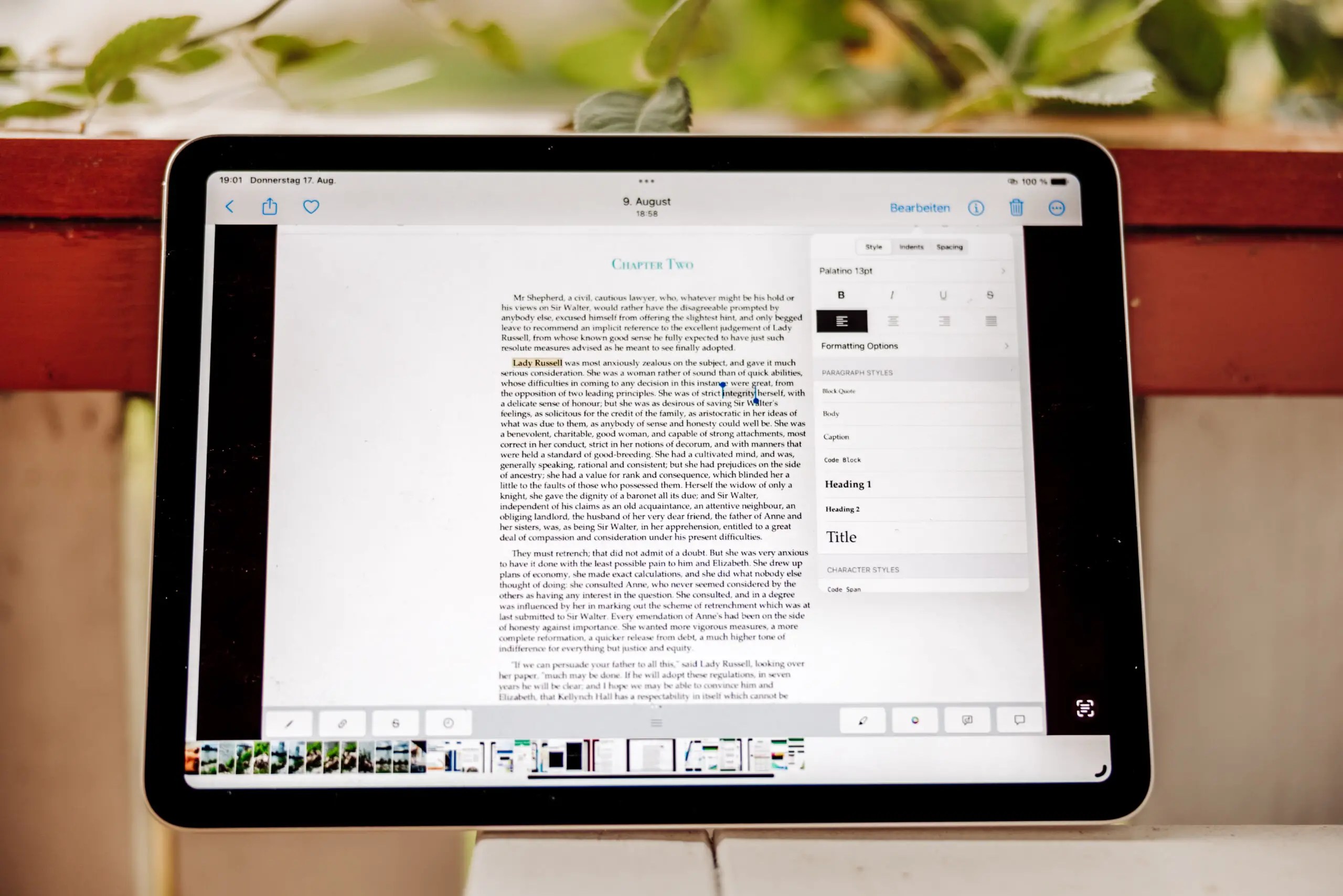
With an iPad, you have the capability to edit documents, compile notes, or even write entire novels. We present the best iPad word processing programs available in the Apple App Store.
If you want to use your iPad as a full-fledged laptop replacement, a good word processing program is essential. In addition to prominent options like Microsoft Office and Apple’s Pages, there are several other excellent free and paid word processing programs in the Apple App Store. We recommend you the best options.
Every app in this list allows you to execute full-fledged writing tasks, just as you would on your home desktop computer. Many of the programs discussed here even offer compatibility with other devices, allowing you to share your files with people who do not use Apple hardware, but instead rely on Windows or Android.
Whether you’re looking for a powerful note-taking app like iA Writer or an all-rounder like Pages, our recommended apps are suitable for various use cases.
Microsoft Word

With the tried-and-true Word app, you can quickly and easily create, edit, view, and share files. Microsoft’s powerful word processing app also allows you to send, view, and edit Office documents attached to emails on your iPad.
Microsoft Word is the standard word processing program for many people, and it performs exceptionally well on the iPad. It can be used for free on any iPad with a screen size of 10.1 inches or smaller. For larger iPads, you will unfortunately need a Microsoft 365 subscription.
Microsoft Word for iPad is an adapted version of the desktop application. It supports images, tables, charts, footnotes, equations, and more. You can also access documents through OneDrive, iCloud Drive, Google Drive, Dropbox, and other cloud storage services.
Collaboration with others and tracking their changes is also possible, just like in Pages.
If you have a smaller iPad or already have a Microsoft 365 subscription, Microsoft Word is one of the best word processing programs available for the iPad. Since it is the word processing program of choice for many people, it is the top option for collaborative work with colleagues.
Apple App Store: Microsoft Word
Pages

Pages is Apple’s in-house word processing program for iPhone, Mac, and iPad, and it is available for free in the Apple App Store. If you didn’t already know, Apple’s Excel alternative Numbers and PowerPoint alternative Keynote are also available for free in the Apple App Store.
Thanks to the iCloud support, Pages syncs documents across all your Apple devices. You can also log in to iCloud.com to work on Pages documents through a web browser.
With Pages, it’s quick and easy to create documents. You have full control over text layout and formatting, similar to what you would expect from Microsoft Word. You can also use free templates to create digital books, newsletters, reports, resumes, posters, and more.
The range of word processing tools you can use on your iPad is extensive: footnotes, lists, word count, charts, images, and other formatting tools are at your disposal. Additionally, with iCloud support, you can collaborate with others on a document and track their changes.
Pages is one of the best free word processing programs for the iPad. However, it’s a drawback that it does not support third-party cloud storage for collaboration, so you can only collaborate through iCloud, not Dropbox, Google Drive, or other cloud storage services.
Apple App Store: Pages
Google Docs

Google Docs makes it super easy to write, edit, share, and collaborate on documents. You can use the app anywhere and on any device, making it one of the best apps for writing on the iPad. Like other Google products, this program is entirely free.
Alternatively, you can access Google Docs through a web browser at any time to continue editing your documents.
Google Docs also offers a range of formatting options for creating resumes, reports, letters, and other important documents. You can choose from a variety of stylish Google templates to speed up your workflow.
Real-time collaboration with others is one of the best features of Google Docs. When others make changes to a shared document, their names are displayed on the screen. You can choose whether to make documents accessible to everyone or only to a selected group, and you can even set editing rights for your team members.
The integrated Google search is also handy. You can use Google search directly within documents and search the web and your Drive files directly from Google Docs.
Another practical feature is that Google Docs is compatible with DOC and DOCX files, allowing you to open and export Word files. This makes Google Docs one of the best free word processing programs for the iPad.
Apple App Store: Google Docs
WPS Office: PDF, Docs, Sheets

WPS Office is a complete, free office suite for your iPad, integrating all document processing functions: Word, Spreadsheet, PowerPoint, PDF, Memo, and Docs Scanner in one application. It is fully compatible with Microsoft Word, Excel, PowerPoint, Google Docs, and Adobe’s PDF format.
WPS Office includes a range of free business-oriented tools for iPad, Mac, Android, Windows, and Linux. The package allows you to create documents, presentations, spreadsheets, memos, and PDFs, with a variety of templates at your disposal.
With this app, you get a complete, free all-in-one office suite. You can share documents in a variety of formats, including DOC and DOCX, so other people can open your documents in their preferred app.
WPS Office values simplicity, from design to operation and user interface. This makes it a fast word processing program that you can use on your iPad without much prior knowledge.
There is also a premium subscription for 39.99 euros per year. It removes ads and provides the ability to edit PDFs, use 20 GB of cloud storage, and more.
Apple App Store: WPS Office: PDF, Docs, Sheets
Bear

Bear is primarily focused on note-taking. Its simple design and easy note management make it a great word processing program.
Bear is ideal for a wide range of writing tasks, from short notes to long articles, reports, and research papers. It offers a wide range of formatting tools, supports images, links, checklists, and more. With customizable folders in the sidebar, which you can personalize with different symbols for quick navigation, you can keep track of your texts.
The app was named the App Store App of the Year in 2016 and received the Apple Design Award in 2017.
You can use Bear for free on your iPad. However, to sync your notes with other devices, an annual subscription of 34.99 euros or a monthly subscription of 2.99 euros is required. The premium subscription also allows you to export more formats, provides additional designs, lets you protect your notes with a password, and more. If you’re looking for the most stylish word processing and note-taking app for the iPad, we highly recommend Bear.
Apple App Store: Bear
Notes Writer

As the name suggests, Notes Writer is primarily designed for taking notes rather than creating elaborate documents. The app is perfect for capturing your thoughts during a lecture, meeting, or brainstorming session. You can type your ideas or use an Apple Pencil to record them by hand.
In Notes Writer, you can also draw images, annotate PDFs, fill out forms, sign documents, and more. Once you’ve finished your notes, you can share them using a cloud storage service of your choice.
In addition, there are a few other features, including a distraction-free mode, a live word count, and a dark mode. Notes Writer is available for free download in the Apple App Store. There is also a Pro version that removes ads, allows for an unlimited number of notebooks, and offers password protection. The Pro version costs a one-time fee of 6.99 euros.
While Notes Writer is primarily designed for note-taking, you can format text and export various file types with the app. However, it does not support DOC or DOCX files, but at least you can synchronize your files with a variety of cloud providers.
Apple App Store: Notes Writer
iA Writer

First and foremost, Apple has named iA Writer the “App of the Year” three times. The “bitterest” part first: the app costs a one-time fee of 59.99 euros. While it may seem like a lot of money initially, it’s actually quite commendable: you pay once, and no subscription is required. We appreciate this philosophy!
iA Writer is a powerful word processing program with an elegant design that makes working a pleasure.
The app is pleasantly simple and straightforward, allowing you to focus on what truly matters: the written text. Your document library is just a swipe away on the right, while the document preview is on the left.
Rearrange your keyboard to personalize your writing style and use the focus mode to concentrate on pure content.
You can even publish your document directly on WordPress. iA Writer is a fantastic word processing program for the iPad that focuses on the essentials. This is why we value the app so highly.
Apple App Store: iA Writer
Werdsmith

Werdsmith markets itself as a mobile writing studio for your iPad. The app is essentially free to use, but you have the option to activate the “Ghostwriter” feature for 99 euros annually, an AI tool that assists you in writing.
Werdsmith is aimed at authors and includes templates for writing stories, blogs, poems, and screenplays. The app is also great for taking notes, capturing ideas, or working on the final draft of a major project.
The app does not have the extensive editing features of other apps on this list, such as support for images or tables. Instead, Werdsmith focuses on motivational features like writing rituals and word goals to help you work on your stories every day.
If you’re looking for a customizable word processing program that focuses primarily on content, give Werdsmith a try. You can try Forma for free. Afterward, you can subscribe to the app for 19.99 euros annually or 4.99 euros weekly.
Apple App Store: Werdsmith
Ulysses

Ulysses is another highly recommended text processing app. The program is ideal for students, novelists, bloggers, and other lovers of the written word.
The core of Ulysses is a simple yet powerful text editor with a wide range of tools. When you activate the distraction-free mode, the user interface disappears, allowing you to focus entirely on your text. Save all your texts in the library, which is synchronized via iCloud with your other Apple devices.
Another cool feature is the ability to switch to “typewriter mode” to focus on one line at a time. Additionally, you can add attachments such as notes, images, and PDFs.
You can export your text in various formats, including PDF, web, EPUB, DOC, and RTF files. It is also possible to publish your work directly on WordPress.
You have the option to use a free trial version for seven days. Afterward, the app costs 39.99 euros annually.
Apple App Store: Ulysses
Scrivener

Scrivener is a word processing program designed for larger writing projects. If you are working on a novel, screenplay, or stage production, then Scrivener is one of the best iPad word processing programs for this task.
Originally designed for novelists and longer texts, the application has quickly become a versatile tool for creatives, including researchers, screenwriters, and students.
Scrivener places a strong emphasis on organizing your text, allowing you to group documents, save images and PDFs as research materials, easily reorganize your content, and search the entire project. All of these features make it a very useful app for those tackling larger writing projects.
The ability to sync projects through cloud services enables seamless work on different devices. Additionally, Scrivener offers automatic backup features to prevent the loss of your project.
The app costs a one-time fee of 24.99 euros and offers a wide range of features. You can export your text to various file formats, including Word, PDF, and more.
Overall, Scrivener is an excellent word processing program for creatives.
Apple App Store: Scrivener
Forma: Edit PDF Files

Forma is perfect if you’re looking for a practical mobile assistant for filling out forms. It’s a useful app for creating, editing, and managing your PDF files.
With Forma’s auto-fill feature, you no longer have to repeatedly enter the same information. Tax forms, applications, surveys, permits, work orders, inspections, log sheets – all your documents can be filled out and sent in seconds, even while you’re on the go.
Forma offers a variety of editing tools to optimize your documents. You can add stamps, photos, and signatures, even if you’re not in the office or don’t have a laptop on hand. Additionally, Forma provides secure cloud storage, allowing you to access your files from any device at any time.
While Forma is not a traditional word processing program, we didn’t want to omit this practical app in this article.
You can test Forma for free. Afterward, you can subscribe to the app for 19.99 euros annually or 4.99 euros weekly.
Apple App Store: Forma: Edit PDF Files
Polaris Office – PDF & Docs

Another alternative to Word for the iPad is Polaris Office. With extensive document creation, spreadsheet management, and presentation creation features, Polaris Office offers a wide range of capabilities.
Edit and save your documents in various file formats. With this app, you can open, edit, and save just about any document type, including Word, Excel, PowerPoint, and Google Docs. It provides fast and easy access from anywhere, on any device.
Thanks to synchronization through Polaris Drive, iCloud, or another cloud service, you can keep all your documents up to date on all devices, such as iPads, MacBooks, or iPhones.
The app also offers a collection of templates for various document types, making it easier to create reports, resumes, presentations, and more.
Polaris Office also provides an integrated presentation feature, allowing you to create stylish presentations with slide layouts and animations.
Apple App Store: Polaris Office – PDF & Docs
-

 The Best6 months ago
The Best6 months ago9 Best Tablets With Stylus Pen For Drawing & Writing | 2024 Edition
-

 The Best5 months ago
The Best5 months agoTop 10 Best Tablets with a Keyboard | 2024 Edition
-

 The Best4 months ago
The Best4 months agoTop 15 Best Android Tablets Based On Real Reviews | 2024 Edition
-

 The Best4 months ago
The Best4 months ago11 Best Tablets With 5G, 4G LTE & SIM Card Slot in 2024
-

 The Best4 months ago
The Best4 months ago6 Best 8-Inch Mini Tablets Review & Comparison | 2024 Edition
-

 The Best5 months ago
The Best5 months agoTop 3 Best Windows Tablets You Can Buy Today | 2024 Edition
-

 The Best6 months ago
The Best6 months agoThe 8 Best Samsung Tablets: Our Big 2024 Comparison
-

 The Best6 months ago
The Best6 months agoTop 7 Best Large Screen Tablets Tested | 2024 Edition









