Reviews
Samsung Galaxy Tab A8 Review: Is It Worth Its Price?
Is it worth it to get the Samsung Galaxy Tab A8? In this review you learn everything about its performance, screen, and more.

The Samsung Galaxy Tab A8 will be among the most popular tablets this year – because that’s always the case with the affordable Galaxy Tab A series. This year we get a bit larger screen, Android 11, and a new Unisoc processor. But is it a good choice? That’s what you’ll learn in this Samsung Galaxy Tab A8 review.
Display: 10.5 Inch
Let’s start with the display of the Samsung Galaxy Tab A8 because this is one of the most important aspects of a tablet. And sadly, this year, Samsung is giving us a bit of a downgrade compared to its predecessor.
The Samsung Galaxy Tab A8 is a cheap entry-level tablet that should get long software updates. It offers a good performance for its price, a metal body, and four good speakers. Sadly, the battery life is not the best and it does not support an active pen.

With 10.5 inches, the Galaxy Tab A8 is a tiny bit larger than the Tab A7. It has a resolution of 1920 x 1200 pixels so that everything looks sharp enough. Viewing angles, contrast, and colors are decent as well. Nothing special, but as you would expect from a lower-end tablet.
So, where is the downgrade? Compared to the Galaxy Tab A7 the screen of the Galaxy Tab A8 is a bit darker. Not by much, but in direct comparison, that’s clearly visible. On a positive note, the A8 has a better white.
An Entertainment Tablet? Netflix & Speakers
The display is fully laminated and it has a Widevine Level of L1. That means you can watch Netflix and other streaming services with HD resolution. Sounds normal but it’s not. The Nokia T20 is a direct competitor and supports SD quality only.

On its sides, the Galaxy Tab A8 has four speakers in total and you can hear a real stereo separation. For its price, the speakers are very good and better than on many similar priced tablets. They are quite loud. However, they are much worse than on an iPad Pro or Galaxy Tab S7, of course. Especially when turning up the volume all the way, the sound can be a bit scratchy and the bass is weak. But again, very good for its price.
S Pen or Stylus Support?
By the way, the Galaxy Tab A8 does not support the S Pen that Samsung is shipping with some other devices. And yes, I did try them, they don’t work. You can use pens made for capacitive touchscreens which are okay for small children to paint with. But if you want something for handwritten notes or precise drawings, better stay away from this tablet.
Hardware & Performance
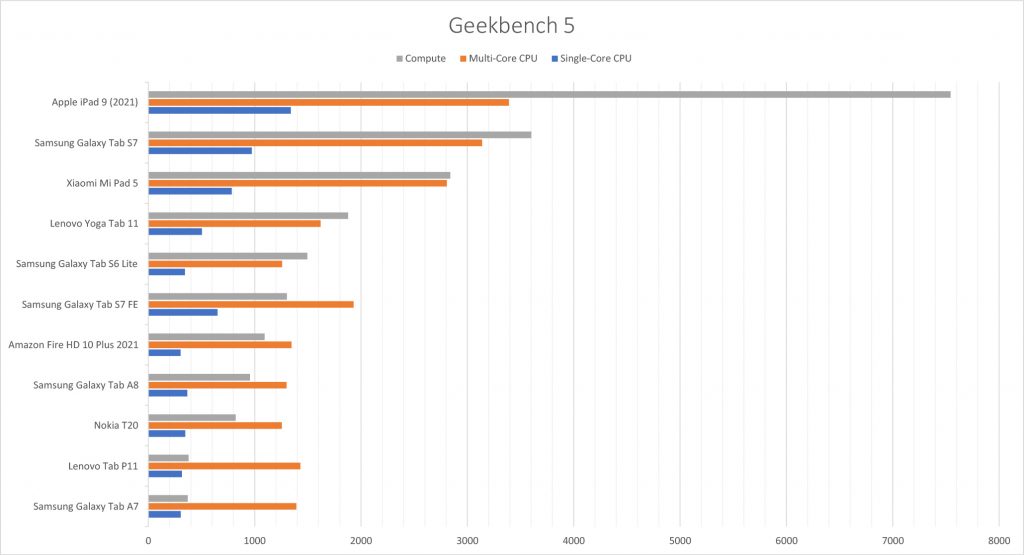
So, the screen of the A8 did not improve compared to the A7. But it did get faster on the inside. Samsung is shipping the tablet with a Unisoc Tiger T618 processor that is supported by 3GB or 4GB of RAM and 32GB up to 128GB internal storage. You can get it with LTE but there’s no 5G option. I have the cheapest one with 3GB RAM and 32GB internal storage.
You can see in the Geekbench 5 benchmark that especially its graphics performance is quite a lot stronger than on the A7. And it’s also faster than the similarly priced and also new Nokia T20 tablet. Higher-end devices remain faster, of course, and that’s especially the case for the iPad 9. You can see the same in the 3D Mark Wild Life Test. The A8 is faster than the A7 but much, much slower than the cheapest Apple tablet.
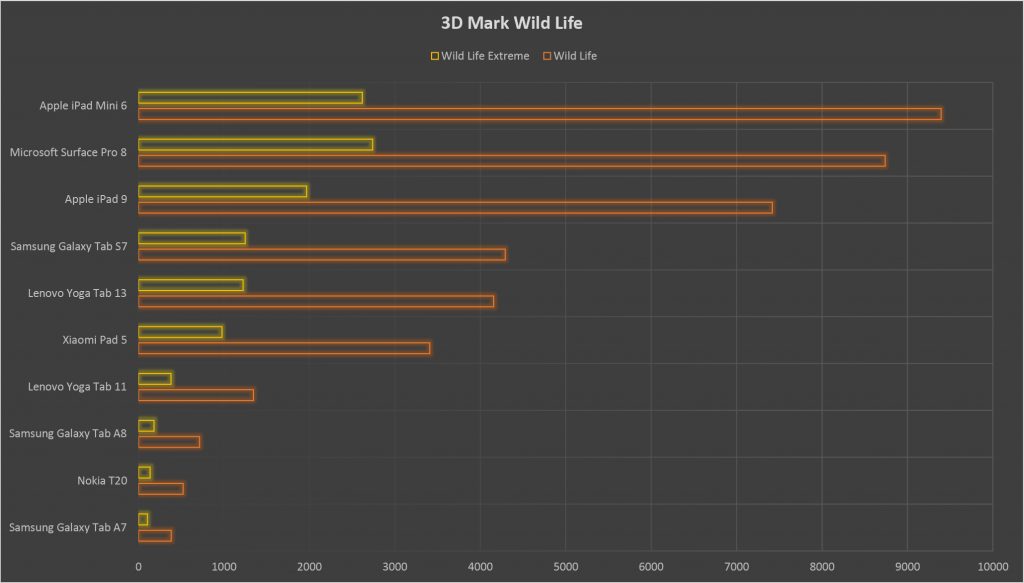
Many say that benchmarks don’t represent real life. And while that’s true sometimes, it often directly reflects my gaming test. In PUBG Mobile, for instance, you can set the graphics to HD which is much lower than on the iPad 9 but higher than on the Galaxy Tab A7 which supports balanced settings only. And it does run well with HD graphics.
Read: The Best Gaming Tablets Tested
World of Tanks runs great with HD settings as well and I enjoyed playing it on the A8. Other games like R.A.C.E run with ultra graphics settings while others like Call of Duty support the lowest only. That varies by the game, of course, depending on how demanding it is. I have the 3GB RAM version, so the one with 4GB might run some games better.

So, while the Galaxy Tab A8 can’t run every game with the highest graphics settings, it does support almost every game. If you’re looking for something very affordable, it can be a decent gaming tablet. However, I suggest you get at least 64GB of storage because 32GB is a bit too small when installing many games. And while it does have a microSD card slot, you can’t mount the microSD as internal storage and store data on it only and not a full app or game.
The operating system, common apps like Chrome and YouTube, do run smoothly for the most part as well. A good amount of multitasking is possible too. With that being said, don’t compare it to a mid-range phone or higher-end tablet. You will encounter some minor lags here and there but nothing major and similar to other devices in this price range.
Design & Built Quality

The Samsung Galaxy Tab A8 looks very similar to its predecessor with some small design changes only. We still get a mostly metal body with a small plastic cover at the top for the antennas. The transition from the body to the screen is not as elegant as on a Galaxy Tab S7, but overall, the A8 does feel surprisingly high-end for its price.
With 508g it got a little bit heavier and it’s just 6.9mm thin.
On the top, we get a power button and volume controls. I like that it still features a standard 3.5mm headphone jack. Sadly, we get a USB C 2.0 port only which means while you can connect tons of accessories, external monitors are not among them. It has a microSD card too but as I mentioned earlier, you can’t mount the card as internal storage.

Read: The Best Tablets Under 200 Dollars
The tablet has no fingerprint scanner but the front-facing camera does support facial recognition. It’s not as secure but should be fine for most.
Selfies look good with that 5-megapixel webcam and the 8-megapixel main camera on the back takes decent photos and videos too. As usual, nothing outstanding, but certainly fine for video chats.
Software: Android 11 With Updates

The Samsung Galaxy Tab A8 ships with Android 11 and Samsung’s OneUI interface. Actually, one of the highlights of this tablet is the software. Not because of Android itself but because Samsung usually is much better than most brands regarding updates. The Galaxy Tab A series usually gets two or three big Android updates while other cheap tablets often don’t get any at all.
Besides that, the software is fine. It’s standard Android with OneUI that gives you a different look, tons of Samsung apps, and the ones from Google and Microsoft are pre-installed too. I like the Samsung Notes app in particular because I think it’s one of the best note-taking apps for Android – yes, even without a stylus. We get a couple of other unique features like an Edge Panel which is a kind of app dock.

Read: The Best Samsung Tablets Compared
Samsung built-in tons of software features which sometimes are just a gimmick and sometimes are nice to have. I like that you can open apps in a pop-up view, for instance, which is a free-floating window. That can be useful when using the tablet with a keyboard and mouse. The Samsung DeX desktop mode is not supported, by the way.
Battery Life

In my battery test, the Samsung Galaxy Tab A8 got a runtime of 6.25 hours. For this, I’m always looping an HD YouTube video at maximum brightness.
Samsung Galaxy Tab A8 Review: Final Verdict

So, should you get the Samsung Galaxy Tab A8? Well, as usual, that depends on what you’re looking for. I think it’s a nice tablet if you’re looking for something affordable with a good value. It can’t compete with an iPad but for its price, the performance is good, I like the mostly metal body, the screen is fine, and the software is up-to-date and should stay up-to-date for years to come.
I think the Galaxy Tab A8 can be a good tablet if you want something cheap to watch Netflix with, to play a couple of games, or to just surf the web and watch some YouTube. I can’t recommend it as a high-performing gaming tablet, however, because, well, the performance is not good enough. And it’s not meant to work with either as it’s missing a keyboard cover and active pen support.
You’ve seen that it almost did not improve compared to the Galaxy Tab A7. Yes, the performance is a bit better, but the screen is a bit worse. The price is staying the same though. I was a bit wondering why and it might be due to inflation. I do have the feeling of getting a bit less overall value than was the case last year.

Let’s check out the alternatives.
If you’re willing to spend a bit more money and want something with a huge bump in performance, then you should check out the Apple iPad 9. Sure, it’s pricier, but the performance is outstanding for its price. We also get a nice but not laminated screen, a metal built, optional keyboard cover, as well as an optional stylus.
You’re an Android fan and want something better? Check out the Xiaomi Pad 5. Yes, it’s pricier too, but almost everything is much better than the Galaxy Tab A8 and that includes its screen, performance, built quality, and speakers. Here you can get decent accessories as well. And again, it is much, much better.
In case you want to save as much money as possible, check out the Amazon Fire HD 10 and HD 10 Plus. They’re lacking the Google Play Store but are decent tablets for Netflix and Gaming as well. While you have to live with Amazon’s Android and everything feels a bit cheaper, you can save lots of money and they’re fine tablets too.

- Metal body
- Up-to-date software
- Good performance
- Solid screen
- Loud speakers
- Very affordable
- Short battery life
- Marginally better than A7
- No pen option
Leave a Reply
-

 The Best6 months ago
The Best6 months ago9 Best Tablets With Stylus Pen For Drawing & Writing | 2024 Edition
-

 The Best5 months ago
The Best5 months agoTop 10 Best Tablets with a Keyboard | 2024 Edition
-

 The Best4 months ago
The Best4 months agoTop 15 Best Android Tablets Based On Real Reviews | 2024 Edition
-

 The Best4 months ago
The Best4 months ago11 Best Tablets With 5G, 4G LTE & SIM Card Slot in 2024
-

 The Best4 months ago
The Best4 months ago6 Best 8-Inch Mini Tablets Review & Comparison | 2024 Edition
-

 The Best5 months ago
The Best5 months agoTop 3 Best Windows Tablets You Can Buy Today | 2024 Edition
-

 The Best6 months ago
The Best6 months agoThe 8 Best Samsung Tablets: Our Big 2024 Comparison
-

 The Best6 months ago
The Best6 months agoTop 7 Best Large Screen Tablets Tested | 2024 Edition







Anonymous
February 12, 2022 at 2:52 pm
Even if it’s Widevine L1 I don’t think it has been whitelisted by Netflix yet:
https://eu.community.samsung.com/t5/tablets/galaxy-tab-a8-2021-no-netflix-hd-playback/td-p/4700003
It will most likely be updated in time, but for now the app still only plays SD.
Pingback: Comparison: Samsung Galaxy Tab A8 vs. A7 • MyNextTablet
Pingback: realme Pad mini Review: A Cheap iPad Mini Competitor • MyNextTablet
Pingback: realme Pad Review: Cheap Tablet For Netflix & YouTube • MyNextTablet
Ron B
November 12, 2022 at 4:59 pm
Any Samsung tablet with only 32 gb internal storage is not worth buying. Over the last 8 months the built-in programs have grown so large through updates that i am at my limit every day now. I have had to remove over 18 Apps just to make room. And even though i have an additional storage chip of 64 gb Samsung WILL NOT allow programs moved to external storage be updated where they are.
Pingback: Best Budget Tablets Under 200 Dollars | 2022 Edition • MyNextTablet
Gloria Scott
January 8, 2023 at 12:24 pm
I am not happy with the Galaxy tablet that I have yet either A8 you have to go through too much to program this tablet because Samsung Galaxy tablet has its information that you cannot switch over to some internet Wi-Fi systems in your home can I pass the hardest time doing it which other tablets years ago I did not have these problems I’ve already sent back tablets before so now it’s the same thing so I don’t think the Samsung Galaxy tablet is worth what I paid for is too much work please think about the older people that’s using these tablets where they have problems getting these tablets set up I went to my internet service people and they tell me I have to contact Samsung I went to The geek squad they told me I have to contact Samsung so what’s up with these tablets not happy at all
John
March 2, 2023 at 10:39 am
I bought a Tab A7 at first had many issues even setting up. I returned it and bought a Tab A8 as it was on sale for $150. I just wanted a good tablet to browse web and run a few apps. I actually had zero issues setting up and WiFi works way better than the A7 did. Not a huge fan of the Samsung integration when it does not really enhance the pure Android experience. But I get Samsung wants its branding on their tablet. In the end for me it comes close enough to an iPad which I have used since its inception. I just wasn’t willing to pay twice as much or more considering the new iPad 10th gen is $449.
Pingback: Can It Beat Samsung & Lenovo? • MyNextTablet - News Proper
Pingback: Lenovo Tab M10 & M10 Plus 3rd Gen Review: Are They Worth It?
Pingback: Galaxy Tab A9 Image Leaked, Tab A9+ Spotted on Geekbench – GadgetSavvyHub.com
Pingback: Honor Pad 8 Review: Should You Get A Cheap 12-Inch Tablet?