Reviews
Lenovo Tab M10 & M10 Plus 3rd Gen Review: Are They Worth It?
Should you get the Lenovo Tab M10 or Tab M10 Plus 3rd generation tablets? That’s what you’ll learn in this review.
If you are looking for an inexpensive 10-inch tablet, Lenovo has two devices for you with the third generation Tab M10 and Tab M10 Plus that cost between 150 and 230 Dollars. So, its direct competitors are the Samsung Galaxy Tab A8 and Xiaomi Redmi Pad. How does Lenovo compete against those? That’s what you’ll learn in this review.
Hardware & Performance
Let’s start with the hardware. The Lenovo Tab M10 Gen 3 is equipped with a Unisoc T610 chipset, which we know from the Nokia T20 already. In addition, we get 3GB or 4GB of RAM and 32GB or 64GB of storage and optional LTE.
The Lenovo Tab M10 and M10 Plus 3rd generation offer a solid built quality, good displays and almost pure Android. However, because of their kind of weak processor, they are not too exciting. The battery life of the M10 is disappointing. But they can get very interesting once prices drop.
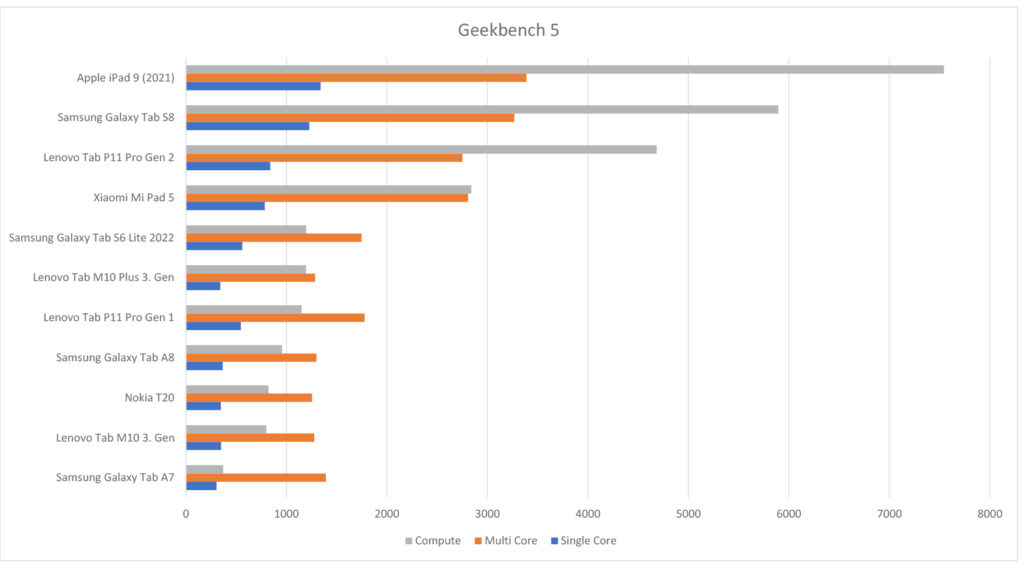
In the Lenovo Tab M10 Plus Gen 3, on the other hand, sits a MediaTek Helio G80 processor with 3GB, 4GB or 6GB of RAM and 64GB or 128GB of storage. Lenovo also offers a version with LTE here, but it has a different processor, namely the Qualcomm Snapdragon SDM680.
It is interesting to note in the Geekbench 5 benchmark that the processor performance of both is almost identical and almost on par with the Samsung Galaxy Tab A8. However, the M10 Plus is a good deal stronger in terms of graphics performance.
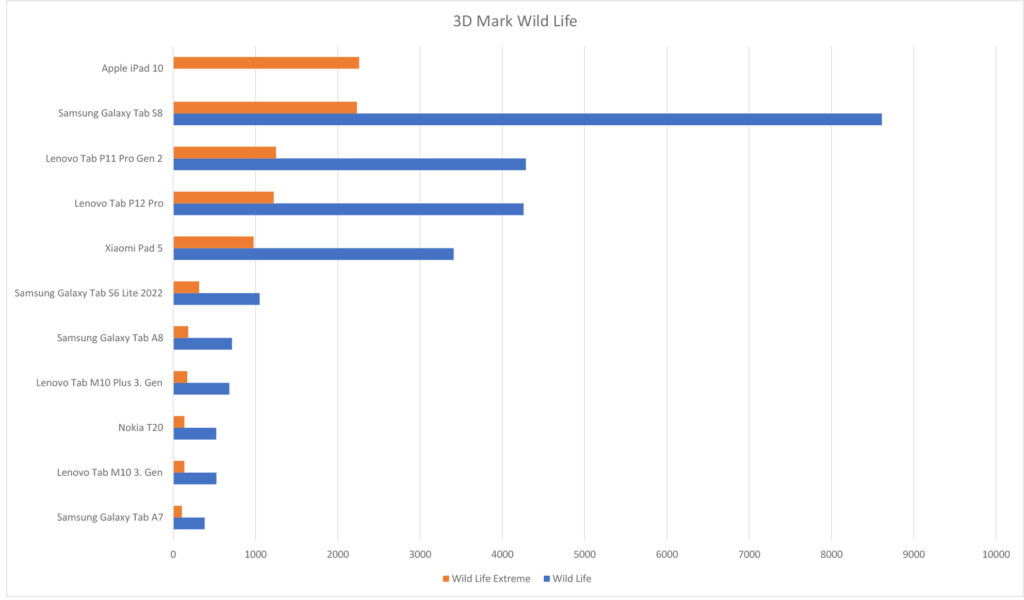
The graphics performance in the 3D Mark Wild Life test is clearly below tablets like the Samsung Galaxy Tab S6 Lite and Xiaomi Redmi Pad. The M10 is just as weak as the Nokia T20, while the M10 Plus is slightly more powerful and almost on par with the Samsung A8.
You cannot play Apex Legends with high graphics settings on both tablets, but only set the graphics to “normal”. So, the game is well playable at 30 FPS on both. However, it’s also clear that the graphics look pretty weak compared to more powerful tablets like the iPad 9.

You can play more demanding games on both, but only with weaker graphics settings. The performance is also good enough for other apps – like Chrome and YouTube. I noticed stutters from time to time, but that is normal in this price range.
It’s possible to multitask, but the more memory you have, the better it works. As you can see, the overall performance is okay, but the M10 Plus in particular is rather weak compared to the Redmi Pad and Samsung S6 Lite.
Display

The 3rd generation Lenovo Tab M10 has a 10.1-inch IPS display with a resolution of 1920 x 1200 pixels and it’s 320 nits bright. On the 3rd generation Lenovo Tab M10 Plus, we get a bit larger 10.6-inch display with a resolution of 2000 x 1200 pixels. It’s a bit brighter at 400 nits.
Considering their price, both displays are very solid. They are fully laminated, have wide viewing angles, and look good. The display on the M10 Plus is not only a bit brighter, but also has higher contrast and better colors. So it’s a bit prettier in general.
Both support 60Hz only. That’s a pity, since the only a bit more expensive Xiaomi Redmi Pad has 90Hz.
On the other hand, it’s great that they each have a Widevine level of L1, so you can watch Netflix with HD resolution. That is not the case with all tablets. Especially the four speakers of the M10 Plus are also good for Netflix, whereas the two of the simple M10 are a bit weaker.
Lenovo Precision Pen 2: Only M10 Plus

The Tab M10 does not support an active pen. However, you can write with the Lenovo Precision Pen 2 on the Tab M10 Plus. It’s an active pen that you have to buy separately. It has a high-quality built and is charged via USB C – so, with the same charging cable as the tablet.
I’d say that the Precision Pen 2 is okay, but not great. In direct comparison to the Samsung Galaxy Tab S6 Lite it feels more comfortable because it’s bigger, but handwriting doesn’t look as nice. The stylus just does not seem to be as precise. In addition, the writing lags behind the pen. Samsung’s S Pen is noticeably better.
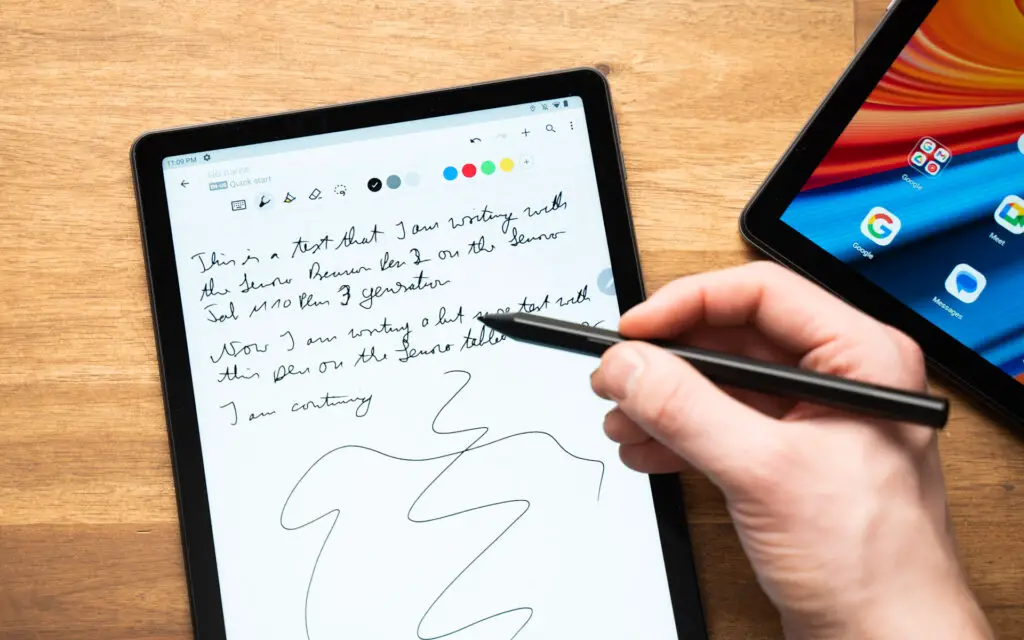
Nevertheless, the pen works. But I think it’s okay for drawings and paintings that don’t have to be very precise only. It’s a cool additional feature. But I cannot recommend the tablet specifically if the pen is important to you.
Software: Android 11, 12 and beyond?
Out of the box, the M10 runs Android 11, while the M10 Plus comes pre-installed with Android 12. Both should get a version update pretty soon – that means to Android 12 and Android 13. However, I assume that there won’t be any major updates after that. That is rather untypical for Lenovo in this price range.

Read: These Are The Best Android Tablets
However, they promise security updates for both devices until the beginning of 2025, which is great.
I always like the fact that we get almost pure Android from Lenovo. A few apps from Microsoft, Amazon and Netflix are installed, but otherwise Google apps only. This also includes Google Kids Space and Entertainment Space, which can be turned on or off as desired.
Lenovo has preloaded a few features for the Precision Pen 2 of the Tab M10 Plus with Instant Memo. Otherwise, however, we don’t get any special software. And also no productivity mode, which the Lenovo Tab P11 Pro has, for instance.
Design & Built Quality

At first glance, the Lenovo Tab M10 and M10 Plus look the same, but there are subtle differences. In both, the body is mostly made of metal and about a third of plastic. This has been the typical Lenovo design for a few years now. At 8.5mm, the M10 is a bit thicker than the 7.45mm of the M10 Plus, and it’s mainly because of this that the Plus feels more premium. Both weigh around 460g.
Unfortunately, we don’t get a fingerprint sensor. Instead, the tablets can be unlocked via facial recognition. It’s not very secure since only the webcam is used for that, but it works smoothly especially in good light.

Read: The Best Lenovo Tablets You Can Buy This Year
A 3.5 mm headphone jack is still common with inexpensive tablets, and that is also the case here. We also get a microSD card slot and a USB C 2.0 port each. The devices are charged via these ports and you can connect lots of accessories – but not external monitors.
The cameras of the M10 Plus are a bit better; they both have a resolution of 8 megapixels. On the M10 we get an 8-megapixel main camera and a 5-megapixel webcam.
Battery life
There are big differences when it comes to battery life. In my test, the M10 got a runtime of just about 5 hours and the M10 Plus got 8.5 hours. For this test, I always run an HD YouTube video in an endless loop.
Lenovo Tab M10 Plus Review: Final Verdict

So, are the Lenovo Tab M10 and M10 Plus 3rd generation tablets worth buying? That all depends on prices and of course what you want. I think the build quality is good, the displays are solid, we get almost pure Android and it is cool that the M10 Plus supports an active pen. The processor performance, on the other hand, is only acceptable at this price.
I would not recommend the M10 Plus at the recommended retail price, because I think the Xiaomi Redmi Pad and Samsung Galaxy Tab S6 Lite are two alternatives that are slightly more expensive, but more exciting.
The Lenovo tablets are really interesting when you can find deals. And in my experience, Lenovo’s tablets are often significantly cheaper during Black Fridays and similar promotions. And when the prices drop by about 20%, I do think they’re a good buy.
As I said, a really exciting alternative to the M10 Plus is the Xiaomi Redmi Pad, which I have already tested. It is usually a bit more expensive, but has a much better processor performance and a nice 90 Hz display, so animations look smoother. However, it does not support an active pen.

- Solid built quality
- Good screens
- Pure Android
- Optional pen
- Weak M10 battery life
- Probably just one big update
- Weak CPUs
Leave a Reply
-

 The Best6 months ago
The Best6 months ago9 Best Tablets With Stylus Pen For Drawing & Writing | 2024 Edition
-

 The Best5 months ago
The Best5 months agoTop 10 Best Tablets with a Keyboard | 2024 Edition
-

 The Best4 months ago
The Best4 months agoTop 15 Best Android Tablets Based On Real Reviews | 2024 Edition
-

 The Best4 months ago
The Best4 months ago11 Best Tablets With 5G, 4G LTE & SIM Card Slot in 2024
-

 The Best4 months ago
The Best4 months ago6 Best 8-Inch Mini Tablets Review & Comparison | 2024 Edition
-

 The Best5 months ago
The Best5 months agoTop 3 Best Windows Tablets You Can Buy Today | 2024 Edition
-

 The Best6 months ago
The Best6 months agoThe 8 Best Samsung Tablets: Our Big 2024 Comparison
-

 The Best6 months ago
The Best6 months agoTop 7 Best Large Screen Tablets Tested | 2024 Edition







Lion
January 30, 2023 at 1:06 pm
Hi i have a Lenovo tab plus, i was thinking of buying a stylus, but if i were to get a cheaper one from around 20 or 30 $, will it still be compatible?
Steve Nordquist
February 17, 2023 at 9:43 am
Yeah if it’s Bluetooth odds are it’s a USI stylus.
These sound awesome, esp. the plus.
Mike
May 22, 2023 at 9:15 am
Using a player like MX player, does the tab m10 3rd gen play h265 encoded videos using H+ hardware acceleration instead of defaulting to SW ?
Daj
June 5, 2023 at 3:22 pm
While the M10 display is more vibrant the brightness level has to be set to 69% to get a similar brightness as the older Tab2 model. Recently had to set brightness to 100% to use camera outside on a moderate day to take a photograph and could have done with a cloth blackout hood as the screen brightness was inadequate. Differences in operating system version and system settings take time to find or get used to. Price point was good, but I’m not sure I would make the purchase if I’d been aware of the changes.
A newer model should be better, unfortunately some things aren’t on this model, maybe the top of the range is but a big difference in price!
Peter Harman
January 21, 2024 at 4:56 pm
Having had a Lenovo M10 for a couple of years I would be reluctant to buy another Lenovo product. It is sluggish too the point that I really want to throw out through the nearest window, and all requests to Lenovo for support have been pointless – they just want to sell me a new one! Customer support is negligible.