Reviews
Blackview Tab 16 Review: Should You Get It in 2024?
Exploring the Blackview Tab 16: A comprehensive review covering its streaming capabilities, gaming performance, and work efficiency in 2024.
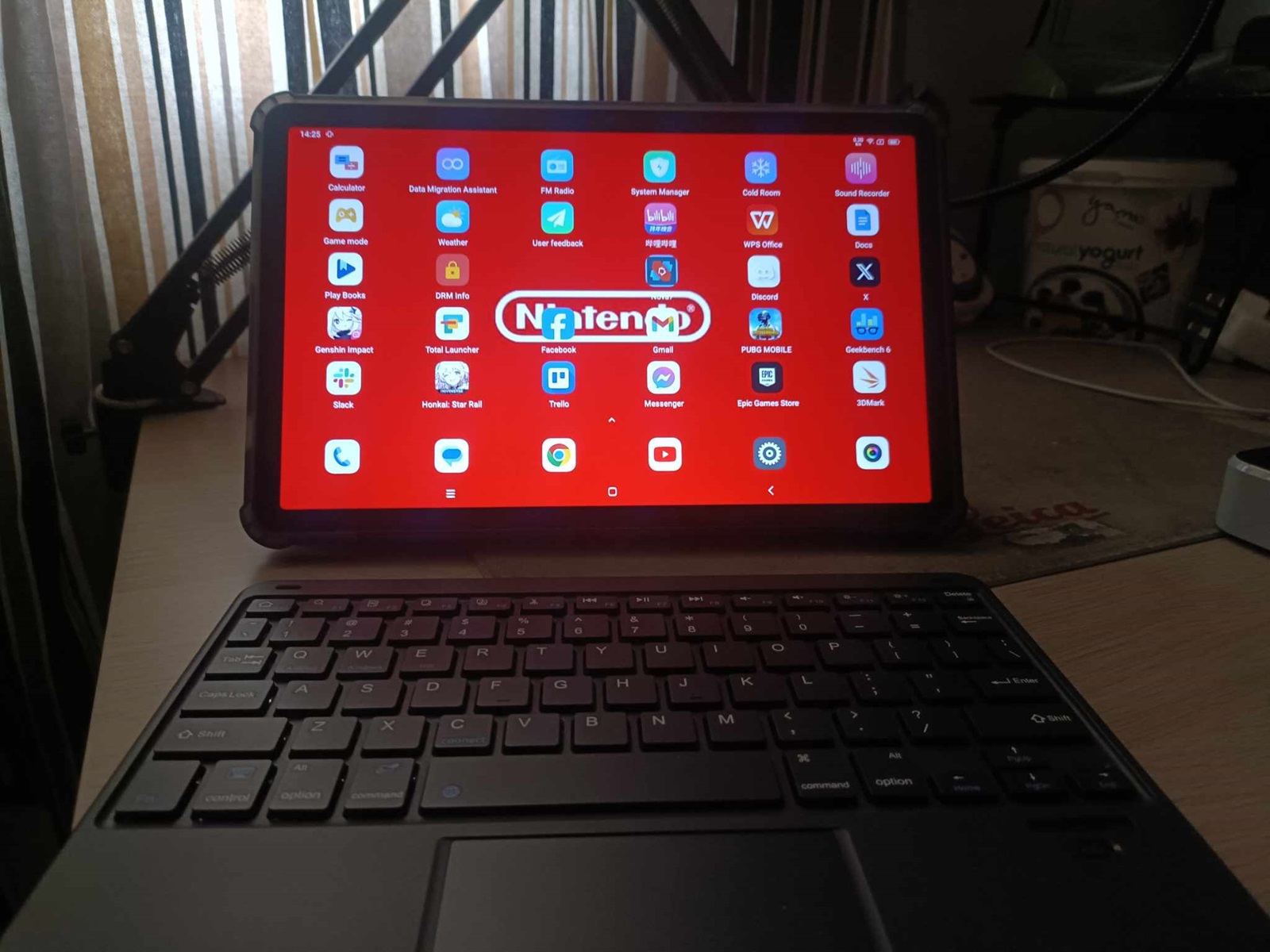
Recently, I decided to treat myself to a new tablet primarily for streaming video content and working, but also being able to handle some games. The Blackview Tab 16 caught my eye because of a deal that included a free Bluetooth keyboard (which is not included normally, according to Blackview’s website) and its virtual RAM function. It usually sells for $259.99, but at the time of writing, Blackview has placed the Tab 16 on sale for $199.99 on its official website.
I’ve been testing it for weeks, and I’m ready to show you what I think in this Blackview Tab 16 review. This tablet streams videos and browses the internet smoothly, and you can even do both at once if you enable PC mode. We’ve been reviewing tablets since 2008, and this one is worth your money, especially if you don’t want to spend too much.
The Blackview Tab 16 features an 11-inch 1200 x 2000 IPS display, Unisoc Tiger T616 chipset, 8GB RAM, 256GB storage (expandable up to 1TB), and runs Doke OS 3.0 based on Android 12. It includes a 13MP rear and 8MP front camera, supports FHD streaming with Widevine L1, and boasts quad stereo speakers.
What’s In the Box?
The Blackview Tab 16 arrived in a sturdy box containing everything required for the tablet to function. The tablet was already protected by a cover that doubled as a kickstand. There was also a stylus that instantly worked with the screen. I found it helpful in keeping the screen fingerprint-free.
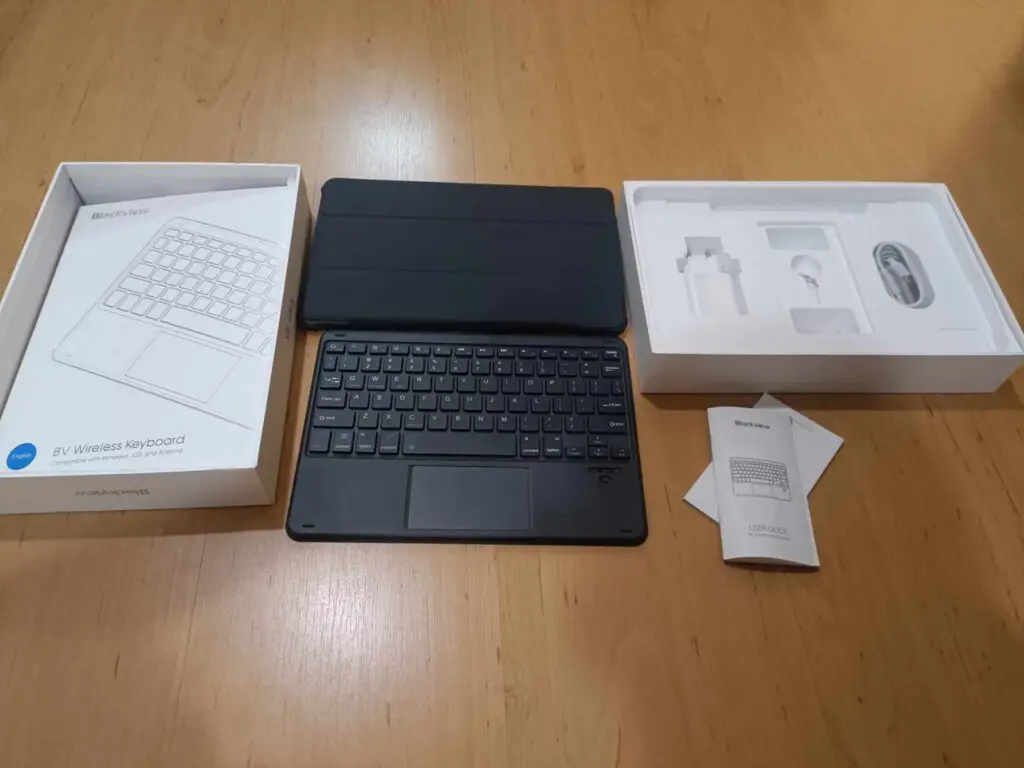
I installed the included glass screen protector a few minutes after setting up the tablet. The charger is only rated for 18W, which isn’t impressive. Other than these objects, there was a USB-C cable, instruction manual and SIM card ejector pin. These are standard for all customers.
The keyboard I got from a deal came in a separate box in the same package. It worked well out of the box, but it may take time to get used to if you have never tried a Bluetooth mobile keyboard. The keys were responsive and offered a pleasant typing experience.
Design and Quality
Immediately, I was impressed with the Blackview Tab 16’s build. Nothing feels loose, and I can carry it easily due to its weight of 533g. Since it ships with a cover, you don’t have to worry about slippery surfaces. The power and volume buttons responded instantly, which is always a good sign of quality.

At 533 grams, without accounting for the cover, I recommend having a surface to brace the tablet on for extended periods of gaming. During my gaming tests, I placed a pillow on my lap. That felt comfortable; I imagine a table wouldn’t be too bad as well.
The stylus is robust and deceptively heavier than its appearance suggests. Magnets are on both sides to ensure you don’t lose the cap. I find it responsive for note-taking as the tablet registers my writing perfectly. It also worked on apps like Facebook and YouTube.
Sadly, the cover doesn’t allow for easy stylus storage. You’ll have to carry it separately.
Hardware and Performance
Within the Blackview Tab 16 is a Unisoc Tiger T616 (12 nm) chipset consisting of an Octa-core (2×2.0 GHz Cortex-A75 & 6×1.8 GHz Cortex-A55) CPU and the Mali-G57 MP1 GPU. In terms of memory, there’s 256GB of internal storage and 8GB of RAM. You can insert an external microSD card for extra room (up to 1TB). There’s also a virtual RAM function, but we’ll get into it later.
For streaming content and work, the chipset works brilliantly. I didn’t experience any freezing apps even when I opened a few. Unfortunately, I wouldn’t recommend the Blackview Tab 16 for serious gaming because it can’t run most games I tested much higher than minimum settings.

I tested Genshin Impact, Honkai: Star Rail and PUBG Mobile. We would also try Fortnite, but the Epic Games Store app said my tablet didn’t support it. Aside from PUBG, I had to run minimum settings for acceptable framerates and performance. If you prefer playing Fortnite on a tablet, we have you covered with several tablets to choose from.


I also ran Geekbench 5 and 6 tests on the GPU and CPU. Here are the results for Geekbench 5 first.
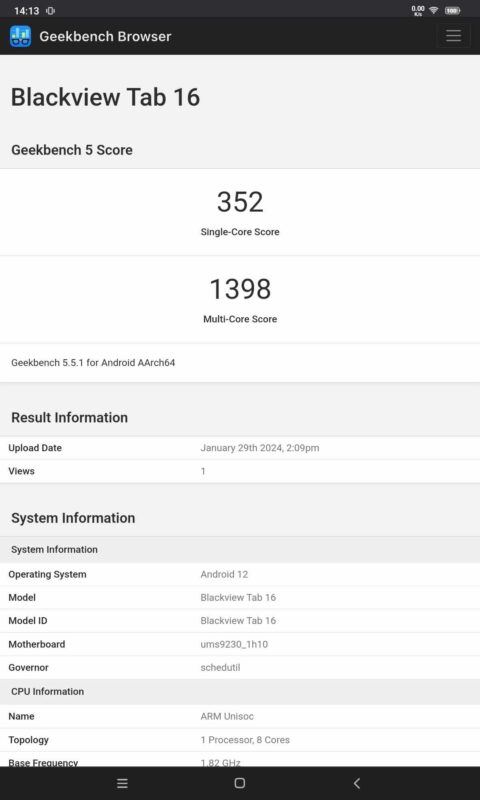
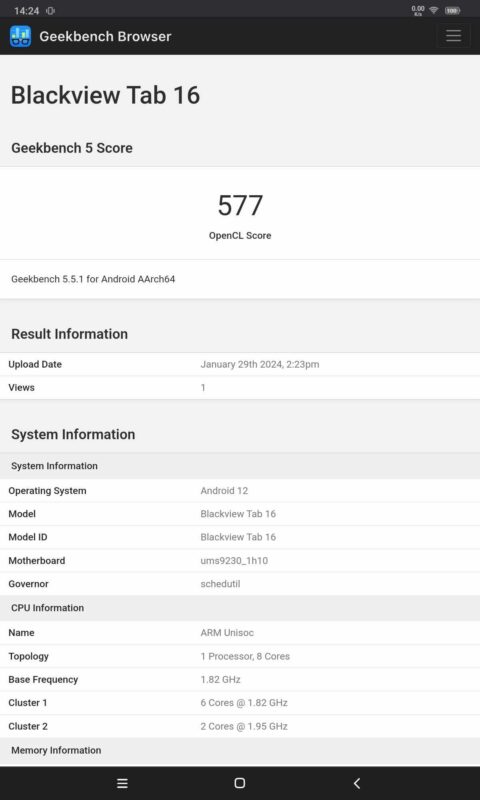
And here’s how the Blackview Tab 16 compares to its competitors.
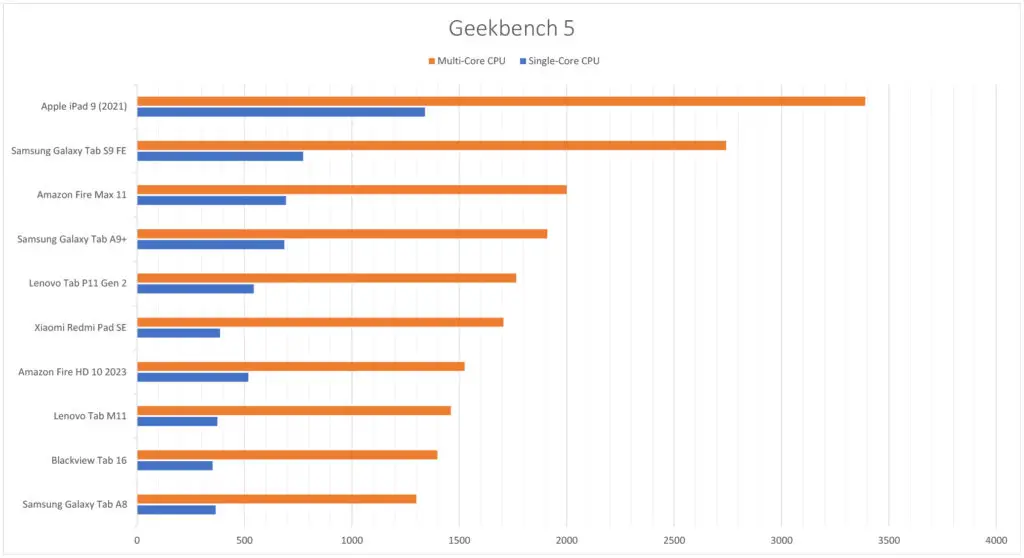
And Geekbench 6 scores are below.
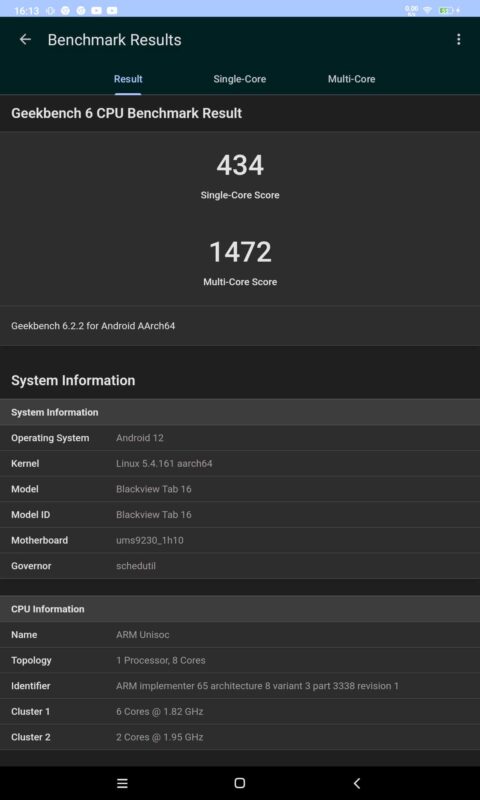

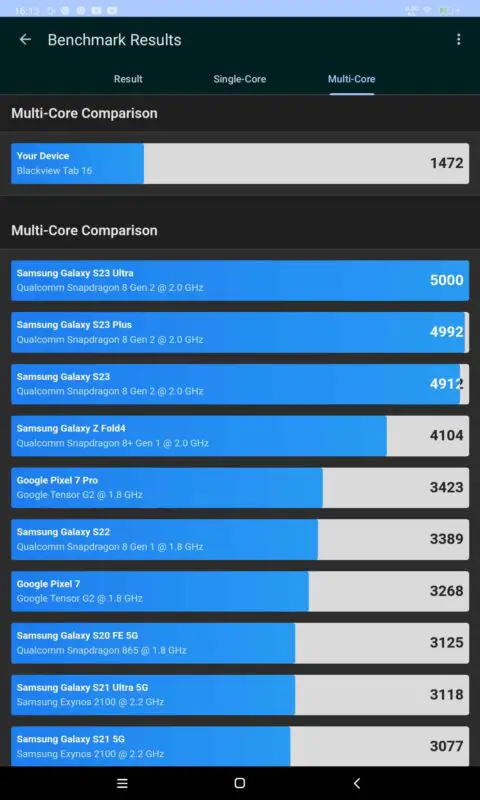
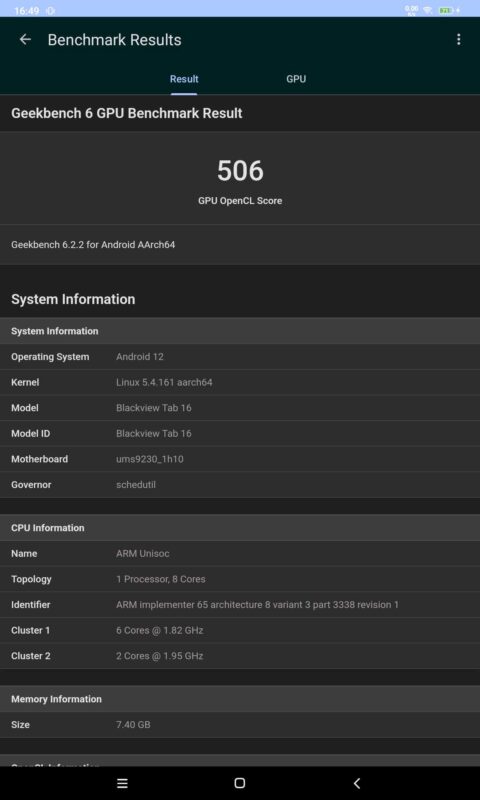
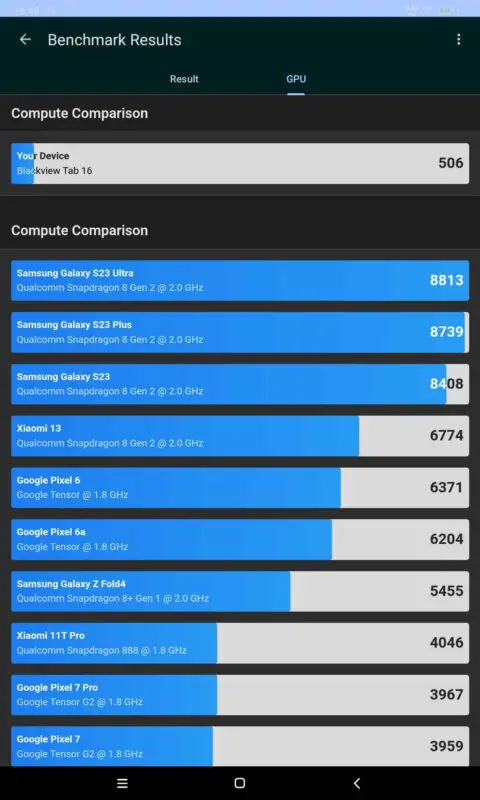
I also performed 3D Wild Life and 3D Wild Life Extreme tests to push the tablet to its limits.
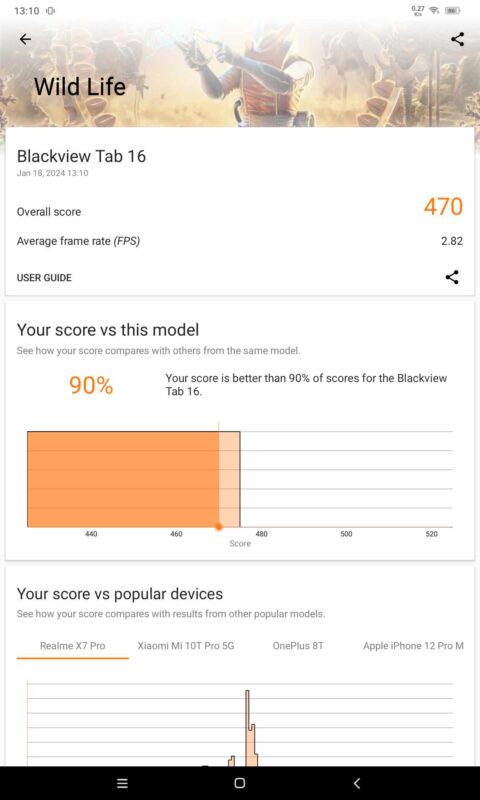
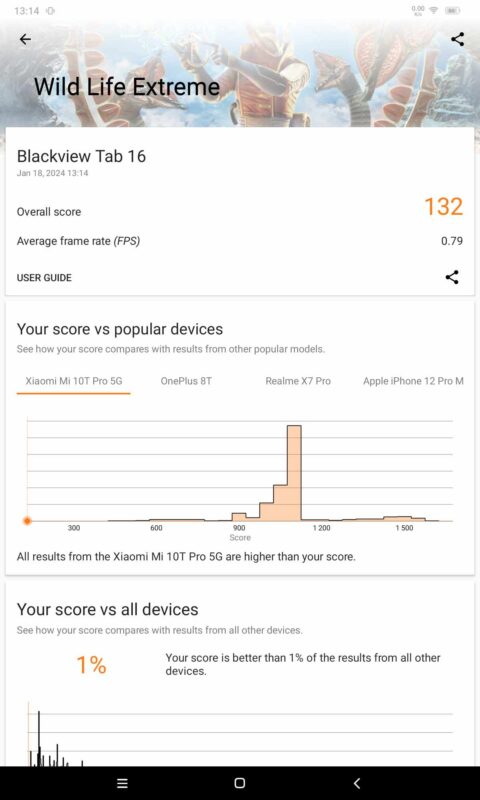
Here’s how it compares to other tablets.
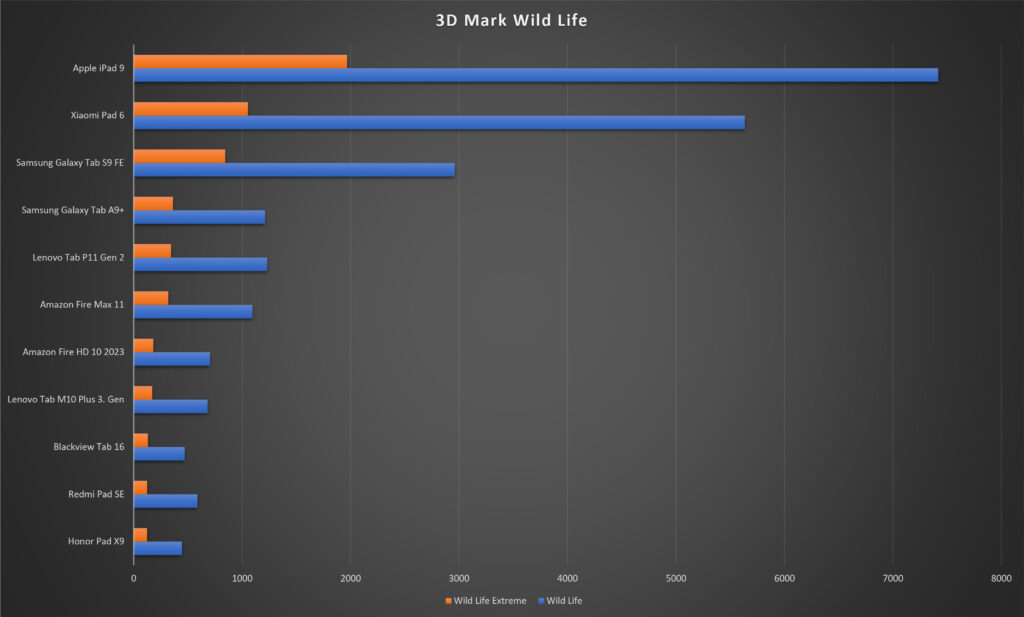
As you can see, the hardware isn’t worth writing home about for gaming. I recommend the best gaming tablets if video games are a higher priority.
Cameras
Blackview outfitted the Tab 16 with a 13MP primary camera with AI functionality. The selfie camera is rated at 8MP. Both can capture video, but I don’t see myself using them for anything besides video calls. The selfie camera also supports face unlock but sometimes has trouble recognizing me. It’s also not the fastest face-recognition security function I’ve seen.
Display
The 11-inch 1200 x 2000 IPS display is beyond adequate for streaming content. The 5:3 ratio works well for YouTube and Netflix. Since the tablet has Widevine L1 support, you can watch FHD content without issues. The 60hz refresh rate guarantees the preferred minimum industry standard for gaming.
There’s only one issue with the YouTube app for tablets: some videos won’t load in FHD, even though you can watch them at even higher resolutions on other devices. A quick email to Blackview’s customer service confirmed that this isn’t the tablet’s fault, as I managed to watch the same videos on FHD on Google Chrome. We’ll have to wait for the developers to fix the YouTube app before this problem disappears.

The display can get pretty bright if you turn the brightness up. It should work well outdoors if the sun is out. The glossy finish might be a dealbreaker for some, but I didn’t have an issue with it.
Complementing the screen are quad stereo speakers. They’re not the best speakers, but they’re more than adequate for YouTube and Netflix. They can get loud at maximum volume, which is excellent if you want to blast music. I could even hear it from downstairs when I placed it in a room with the door almost closed.
There isn’t a built-in 3.5mm audio jack, so you’ll have to use an adapter or wireless earbuds if you don’t want to use the speakers. Since you can listen to songs on a microSD card, I recommend it for music. Check out these Android music apps if you’re interested.
Software
Like most of Blackview’s products, the Tab 16 ships with Doke OS, a custom Android ROM. The Tab 16 runs on Doke OS 3.0, which is based on Android 12. It runs smoothly, and I don’t mind the aesthetic, which reminds me slightly of iOS user interfaces. However, it’s unquestionably Android and took little time to get used to.
A feature DokeOS offers is app pre-loading. The company claims that the tablet learns your app usage patterns and pre-loads them, speeding up the loading process. I didn’t notice anything speeding up in particular, but I can confirm that many apps loaded quickly.
The Blackview Tab 16 shipped with essential Google apps out of the box. It took me less than a minute to sign in and access the Google Play Store.
Blackview isn’t including updates with this tablet, meaning you’re stuck with Doke OS 3.0 forever.
PC Mode
You can activate PC mode to improve the Blackview Tab 16’s workstation experience. This mode lets you open apps in resizable windows. I tested watching YouTube on one side of the screen and browsing the internet on the other. You can maximize, minimize, or collapse these windows like a desktop.
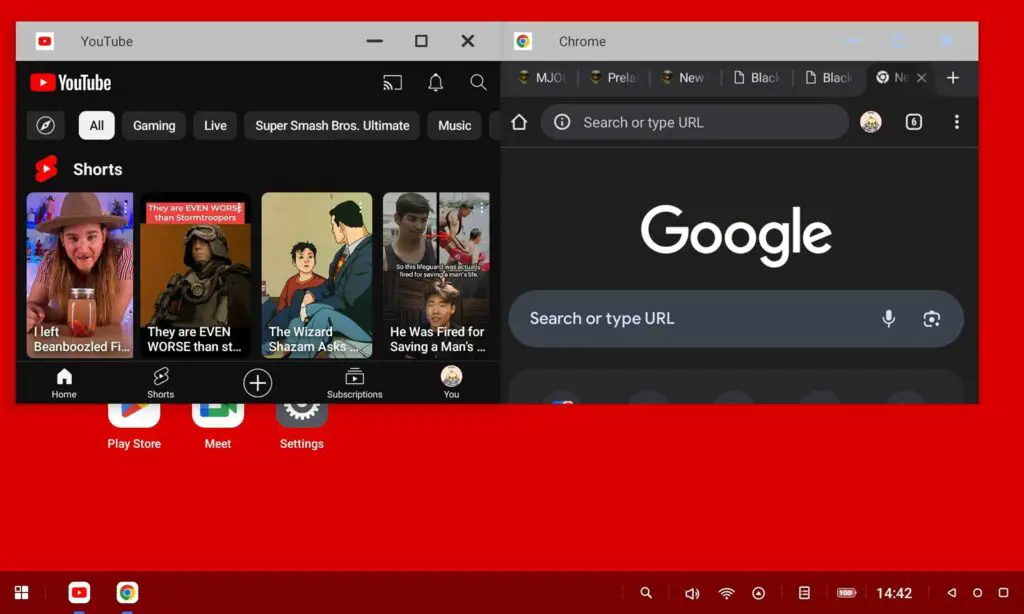
PC Mode is interesting, but the smaller screen limits how much you can do. The crowded display isn’t all bad, and I’m willing to test it for work seriously.
Battery Life
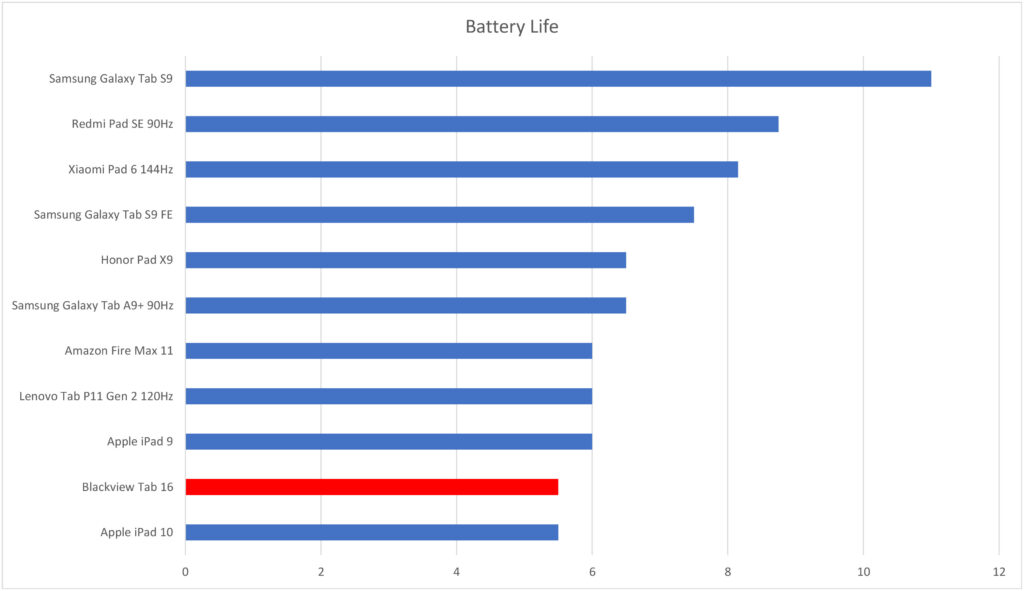
We test our tablets by playing FHD or above YouTube videos while turning the brightness all the way up. After doing so, we check the time it takes for the tablet to shut down. For the Blackview Tab 16, I did the same procedure to put the 7680 mAh non-removable battery through its paces.
The battery lasted for 5 hours 33 minutes before automatically shutting down. This isn’t the best battery life I’ve seen on tablets, but it’s decent.
Virtual RAM Feature
Most Android devices today have a fixed amount of physical RAM within. Some, like the Blackview Tab 16, let users partition a portion of internal memory to be used as RAM. In this tablet’s case, you can add up to 6GB of RAM for a total of 14GB. Blackview claimed this improved startup times.
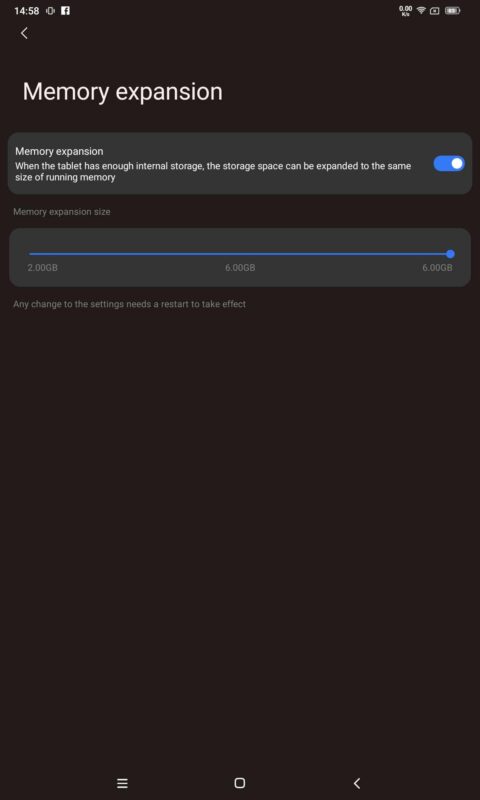
These claims by Blackview aren’t unfounded, as the tablet booted rapidly, even faster than my POCO X3 GT. Having at least 8GB of RAM also helps with multitasking, especially when using apps requiring more memory. I could swap from Genshin Impact to another app instantly.
Virtual RAM is enabled by default. If you don’t want to enable this feature or wish to reduce the number, you can easily do so. However, any change to virtual RAM settings will only take effect after restarting the tablet.
Blackview Tab 16 Review: The Verdict
After several weeks of testing, I like the Blackview Tab 16, especially if you can get a keyboard for free. The tablet is solid and doesn’t feel flimsy compared to some devices. While not the best gaming device, I’m glad I can play some games on it if I’m traveling without my gaming laptop.
Overall, I believe the Blackview Tab 16 is worth it even in 2024. It’s perfect for streaming shows, reading, and work. For a tablet at its price point, I couldn’t be happier.
If you’re looking for an 8-inch tablet at a similar price point, consider the Alldocube iPlay50 Mini Pro NFE. Those who have a higher budget can consider the Lenovo Tab P12.
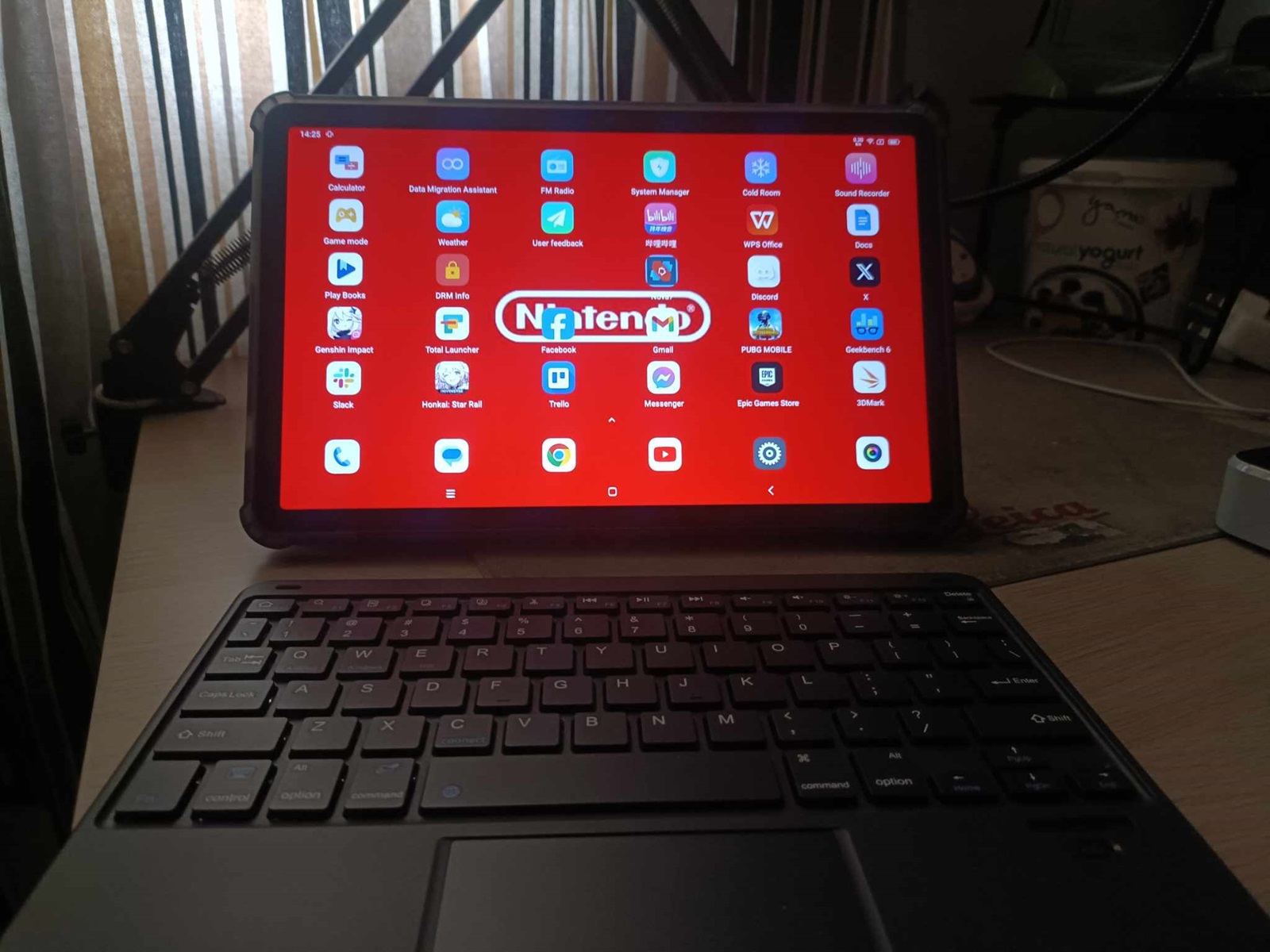
- Loud speakers
- PC mode for multitasking
- Lots of RAM
- Comes with a stylus
- Great for streaming videos
- Not the best battery life
- Unsuitable for graphically intense games
- No updates
Leave a Reply
-

 The Best6 months ago
The Best6 months ago9 Best Tablets With Stylus Pen For Drawing & Writing | 2024 Edition
-

 The Best5 months ago
The Best5 months agoTop 10 Best Tablets with a Keyboard | 2024 Edition
-

 The Best4 months ago
The Best4 months agoTop 15 Best Android Tablets Based On Real Reviews | 2024 Edition
-

 The Best4 months ago
The Best4 months ago11 Best Tablets With 5G, 4G LTE & SIM Card Slot in 2024
-

 The Best4 months ago
The Best4 months ago6 Best 8-Inch Mini Tablets Review & Comparison | 2024 Edition
-

 The Best5 months ago
The Best5 months agoTop 3 Best Windows Tablets You Can Buy Today | 2024 Edition
-

 The Best6 months ago
The Best6 months agoThe 8 Best Samsung Tablets: Our Big 2024 Comparison
-

 The Best6 months ago
The Best6 months agoTop 7 Best Large Screen Tablets Tested | 2024 Edition







Pingback: I Replaced My Gaming Laptop With A Tablet & Hated It • MyNextTablet