The Best
The 5 Best Tablets For Playing Fortnite | 2024 Edition
Which are the best tablets for playing Fortnite? We test that Battle Royale game on every tablet we review. Here are our recommendations.

Fortnite is one of the most popular and influential games in the world, with over 350 million players across various platforms. It is a free-to-play game that combines shooting, building, and survival elements in a colorful and dynamic environment.
Playing Fortnite on a tablet can be a great way to enjoy the game on a larger screen than a smartphone, but with more portability and convenience than a PC or console. Tablets can also offer better performance, battery life, and compatibility than some older or lower-end devices.
However, not all tablets are created equal when it comes to playing Fortnite. Some tablets may have higher resolution, faster processor, more RAM, better graphics, and longer battery life than others. These factors can affect the gameplay experience, such as the frame rate, the loading time, the responsiveness, and the visual quality.
The Best Fortnite Tablets
- Absolute Best For Fortnite: Samsung Galaxy Tab S9, S9+ and S9 Ultra (on Amazon*). The Samsung Galaxy Tab S9 series, with Snapdragon 8 Gen 2 and Adreno 740 GPU, excels in running Fortnite at high settings but is expensive, starting at $799. You can’t get any better than this!
- Next Best Tablets For Fortnite: Samsung Galaxy Tab S9 FE (on Amazon*). A step down from the flagship range in both price and performance, but still very good for Fortnite. The S9 FE range runs Fortnite decently but requires lower settings than the Tab S9 for smooth gameplay, averaging 50 FPS on high settings.
- Great Fortnite Tablet But Only Sold In China: Lenovo Legion Tab Y700. The 8.8-inch Lenovo Legion Tab Y700 is one of our favorite small Android tablet with a nice screen, but struggles with high Fortnite settings. Nonetheless, it runs smoothly at lower resolutions, costing around $439 imported from China.
- Great Tablet If Discounted: Lenovo Tab P11 Pro Gen 2 (on Amazon*). A bit expensive when sold at retail price, the mid-tier Lenovo Tab P11 Pro Gen 2 offers a premium design with excellent battery life, and 11.5-inch OLED screen. We found it offers a good Fortnite experience on medium settings, but is pricey for its mid-tier specs, so buy this only if it’s on discount.
- If You Really Must Buy Windows, This Is It: Microsoft Surface Pro 9 (on Amazon*). The Microsoft Surface Pro 9, with a 12th gen Intel Core processor and up to 32GB RAM, is the best Windows tablet for Fortnite, despite not being primarily for gaming. We really don’t recommend playing demanding games like Fortnite on Windows tablets because you’ll get better bang-for-buck with an Android tablet, but we recognize there might be other factors pushing people to buy a Windows tablet.
Why Are They All Android Tablets?
You might have noticed that all our recommended tablets run on the Android platform. There are no iPads here.
That’s because you can’t play Fortnite on all iPads because Epic Games and Apple had a fight in court over payments on iOS. Since then, Fortnite disappeared from the App Store.
On Android devices, you can’t find Fortnite through the Google Play Store, also as a result of a lawsuit, but luckily, you can still download the game from Epic Games’ website or by downloading the Epic Games app from Samsung’s Galaxy Store.
You won’t encounter such issues when playing Fortnite on a Windows tablet. However, our issue with Fortnite on tablets comes down to performance ranging from just OK to lackluster. You’ll get a much more spectacular experience with the right Android tablet or a Windows gaming computer.
Best Tablets For Fortnite: All Details
Here’s our recommendations for tablets, and why.
Samsung Galaxy Tab S9, S9+ and S9 Ultra

The Samsung Galaxy Tab S9 series has a great hardware spec and can run Fortnite very well.
In our gaming tests, the Galaxy Tab S9 runs excellent. We tested Fortnite’s graphics to the highest setting, “Epic” and the frame rate held at 90 FPS with some dips when there’s a lot of action happening on the screen.
The S9’s performance comes down to its spec. All S9 tablets feature the Qualcomm Snapdragon 8 Gen 2 processor and an Adreno 740 GPU with varying amounts of RAM from 8GB to 16GB.
The downside to the Galaxy Tab S9 series comes down to price. The Samsung Galaxy Tab S9 with an 11-inch display starts at $799, while the 12.4-inch Galaxy Tab S9 Plus costs at least $999. The 14.6-inch Galaxy Tab S9 Ultra costs a hefty $1199.
Samsung Galaxy Tab S9 FE and S9 FE+

If the regular Samsung Tab S9 tablets remain too pricey for you, then you might want to take a look at the Tab S9 FE (Fan Edition).
The Galaxy Tab S9 FE or FE + can play Fortnite well, just not as well as the S9. We have a more in-depth comparison between the S9 and the S9 FE here.
The Galaxy Tab S9 FE can play Fortnite smoothly, you’d just have to lower your expectations of FPS or graphics quality.
The Samsung Galaxy Tab S9 FE is currently the best mid-range tablet with a pen. We get a pretty good overall package here with a high-resolution 10.9-inch 90Hz IPS display, a great design, latest software with long updates, and the S Pen, which is included. The S9 FE has many premium features such as a fingerprint reader, good speakers, and a water and dust-resistant body. It would be even better if the processor was more powerful. So, it's not a perfect gaming tablet.
- Premium design
- IP 68 certification
- Pretty 90Hz display
- Fingerprint reader
- Up-to-date software
- Good speakers
- S Pen is included
- Good keyboard cover
- Performance just average
We tried running Fortnite on the “epic” setting, which is the most demanding setting. we got 24 FPS with heavy stutters during action scenes. Not ideal.
Once we lowered our graphics from “epic” to “high”, set 3D resolution to 75%, and the frame rate to 60, we saw Fortnite running about 50 FPS on average. It dropped to 30 FPS in certain action scenes, which we thought was still OK.
Lenovo Legion Tab Y700 2023

The Lenovo Legion Tab Y700 is our favourite small Android tablet with a nice 8.8-inch screen.
We had to import it directly from China because we couldn’t buy it in our local market. It cost us about $439 excluding shipping. It would have cost $300 if you bought it directly from China.
We tried Fortnite at the highest graphics settings, “epic” with frame rate set to 60 FPS and 3D resolution set to 100%. Unfortunately, the Lenovo Legion Tab Y700 couldn’t keep up and we had stutters now and then.
Once we lowered the 3D resolution setting to 75%, our frame rate hovered around 48 FPS and ran smoothly.
Read: The Best Tablets For Playing Roblox
Google Pixel Tablet
The Google Pixel Tablet has a nice 11-inch, 2560 x 1600 pixel display which produces sharp and vibrant text and images.
The Google Pixel Tablet is a good tablet with a nice design, a good display, and powerful-enough hardware. While it cannot compete with high-end flagships from Apple and Samsung, it can be a very a great choice if you're also looking for a smart display since a speaker dock is included. It's a great Google Assistent tablet.
Upon doing our benchmarks, we found that the Google Pixel Tablet performs better than the Xiaomi Pad 6 but it fell short when compared to the Samsung Galaxy Tab S8.
However, playing Fortnite on the Pixel Tablet felt great. We managed to play PUBG Mobile, Genshin Impact and Fortnite with similar settings as other flagship products.
Xiaomi Pad 6
We recommended the Xiaomi Pad 6 in our general review and we can say that it performs great when playing Fortnite.
The Xiaomi Pad 6 offers a fantastic value. Even though it's quite affordable, it offers tons of flagship features like a metal body, a pretty 144Hz display, powerful hardware, and up-to-date software. You can get it with a keyboard and pen - however, some features like a fingerprint scanner are missing.
Not only is it better priced than flagship devices, but it also offers a great display and hardware for playing Fortnite.
The 11-inch IPS display with a nice resolution of 2880 x 1800 pixels works out great. The Xiaomi Pad 6 manages to play PUBG Mobile with UltraHD graphics, Asphalt 9, Genshin Impact and Fortnite.
Definitely consider the Xiaomi Pad 6 if you are looking for a gaming tablet to play Fortnite.
Lenovo Tab P11 Pro Gen 2
The Lenovo Tab P11 Pro has a fantastic premium-feeling design, great battery life and an 11.5-inch OLED screen for an enjoyable experience playing Fortnite.
It’s a mid-tier tablet that runs Fortnite well on the “medium” graphics setting. Otherwise, you will get stutters that make the game unenjoyable.
The Lenovo Tab P11 Pro Gen 2 gets fantastic results in my review. It offers a great 10.2-inch OLED screen, powerful hardware, lots of storage, as well as a solid pen and good keyboard cover. I also like its long battery life, its loud speakers, and the productivity mode with external screen support. However, while it's supposed to get two major updates, it probably won't be updated as long as the flagships from Samsung and Apple.
The price of the Lenovo Tab P11 Pro is quite high for a mid-range device. When we reviewed it, it felt pretty expensive because you could almost buy a Galaxy Tab S8, which was the flagship tablet Samsung put out.
Considering its capabilities for Fortnite, though, we felt that if you could get it on discount, it’d be a good buy.
Microsoft Surface Pro 9 (Windows Tablet)
If you really wanted a Windows tablet that could play Fortnite, then the Microsoft Surface Pro 9 remains the best option you can buy.
The Microsoft Surface Pro 9 is the best Windows tablet you can buy at the moment. It offers a premium built, newest Intel processors, a pretty 120Hz display, as well as fantastic accessoires with the Slim Pen 2 and Signature Keyboard. Sadly, the battery life is short and not much has changed compared to the Surface Pro 8.
The Surface Pro 9 comes with a 12th generation Intel Core i5 or Core i7 processor and between 8GB and 32GB of RAM, as well as between 128GB up to 1TB SSD. Microsoft also makes a version with an ARM processor, but that’s likely not what you want.
While the Surface Pro 9 remains one of our favorite Windows tablet, we can’t recommend it for the sole purpose of gaming. But if you really wanted a tablet for playing Fortnite, then the Surface Pro 9 will run it fine.
Tablets We Don’t Recommend For Fortnite
Some tablets will install Fortnite but its ability to run it remains questionable. Here are some tablets that we tested Fortnite on, but got poor results.
Microsoft Surface Go 4

The beauty of the Microsoft Surface Go 4 lies in its portability. It remains the sole 10-inch Windows tablet from a major manufacturer.
The Surface Go 4 is targeted for business use and that explains why we didn’t have a great experience playing Fortnite on it.
With the lowest graphics settings and the 3D resolution set to 50%, Fortnite usually runs between 15 and 25 FPS – in addition, there are dropouts in between. So it’s unplayable. It runs reasonably smoothly with the lowest graphics settings and the 3D resolution set to 30%. Then it’s usually running at between 20 and 30 FPS, which is too low for hardcore gamers, but sufficient for me. There are occasional stutters, but I would say it’s just about playable.
To be fair, running below-optimal frame rates is typical if you want to play modern games on the Surface Go.
Read More: Microsoft Surface Go 4 Review
Samsung Galaxy Tab A9+
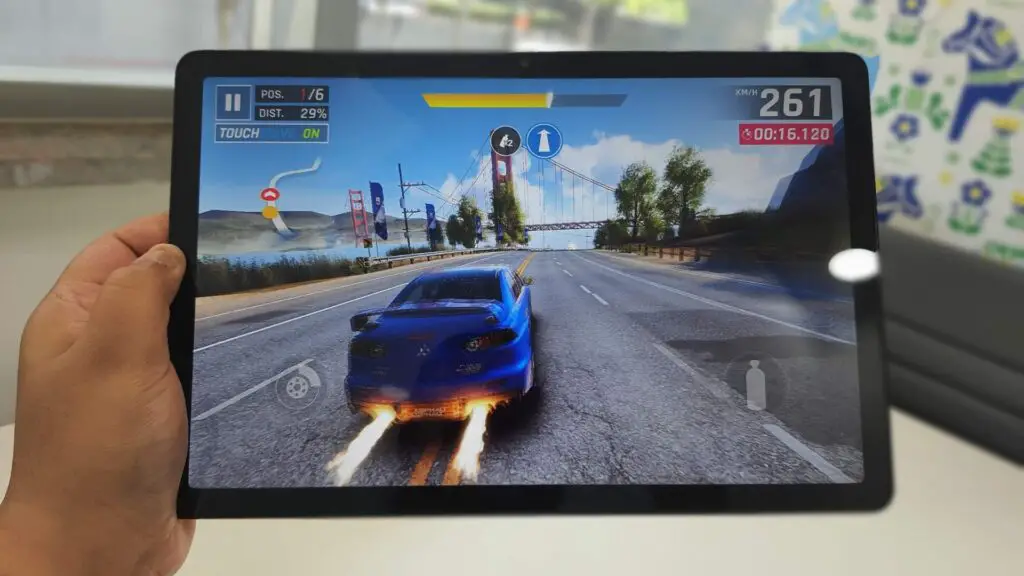
Samsung’s budget range of tablets does daily tasks great but when it comes to games, it pales in comparison with its flagship Tab S9 range.
At low settings and 3D resolution set to 50%, our FPS hovered over 20 FPS but sometimes it stutters so much that it’s not much fun. You can lower the 3D resolution to 25% but it looks so bad that it’s not much fun.
Read More: I Love These 3 Games On My Samsung Galaxy Tab A9+
Alldocube iPlay50 Mini Pro NFE

It’ll play PUBG Mobile and Genshin Impact but it won’t install Fortnite!
After going through the trouble of installing the Epic Games Store app, I navigated to the Fortnite page, only to find out that the device was not supported.
What a pity because the entry-level Alldocube iPlay50 Mini Pro NFE handled PUBG and Genshin decently at lower settings (as if you were thrown back 15 years ago in terms of graphics quality).
Read: The Best Open World Games For Android
Conclusion
You need at least a mid-tier, modern tablet to play Fortnite.
To get the best experience, you will need the best hardware spec, but you can get by with a mid-tier spec and lower your graphics settings.
It’s when you use an entry-level tablet or an old flagship tablet that you get less-than-ideal results. We tried the Samsung Tab S6 Lite 2022 and found that it played Fortnite well on minimum but push the graphics settings a little more and Fortnite becomes unplayable.
Don’t forget, you can’t play Fortnite on iPads because Fortnite has been removed from the App Store.
As for Windows, while Fortnite is playable, it’s not as enjoy
Leave a Reply
-

 The Best6 months ago
The Best6 months ago9 Best Tablets With Stylus Pen For Drawing & Writing | 2024 Edition
-

 The Best5 months ago
The Best5 months agoTop 10 Best Tablets with a Keyboard | 2024 Edition
-

 The Best4 months ago
The Best4 months agoTop 15 Best Android Tablets Based On Real Reviews | 2024 Edition
-

 The Best4 months ago
The Best4 months ago11 Best Tablets With 5G, 4G LTE & SIM Card Slot in 2024
-

 The Best4 months ago
The Best4 months ago6 Best 8-Inch Mini Tablets Review & Comparison | 2024 Edition
-

 The Best5 months ago
The Best5 months agoTop 3 Best Windows Tablets You Can Buy Today | 2024 Edition
-

 The Best6 months ago
The Best6 months agoThe 8 Best Samsung Tablets: Our Big 2024 Comparison
-

 The Best6 months ago
The Best6 months agoTop 7 Best Large Screen Tablets Tested | 2024 Edition












Pingback: Blackview Tab 16 Review: Should You Get It in 2024? • MyNextTablet
Pingback: 11 Best Tablets With 5G, 4G LTE & SIM Card Slot in 2024