Comparisons
Samsung Galaxy Tab S9 FE vs. S9 vs. S8 vs. S6 Lite Comparison
Should you get the Samsung Galaxy Tab S9 FE, Galaxy Tab S9, Galaxy Tab S8 or is the Galaxy Tab S6 Lite still good? That’s what you learn here.
The Samsung Galaxy Tab S9 FE is a mid-range tablet S Pen that didn’t get perfect cores in my review but did surprisingly well. So, how good is it compared to the flagship S9 and is it perhaps better to go for the Galaxy Tab S8 instead? And what has changed compared to the predecessor which is the Galaxy Tab S6 Lite? That’s what you’ll learn now.
Let’s take a look at prices first – yes, they change a lot, so always compare current prices, but it’s good to get an overview. The Galaxy Tab S9 currently costs 750 Dollars, the S8 540 Dollars and the S9 FE costs 450 Dollars. The S6 Lite sets you back 250 Dollars. I think Samsung will slowly take the S8 and S6 Lite off the market.
|
3.5
|
3.5
|
3.5
|
3.5
|
|
|
$799.99
|
|
|
Displays: AMOLED & LCDs
A comparison of the displays is very exciting. The S8 and S9 are both 11 inches and have a resolution of 2560 x 1600 pixels. With the S9 FE, we get 10.9 inches and 2304 x 1440 pixels – ultimately, all three tablets are about equally sharp. Slightly smaller and a bit blurrier is the S6 Lite with 10.4 inches and 2000 x 1200 pixels.
Two facts are immediately noticeable in a direct comparison. First, the black levels of the S9 are by far the best. This is because we get an AMOLED panel here, while the other screens are all LCDs. It is also immediately noticeable that the S6 Lite is a good deal darker and colors are not as vivid.

In terms of brightness and colors, there is actually not that much difference between the S9, S8 and S9 FE – they are surprisingly similar. The S9 has a better contrast because of the AMOLED. But the displays of the S8 and S9 FE look almost the same.
We get 120Hz on the S9 and S8, 90Hz on the S9 FE, and the S6 Lite only supports 60Hz. So, the latter has the worse display in almost all regards.
I also compared their speakers. I first noticed that the sound of the S6 Lite is much better than the lower price would suggest. The S9 and S8 perform best with a slightly louder sound and somewhat stronger bass. But the S9 FE is close behind and, as mentioned, the S6 Lite is in last place, but the sound is not bad.
Hardware & Performance
There are big differences regarding hardware and performance. Inside the Galaxy Tab S9 sits a Qualcomm Snapdragon 8 Gen 2 processor with 8GB or 12GB of RAM and 128GB or 256GB of storage. The predecessor has the Snapdragon 8 Gen 1 chipset with 8GB and 128GB or 256GB storage. With the S9 FE, we get an Exynos 1380 processor with 6GB or 8GB of RAM and 128GB or 256GB of storage. The S6 Lite 2022 has a Qualcomm Snapdragon 720G with 4GB of RAM and 64GB or 128GB of storage.
Samsung also offers all models with LTE or 5G.
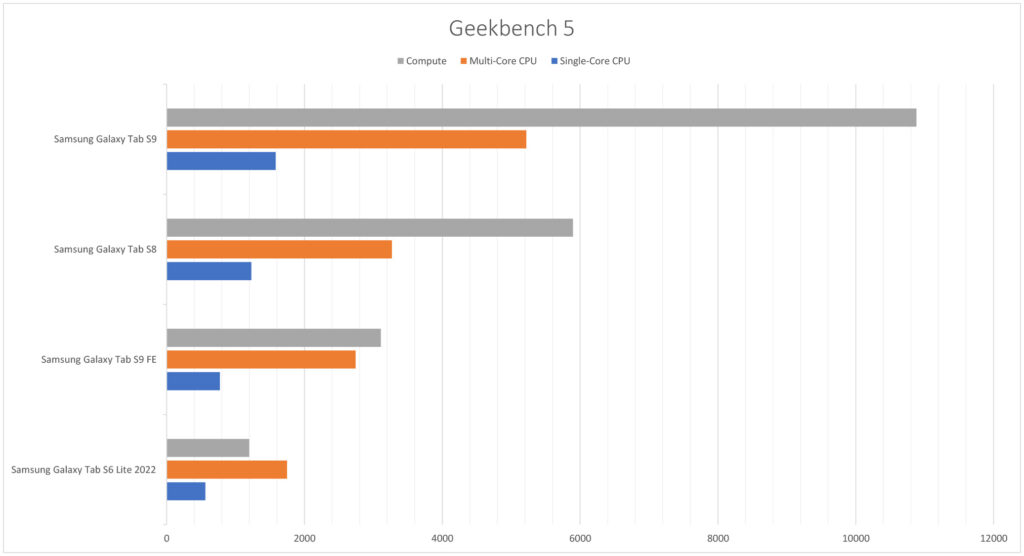

The benchmark comparison is clear and unsurprising. In Geekbench 5, the four tablets rank according to their prices. The Galaxy Tab S9 is clearly the most powerful, followed by the S8 predecessor. The S9 FE sits a good bit below it, followed by the S6 Lite.
The 3D Mark Wild test also confirms this and gives an idea of how the devices will perform in my gaming test. The game of choice this time is Fortnite.
Fortnite can be played fairly well on the S6 Lite with the lowest graphics settings. As expected, the graphics do not look particularly great. However, it is much better with the S9 FE – you can set the graphics to “high” and it still runs smoothly with a reduced 3D resolution. It is even better with the S8, here also with “epic” graphics settings. And it’s best on the S9, of course, although the gap to the S8 is not that big.
Read: The Best Samsung Tablets Tested

In other common tasks outside of gaming, it’s hardly possible to notice a difference between the S9 and S8 in real life. Both are really powerful. However, you will notice that exporting photos to Lightroom can take a bit longer on the S9 FE. However, a good amount of multitasking is possible too.
The S6 Lite is in the last spot once again. But I continue to see it as a lower mid-range tablet, because the performance is not bad. Sure, it’s not a gaming tablet. However, the performance is good for web browsing, YouTube and the S Pen.
Samsung S Pen: Almost Identical?
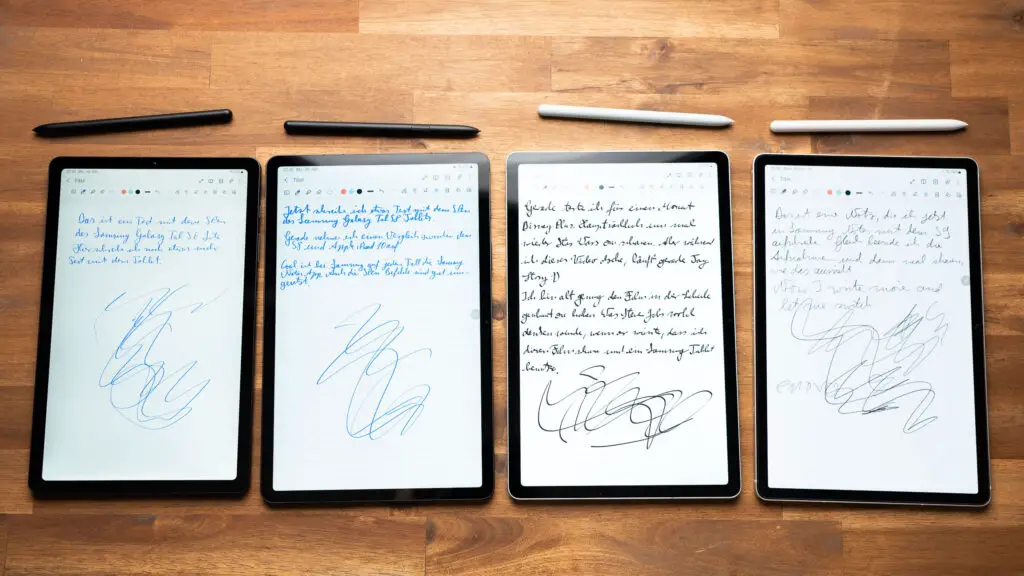
So, let’s get to the S Pen. It is included with all four tablets – and almost identical on all four. The pens are also interchangeable – it’s easy to confuse which one came with which tablet.
There are small differences when looking at details. But roughly speaking, you can write and draw handwritten notes equally well on all four tablets. The Samsung Notes app is exactly the same and the S Pen commands also work the same.
In a direct comparison, it looks like the S Pen does not react as fast on the S6 Lite. This is due to the 60 Hz display. Even with the S9 FE at 90 Hz, it looks like the ink flows out of the tip almost instantly. It’s just a bit faster in the two 120 Hz flagships.
The S8 and S9 also have a battery in the S Pen that is charged via induction on the tablet. The battery is only needed for a few gestures – you can use it as a remote control in the camera app or in PowerPoint. That is not possible with the S9 FE and S6 Lite.
Software: Android 13 and OneUI 5.1.1.

The software is exactly the same. Well, almost the same. All four tablets run Android 13 with OneUI version 5.1.1. Samsung is pretty good with updates and we can see that by the fact that all four run the same version. That is nice and I like it a lot. As far as updates go, the S6 Lite will get the least. However, the others are still future-proof for several years.
As I said, the software is almost exactly the same. I already mentioned the differences in the S Pen features. Samsung’s DeX desktop mode also runs on all of them – although it is not always as smooth on the S6 Lite due to the weaker performance.
Design & Built Quality

There are bigger differences regarding design and build quality. All four are made of aluminum, but the S6 Lite still has the older Samsung design, while the other three have a newer one.
At 7mm, the S6 Lite is the thickest, followed by the 6.5mm S9 FE. The S8 is 6.3mm thin and the S9 is the thinnest at 5.9mm. I think it’s particularly cool that the S9 and S9 FE are protected against water and dust according to the IP68 standard. Their S Pens as well. I think that’s a great feature.

The S9 FE and S8 each have a fingerprint reader built into the power button, while the S9 has one under the display. The S6 Lite does not have one. However, only the cheapest tablet has a headphone jack. And all of them have a micro-SD card slot.
I think it’s a shame that the S9 FE and S6 Lite have a USB C 2.0 port only, so you cannot connect external monitors to either. The S9 and S8 have a USB C 3.2 Gen 1 port and external displays are supported on both.
Keyboard Cover: One Is Missing
Samsung offers exactly the same two keyboard covers for the S9 and S9 FE – one is the Book Cover Keyboard and the other one the Book Cover Keyboard Slim. Samsung also offers two such keyboards for the S8. However, the S8 and S9 keyboards are not interchangeable. I think all four keyboards are very good, and I can especially recommend the Book Cover Keyboards.
Read: The Best Tablets For Students For University
Samsung does not offer a keyboard cover for the S6 Lite. At least not really. Samsung Germany temporarily offered a Bluetooth keyboard with a cover that was manufactured by a third-party for Samsung. I also had the keyboard once, but it’s not good and I don’t recommend it. Ultimately, there is no good keyboard cover for the S6 Lite.
Battery Life

The battery of the Galaxy Tab S9 lasts the longest with 11 hours, followed by the S8, S9 FE and S6 Lite with 7.5 hours each. Since the S6 Lite has a darker display, it performs even a bit weaker.
For my battery test, I always run an HD YouTube video at maximum brightness and maximum refresh rate in an endless loop.
Samsung Galaxy Tab S9 vs S9 FE vs S8 vs S6 Lite Comparison: My Conclusion
That’s been my comparison between the Samsung Galaxy Tab S9, S9 FE, S8 and S6 Lite. I think it’s pretty cool that the S Pen is about equally good on all four tablets. So, if you want a tablet with a stylus for Samsung Notes, you don’t have to get a flagship. The S6 Lite is sufficient and if you want a few better features, you can get the S9 FE.

I also think it’s cool that the software is almost the same. However, there are huge differences regarding processing performance. Here, the S9 clearly offers the most – closely followed by the S8. The S9 FE and S6 Lite are both a bit weaker and not suitable for premium games with the highest graphics settings.
The long battery life and excellent black levels of the S9 are undisputed thanks to the AMOLED screen. The difference between the LCDs of the S8 and S9 FE, on the other hand, is minimal. The surcharge for the S8 compared to the S9 FE is worth it if you need the stronger processor or want to connect external monitors.
Read: Our Samsung Galaxy Tab A9+ Unboxing & First Impressions
That’s it for my comparison, which tablet will you choose? Feel free to write it down in the comments. Personally, I will use the Galaxy Tab S9 as my main Android tablet, but it’s also my job. If I didn’t have anything to do with tablets, I would probably choose the S9 FE because of the lower price and because I like the waterproof body.

- Premium design
- IP 68 certification
- Pretty 90Hz display
- Fingerprint reader
- Up-to-date software
- Good speakers
- S Pen is included
- Good keyboard cover
- CPU performance just average
- Samsung Galaxy Tab S9 FE: My Full Review After 30 Days
- Samsung Galaxy Tab S9 FE vs. S9 vs. S8 vs. S6 Lite Comparison
- Samsung Galaxy Tab S9 FE vs Galaxy Tab S6 Lite (2022) Comparison
- Samsung Galaxy Tab S9 FE and Galaxy Tab S9 FE Plus: Unboxing & First Impressions
- Samsung Galaxy Tab S9 FE vs Galaxy Tab S9 Comparison: What’s the Difference
Leave a Reply
-

 The Best2 months ago
The Best2 months ago9 Best Tablets With Stylus Pen For Drawing & Writing | 2024 Edition
-

 The Best2 months ago
The Best2 months agoTop 10 Best Tablets with a Keyboard | 2024 Edition
-

 The Best4 weeks ago
The Best4 weeks agoTop 15 Best Android Tablets Based On Real Reviews | 2024 Edition
-

 The Best3 weeks ago
The Best3 weeks ago11 Best Tablets With 5G, 4G LTE & SIM Card Slot in 2024
-

 The Best2 months ago
The Best2 months agoTop 3 Best Windows Tablets You Can Buy Today | 2024 Edition
-

 The Best4 weeks ago
The Best4 weeks ago6 Best 8-Inch Mini Tablets Review & Comparison | 2024 Edition
-

 The Best5 months ago
The Best5 months agoBest Surface Pen Apps: 16 Must-Haves for Your Surface Pro & Go
-

 The Best2 months ago
The Best2 months agoThe 8 Best Samsung Tablets: Our Big 2024 Comparison









pat
November 10, 2023 at 11:46 am
I can only ask again and again to mention PWM…
No mention that the S9 AMOLED screen uses PWM and this ‘flickering PWM’ can cause headaches, eyestrain and even nausia…
and the same asking again for GPS….
Does the gps work on the S9 FE? There are several mentions on the european samsung commnunity , including 1 in germany , that the GPS does not work using google maps or any other GPS app.
It is misleading sometimes because people think it works but the tablet is using the Wifi instead of the actual GPS
Col Jones
November 17, 2023 at 6:08 am
I use an S6 lite LTE for in flight navigation (OzRunways) and it does a pretty good job. My other navigation tablet is the 8 inch Tab A7 lite LTE 32GB with an extra 64 GB. Bothe of these do a great job at my primary task. I do a fair amount of texting and reading and the occasional video but very little gaming.i will probably ly wait for the Tab S11 before upgrading.
pat
November 20, 2023 at 3:39 pm
I can only ask again and again to mention PWM…
No mention that the S9 AMOLED screen uses PWM and this ‘flickering PWM’ can cause headaches, eyestrain and even nausia…
and the same asking again for GPS….
Does the gps work on the S9 FE? There are several mentions on the european samsung commnunity , including 1 in germany , that the GPS does not work using google maps or any other GPS app.
It is misleading sometimes because people think it works but the tablet is using the Wifi instead of the actual GPS
Pingback: Samsung Galaxy Tab S6 Lite 2022 Review: Still Worth It In 2024?