Comparisons
ReMarkable vs. iPad: Minimalism or Versatility?
Should you get a minimalist reMarkable 2 or go for the do-it-all Apple iPad? What’s the difference? Our comparison will help you choose.
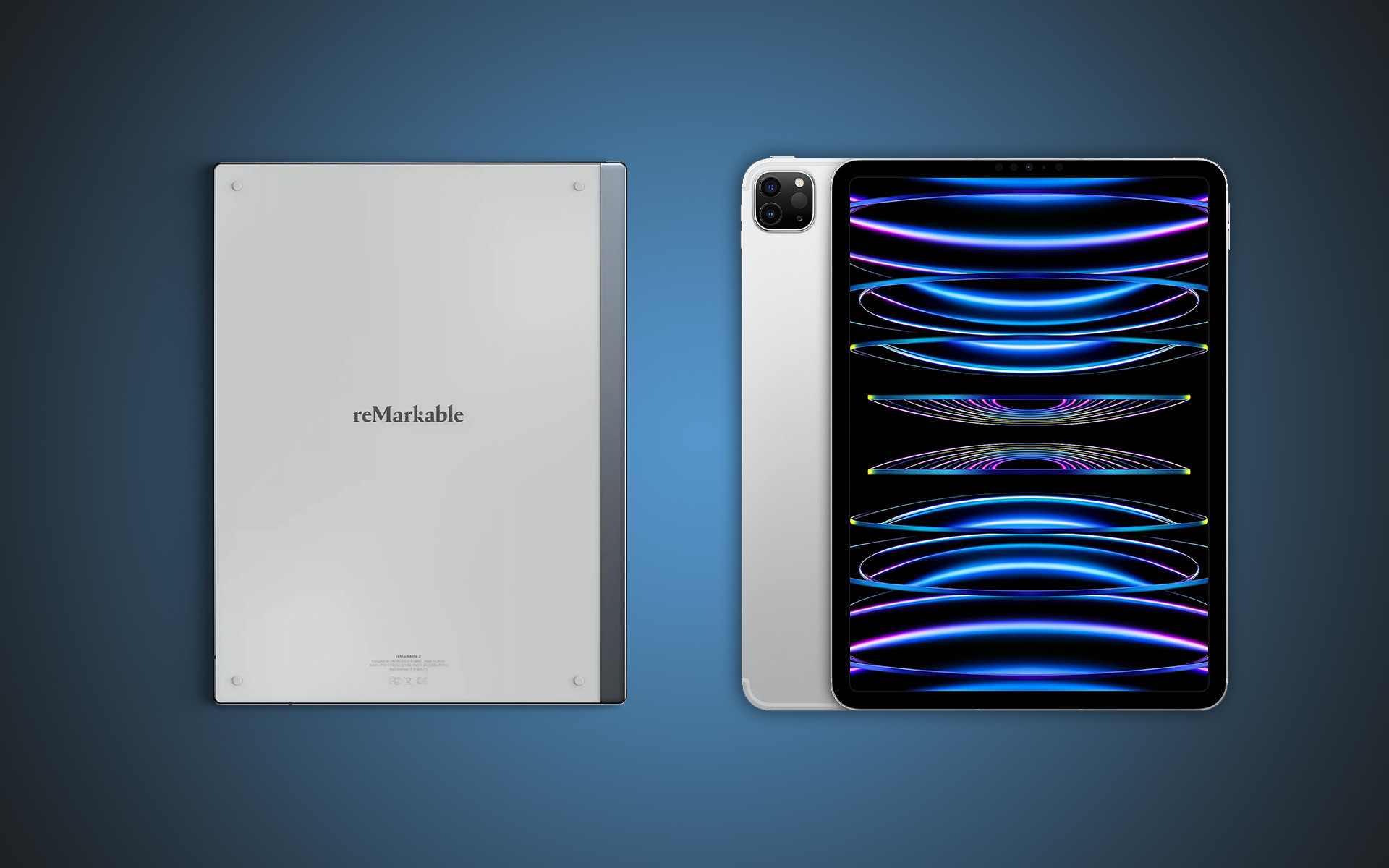
Tablets are great for many tasks, but one of my favorites is using it as a digital notepad, jotting down notes and writing without needing traditional pen and paper. The Apple iPad and the new reMarkable 2 are two of the most popular choices for this, but they’re so different that you may find it difficult to choose between them. But that’s where we can help with our reMarkable vs. iPad comparison.
Here, we’ll discuss the use cases for both tablets, plus the most critical spec and feature differences. At the end, we’ll point you in the right direction depending on what you want from your device.
The Apple iPad Pro M2 is the best tablet you can buy right now. It's more powerful than all competitors, has two very pretty 11-inch and 12.9-inch displays, as well as a premium built. We get great premium features like the good Apple Pencil 2, fantastic keyboard covers, facial recognition, and good speakers. However, compared to its predecessors, almost nothing has changed.
Who Are They For?

Apple iPads and the reMarkable 2 are vastly different devices, to the point that it’s pointless to compare them purely based on hardware specs and performance. Unlike some of our previous comparisons, like the iPad vs. iPad Pro, any comparison between the iPad and reMarkable 2 must start with what each tablet is and who it’s for.
The Apple iPad, regardless of model, is an all-purpose device. It’s great for media consumption, internet browsing, gaming, and productivity. It’s essentially a smartphone on steroids, with all the usual perks you expect from one, such as versatility and a huge app library. Name any computing or entertainment task you can think of, and chances are that there’s an app on the Apple App Store that’ll do it.
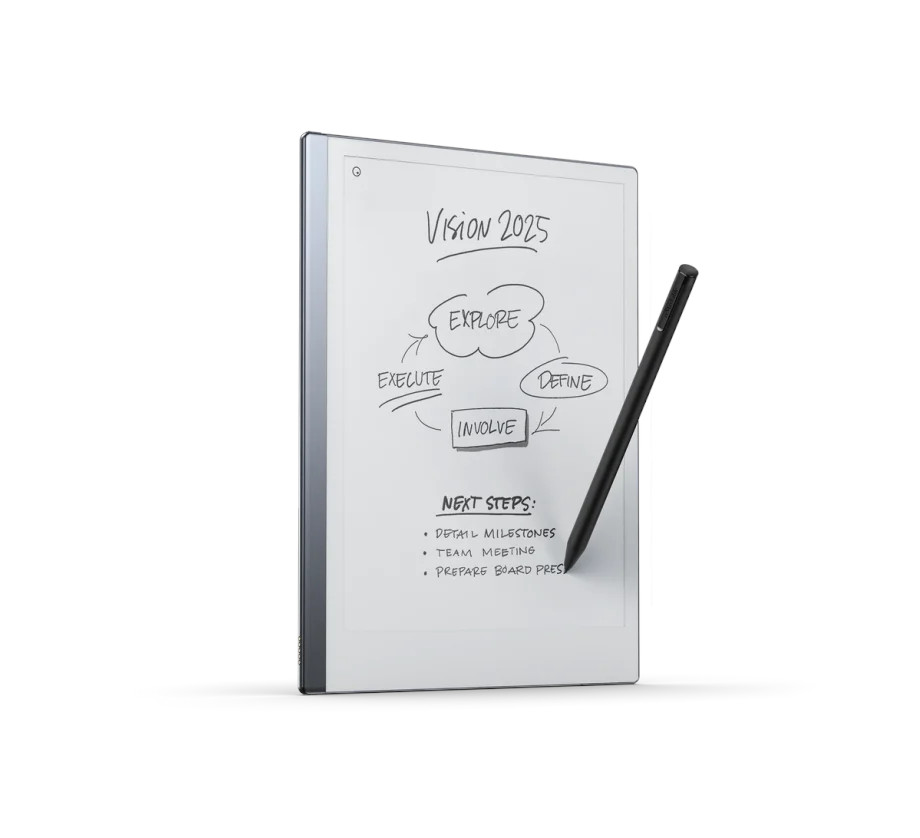
Apple also sells several iPad models, from the basic iPad 10th generation to the flagship Apple iPad Pro. So, you get a reasonable amount of choice if you buy an iPad, letting you get a device that suits your needs and budget as ideally as possible.
In contrast, the reMarkable 2 is a pared-back device with only one use in mind: writing. You only get one model with no options. It won’t run games, browse the internet, or play YouTube videos. As YouTuber Shu Omi points out in his review, the distraction-free design, single-minded purpose, and great reading and writing experience really worked for them, calling it a “minimalist’s dream.” However, is it your dream? That one is something you’ll have to decide for yourself.
Design and Specs

Since the Apple iPads are conventional tablets, they also come with front and rear cameras and speakers. The reMarkable 2, on the other hand, has nothing of the sort: no speakers, no cameras, not even a power button. ReMarkable wanted to make their device as similar to a notepad as possible, and they succeeded. It’s also incredibly thin and light, coming in at just 4.7mm and 403.5 grams. It’s no heavier than a standard notepad, making it a perfect replacement.
Comparing hardware specifications like-for-like is broadly useless between the two since they’re designed for distinct tasks. For example, I could say that the Apple CPUs are lightyears faster than the measly 1.2GHz dual-core ARM CPU in the reMarkable 2, but that’s missing the point.
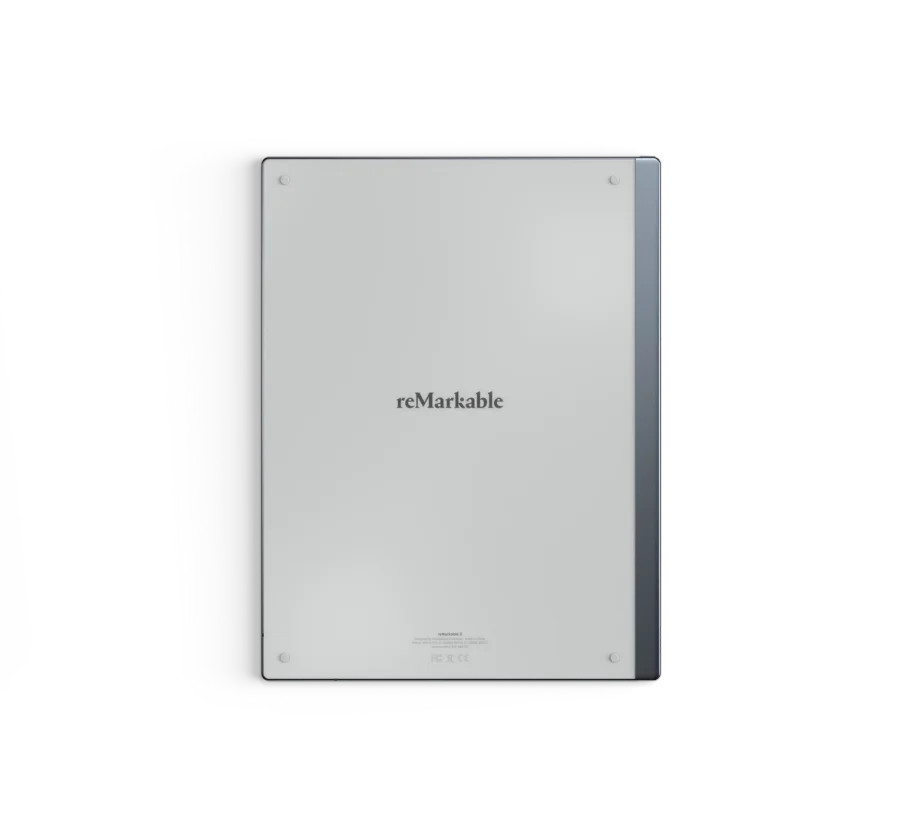
The A14 Bionic (or M1/M2) chips have to do a lot, running the OS and all the apps and ensuring everything works smoothly. In contrast, the reMarkable 2’s CPU doesn’t have to do much. It has a minimalist OS, no real apps, and limited functionality—it doesn’t even have a web browser! So, while a dual-core 1.2GHz CPU is indeed incredibly weak compared to Apple silicon, it doesn’t matter in the real world: it’s fast enough for what it needs to do.
Another example is battery life. Most iPads score around 6 hours in our testing, which is OK but could be better. On the other hand, the reMarkable 2 can last up to 2 weeks on a single charge. Impressive? Sure, but it can’t play videos, has no backlight, and won’t run any apps. Sure, it’s great battery life, but that’s useless if you need a tablet that does more than the reMarkable 2 can do.
That said, there is one spec that we can compare directly: the display.
Display
The display is everything for the reMarkable 2, and it’s the key point where it differs from Apple’s iPad offerings and most tablets in general. It’s also the perfect indicator that reMarkable’s targeting a different, and very specific, userbase than Apple.

Apple’s iPads have Liquid Retina displays, which are full-color IPS LCDs. These are great at displaying all sorts of content, whether text or full-color imagery. They also have backlights, so you can use them in any lighting conditions.
In contrast, the reMarkable 2 has a monochrome e-ink display. E-ink is a one-trick pony and only works for text and basic monochrome graphics. However, it excels at these, offering a much more pleasing reading and writing experience than a traditional LCD screen. It’s great if you want to read or study.
Read: The Best Tablets for Reading PDFs
E-ink displays are also great in sunlight due to their reflective properties, making the reMarkable 2 perfectly viable for reading and writing on sunny days. Unfortunately, I can’t say the same for low-light situations. The reMarkable 2 has no backlight, so it’s unusable in a dark room. You’ll need a separate light, just like a pen and paper. Authentic? Certainly. Annoying? Perhaps.
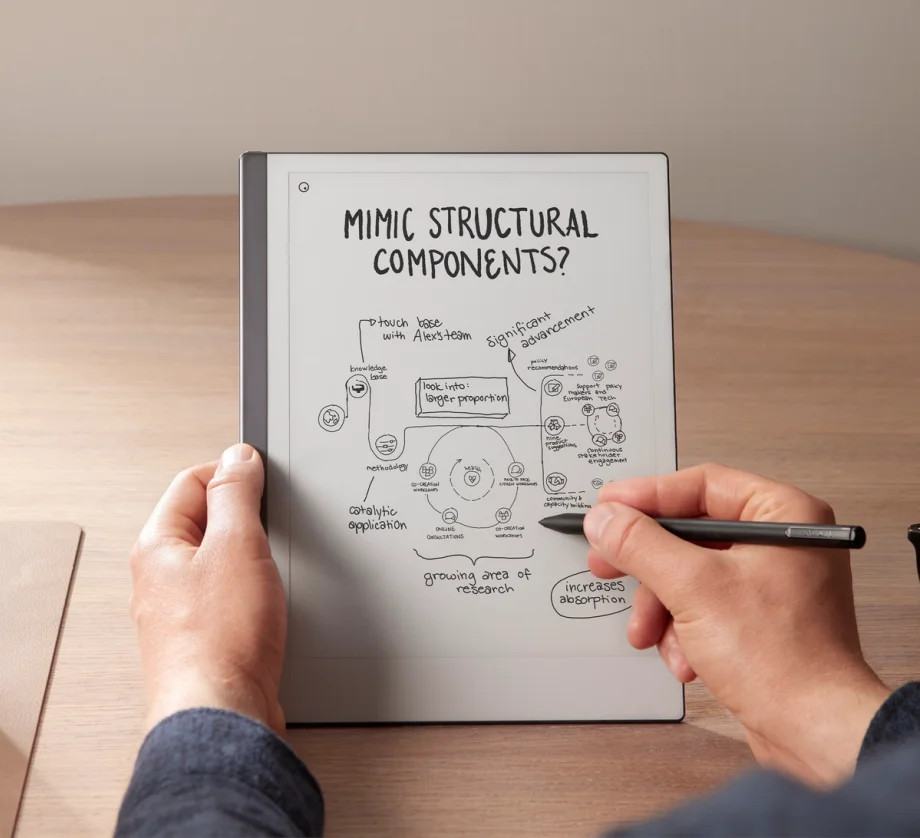
The reMarkable 2’s screen has a rough, paper-like texture, making it great to write on. It’s not quite like paper, but it comes very close. The stylus even makes a nice pen-like sound with every stroke on the display. In contrast, iPad screens are smooth glass designed primarily for touch input; writing on an iPad screen will likely never feel as natural as pen and paper, but you can get used to it.
However, another option is to get a paper-feel screen protector for your iPad, like the Paperlike screen protectors. These will add friction and texture to your screen, improving the writing feel significantly. However, these have some downsides, such as reduced brightness and color vibrancy. But if you want an iPad primarily to write on, then those drawbacks may be worth it.
The XP Pen Magic Drawing Pen might also interest you with its “paper-like” surface.
Input Methods and Accessories

Apple iPads are primarily touch-input devices, but they also have one of the best stylus implementations courtesy of Apple’s great Apple Pencils. Conversely, the reMarkable 2 is almost a stylus-only device. It supports some touch inputs for navigating documents and basic editing, but the pen-and-paper writing experience is the main selling point—and for that, you’ll want a stylus.
Both companies’ styluses are pressure-sensitive units. ReMarkable claims 4096 levels of pressure sensitivity, while Apple has never disclosed how many pressure levels its Pencils support. It’s likely similar to the ReMarkable styluses, if not more. It’s worth noting, however, that reMarkable’s styluses don’t have batteries, so you’ll never have to worry about charging them. Your reMarkable stylus will always be ready for you to jot down notes or sketch a diagram.

ReMarkable’s pricier stylus—the $129 Marker Plus—also has an eraser on the other end, which Apple has yet to implement on any of its Pencil models. If you’re old enough to remember using pencils with eraser tops, then this will be a blast from the past. And a handy one, at that!
However, writing isn’t the only way to input text into either tablet. All iPads, barring the iPad Mini, are compatible with optional keyboard cases for typing. These are great for productivity, especially if you type more than you write. ReMarkable also sells a keyboard case for the reMarkable 2 called the Type Folio. It’s not cheap at $199, but neither are Apple’s keyboard cases.
Price
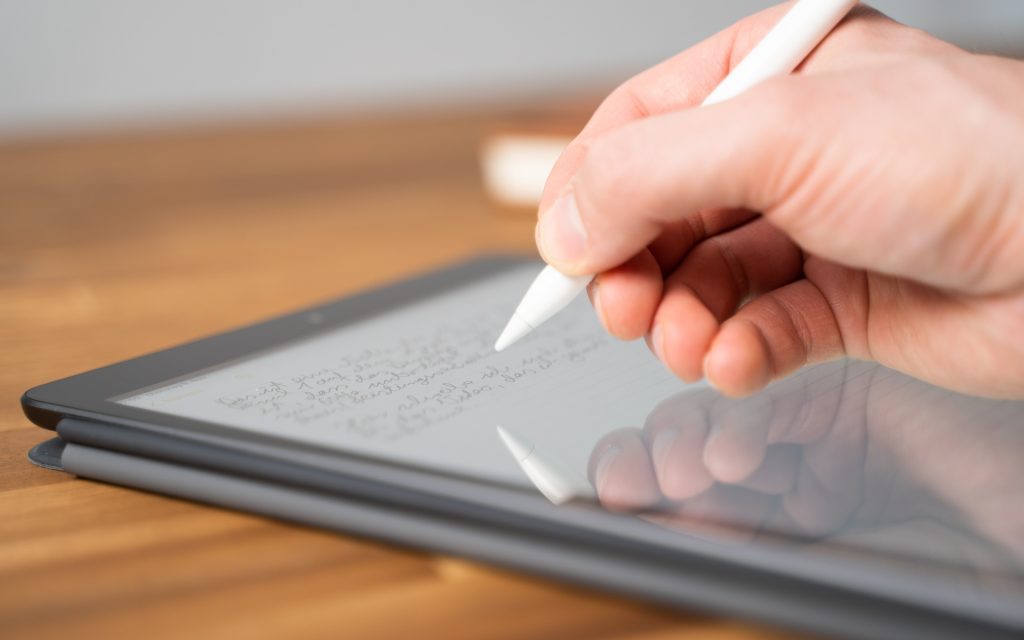
The iPad 9th gen, the cheapest currently available, starts at $329. For this, you get 64GB of storage and WiFi-only data connectivity. The Apple Pencil 1, the only compatible model, will cost you an extra $99. The reMarkable 2 seems like a much better deal at its $299 starting price, but that doesn’t include one of the two styluses you need. The basic Marker costs $79, while the Marker Plus will set you back $129.
So the reMarkable 2 isn’t much cheaper than the entry-level iPad, then. And despite costing about the same once you include the stylus, the reMarkable 2 is much less versatile than even the lowest-end iPad you can buy. That’s not necessarily a criticism, just something you need to consider if you’re trying to get the most bang for your buck.
The reMarkable 2 is a tablet with an e-ink screen that is not great for watching movies or gaming. Instead, it's a dedicated tablet for reading eBooks and PDFs, as well as writing down handwritten notes with an active stylus.
Which One to Go For?
Comparing iPads and the reMarkable 2 is like comparing apples to oranges—it really depends on what you want. If you want an all-purpose device, any Apple iPad is easily the best choice. You can watch movies, browse the internet, play games, listen to podcasts, and everything else you enjoy on your smartphone, just with a bigger screen. It’s not bad for writing and taking notes, either.
However, let’s say you want a proper digital replacement for the pen-and-paper experience and don’t mind spending more than $300 for the privilege. In that case, you have to consider the reMarkable 2. It doesn’t do a lot, but what it does, it does really well.
Do note that you can split the difference between an iPad and the reMarkable 2 by getting one of the paper-style screen protectors for your iPad I mentioned earlier, too. It won’t make your iPad feel the same as a reMarkable, but it’ll help.
Need help with choosing an iPad? Check out our iPad vs. iPad Pro comparison.
Leave a Reply
-

 The Best2 months ago
The Best2 months ago9 Best Tablets With Stylus Pen For Drawing & Writing | 2024 Edition
-

 The Best2 months ago
The Best2 months agoTop 10 Best Tablets with a Keyboard | 2024 Edition
-

 The Best4 weeks ago
The Best4 weeks agoTop 15 Best Android Tablets Based On Real Reviews | 2024 Edition
-

 The Best3 weeks ago
The Best3 weeks ago11 Best Tablets With 5G, 4G LTE & SIM Card Slot in 2024
-

 The Best2 months ago
The Best2 months agoTop 3 Best Windows Tablets You Can Buy Today | 2024 Edition
-

 The Best4 weeks ago
The Best4 weeks ago6 Best 8-Inch Mini Tablets Review & Comparison | 2024 Edition
-

 The Best5 months ago
The Best5 months agoBest Surface Pen Apps: 16 Must-Haves for Your Surface Pro & Go
-

 The Best2 months ago
The Best2 months agoThe 8 Best Samsung Tablets: Our Big 2024 Comparison


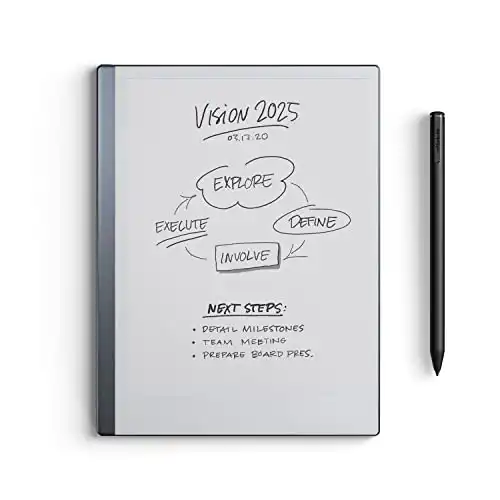




Pingback: ReMarkable 2 vs. iPad Vergleich: Minimalismus oder Vielseitigkeit?