Comparisons
iPad vs. iPad Pro Comparison: What’s the Difference?
What’s the difference between the simple Apple iPad and the Apple iPad Pro and which tablet is better suited for who?

In the market for a new iPad? Well, one of the big choices you’ll have to make is whether to get the Apple iPad 10 or save up for one of the two Apple iPad Pro models. Sure, you can take a look at the spec sheets, but that can get confusing if you’re not familiar with what it all means. Thankfully, we’re here to help you figure out the difference between the iPad and iPad Pro.
We’ll discuss all the key differences between the two models, from major hardware specs to more minor variances in design, software, and accessory support.
Hardware
CPU and Performance
Both Apple iPad Pro models use Apple’s cutting-edge M2 processor, the same chip you’ll find in its 2022 MacBooks. This gives both iPad Pros true laptop-grade performance, making them brilliant laptop replacement options for power users. In contrast, the iPad 10 “only” has Apple’s older A14 Bionic, which powered the iPad Air 4 and iPhone 12.
On paper, this gives the iPad Pro a huge performance advantage over the iPad 10. This is borne out by synthetic benchmarks such as Geekbench, where the iPad Pro M2’s nearly 35000-point score in the Compute test dominates the iPad 10’s roughly 12000-point results.
However, the real-world performance benefits aren’t always as noticeable. The A14 Bionic chip in the iPad 10 is still more than fast enough for most games and even productivity applications. For example, we tested the iPad 10 and found that games such as PUBG Mobile and Apex Legends ran smoothly, even at maximum settings.
|
5.0
|
4.0
|
|
$784.00
|
|
Even video rendering doesn’t show significant performance differences between the two models. The iPad 10 took around 5 minutes to render a 9-minute 4K video, compared to the iPad Pro’s 4-minute render time. Sure, the M2 chip in the iPad Pro is faster, but not by the huge margin Geekbench results may indicate.
That said, one use case where the iPad Pro is undeniably better than the iPad 10 is for games such as Capcom’s Resident Evil Village and Resident Evil 4 Remake. These games require an A17 Pro chip or newer and thus won’t run on the iPad 10. If you want to play these, you’ll want an iPad Pro.
But those games are an exception, and most users will be happy with the A14 Bionic in the iPad 10.
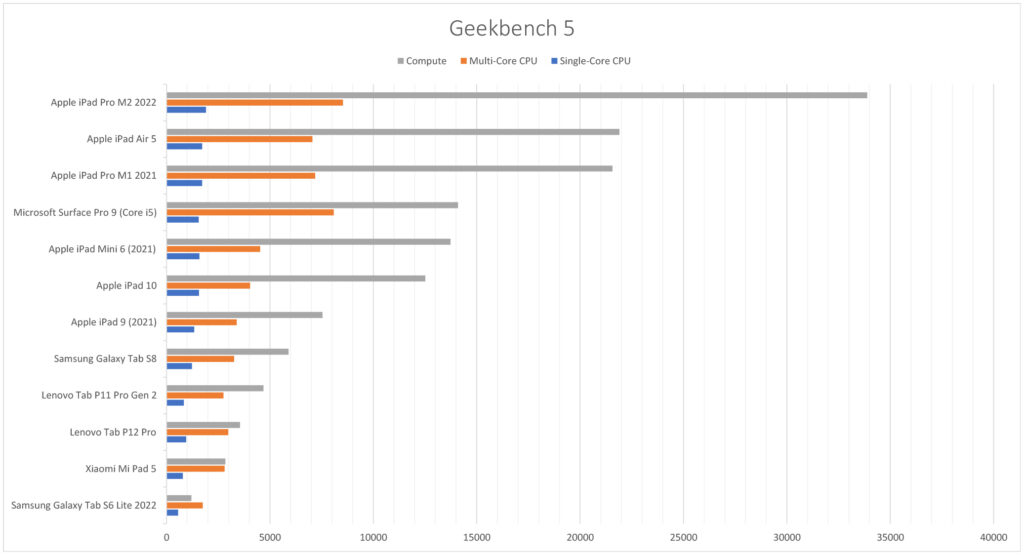
RAM and Storage
The iPad 10 comes with 4GB of RAM and 64GB or 256GB of storage, which is more than adequate for a daily-use tablet. It will never be a power user’s tablet, but the average user will rarely (if ever) run into situations where 4GB of RAM isn’t enough.
However, the 64GB of storage on the base iPad 10 is definitely restrictive. Unfortunately, the lack of a microSD slot means you can only resolve it by paying an extra $150 for a storage upgrade.
In contrast, the iPad Pro aims right at laptops. You can opt for 8GB or 16GB of RAM, with onboard storage options ranging from a relatively pedestrian 128GB up to 2TB.
Even in their base configurations, the iPad Pro models are likely overkill for most users. After all, you won’t need 8GB of RAM for internet browsing and media consumption. However, if you’re interested in using your tablet for more intensive workloads such as photo or video editing—where you need a lot of RAM and space to store your raw files—then getting either iPad Pro makes much more sense.
Display
The iPad 10 has a 10.9-inch Liquid Retina IPS display with a 2360 x 1640 resolution and a 60-Hz refresh rate. It’s a solid display with its 500-nit maximum brightness and good colors.
It compares favorably with most other tablets, but the non-laminated construction and lack of an anti-glare coating are disappointing considering the $450 starting price. The non-laminated design means there’s an air gap between the LCD and the glass.
The iPad 10’s screen also has a jelly scrolling effect in landscape mode. This is when one side of the screen refreshes faster than the other, creating a wobbly image when scrolling.
The iPad Pro 11-inch has a Liquid Retina IPS screen with a higher 2388 x 1668 resolution, 120-Hz ProMotion technology, and laminated construction. It also has a slightly higher 600-nits maximum brightness. It’s a much better screen than the iPad 10 but still can’t compete with the Liquid Retina XDR mini-LED display on the iPad Pro 12.9-inch.

The iPad Pro 12.9-inch’s 2732 x 2048 Liquid Retina XDR screen has a massive 1000-nit typical maximum brightness, with a peak of 1600 nits. It achieves this courtesy of 2596 full array local dimming (FALD) zones, which gives it excellent black levels and makes the iPad Pro 12.9-inch ideal for HDR content.
The only real issue with the iPad Pro 12.9-inch is the blooming effect, which is noticeable with bright content on a dark background (such as movie credits). Beyond that, it’s a fantastic screen—which you might expect, given the price.
There’s no competition here: the iPad Pro 12.9-inch rules the roost with its fantastic contrast and high refresh rate. The iPad 10’s display is disappointing in comparison, especially with its jelly scrolling issues and air gap.
Cameras
Apple equipped its flagship tablets with a dual-camera setup, combining a 12-MP wide camera and a 10-MP ultrawide camera on the iPad Pro. In contrast, the iPad 10 only has a 12-MP wide camera on the rear. It’s still a great camera, but one lens simply can’t compete with two.
The iPad Pro’s rear cameras have several software and processing advantages over the iPad 10’s camera. The iPad Pro cameras have dual-pixel autofocus, which helps them focus faster and more accurately than the iPad 10’s camera. You also get 2x optical zoom out on the iPad Pros, alongside handy features like auto red-eye correction and a newer HDR algorithm (Smart HDR 4 vs. Smart HDR 3).
It’s a similar story with the front cameras. While the base hardware is similar, with all models using a 12MP 122° ultrawide camera, the iPad Pros have many more ways of processing the image.
The TrueDepth front camera on both iPad Pro models offers a portrait mode with bokeh and depth of field control and six “Portrait Lighting” effects. It also supports Animoji and Memoji. The iPad 10’s front camera is spartan in comparison, with only the most basic processing (such as image stabilization and lens correction) available.

Video recording capabilities are similar between the iPad and iPad Pro, but the latter supports recording in Apple’s ProRes format. This makes the iPad Pro a good option for content creators who want to use ProRes’s “virtually lossless” encoding.
The iPad Pro models also have LIDAR scanners that measure depth. This is a surprisingly useful feature with several benefits, including the ability to measure distances and scan objects with your tablet’s camera. The LIDAR scanner also lets you play augmented reality (AR) games on your iPad Pro.
Connectivity and Ports
The iPad 10 has a USB-C port like the iPad Pro, but the mainstream tablet maxes out at USB 2.0 transfer speeds. It still supports a DisplayPort output but is not nearly as versatile as the USB 4/Thunderbolt port on the iPad Pro.

The iPad Pro’s USB-C port supports charging and DisplayPort output like the iPad 10. However, it supports faster data transfers, including the 40 Gbps Thunderbolt 3 and USB 4 standards. It also supports 10Gbps transfers via USB 3.1 Gen 2.
Software
The iPad Pro models have one noticeable software advantage over the iPad 10: Stage Manager. This takes advantage of the extra power of Apple’s M1 and M2 processors, offering much-improved multitasking, including the ability to resize, move, and tile up to four programs simultaneously.
If you connect an external monitor to your iPad Pro, you can have another four apps on your monitor, for a total of eight apps in view at all times.
Read: Is 64GB Enough For An iPad & How Much Storage Do You Need?
Beyond Stage Manager, the software experience is broadly the same. The iPad 10 and both iPad Pro models launched with iPadOS 16.2, and all three tablets now run iPadOS 17.2 as of December 2023. Apple is generous with OS and security updates regardless of device tier, so we expect the iPad to get the exact same updates as its pricier siblings.
Security
The Apple iPad 10 has a fingerprint reader and only supports Touch ID. In contrast, the iPad Pro supports Face ID. We don’t think either of the two is necessarily better, although Face ID is perhaps the slightly more convenient of the two.
Either way, we wouldn’t recommend you rely exclusively on either of these security methods if you have sensitive data to protect.
Design
Apple brought the iPad into the modern age with the iPad 10. It has a design language similar to the iPad Pro models, with sharp edges and thin bezels. It’s a great-looking tablet with a look and feel that matches Apple’s $450 asking price.
Those who like a splash of color in their lives will appreciate the iPad 10’s color choices. The iPad 10 comes in Silver, Blue, Pink, and Yellow, while the iPad Pro only comes in conservative Space Grey and Silver colors.
Accessories
Both iPad Pro models support the Apple Pencil 2, one of the best tablet styluses. It charges via a magnetic connector on the side of the iPad Pro, which is a much more elegant solution than the old Apple Pencil 1.
The Apple Pencil 2 also has the Apple Pencil hover gesture, which opens up a lot of new interactions across many programs. In Procreate, for example, Apple Pencil hover lets you preview brush and eraser strokes before you commit.
The iPad 10 only supports Apple Pencil 1. It’s still a great stylus, but several issues make it a much worse experience. For one, the Apple Pencil 1 has a Lightning port, so you’ll need a USB-C to Lightning adapter to use it with the iPad 10. You can’t charge the Apple Pencil 1 directly from the iPad 10, either.

Thankfully, Apple is now selling USB-C Apple Pencils. But it’s a compromised solution, as the USB-C Apple Pencil still requires a cable for charging and syncing. The USB-C Apple Pencil also lacks pressure sensitivity, making it a no-go for drawing.
For keyboards, the iPad Pro models support Apple’s Magic Keyboard and Smart Keyboard Folio. However, the vastly different sizes mean they’re not interchangeable. In contrast, the iPad 10 only has one official Apple keyboard accessory, the Magic Keyboard Folio.
If you plan to do a lot of writing and drawing, consider saving up for the iPad Pro 11-inch. The iPad 10 is fine, but it’s a less-than-ideal experience no matter whether you use the Apple Pencil 1 or Apple Pencil USB-C.
Price
So far, it’s obvious that both Apple iPad Pro models have significant advantages over the Apple iPad 10. And that’s reflected in the pricing, too. The base non-LTE iPad 10 with 64GB of storage will set you back $450, while the cheapest iPad Pro (11 inches, non-LTE, 128GB storage, 8GB RAM) starts at $799.
Even a maxed-out iPad 10 with LTE and 256GB of storage is still “only” $750. In contrast, the iPad Pro can set you back a cool $2400 if you go for the 12.9-inch model with 2TB of storage, 16GB of RAM, and LTE.
Needless to say, these devices target totally different audiences, especially the higher-end iPad Pro variations.
Which Is Right For You?
Between these two iPad models, we think the basic Apple iPad 10 is likely the best choice for most users. Yes, it has some noticeable flaws, such as the non-laminated screen and compromised Apple Pencil situation. However, neither should be deal-breakers for more casual users who want a sleek tablet for casual daily use.
Professionals and power users who demand a laptop replacement-grade tablet, however, will want to go for the iPad Pro, especially the 12.9-inch version with its stunning XDR display. It’s pricey, especially if you spec it out, but you certainly get a lot of performance and quality for your money.
Leave a Reply
-

 The Best2 months ago
The Best2 months ago9 Best Tablets With Stylus Pen For Drawing & Writing | 2024 Edition
-

 The Best2 months ago
The Best2 months agoTop 10 Best Tablets with a Keyboard | 2024 Edition
-

 The Best4 weeks ago
The Best4 weeks agoTop 15 Best Android Tablets Based On Real Reviews | 2024 Edition
-

 The Best3 weeks ago
The Best3 weeks ago11 Best Tablets With 5G, 4G LTE & SIM Card Slot in 2024
-

 The Best2 months ago
The Best2 months agoTop 3 Best Windows Tablets You Can Buy Today | 2024 Edition
-

 The Best4 weeks ago
The Best4 weeks ago6 Best 8-Inch Mini Tablets Review & Comparison | 2024 Edition
-

 The Best5 months ago
The Best5 months agoBest Surface Pen Apps: 16 Must-Haves for Your Surface Pro & Go
-

 The Best2 months ago
The Best2 months agoThe 8 Best Samsung Tablets: Our Big 2024 Comparison







Pingback: iPad vs. iPad Pro Vergleich: Was ist der Unterschied? | Tablet Blog