Reviews
Apple iPad Pro M2 Review: Is It Really Better?
Is the Apple iPad Pro with the M2 chipset really better than its predecessor? That’s what you learn in my newest tablet review.
Together with the iPad 10, Apple has also launched a new edition of the iPad Pro series. The most important new feature is the Apple M2 chipset, which is supposed to be much more powerful than the M1 of its predecessor. There are a few other new features – but not many. Is the new iPad Pro really as boring as it looks like? In this iPad Pro M2 review, we take a very close look at the new tablets.
Not boring at all are the prices. The cheapest 11-inch iPad Pro starts 799 Dollars or at a hefty 1049 Euros. You must pay at least 1099 Dollars or 1449 Euros for the 12.9-inch model. In Europe, the predecessors were at least 200 Euros cheaper but US prices stayed the same.
Hardware & Performance
The Apple iPad Pro M2 is the best tablet you can buy right now. It's more powerful than all competitors, has two very pretty 11-inch and 12.9-inch displays, as well as a premium built. We get great premium features like the good Apple Pencil 2, fantastic keyboard covers, facial recognition, and good speakers. However, compared to its predecessors, almost nothing has changed.
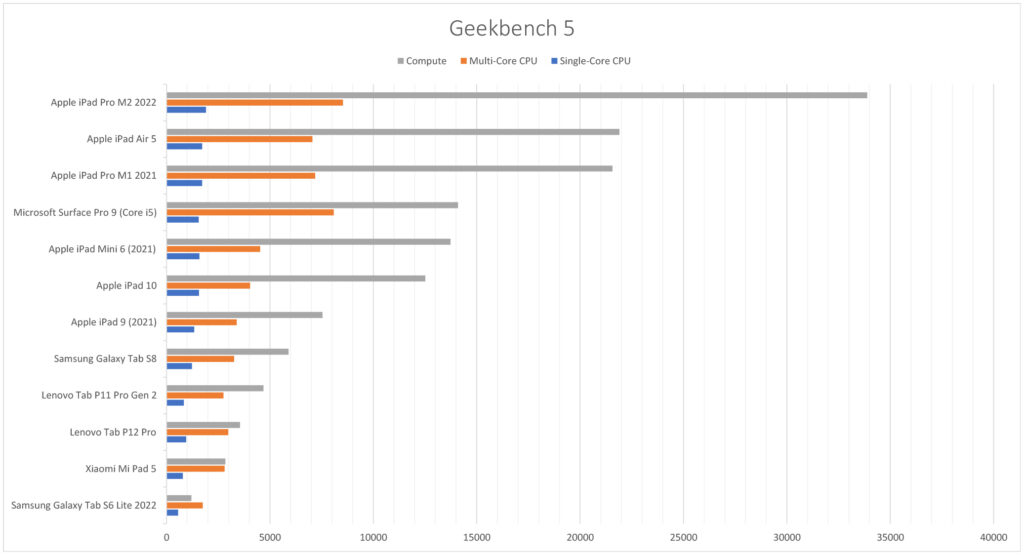
Instead of the M1 chipset, the new iPad Pro models feature Apple’s M2 processor now. This is the same chipset that is also found in some MacBooks. In addition, we get 8GB of RAM and 128GB up to 2TB of internal storage. The 1TB and 2TB models have 16GB of RAM. You can get all versions with 5G.
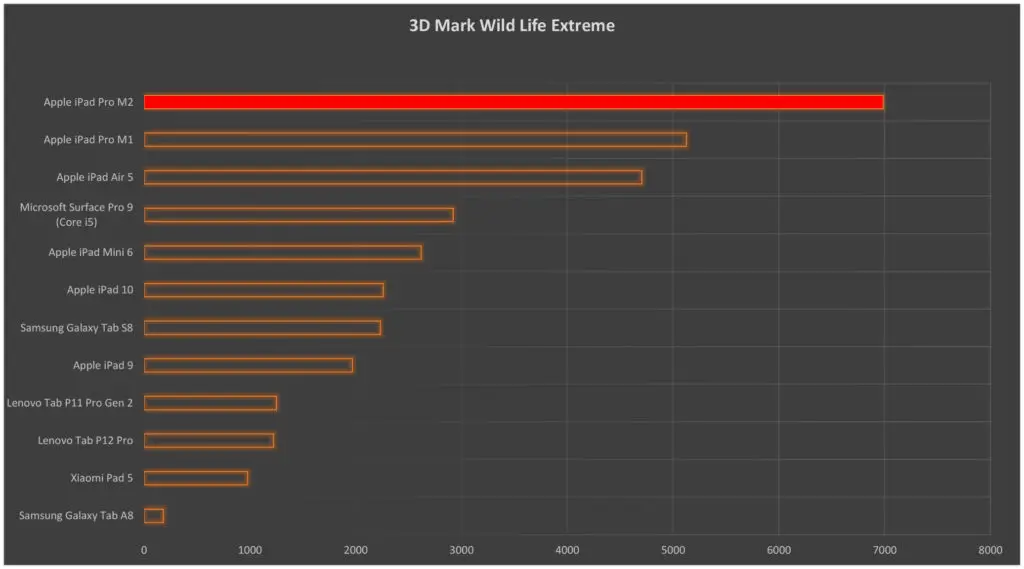
The M2 is not only more powerful than the M1 in Apple’s promotional videos, but also in benchmarks. Both in Geekbench 5 and in the 3D Mark Wild Life Extreme test, the new editions score higher. So, it’s still the case that the iPad Pro is stronger than any Android tablet and also stronger than the Microsoft Surface Pro 9.
However, I did not notice any difference in real-life use. I used the predecessors very intensively and edited hundreds of photos with them in Adobe Lightroom and Photoshop. With the new versions as well – but I didn’t notice any difference at all. I also didn’t notice any improved performance in my Adobe Premiere Rush render test.
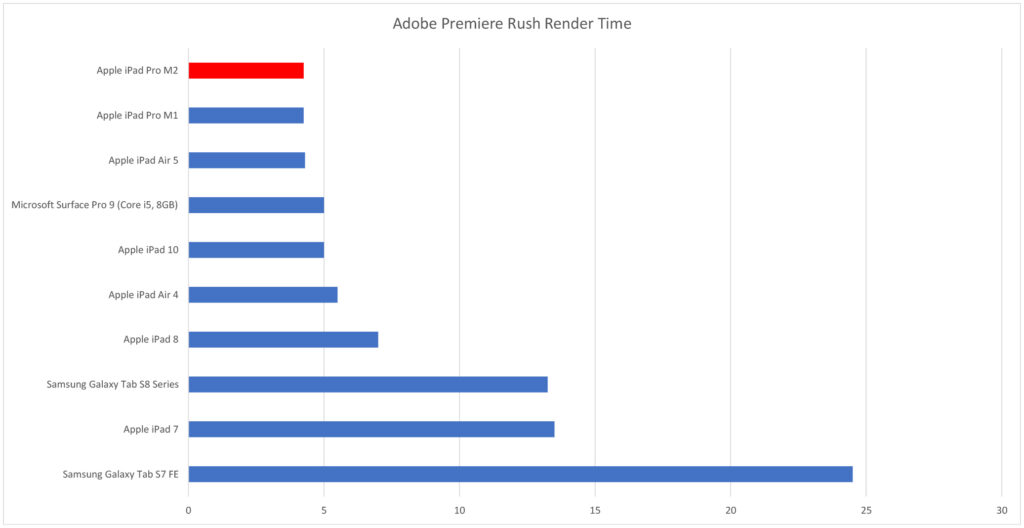
The same in my gaming test. Whether PUBG Mobile, Asphalt 9 or Apex Legend, you can still play all games smoothly on the new ones with the highest graphics settings. Even intensive multitasking with the Stage Manager is possible without stutters. Just like on last year’s tablets.
Why is the M2 iPad Pro not faster than the M1 iPad Pro in real life? The answer is simple. The M1 iPad Pro was already so powerful that almost no app and almost no game really used the full potential. When you’re editing videos, you can start to reach the limits – especially when rendering. But I think until DaVinci Resolve gets released for the iPad, you won’t be able to tell a difference between the M1 and M2 outside of benchmarks.

By the way: Like all premium tablets, the iPad Pro can get quite warm, for example when editing photos and videos or play demanding games.
Display: With Blooming Effect
The displays are the same as on the predecessor. The 11-inch model has a standard LCD with a resolution of 2388 x 1668 pixels. It’s a really good screen that is fully laminated, supports True Tone, and is brighter than any LCD on an Android tablet at 600 nits. It’s the best LCD I’ve seen so far.

On the 12.9-inch iPad Pro, we get a Liquid Retina XDR display, which is Apple’s brand name for the Mini LED technology. Here the resolution is 2732 x 2048 pixels and at 264ppi, both are equally sharp. The Retina XDR display has a stronger contrast than a traditional LCD and black in particular looks like true deep black. We also have a peak brightness of 1600 nits here for HDR content.
The Liquid Retina XDR display is a very nice screen, especially when you’re editing photos or watching movies. HDR movies in particular look great. Just like the predecessor, there is also a blooming effect. If you watch a movie in the dark, especially with high brightness, you can see a kind of glow in content with high contrast. For example, when you see end credits of a movie where there is white text on a black background.
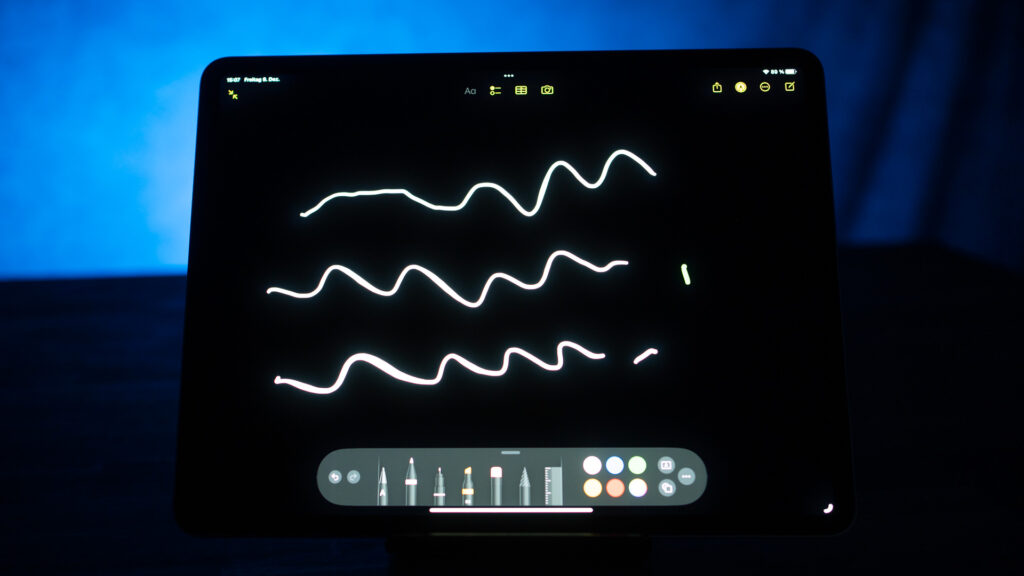
Is that a big problem? No. But within the last year, I’ve noticed this glow more often when watching a movie in the evening. So, it’s not just a theoretical problem, but also occurs in real life.
Both models support 120Hz which Apple calls ProMotion.

Because the display looks so good and the four speakers are great, I still enjoyed watching movies and YouTube often with both the predecessor and the 12.9-inch M2 iPad Pro. And I continue to do so.
Apple Pencil 2: Now with Hover
Another new feature is the Apple Pencil 2. It’s the exact same pencil that continues to charge via induction on the tablets. I think it’s clearly one of the best pens for a tablet, excellent for drawing, but also if you do a lot of handwriting.
Read: The Best Tablets With Stylus Support Tested
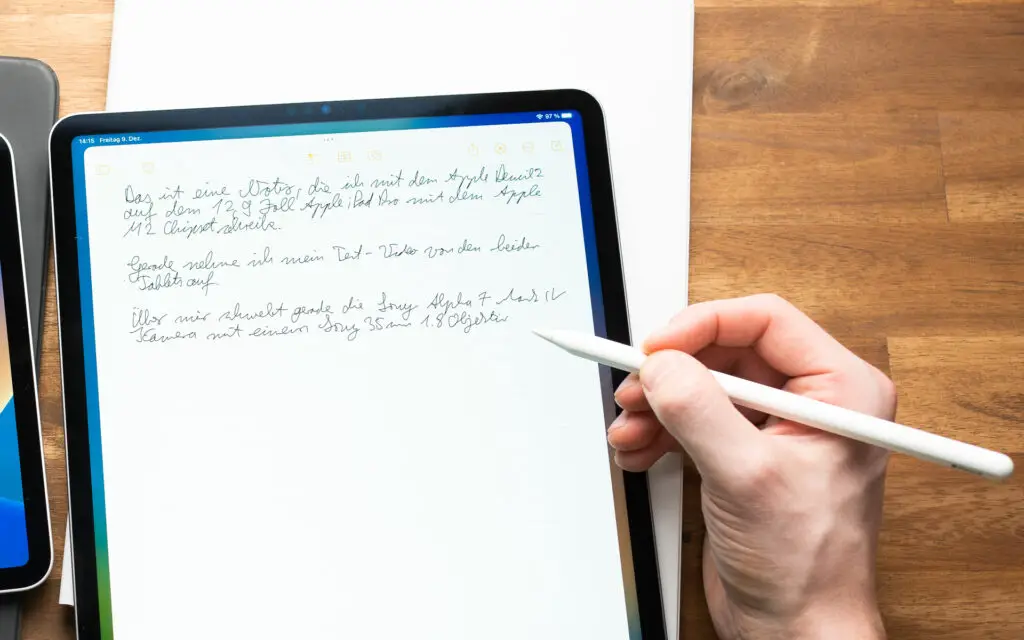
The new feature is a hover feature that only works with the new iPad Pro tablets at the moment. If the tip of the Apple Pencil 2 hovers over the display at a maximum distance of 12mm, this is detected, and an effect is displayed depending on the feature and app. If you hover over an icon, for example, it will be highlighted. And in drawing apps, you can see a preview of where you will land with the pencil or how mixed colors look like.
Apart from that, everything remains the same. On the software side, the stylus continues to be very well supported. You can quickly start a new note at any time, the scribble feature still works great, and Apple Notes is also an amazingly good app, even though it looks so simple.
Design & Build Quality

Nothing has changed regarding their design. The iPad Pro M2 looks just like its predecessors. It’s very premium-feeling, is made entirely of aluminum, and is compatible with exactly the same accessories. The 11-inch version is 5.9mm and the larger one is 6.4mm thin. They weigh 466g and 682g respectively.
On each side, there’s a power button, volume controls, and a USB C 4 port with support for Thunderbolt. At the front sits a 12-megapixel webcam with the Face ID sensor. The tablets are unlocked via facial recognition and this works very well even in the dark.
On the back sits another 12-megapixel camera and in addition we get a 10-megapixel ultra-wide-angle camera and the familiar LiDAR sensor. Nothing has changed here.

Read: The Best Apple iPads You Can Buy Today
What is new is that you can also record 4K ProRes video now. However, this is only supported by third-party apps at the moment, which do not exist yet. It’s just marketing from Apple anyways – I don’t think anyone will seriously shoot such professional videos with the iPad Pro that he or she needs ProRes.
Apple Magic Keyboard
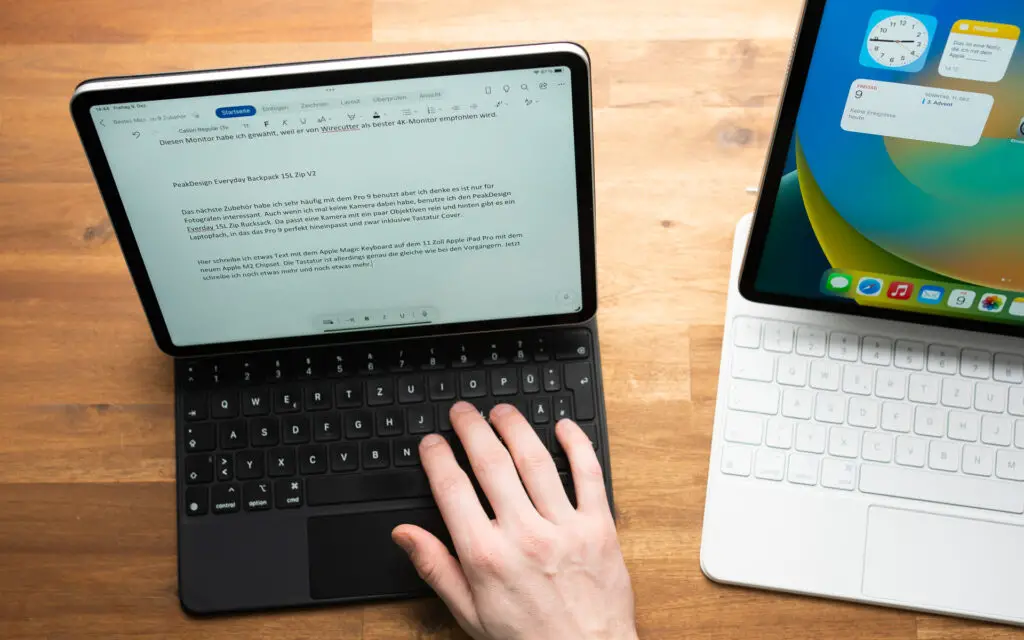
Since nothing has changed regarding the design, the new M2 iPad Pro tablets are compatible with exactly the same keyboards of the predecessors. There are no new ones. You can choose between a keyboard case and the Apple Magic Keyboard, which is more of a keyboard dock. The keyboard case is good for occasional work. With the Magic Keyboard, on the other hand, we get a really good keyboard with backlight, built-in Touchpad and an additional USB C port.
iPadOS 16 & Stage Manager

As on all iPad Pros, the new edition also runs iPadOS 16. I always think it’s great with iPads that there are tons of apps optimized specifically for tablets than there are for Android or Windows. And for a while now, even professional ones that work really well. For example, I think the iPad Pro is much better for photographers than any Android or Windows tablet, because Adobe Lightroom works fantastic. Really fast. And if you don’t like Adobe, you’ll find plenty of alternatives.
The main new feature with iPadOS 16 is Stage Manager. This is improved multitasking for iPads with the M1 or M2 chipset. Here you can open up to four windows at the same time and the windows can be placed on top of each other and saved that way. I think this works pretty well, but makes the most sense with the 12.9-inch iPad Pro or when you connect it to a monitor.

Read: The Best Apple iPad Alternatives
Since iPadOS 16.2, external monitors are supported much better than before. The screen is no longer just mirrored, but can be expanded and other aspect ratios are supported. Previously, you saw black bars when connecting a 16:9 monitor to the iPad.
Battery life

In my battery test, both versions got a runtime of just 6 hours. I’m always looping an HD YouTube video at maximum brightness for this test. Considering how bright the displays are, this is a good but not outstanding result.
Apple iPad Pro M2 Review: Final Verdict

So, are the two Apple iPad Pro tablets with the M2 chipset something for you? If you already have the predecessors, then no. Sure, the performance is a bit better in benchmarks, but in real life, the differences are so minor that an upgrade is not worth it. Even if you try really hard to convince yourself.
But if you haven’t bought an iPad Pro in the last two or three years, it’s obviously a good choice. I consider the new generation to be the best tablets currently available. They are significantly more powerful than any of the competitors, the build quality, displays and software are top notch, and the accessories are also well implemented. They are just really expensive.
Let’s take a look at the possible alternatives.

Samsung offers the Galaxy Tab S8 and Galaxy Tab S8+. The processor performance is a bit weaker, but apart from that, these two Android tablets have almost exactly the same features as the iPad Pro. However, they are significantly cheaper, especially when you factor in the pens. Again, we get fancy displays with 120Hz, the S Pen is included, the build quality is very high, and the battery life is even longer.
If you are looking for a tablet to work with, the Microsoft Surface Pro 9 is also an exciting alternative. It’s even a bit cheaper than the 12.9-inch iPad Pro in some countries. Here we get a 13-inch 120Hz display with Slim Pen 2 support, latest Intel processors, a high-quality build, and an excellent keyboard cover. However, the operating system is Windows 11.

- Very powerful
- Pretty display
- Premium design
- Apple Pencil 2
- Great keyboards
- Face ID
- Good speakers
- Up-to-date software
- Very expensive
Leave a Reply
-

 The Best6 months ago
The Best6 months ago9 Best Tablets With Stylus Pen For Drawing & Writing | 2024 Edition
-

 The Best5 months ago
The Best5 months agoTop 10 Best Tablets with a Keyboard | 2024 Edition
-

 The Best4 months ago
The Best4 months agoTop 15 Best Android Tablets Based On Real Reviews | 2024 Edition
-

 The Best4 months ago
The Best4 months ago11 Best Tablets With 5G, 4G LTE & SIM Card Slot in 2024
-

 The Best4 months ago
The Best4 months ago6 Best 8-Inch Mini Tablets Review & Comparison | 2024 Edition
-

 The Best5 months ago
The Best5 months agoTop 3 Best Windows Tablets You Can Buy Today | 2024 Edition
-

 The Best6 months ago
The Best6 months agoThe 8 Best Samsung Tablets: Our Big 2024 Comparison
-

 The Best6 months ago
The Best6 months agoTop 7 Best Large Screen Tablets Tested | 2024 Edition







Pingback: Top 12: The Best Tablets With Keyboards | 2023 Edition
Pingback: The Best Gaming Tablets Tested | 2023 Edition • MyNextTablet
Pingback: The Best Microsoft Surface Pro 9 Alternatives | 2023 Edition
Pingback: Upcoming OLED iPad Pro Models Could Be Unbelievably Costly
Pingback: iPadOS 16.4 Gets New Emojis, Improves Apple Pencil Hover
Pingback: Where is the microphone on an iPad?
Pingback: The Finest Tablets with OLED Shows - News Proper
Pingback: What are the sizes of iPads? iPad dimensions explained
Pingback: Galaxy Tab S9 vs iPad Pro Comparison: Battle of Tablet Titans
Pingback: Best Tablets for Watching Movies & Streaming | 2024 Edition – MyNextTablet – News Release
Pingback: Stage Manager on iPads: How To & Useful Tips • MyNextTablet
Pingback: The 6 Best Tablets for Video Editing | 2024 Edition • MyNextTablet
Pingback: Best 16 Tablets of 2024 (One Is Perfect For Your Use & Budget) • MyNextTablet
Pingback: Wishlist To Apple: Why There Should Be An iPad Mini Pro • MyNextTablet
Pingback: Xiaomi just launched a $200 12-inch tablet with iPad Pro features