Reviews
Lenovo Tab P11 Pro Gen 2 Review: Fighting Samsung & Apple
The Lenovo Tab P11 Pro Gen 2 is a premium Android tablet that is surprisingly strong even though it’s quite affordable.
The Lenovo Tab P11 Pro was a very interesting tablet that was released two years ago. On paper, it was an exciting alternative to the flagships from Samsung and Apple. In my review, however, it turned out that the display was worse than expected. Now they released a new edition called the Lenovo Tab P11 Pro Gen 2. Is it better than its predecessor? That’s what you’ll learn in this review.
Let’s look at prices first. The Lenovo Tab P11 Pro Gen 2 costs 389 US Dollars without accessories. So, it costs about as much as the Xiaomi Pad 5, but it’s slightly cheaper than the Apple iPad 10 and pricier than the Samsung Galaxy Tab S8. Lenovo also offers it with a keyboard cover and stylus, and this version costs about 200 Dollars more. Prices can vary a lot by country.
The Lenovo Tab P11 Pro Gen 2 gets fantastic results in my review. It offers a great 10.2-inch OLED screen, powerful hardware, lots of storage, as well as a solid pen and good keyboard cover. I also like its long battery life, its loud speakers, and the productivity mode with external screen support. However, while it's supposed to get two major updates, it probably won't be updated as long as the flagships from Samsung and Apple.
Display: Fantastic OLED

Let’s start this review with the display. The Tab P11 Pro Gen 2 has an 11.2-inch OLED display – that’s right, an OLED panel, while other tablets in this price range only have regular LCDs. And indeed, we get much better black levels and a really good contrast compared to the iPad 10 and Galaxy Tab S8. The black of the LCDs looks like a dark gray compared to the P11 Pro Gen 2.
I also like the fact that HDR 10+ content is supported and you can not only watch YouTube but also Netflix with HDR. With up to 600 nits, it’s also not only brighter than most Android tablets but also brighter than the iPad Air. And just like the S8 and Xiaomi Pad 5, it supports 120Hz, so animations look nice and smooth. If you want to save battery life, you can reduce it to 60 Hz.

The predecessor sounded just as excellent two years ago, which also had a high-resolution OLED screen. However, we got a Pentile display back then, which meant that the real resolution was significantly lower and text did not look as sharp. But that is not the case with the new generation. Here we get real 2560 x 1536 pixels and both texts and icons look very sharp.
On top of that, the four speakers on the sides are pretty good and, most importantly, quite loud. The sound is better than on the iPad 10 and about as good as on the Samsung S8. This and the really good display with HDR support make the Lenovo Tab P11 Pro Gen 2 a great media tablet for YouTube and Netflix.

Read: The Best Tablets For Watching Netflix
Lenovo Precision Pen 3
The Lenovo Tab P11 Pro Gen 2 works with the Lenovo Precision Pen 3, which is the same pen that works with the Lenovo Tab P12 Pro. You can buy the pen separately or in a bundle with the tablet.
What I already said in my P12 Pro review also applies here: The Lenovo Precision Pen 3 is a very good pen. It supports over 4000 pressure levels, has a button on the side, and is charged inductively on the back of the tablet. Like Apple’s, and unlike Samsung’s, the stylus has a hard tip.

I was able to use it pretty well to write down handwritten notes with Nebo and draw in the Sketchbook app. The stylus is almost as accurate as Samsung’s and Apple’s and is responsive – this is also due to the 120Hz display.
Read: The Best Tablets With Stylus Support Tested
Lenovo does not offer quite as many software features for the pen as Samsung or Apple. It’s preloaded with a simple note-taking app called Instant Memo, which allows you to start a new note at any time, just like Samsung’s S Pen commands. You can also use the pen as a laser pointer or magnifying glass.
MyScript Calculator and Nebo are two more pre-installed apps that are pretty good. I like Nebo.
I also like the fact that you can use the pen as a remote in Microsoft PowerPoint and the camera app, just like Samsung. It even supports a feature similar to Apple’s Scribble feature, which lets you handwrite in almost any text field. That works, but not quite as smoothly as Apple’s.
Overall, I think the Lenovo Precision Pen 3 is pretty good. It’s almost as good but lacks behind Samsung and Apple a bit regarding software.
Hardware & Performance
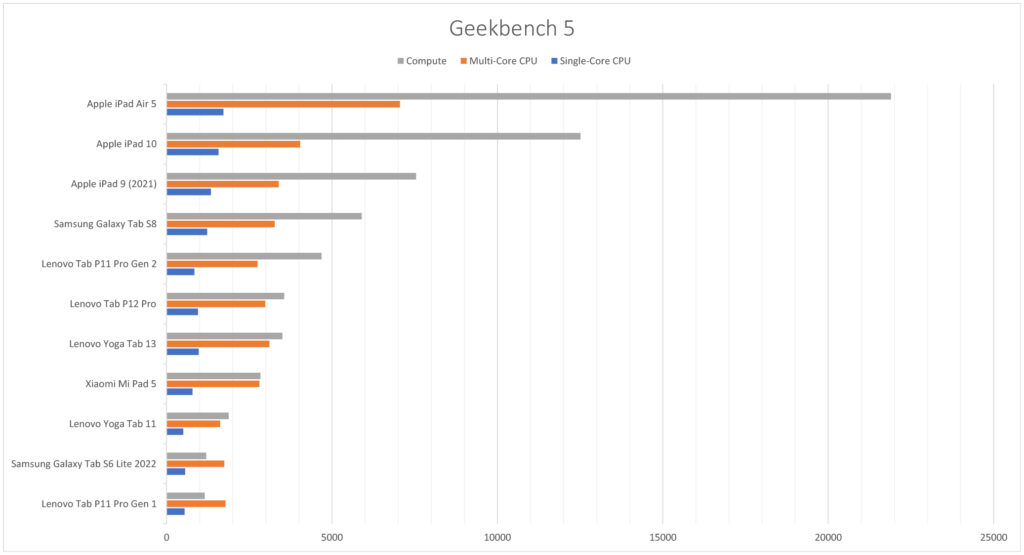
The Lenovo Tab P11 Pro Gen 2 is equipped with a MediaTek Kompanio 1300T octa-core processor. In addition, we get quite a lot of RAM with 6GB or 8GB and the internal storage is also quite large with 128GB or 256GB. A 5G version is not available at the moment.
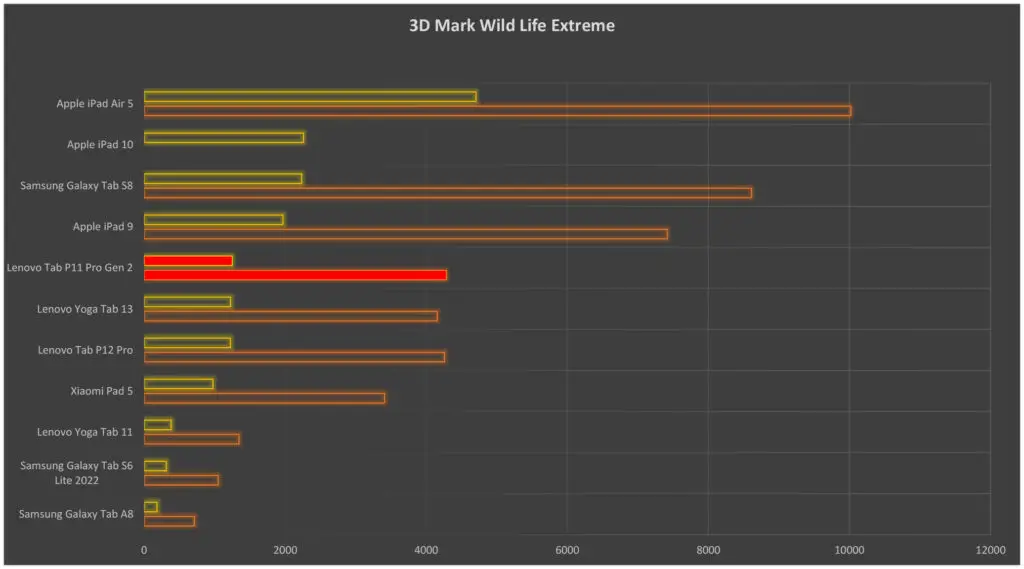
The Geekbench 5 benchmark test shows that the CPU performance is slightly below the Lenovo Tab P12 Pro and comparable to the Xiaomi Pad 5. However, the graphics performance is a good bit stronger. The Samsung Galaxy Tab S8 and even the Apple iPad 9 are more powerful. In the 3D Mark Wild Life test, the graphics performance is only marginally higher than the Lenovo Tab P12 Pro and the premium devices from Samsung and Apple are also more powerful here.
My gaming test confirms the benchmark results. So, Apex Legend runs very smoothly when you set the graphics to ExtremeHD. However, it does not look quite as good as on the S8 and the frame rate is also a bit lower. You cannot select UltraHD in the graphics settings of PUBG Mobile – that is possible on the cheaper iPad 9. However, it runs very smoothly with HDR settings.

I could also play Asphalt 9 well and the racing game is fun thanks to the good speakers.
The system itself and apps like Adobe Lightroom, as well as intensive multitasking with Chrome, Office, and YouTube run smoothly. That’s also thanks to the large RAM.
Design & Built Quality
The design of the P11 Pro Gen 2 is very similar to its predecessor, but there are a few differences. Although the new edition makes a similarly high-quality impression, the body is no longer made of metal, but of plastic. It’s quite thin at 6.8mm and weighs 480g.

As with all tablets in this price range, a headphone jack is missing, but we do get a MicroSD card slot. On the right side sits a USB C 3.2 Gen 1 port, which can be used to charge the tablet and connect it to accessories like USB C hubs and an external monitor. In fact, you can not only mirror the tablet screen with an external monitor but also expand it.
A fingerprint reader is missing this time. That’s a pity because most tablets in this price range have one. You can unlock it via facial recognition, but only the webcam is used for this and not an additional sensor. So, it is not as secure.

The front camera resolves at 8 megapixels and on the back sits a 13-megapixel camera that is supported by an LED flash. The main camera takes pretty good pictures, but the selfie camera could be better. It’s good enough for video chats, though.
Read: The Best Lenovo Tablets In A Comparison
Keyboard Cover
If you want, you can get the Lenovo Tab P11 Pro Gen 2 with a keyboard cover. This is very similar to the predecessor, but the two are not compatible with each other. That’s unfortunate.
As is usually the case with Lenovo, the keyboard consists of two parts. There is a back with a built-in folding stand that can be used without the keyboard. It is magnetically connected to the tablet. There is room for the stylus behind a flap so that it is protected when charging. The keyboard is then connected via a magnetic connector.

Since the 11-inch display is relatively large, the keyboard can also be quite large. Not as big as a normal laptop, but noticeably bigger than a 10-inch tablet. The keys have proper travel and the keyboard is large enough that I was able to write quickly blind and quite comfortable with it. There is no backlight.
Below the keyboard sits a touchpad that is small but works well even with multi-touch gestures. The touchpad works great with all the apps I tested. Except for Microsoft Word – here you cannot click. Obviously a bug, but I don’t know if this is Lenovo’s or Microsoft’s mistake.
So, the keyboard cover is a good accessory if you also want to work with the tablet or use it at school. It’s similar to the keyboard covers for the Galaxy Tab S8 and iPad 10.
Software: Updates Up To Android 14

The Lenovo Tab P11 Pro Gen 2 runs Android 12 out of the box. I think it’s a bit unfortunate that it’s not Android 12L and that we don’t get the Taskbar either – some Samsung tablets already have this update. However, Lenovo promises three years of security updates and it will not only get Android 13 but also Android 14. That means at least two major version updates.
I always like the fact that it’s almost pure Android with very few customizations with Lenovo. Pre-installed are the Google apps, a few from Microsoft, as well as Netflix and the apps for the stylus. The Google Entertainment Space is preloaded and accessible via the home screen. You can get a quick overview of your entertainment content with it. If you want, you can deactivate it in the settings.

Another interesting feature is the productivity mode. You can either activate it manually or by connecting the keyboard cover to the tablet. The productivity mode makes the system easier to use with a mouse and keyboard – it’s kind of a desktop mode. You get a taskbar at the bottom, the status bar moves down with the notifications, and apps can be operated in freely movable windows.
Read: The Best Android Tablets Of The Year
It’s also useful when you connect an external monitor. You can either do that directly using USB C or via USB C hub and HDMI. It’s cool that you can not only mirror the tablet but also expand it to the second screen. I was able to play a YouTube podcast on one screen and work on the other at the same time – that works often but there are also lots of bugs. For instance, you cannot move apps from one screen to the other.

Lenovo Freestyle also lets you use the tablet as an external screen for a Windows device. This also works pretty easily, adding another touchscreen to your Windows device. That’s right, touch input works with it. It’s connected using WiFi.
Battery Life

In my battery test, the tablet achieved a runtime of 10.5 hours. That’s a really good result, especially considering that the display is so bright. For this test, I always loop an HD YouTube video at maximum brightness.
Lenovo Tab P11 Pro Gen 2 Review: Final Words
Let’s get to the end of my review of the Lenovo Tab P11 Pro Gen 2. Compared to its predecessor, Lenovo has improved a lot. Especially the 11.2-inch OLED display is a highlight even compared to other tablets because it looks very pretty, is sharp, nice, and bright, and supports 120Hz. At the same time, the performance is pretty good for this price range and I like that we get a lot of RAM and storage.

The P11 Pro Gen 2 is a good entertainment and gaming tablet and is also suitable for students thanks to the solid stylus and good keyboard cover. It’s not perfect, as it lacks a fingerprint reader and we get a plastic body only. But in my review, I did not notice any major weaknesses. And at the same time, we get some cool features, like you can use the tablet as a screen for a Windows device or connect an external monitor to the tablet and expand the desktop.
I think it’s a surprisingly good alternative to the Samsung Galaxy Tab S8, especially if you want a bright OLED display and plenty of storage at a cheaper price. The display and the large storage are really great. Watch out for prices, though. The Lenovo is a new tablet that becomes especially exciting when prices drop a bit. However, the prices of the Samsung S8 have already dropped, which means that in some countries they cost about the same now once you include the pens.
An exciting alternative is the Lenovo Tab P12 Pro, which I also reviewed. It is very similar to the P11 Pro Gen 2 in many aspects, but has a noticeably larger 12.6-inch display and is also an alternative to the Galaxy Tab S8+ and 12-inch iPad Pro.

- Fantastic OLED screen
- Powerful hardware
- Lots of RAM and storage
- Solid pen
- Good keyboard cover
- Long battery life
- Productivity mode
- No fingerprint scanner
- Plastic body
Leave a Reply
-

 The Best6 months ago
The Best6 months ago9 Best Tablets With Stylus Pen For Drawing & Writing | 2024 Edition
-

 The Best5 months ago
The Best5 months agoTop 10 Best Tablets with a Keyboard | 2024 Edition
-

 The Best4 months ago
The Best4 months agoTop 15 Best Android Tablets Based On Real Reviews | 2024 Edition
-

 The Best4 months ago
The Best4 months ago11 Best Tablets With 5G, 4G LTE & SIM Card Slot in 2024
-

 The Best4 months ago
The Best4 months ago6 Best 8-Inch Mini Tablets Review & Comparison | 2024 Edition
-

 The Best5 months ago
The Best5 months agoTop 3 Best Windows Tablets You Can Buy Today | 2024 Edition
-

 The Best6 months ago
The Best6 months agoThe 8 Best Samsung Tablets: Our Big 2024 Comparison
-

 The Best6 months ago
The Best6 months agoTop 7 Best Large Screen Tablets Tested | 2024 Edition







Alisha
January 16, 2023 at 5:51 pm
Very well written for wannabe techies like me.
Kevin
February 27, 2023 at 2:47 am
Can you use it as a secondary monitor for your pc? If so how is that experience?
pat
April 2, 2023 at 11:30 am
no mention of PWM….why do reviewers keep ignoring this?
Pingback: The Finest Tablets with OLED Shows - News Proper
Pingback: Mieux Que Samsung Galay Tab ? - Tech Tribune France
Pingback: The Best Tablets with OLED Displays | 2023 Edition • MyNextTablet