Comparisons
Apple iPad Pro 11″ vs. 12.9″ Comparison: These are the Differences
What are the differences between the 11-inch and 12.9-inch iPad Pro? That’s exactly what we clarify in this comparison of the two Apple tablets.

If you’re interested in an iPad Pro and want to know how the two models in the Pro series differ from each other, you’re in the right place.
We delve into the details of the devices. What are the advantages and disadvantages? What do you need to know about the 11-inch and 12.9-inch iPads? Find out more here.
What differences are there between the 11 and 12.9-inch versions of the iPad Pro?
Before we dive into the details, we want to make one thing clear: the similarities outweigh the differences significantly. There are no differences in processors, cameras, or sensors, at least when comparing models of the same generation.
|
5.0
|
5.0
|
|
$784.00
|
$1,369.75
|
This is good news if you’re considering getting an iPad Pro. Whether you choose the 11-inch or 12.9-inch version, you won’t have to compromise on processing power or the quality of your videos and photos.
But let’s get down to business: The following aspects differentiate the 11” and 12.9” iPad Pro:
- Weight
- Size
- Display size
- Display quality
- Magic Keyboard
- Price
At first glance, the differences seem unsurprising, except for the display quality, which we will discuss in more detail later. However, factors such as size and weight result in numerous differences in usage. Especially if you use the device daily, even subtle details matter. Therefore, it’s worth taking a closer look at each aspect.
Difference #1 – Weight and Size

Here are the dimensions of the two iPads, presented in millimeters:
iPad Pro 11-inch: 247.6 x 178.5 x 5.9 (mm)
iPad Pro 12.9-inch: 280.6 x 214.9 x 6.4 (mm)
A better idea of the actual size difference is obtained when the devices are stacked on top of each other. The 12.9-inch iPad Pro is significantly larger, providing ample screen space.
For many, it’s unexpected that the devices are not equally thick. With a thickness of 6.4 mm, the 12.9” iPad Pro is slightly bulkier than its smaller counterpart, which is 5.9 mm deep. However, this difference is hardly noticeable in handling.
More crucial here is the weight. If you use a tablet to make your time on a train or airplane more enjoyable with a movie, you know that every gram counts.
The 11-inch model is in a significantly lighter weight class at 466 grams compared to the 12.9” iPad Pro, which is 216 grams heavier. Holding the larger tablet at 682 grams for an extended period becomes a small workout. However, there are solutions in the form of practical holders and supports that eliminate the lifting effect.
If you want to surf and access online content without relying on Wi-Fi, the Cellular option adds another two grams to the weight.
Difference #2 – Display Size

The differences in housing sizes logically result in different screen sizes, which play a crucial role in the premium tablets from the California-based manufacturer.
The debate about which of the two iPads is the better choice has heated up among Apple enthusiasts worldwide. This has been the case since the first generation of the iPad Pro. Some love the compactness of the 11-inch screen, while others swear by a larger display, especially for video editing or working with graphic programs.
With the introduction of the first iPad Pros in the fall of 2015 and winter of 2016, the smaller model had a screen diagonal of only 9.7 inches. From the second generation onwards, the size difference within the Pro series has become smaller.
We believe that the display size is always a matter of usage and ultimately a matter of personal preference. However, the dimensions of the screen are an important aspect for potential buyers.
Therefore, we would like to provide you with some considerations regarding screen dimensions:
With its 12.9-inch display, the larger iPad Pro almost matches the 13” MacBook Pro. The larger display of the 12.9” iPad Pro pays off, especially in split-screen mode. Texts and websites remain large enough for comfortable reading. Students and professionals who use the iPad for research benefit from the larger screen diagonal.
Also, don’t forget the work with the Apple Pencil, which is highly popular. The 11-inch iPad Pro is similar in size to a notepad, ideal for short notes or jotting down ideas. The 12.9-inch screen is similar to the A4 paper size and is excellent for designers, among others.
One difference that buyers often overlook is the on-screen keyboard. Due to the smaller display area, Apple developers omit a dedicated bar for numbers and special characters. Instead, you access numbers via the top letter bar. Those transitioning from a laptop to an iPad Pro may need some time to adjust.
Images and videos in the 16:9 format are displayed with narrower side strips on the 11-inch screen. This is due to the specific dimensions of the smaller iPad. However, the more impressive, and larger cinematic experience is undoubtedly offered by the 12.9” iPad.
Difference #3 – Display Quality

Whether iPhone, iPad, or MacBook, Apple has always impressed with high-quality displays. This holds true without compromise for the two iPad Pro models in this comparison.
The screens are fully laminated, and thanks to special coatings, they are resistant to fingerprints and low in reflection. Therefore, the iPads promise high practicality in daylight or direct light.
The resolution is qualitatively equivalent when you consider the pixel count in relation to the screen size. However, the 12.9” iPad Pro has a different screen technology than the smaller model. And it’s impressive because the Liquid Retina XDR display is the state of the art in what is technically possible for tablet screens. The Mini-LED screen impresses with extremely lifelike color and contrast reproduction.
Thanks to XDR, the display reaches a peak brightness of 1600 nits for HDR content. Black also appears similar to OLED screens, truly black without backlight bleeding through the screen.
Here, we want to emphasize that the 11-inch Liquid Retina display is also exceptionally good. Like the larger model, it features ProMotion and True Tone technology. With a maximum brightness of 600 nits, the smaller iPad Pro, however, lags significantly behind the HDR powerhouse of the 12.9-inch model.
The only drawback with the 12.9-inch display is the so-called blooming effect. This means that very bright content may glow in strong contrast, comparable to overexposure in photography.
But how does the blooming effect actually affect everyday use?
For those who have come across reports of blooming on the 12.9-inch iPad Pro screen, we have reassuring news: In most usage scenarios, it is not noticeable. If you use the iPad at maximum brightness in a dark room, a slight glow of brighter areas may be visible.
Blooming effect remains a factor even with the latest XDR generation
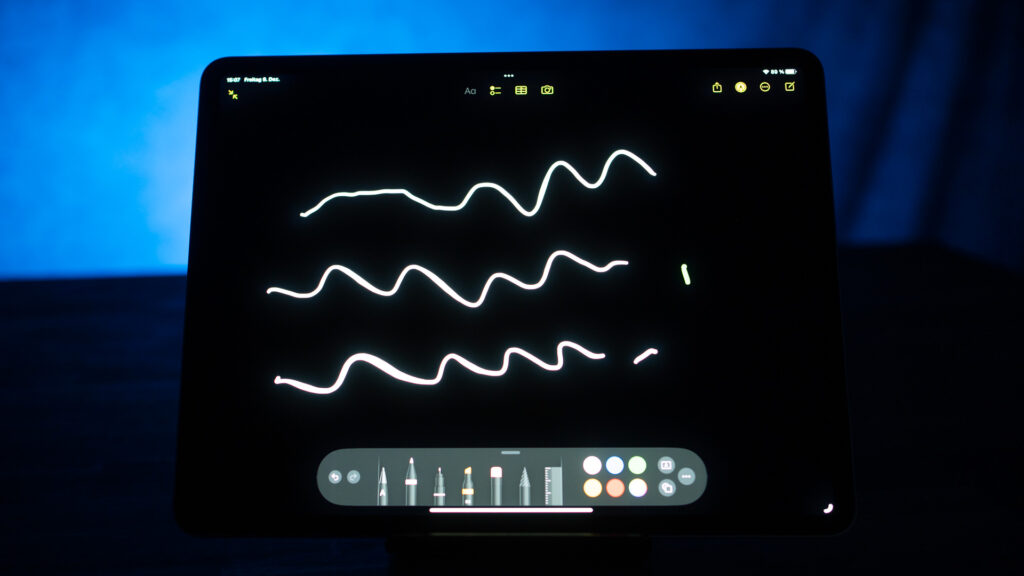
While the screen quality and resolution surpass almost all Android tablets, given the
price, this can be expected. However, Apple has not been able to solve the blooming issue even in the sixth generation of the 12.9-inch iPad Pro.
If blooming is an absolute deal-breaker for you because you mainly want to use the tablet in the dark, then, unfortunately, you’ll have to settle for the 11-inch version for now. Or you can wait for the seventh generation, which hopefully addresses this weakness of the XDR display.
In more than 90% of applications, blooming is unlikely to be a significant issue.
Read: The Best iPads For Kids In Our Big Comparison
Difference #4 – Magic Keyboard
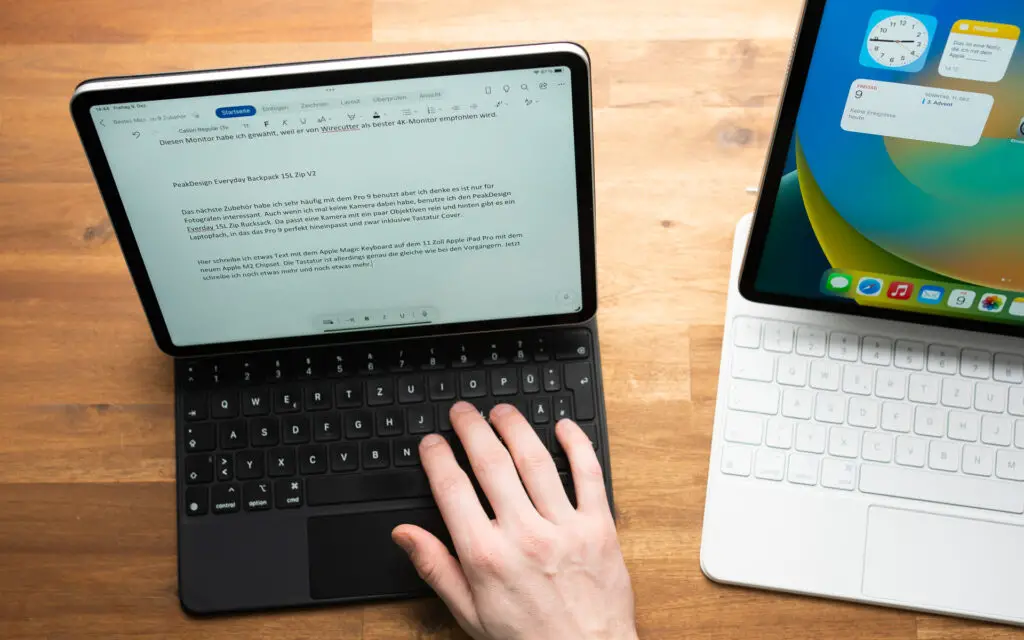
The Magic Keyboard and the Smart Keyboard Folio are popular extensions for the iPad Pro series. Users can use the tablets similarly to a MacBook – recommended for longer typing sessions. Many also appreciate the stand, allowing them to adjust the screen angle as desired.
Due to the different housing sizes, the extension keyboards for the two iPad Pro models are not the same size. The adjustment to the smaller 11-inch iPad is mainly achieved by making keys like “Backspace,” “Enter,” or “Shift” narrower. The number and letter keys, as well as the trackpad, are almost identical.
People with large hands may encounter some issues with the Magic Keyboard in the 11-inch version. The hands have to come closer together for typing, which is not impossible but somewhat unusual.
And then there’s the small difference in price…
The current representatives of the Pro series of Apple tablets differ more in price than some might expect. While you can get the 11-inch model starting at €1,049, the 12.9-inch iPad Pro starts at €1,449.
The considerable price difference of €400 is attributed to the larger display and the XDR technology, which is absent in the 11-inch screen.
If you need more storage space, cellular technology, or accessories like a Magic Keyboard, the total prices can add up significantly. Even for the 11-inch iPad Pro, you can quickly spend almost €2000.
Depending on the configuration, a 12.9-inch iPad Pro can be even more affordable than the 11-inch version.
If these numbers give you a headache, you have the option to opt for an older generation iPad Pro. In addition to new, unused devices, refurbished tablets are a good option if you buy from a reliable provider.
Read: The Best Browsers For Your iPad: Our Expert Guide
iPad Pro 11-inch or 12.9-inch? Our Conclusion
Now you know the differences between the two models of the iPad Pro series. The devices certainly have a lot in common. In most cases, the decision is likely to focus on the following question: Do I need the larger and better display, or do I value the handiness of the smaller version more?
We recommend carefully considering how you intend to use the tablet before making a purchase. A pros and cons list can be helpful here. Also, a visit to the nearest Apple Store provides insight. After all, the devices feel different in your hand than you might expect from the pictures.
In our opinion, both iPads belong to the cream of the crop of tablets. Both the 11-inch iPad Pro and the 12.9-inch deliver on usability and performance as promised. Therefore, we refrain from recommending one of the iPads over the other.
Leave a Reply
-

 The Best6 months ago
The Best6 months ago9 Best Tablets With Stylus Pen For Drawing & Writing | 2024 Edition
-

 The Best5 months ago
The Best5 months agoTop 10 Best Tablets with a Keyboard | 2024 Edition
-

 The Best4 months ago
The Best4 months agoTop 15 Best Android Tablets Based On Real Reviews | 2024 Edition
-

 The Best4 months ago
The Best4 months ago11 Best Tablets With 5G, 4G LTE & SIM Card Slot in 2024
-

 The Best4 months ago
The Best4 months ago6 Best 8-Inch Mini Tablets Review & Comparison | 2024 Edition
-

 The Best5 months ago
The Best5 months agoTop 3 Best Windows Tablets You Can Buy Today | 2024 Edition
-

 The Best6 months ago
The Best6 months agoThe 8 Best Samsung Tablets: Our Big 2024 Comparison
-

 The Best6 months ago
The Best6 months agoTop 7 Best Large Screen Tablets Tested | 2024 Edition








Pingback: The 9 Best 11-Inch Tablets of 2024: What's The Difference? • MyNextTablet
Pingback: How to Split Screen on iPad: A Guide to Mastering Multitasking • MyNextTablet