Comparisons
Apple iPad Mini vs. iPad Air Comparison: Which Is Right for You?
What’s the difference between the iPad Mini and iPad Air? In this comparison you learn what differentiates the two Apple tablets.

The Apple iPad Mini and iPad Air are two vastly different devices. Sure, they’re both Apple tablets, but they serve different purposes. Both are great, but which one do you get if you can only choose one? That’s where our Apple iPad Mini vs. iPad Air comparison comes into the picture.
Our comparison covers most of the major differences, from the obvious—the size—down to more minor aspects such as accessory support and the cameras. By the end of this comparison, you should have a great idea of which tablet is the right one for you.
Design
Let’s start with the most obvious difference between the two Apple iPad models: the dimensions. The iPad Mini is a compact 8.3-inch tablet, while the iPad Air has a more typical 10.9-inch display.
|
4.5
|
4.5
|
|
|
|
The overall design is similar, with thin bezels and angled edges. Color options are also broadly on par, with both Apple iPads available in Space Gray, Pink, Purple, and Starlight. However, the iPad Air is also available in Blue.
However, the size difference between the two tablets makes them drastically different to use and live with. The iPad Mini is an ultra-portable tablet that can fit easily into a sling bag or even a large pocket, making it one of the best tablets for travel you can buy.
In contrast, the iPad Air’s larger dimensions and bigger screen make it slightly less convenient to bring with you without carrying a dedicated tablet or laptop bag. It’s still more portable than a laptop, of course, but not nearly as easy to carry as the iPad Mini.
If portability is important, then the iPad Mini’s smaller size makes it the iPad to go for. However, the iPad Air’s 10.9-inch display will likely be more enjoyable for content consumption and productivity.
Hardware
CPU and Performance
The Apple iPad Air uses Apple’s M1 chip, a laptop-grade processor featured in Apple’s 2020 MacBooks. In contrast, the iPad Mini uses the A15 Bionic chip. This older mobile phone processor powered the non-Pro iPhone 13 and iPhone 14.
This gives the iPad Air a significant performance advantage on paper. The iPad Air easily breaks past the 20,000 point mark in GeekBench’s Compute test, while the iPad Mini fails to surpass the 15,000 mark. The iPad Air takes the cake here, for sure.
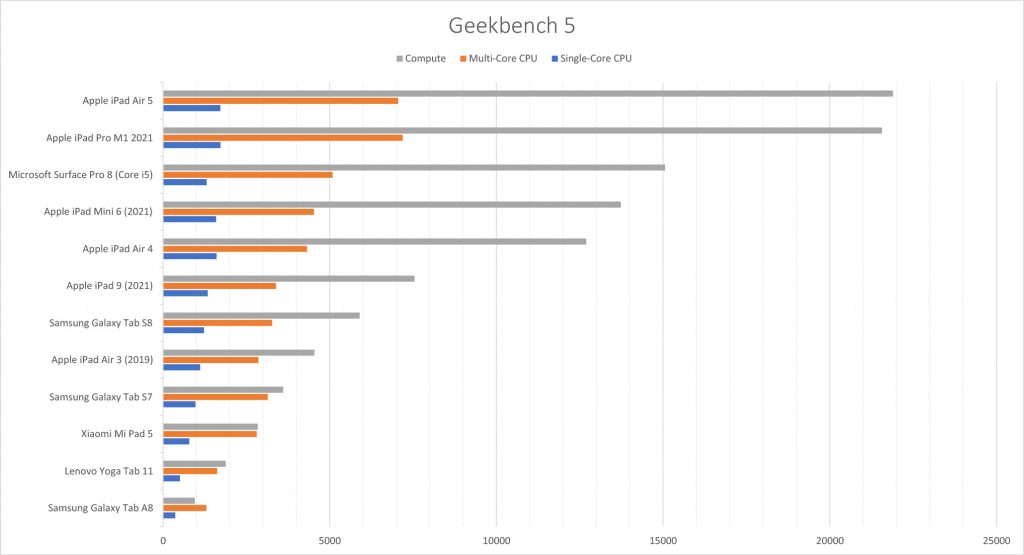
3D benchmarks also give the iPad Air an advantage, although 3DMark’s Wild Life test doesn’t show quite as significant a difference as Geekbench. The iPad Air just about manages 10,000 points in the basic Wild Life benchmark. In comparison, the iPad Mini scored around 9500 points or thereabouts.
As far as gaming goes, the two tablets are essentially equal. Both handle games like PUBG Mobile and Call of Duty at maximum settings with ultra-smooth framerates. Productivity apps work great on both, too. That’s not too surprising with the iPad Air’s M1 chip, but we had no issues editing photos or videos on the iPad Mini, either.
However, you will want to watch out for some modern triple-A ports, such as Capcom’s Resident Evil Village and Resident Evil 4 Remake. Both of these will only run on the A17 Pro and M-series Apple silicon. So you’ll need the iPad Air if you want to play those.
RAM and Storage
The two iPad models are identical here. Both come with 4GB of RAM, with no option to upgrade this to 6GB or 8GB. Base storage is 64GB, with Apple offering the option to upgrade to 256GB for an extra $150.
64GB is a bit restrictive by modern standards, but paying an extra $150 to increase that to 256GB is pricey. But, as neither tablet comes with a microSD slot, that’s your only option if you need more than the base storage.
Display
We’ve covered the size difference between the two iPad displays, so let’s discuss some other pertinent differences here instead.
The iPad Mini’s Liquid Retina IPS screen has a 2266 x 1488 resolution, making for an ultra-sharp 326 pixels per inch combined with the 8.3-inch size. The 10.9-inch iPad Air, on the other hand, has a slightly higher 2360 x 1640 Liquid Retina display with 264 pixels per inch of sharpness.
On paper, this makes the iPad Mini’s smaller display much sharper than the iPad Air’s. Whether it’s all that noticeable in daily use is a whole other thing, especially at typical viewing distances.
Beyond that, both are vivid, high-quality displays with fully laminated construction, 500-nit maximum brightness, and great viewing angles. However, the iPad Mini’s screen suffers from a jelly scrolling effect in landscape orientation. This occurs when one side of the screen refreshes faster than the other, creating a shaky, uneven image.
Read: The Best Business Tablets For Work
Not everyone will notice it, but jelly scrolling is one of those issues you can never unsee once you spot it. That said, you don’t have any other choices if you want a premium 8-inch tablet, so it’s just something you’ll have to live with.
Cameras
Both iPad models have almost identical camera setups. The rear cameras on both iPads are 12MP wide units, with the only difference being the flash. The iPad Mini has Apple’s Quad-LED True Tone flash, while the iPad Air does without a rear camera flash entirely.
The iPad Air and iPad Mini have identical front cameras, sporting the usual 12MP ultra-wide (122°) camera with features such as Retina Flash, lens correction, Smart HDR 3, and video stabilization. Video recording capabilities are a match, too, with both iPads capable of 4K 60FPS recording and 120FPS or 240FPS slow-motion recording at 1080p.
The iPad Mini’s flash makes it a slightly more versatile tablet for phtography, but we think you’re still better off with an iPhone if you’re a dedicated mobile photographer. Treat the rear camera on either iPad as a bonus feature instead.
Security
The similarities continue here. The iPad Mini and iPad Air only support fingerprint unlock via Touch ID. Sure, you lose out on the convenience of Face ID on the iPad Pro, but Touch ID isn’t bad at all. We wouldn’t recommend it as your sole defense if you need to store important data on your tablet, but it’s good enough for the average user.
Connectivity and Ports

Both tablets have USB-C ports, but they differ slightly regarding transfer speeds. The USB-C port on the iPad Mini is a USB 3.1 Gen 1 port and maxes out at 5 Gbps. On the other hand, the iPad Air’s USB-C port is a USB 3.1 Gen 2 port that supports up to 10 Gbps. If you regularly have to transfer files to and from your iPad, the iPad Air is the better choice—provided your storage device is also USB 3.1 Gen 2.
Beyond the transfer speeds, the two tablets are identical here. Both USB-C ports support charging and DisplayPort for hooking up an external monitor.
Software
The most recent versions of the iPad Mini and iPad Air launched with iPadOS 15, but both have received updates to iPadOS 17.2 as of December 2023. Software functionality is identical, and we expect both to receive many OS and security updates well into the future.
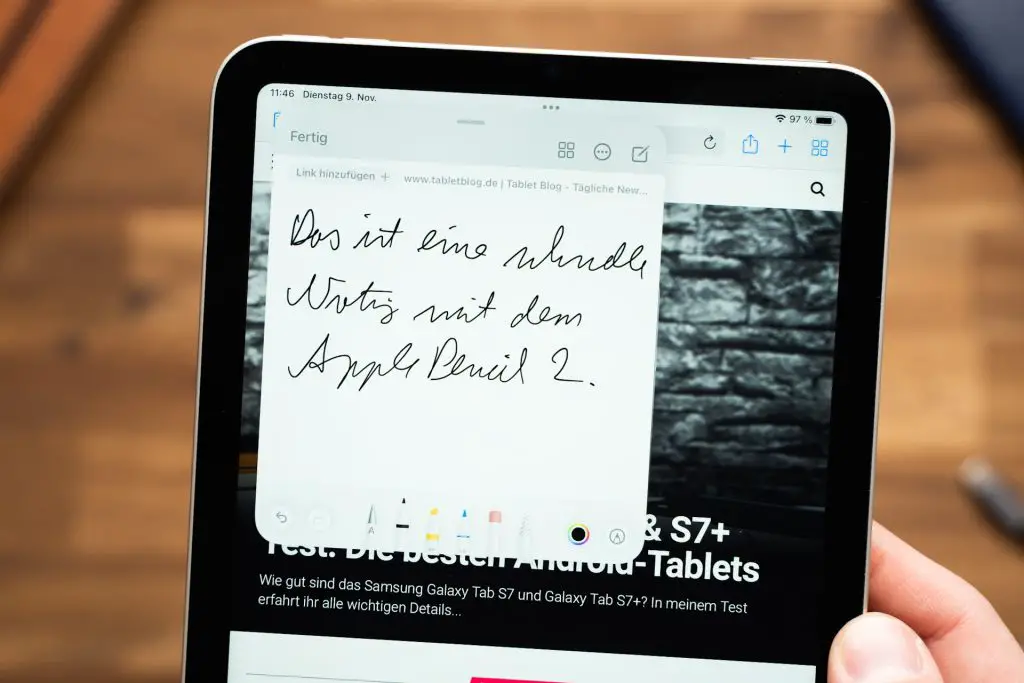
For context, Apple’s iPad Air 2 launched in 2014 with iPadOS 8 but now runs iPadOS 15.8, which Apple released in October 2023. That’s 9 years of updates, putting all Android tablet manufacturers to shame. We’re unsure whether the latest iPad Mini and iPad Air will receive that many updates, but you certainly won’t be left behind any time soon.
Read: Our Ultimate RAM Guide for iPads
Accessories
Apple’s current iPad Mini and iPad Air both support the Apple Pencil 2, which has several improvements over its predecessor. This includes magnetic charging and syncing. You also get support for gestures such as Apple Pencil hover, which can be useful in some apps (such as Procreate).
Both tablets are great for note-taking and drawing, although the iPad Air’s larger 10.9-inch screen likely makes it the better choice for budding artists. That extra space makes all the difference when working on a large drawing.
The iPad Air has a Smart Connector, which allows you to connect it to the Apple Magic Keyboard and Smart Keyboard Folio. The iPad Mini lacks a Smart Connector, so you’ll have to use Bluetooth keyboards like Apple’s standalone Magic Keyboard.
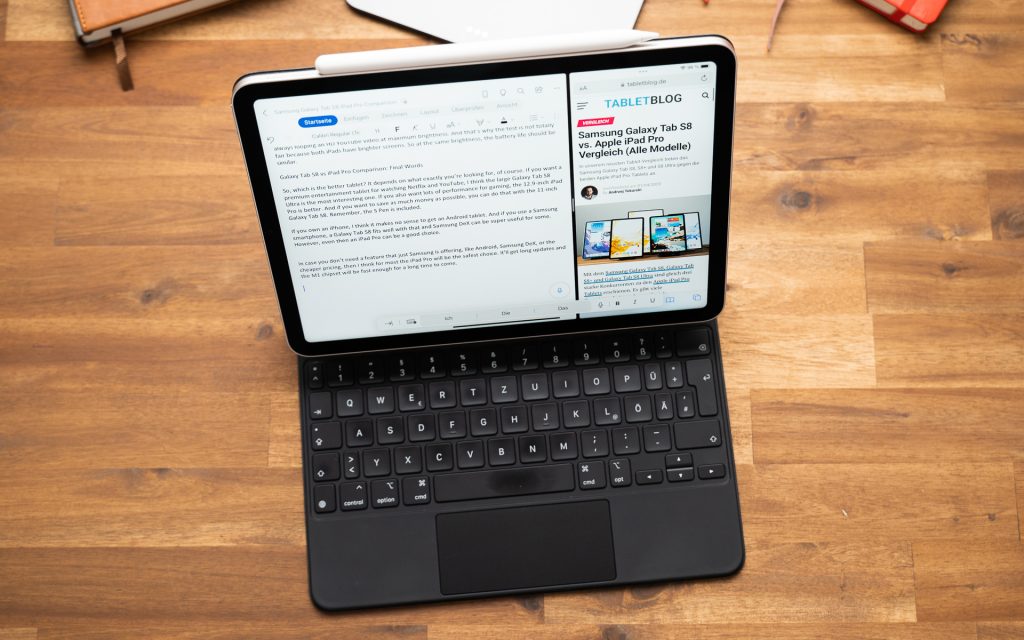
If you plan to type a lot on the go, we think the iPad Air is the better choice. Packing a keyboard case is much more convenient and takes up less space than bringing a dedicated standalone keyboard, even one as slim as Apple’s.
Price
The base-model, Wi-Fi-only Apple iPad Mini sells for $499, while the equivalent iPad Air will set you back $599. Upgrading to 256GB of storage adds $150 to each, as will the LTE option. So you’re looking at $799 and $899 for the fully upgraded versions.
Given the screen size differences, there really isn’t a clear winner here regarding price or value. If you’re OK with an 8.3-inch display, then the iPad Air comes in at a reasonable price for what you get. But if you want a 10.9-inch display, there’s no reason to consider saving the $100.
Decisions, Decisions…
Overall, the Apple iPad Mini and iPad Air aren’t all that comparable. The Mini’s 8.3-inch screen puts it in a different category than the much larger Air’s 10.9-inch display, and the one you go for will depend on what you need from a tablet.
We think the iPad Air is, overall, the more versatile tablet. Its bigger display, more powerful processor, and support for Apple’s Magic Keyboard case make it a safer choice for most users. However, the iPad Mini’s much smaller 8.3-inch screen makes it the more portable of the two, so it’s the one to go for if that’s a big deal for you.
Leave a Reply
-

 The Best6 months ago
The Best6 months ago9 Best Tablets With Stylus Pen For Drawing & Writing | 2024 Edition
-

 The Best5 months ago
The Best5 months agoTop 10 Best Tablets with a Keyboard | 2024 Edition
-

 The Best4 months ago
The Best4 months agoTop 15 Best Android Tablets Based On Real Reviews | 2024 Edition
-

 The Best4 months ago
The Best4 months ago11 Best Tablets With 5G, 4G LTE & SIM Card Slot in 2024
-

 The Best4 months ago
The Best4 months ago6 Best 8-Inch Mini Tablets Review & Comparison | 2024 Edition
-

 The Best5 months ago
The Best5 months agoTop 3 Best Windows Tablets You Can Buy Today | 2024 Edition
-

 The Best6 months ago
The Best6 months agoThe 8 Best Samsung Tablets: Our Big 2024 Comparison
-

 The Best6 months ago
The Best6 months agoTop 7 Best Large Screen Tablets Tested | 2024 Edition








Pingback: iPad Mini vs. iPad Air Vergleich: Das sind die Unterschiede | Tablet Blog