Reviews
Apple iPad Mini 6 Review: Beating All Competitors | 2023 Update
Is the Apple iPad Mini 6 a good 8-inch tablet or is this jelly effect too much of a downside? That’s what you’ll read in this review.
Apple iPad Mini 6 Review: Quick Overview
- Still by far the best 8-inch tablet on the market – even in late 2023. The next best alternative is not available in the US or Europe.
- Biggest highlight are its small design, pretty 8.3-inch display, fantastic Apple Pencil 2 support, and fast A15 processor.
- The only disappointment is a jelly effect that can be visible when scrolling horizontally.
With the iPad Mini 6, Apple finally released an updated version of its smallest tablet that has lots of new features. We get a completely new design, much more processing power, Apple Pencil 2 support, as well as a bit bigger screen. The display does have a huge downside, however. Still, is it a good buy at around 500 US Dollars? That’s what you’ll learn in this Apple iPad Mini 6 review.
Design & Built Quality
The basic design of the iPad Mini did not change since the first generation – well, until now. The iPad Mini 6 looks like a smaller iPad Air, so it has a much more modern design. As usual, we get a full aluminum body but it has gotten sharper edges and the screen bezels are much smaller now.
The Apple iPad Mini 6 is the best 8-inch tablet on the market today. It offers a premium design, is more powerful than every Android tablet, supports the Apple Pencil 2, and ships with up-to-date software. We get premium features like great speakers and a fingerprint scanner. Sadly, the otherwise excellent 8.3-inch screen has a jelly effect which is a bit of a bummer.
- Premium design
- Very powerful
- Good speakers
- Fingerprint scanner
- Apple Pencil 2 support
- Up-to-date software
- Display has jelly effect
- No phone capabilities

It’s 6.3mm thin and weighs 293g.
Apple removed the home button underneath the screen and instead, the TouchID fingerprint scanner has been moved onto the power button. TouchID works as we’re used to, it’s fast and reliable. FaceID is reserved for the iPad Pro only.
There’s no microSD card slot, of course, but I love that Apple replaced the old Lightning connector with a USB C 3.0 port. Yes, that means you can connect tons of USB C accessories to this little tablet. And that includes USB C hubs, external SSDs, and so on.

Cameras & Speakers
A new feature is the 12-megapixel ultra-wide-angle camera. It’s the same very wide-angle webcam we’ve seen with the newest iPad Pro and iPad 9 as well. And here again, Apple is supporting Center Stage which is a very unique feature. When having a video call, the camera is zoomed in a bit and then follows you around. Very cool.
On the back, we get a 12-megapixel camera as well and it’s supported by an LED flash. Both cameras take pretty good photos and videos.

Even though the iPad Mini has four speaker grills, it has two speakers only. But that’s not too much of a downside because you certainly can hear a real stereo separation and the sound quality is fantastic for its size. Sure, not on the same level as an iPad Pro, but better than all its 8-inch competitors.
Display: With Jelly Scrolling
In the past, the smallest Apple tablet always had a 7.9-inch display but this year, we get 8.3 inches. They’re calling it a “Liquid Retina Display” and it has a high resolution of 2266 x 1499 pixels. That means the screen looks very sharp.

With 500 Nits, it’s brighter than most Android tablets, viewing angles are wide, and colors look fantastic. Contrast and saturation are excellent too. There are very few competitors anyways and regarding the screen, it’s certainly better than all other 8-inch tablets.
Read: The Best 8-Inch Tablets Compared
It does have a downside, however, and I’m sure you’ve heard of it already. When holding the iPad Mini 6 in portrait orientation and scrolling through a web page or so, there’s a kind of jelly effect or rolling shutter effect that is visible. Basically, it means that one side of the screen is scrolling faster than the other.
This is not a new problem. I noticed it for the first time with Samsung’s 60Hz AMOLED screens on tablets like the Galaxy Tab S5e. As with Samsung’s tablets back then, it’s especially visible on the iPad Mini 6 which, by the way, is a 60Hz screen as well.
It could be that you’ll never notice this jelly effect. In fact, with the Galaxy Tab S5e, I didn’t until viewers told me about it in the comments. But once I knew about it, I couldn’t stop seeing it. And that’s why I noticed it immediately on the iPad Mini too.
Sure, it’s not the biggest problem ever but it is a downside you can clearly see. With that being said, if you’re looking for an 8-inch premium tablet, there’s not much competition. So, you’ll have to live with it no matter what.
Stylus Support: Apple Pencil 2

On a positive note, I love that the newest generation is supporting the Apple Pencil 2 now just like the iPad Air and Pro. As with its bigger brothers, the pen is charged inductively by placing the pen onto the tablet.
I don’t have much to say about the pen. Basically, it works exactly as it does on the iPad Air. The Apple Pencil 2 supports over 4000 levels of pressure sensitivity, is very precise, and it’s fantastic for handwritten notes and drawings.
Read: The Best Tablets With Pen Support Reviewed
On the software side, it’s well supported too. With the Scribble feature, you can use handwriting in every standard text field and handwriting recognition works great. And while the Apple Notes app looks very basic on the surface, it has lots of great features for the pen.
A new feature in iPadOS 15 is a new Quick Note that you can start by swiping inside any app from the left corner to the middle. It works great on the iPad Mini.
Hardware & Performance
Inside the iPad Mini 6 runs the same Apple A15 processor that has been introduced with the newest iPhone. Well, almost the same, here it’s clocked at 1.9GHz instead of 2.3GHz. In addition to that, we get 4GB of RAM and 64GB or 256GB internal storage. There are options with 5G as well.
Benchmarks like Geekbench 5 and 3D Mark demonstrate that it is faster than every Android tablet on the market today. The performance is on a similar level as the iPad Air, with the iPad Mini being a little bit faster, depending on the benchmark. The M1 chipset from the iPad Pro continues to be much more powerful.
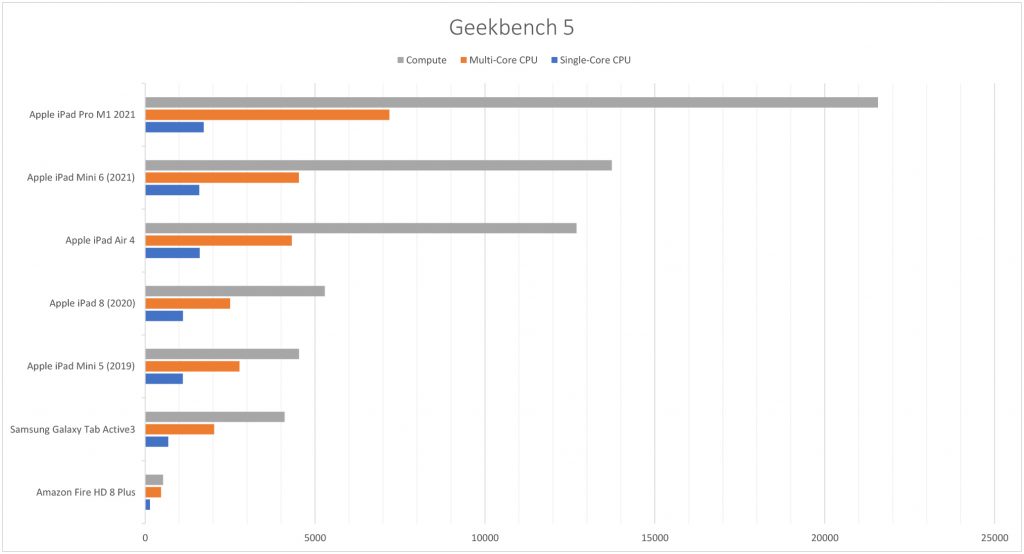
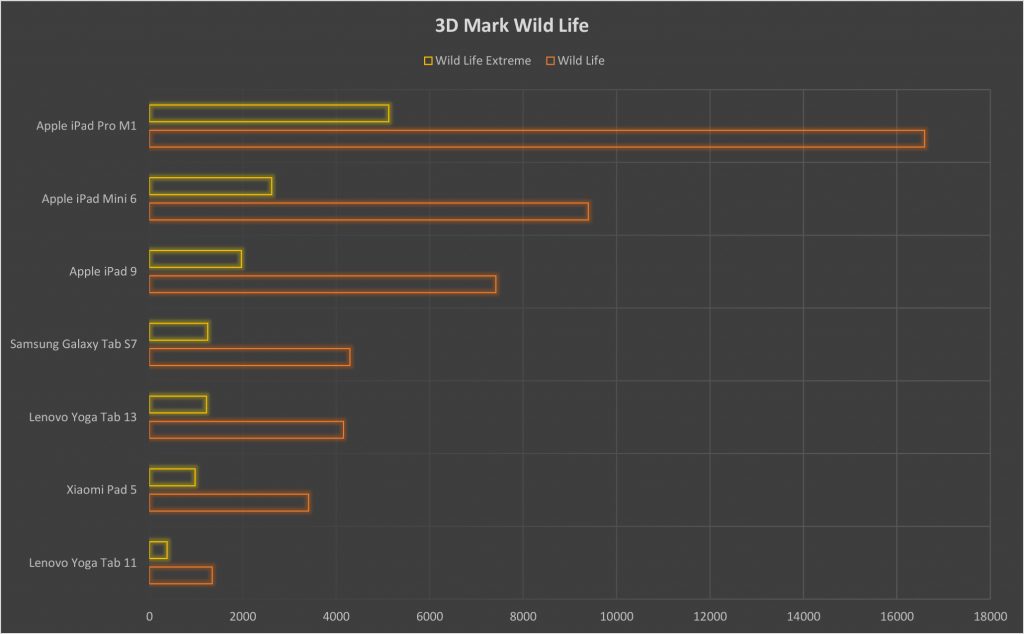
You can play games like Call Of Duty and PUBG Mobile with the highest graphics settings and both games look fantastic. So, it is a great gaming tablet if you’re looking for something small and portable. I did notice, however, that often there are black bars on the sides. Most games are not optimized to the new aspect ratio of the 8.3-inch display yet.
For other things, the performance is fantastic as well. Apps like Adobe Photoshop and Lightroom run very smoothly and the chipset is strong enough to edit videos using apps like Luma Fusion. As I said, just the iPad Pro is faster.
Apple iPad Mini Specifications
| Feature | Apple iPad Mini 6 |
| Display | 8.3-inch IPS display |
| Processor | Apple A15 chipset |
| RAM | 4GB RAM + 64GB storage or 4GB RAM + 256GB storage |
| Rear cameras | 12MP wide camera |
| Front cameras | 12MP ultra wide front camera |
| Battery | 19.3-watt-hour |
| Operating system | iPadOS 17 |
| Fingerprint scanner | Yes, Touch ID |
| Weight | 293g |
| Dimensions | 195.4 x 134.8 x 6.2mm |

Software: iPadOS 15
Out of the box, the iPad Mini 6 is shipping with the newest version of iPadOS which is iPadOS 15. If up-to-date software is important to you, you almost are forced to stick with Apple because they do release updates for a long time. That’s the case with Windows devices too, of course, and Samsung is great as well. But Apple updates longer.
I did not notice any difference on the software side compared to Apple’s bigger tablets. Everything is a bit smaller here but there don’t seem to be specific features just for the iPad Mini.
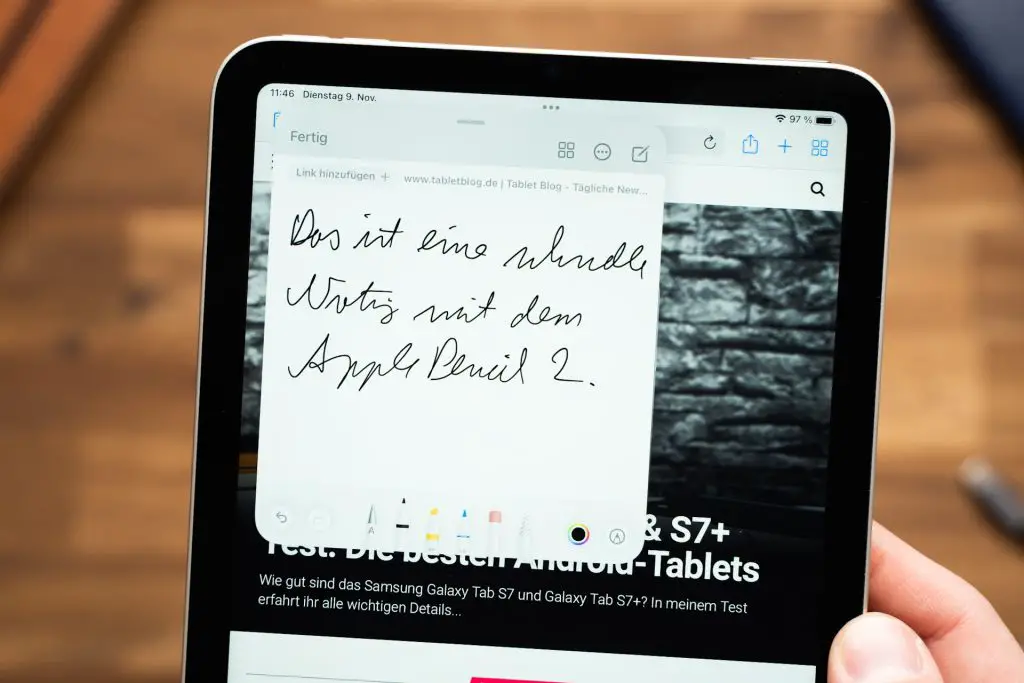
Read: The Best Apple iPad Alternatives You Can Buy
The home screen widgets are new, of course, you can place them anywhere now. And just like with Android, we get an App Library now which means not every app has to be installed onto the home screen.
I like the new multitasking button. With that one, you can easily open two apps side by side. And I mentioned the Quick Note feature already.
A huge advantage of iPadOS is the large selection of apps that are specifically optimized for tablets. You can get fantastic ones that are not available like this for Android. Among them are LumaFusion and Adobe Photoshop.
Battery Life

In my battery test, the iPad Mini 6 got a runtime of 6 hours. For this, I’m always looping an HD YouTube video at maximum brightness.
Apple iPad Mini Review: Final Verdict
So, is the Apple iPad Mini 6 a great tablet? Yes, I think it is. I love the new design, it’s more powerful than every Android tablet, the Apple Pencil 2 works great as expected, and we get a large selection of tablet-optimized apps.

The iPad Mini 6 is the best 8-inch tablet on the market today and it’s almost a perfect little device. For reading, as a note-taking book, but I also enjoyed editing photos with it. Sure, a large screen is nice for that, but it’s cool to have such a small and powerful tablet that fits into your jacket.
It’s not perfect, however, as you’ve seen. This Jelly Effect is a huge bummer. But we’ll have to live with that because there are almost no alternatives anyways. Let’s take a look at those.

There is no direct competitor running Android right now. With that being said, the Samsung Galaxy Tab Active3 does get kind of close. I reviewed it almost a year ago. Its design does look outdated but that’s because it’s meant to be very rugged. In fact, I love this tablet, it’s amazing. It’s very powerful, supports the S Pen, and thanks to 4G and Samsung DeX support, it can be a tablet, a phone, and a desktop computer in one device. Very powerful. But still, I think for most the iPad Mini 6 is the better choice.
In case you’re just looking for a simple 8-inch tablet to surf the web with, then you can check out the Samsung Galaxy Tab A7 Lite. It’s worse than the iPad Mini 6 in pretty much every way. But it’s very affordable and if you just want an 8-inch screen and don’t need much, you can save lots of money.
Update: The iPad Mini continues to be the best 8-inch tablet on the market. However, if you’re willing to import a device from China, you can get the Lenovo Legion Tab Y700 2023 Edition now. It’s processor is not as powerful but it has a prettier 144hz 8.8-inch display.

- Premium design
- Very powerful
- Good speakers
- Fingerprint scanner
- Apple Pencil 2 support
- Up-to-date software
- Display with Jelly Effect
Leave a Reply
-

 The Best2 months ago
The Best2 months ago9 Best Tablets With Stylus Pen For Drawing & Writing | 2024 Edition
-

 The Best2 months ago
The Best2 months agoTop 10 Best Tablets with a Keyboard | 2024 Edition
-

 The Best4 weeks ago
The Best4 weeks agoTop 15 Best Android Tablets Based On Real Reviews | 2024 Edition
-

 The Best3 weeks ago
The Best3 weeks ago11 Best Tablets With 5G, 4G LTE & SIM Card Slot in 2024
-

 The Best2 months ago
The Best2 months agoTop 3 Best Windows Tablets You Can Buy Today | 2024 Edition
-

 The Best4 weeks ago
The Best4 weeks ago6 Best 8-Inch Mini Tablets Review & Comparison | 2024 Edition
-

 The Best5 months ago
The Best5 months agoBest Surface Pen Apps: 16 Must-Haves for Your Surface Pro & Go
-

 The Best2 months ago
The Best2 months agoThe 8 Best Samsung Tablets: Our Big 2024 Comparison






Pingback: Apple iPad 9 Review: Cheapest iPad Is Faster Than Samsung
Pingback: The Best iPads In 2022: Which Apple Tablet Is Right For You?
Pingback: realme Pad mini Review: A Cheap iPad Mini Competitor • MyNextTablet
Pingback: The Best 8-Inch Tablets Review & Comparison | 2022 Edition
Pingback: Top 10: Best Tablets With 5G, 4G LTE & SIM Card Slot | 2022 Edition
Pingback: Apple iPad 10 Review: One Month Later • MyNextTablet
Pingback: The Best Tablets for Photographers | 2023 Edition • MyNextTablet
Pingback: The Best Tablets For Reading – GadgetSavvyHub.com
Pingback: Lenovo Legion Tab Y700 2023 Review: Best Small Android Tablet
Pingback: Jelly Scrolling: What Is It and Can You Fix It? • MyNextTablet