Reviews
Apple iPad Air 5 Review & iPad Pro Comparison
In this Apple iPad Air 5 review you learn how good this tablet with the M1 chip really is and how it compares to the iPad Pro.

With the iPad Air 5, Apple introduced the newest version of their mid-range tablet that starts at 599 US Dollars. Actually, since it features the super-fast Apple M1 chipset now, it’s kind of a premium tablet that resembles the iPad Pro a lot. So, who should get the iPad Air 5, and should you maybe just get the 799 dollar iPad Pro instead? That’s what you’ll learn in this review.
Hardware & Performance
Let’s start this review with the internal hardware and performance because that’s the only big difference compared to the iPad Air 4 from 2020. The last generation featured an Apple A14 Bionic processor. But now, inside the iPad Air 5 sits the same Apple M1 chipset that we get with the iPad Pro and a couple of Mac laptops and computers. It’s supported by 8GB of RAM and 64GB or 256GB of internal storage.
The Apple iPad Air 5 is a fantastic premium tablet. It's cheaper than the iPad Pro but offers the same super-fast Apple M1 processor. We get a premium metal body, good speakers, a fingerprint scanner, two keyboard options, and the fantastic Apple Pencil 2. The 10.9 inch LCD screen is a good one but a bit darker than the Pro and supports 60Hz only.
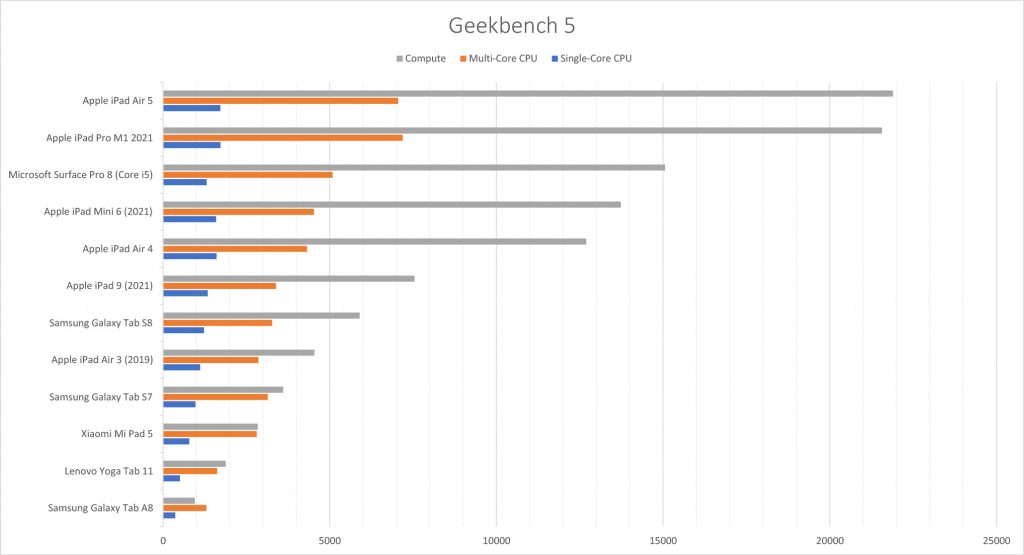
Benchmarks like Geekbench 5 and 3D Mark Wild Life show that the performance of the two tablets is very similar. In some benchmarks, the Pro performs a bit better, but I’m not sure why. Both are much faster than every Android tablet out there. Especially the graphics performance is almost twice as fast as the Samsung Galaxy Tab S8, which costs 100 dollars more.
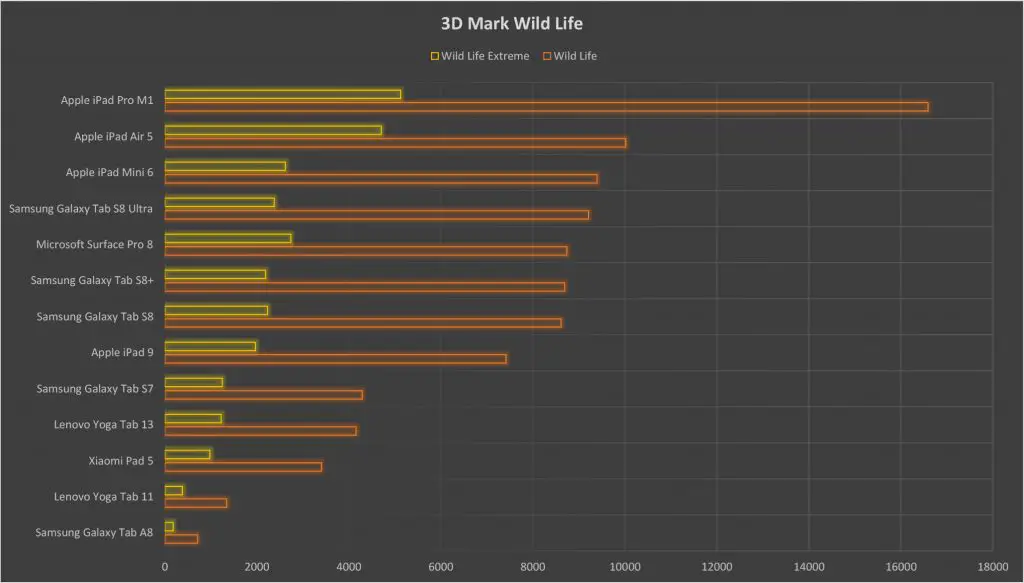
Gaming performance is the same, as far as I can tell. Genshin Impact, PUBG Mobile, and Real Racing 3 perform very well. And that will probably stay this way for years to come because the M1 chipset is already much faster than current iPhones and no developer will release a game that’s too demanding for popular iPhones.
The performance of other apps is amazing too, of course. No matter if it’s Adobe Lightroom and Photoshop, Microsoft Office, or even video editing with Adobe Premiere Rush or LumaFusion, everything runs super smooth. And because of that 8 GB of RAM and Apple’s fantastic memory management, it seems like an app is never closed in the background.

Read: These are the best Apple iPad tablets
Now, regarding RAM and storage, there is a difference compared to the iPad Pro. You can get the premium tablet with 128, 256, 512GB, as well as 1TB and 2TB of internal storage. And the 1 and 2TB versions have 16GB of RAM instead of 8GB. So, if, for instance, you want to edit tons of videos on your iPad, you might need more storage and might benefit from 16GB of RAM.
With that being said, I think most users won’t notice a difference between 8GB and 16GB of RAM on an iPad.
Design & Built Quality

The design of the iPad Air 5 did not change at all compared to the iPad Air 4 and resembles the iPad Pro a lot. The outer dimensions are the same. That means you can use the same accessories like keyboards and cases that work with the Pro.
With just 6.1mm, the iPad Air is very thin and weighs 461g. There is no microSD card slot of course, but we do get a USB C 3.1 Gen 2 port which allows you to connect tons of accessories including external monitors and SSDs. The Pro has USB 4 with Thunderbolt support, so that USB C port is a bit better.

On its sides, we get volume rockers and a power button that has a built-in TouchID fingerprint scanner. That fingerprint scanner works very fast and seems reliable which is another difference compared to the Pro which has Face ID only.
Even though both tablets have four speaker grills, the iPad Air has two speakers only, but with two openings for each speaker. The sound quality of the Air is fantastic, but yes, in direct comparison, the Pro sounds a bit nicer.

Cameras
Besides its M1 processor, the only other difference between the iPad Air 5 and the Air 4 is the webcam. The new version now features the same 12-megapixel ultra-wide-angle camera that we also get on the Pro and the simple iPad 9. That camera is a great feature if you enjoy video chats because, in Zoom and Skype, it’s zoomed in a bit and follows you around when you move.
On the back, we get the same 12-megapixel main camera as on the Pro and it’s a fantastic camera. But unlike the Pro, the Air is missing an LED flash and we don’t get an additional wide-angle camera and the LiDAR sensor is missing too.
Read: The best Gaming Tablets tested
Display: 10.9 Inches

The Apple iPad Air 5 has the same 10.9-inch IPS display as its predecessor. It’s a very nice LCD screen with wide viewing angles, it’s fully laminated and very bright with 500 nits. At the same time, thanks to its resolution of 2360 x 1640 pixels, it is very sharp. I think it’s a fantastic display that also supports Apple’s True Tone technology which means it’s adjusting the white balance based on the surrounding light.
Now, even though it’s a fantastic LCD screen, the 11-inch iPad Pro has a bit nicer display. It’s 0.1 inches bigger which means the screen bezels are a bit slimmer. It’s equally sharp and most things look identical. However, the Pro is 100 nits brighter and it supports 120Hz which Apple calls ProMotion.

The iPad Air has a standard 60Hz screen. So, compared to the iPad Pro, animations and writing with the Apple Pencil don’t look as smooth. And some games support 120Hz too which means that those look smoother on the Pro as well.
You’ve seen already that the performance of both M1 chips is almost the same. However, because of the 120Hz screen, it sometimes can look like the Pro is faster. But that’s due to the faster refreshing screen alone.
Apple Pencil 2: Stylus and Notes
The iPad Air supports the same Apple Pencil 2 as its predecessor and as the iPad Pro and iPad Mini support. That means if you’ve got one of those tablets already, you can use the same stylus. Otherwise, you’ve got to pay 129 dollars extra.
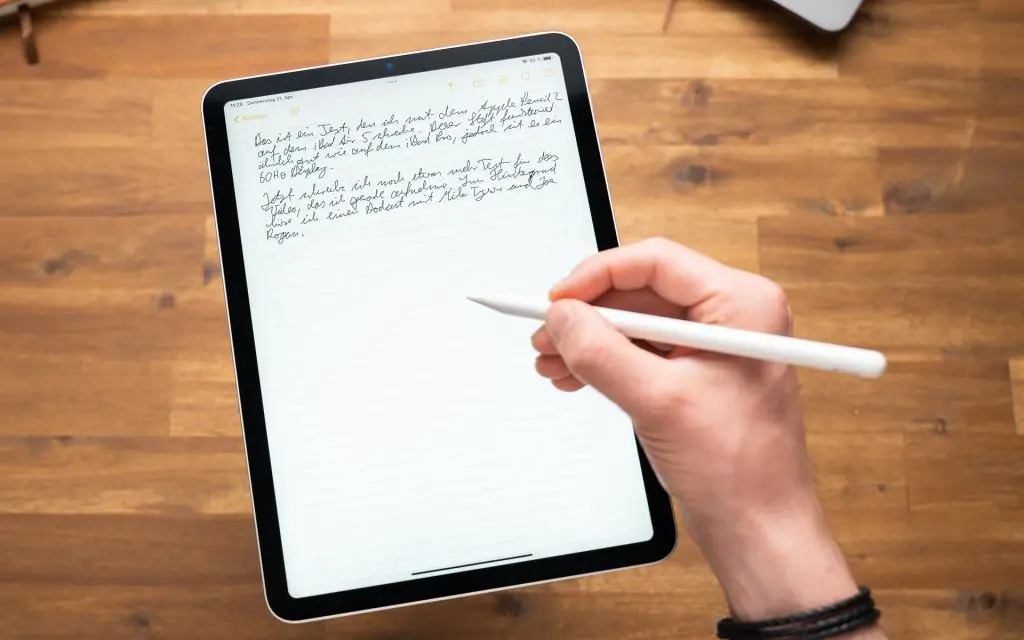
Now, the Apple Pencil 2 is not new, so I don’t have much new to say about it. It does work fantastic just as it does on the other tablets. The stylus is very precise, is charged inductively by placing it on top of the iPad Air, and is just a fantastic pen.
Read: The Best Tablets With Pen Support
On the software side, it’s very well supported too. There are tons of apps in the App Store which support the pen well, and that includes Adobe Photoshop. Apple’s Notes app works great too, has amazing handwriting recognition built-in, and with their Scribble feature, you can use handwriting in every text field.
The only downside is the 60Hz screen. As I mentioned earlier, that’s why it looks like the pen does not react as fast as on the iPad Pro with its 120Hz. It’s not the fault of the processor or pen but the display alone.
Keyboards: Two Choices
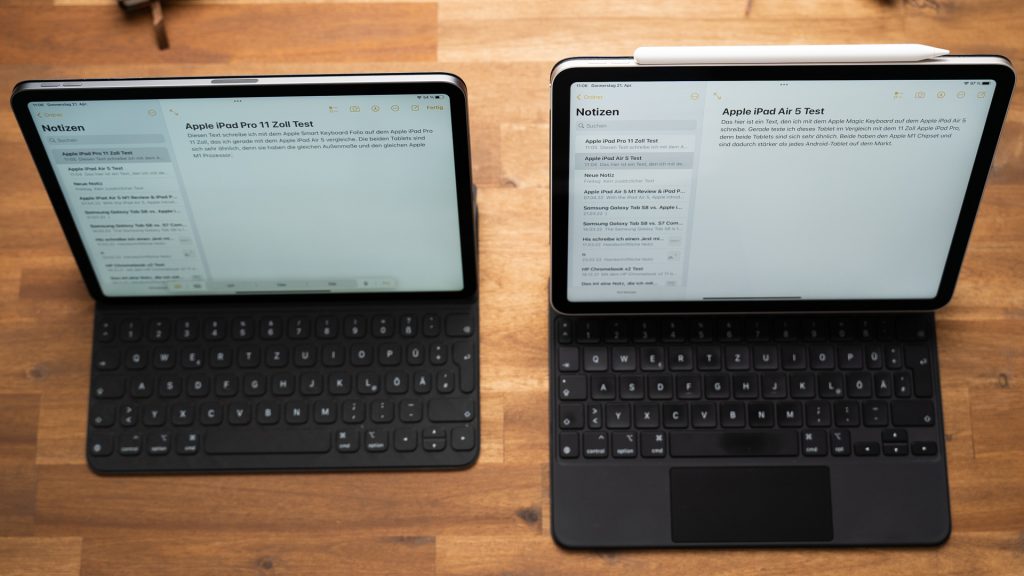
Just as its predecessor, the iPad Air 5 supports the same keyboards as the 11-inch iPad Pro does. You can get two kinds. The first one is the Smart Keyboard Folio which is a traditional keyboard cover. It costs 179 dollars and folded up, the back and front of the tablet are protected. It has a keyboard built-in which works fine but is not super comfortable. The keys have a small travel which is fine for occasional writing only.
If you want to work with your iPad a lot, I suggest you better get the Magic Keyboard. It costs 299 dollars. That’s more of a keyboard dock with a more comfortable keyboard and a touchpad. It also has a USB C port. I love the design because it looks like the iPad Air is floating. However, it’s a very heavy keyboard which means that you’re not saving any weight compared to a MacBook Air.
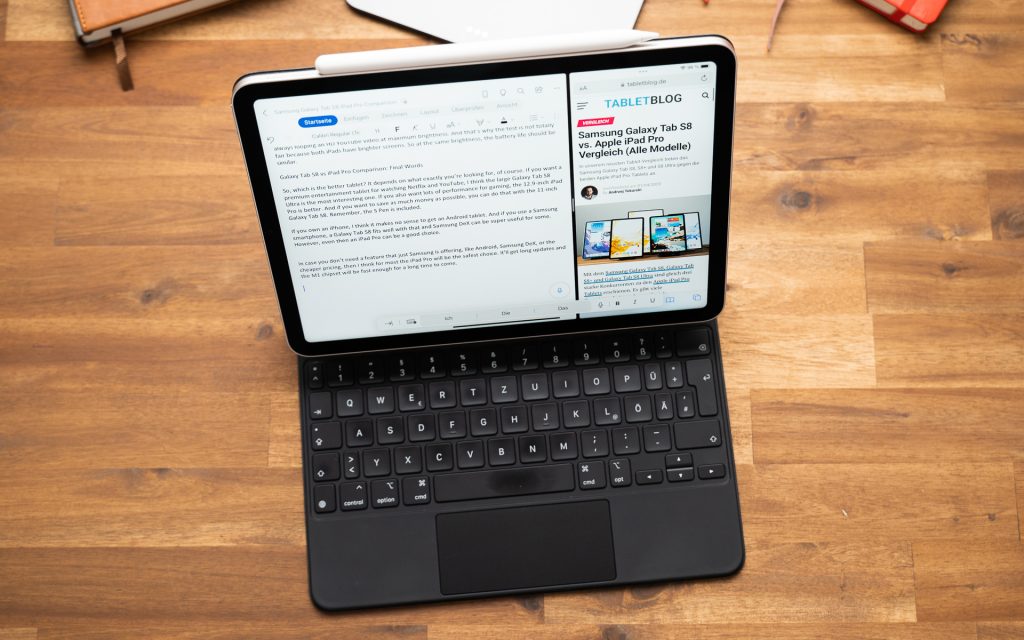
You can use the tablet with other keyboards too, of course. In fact, you can connect pretty much every standard desktop keyboard either using Bluetooth or the USB port.
iPadOS 15 Software
The Apple iPad Air 5 is running the same iPadOS 15 as all other current iPads are. I think it’s a fantastic operating system which has improved a lot in the last couple of years. That’s why it’s not just a great entertainment tablet, but also a great working tablet.

As I mentioned earlier, you can connect keyboards but also touchpads and traditional mice. They are supported very well. We get fantastic multitasking, and widgets on the home screen, and recently, Apple introduced an App Library. There’s a files app, you can connect external SSDs and many other USB C accessories.
I don’t have much more to say about iPadOS 15 because it’s not new. If you want to know more about it, watch my iPad Pro review.
Battery Life

In my standard battery test, the iPad Air 5 got a runtime of 6 hours. That’s the same runtime as the iPad Air 4 and iPad Pro. For this test, I’m always looping an HD YouTube video at maximum brightness.
Apple iPad Air 5 Review: Final Verdict
So, is the Apple iPad Air 5 a tablet you should get? Well, I think it’s a fantastic tablet for many. It’s cheaper than the iPad Pro but offers the same fantastic performance as its M1 chipset. With it, it’s faster than all Android tablets out there. We also get the fantastic Apple Pencil 2, great keyboard options, a premium-feeling, and premium-looking design, as well as a great LCD screen and up-to-date software.

It does have some downsides compared to other premium tablets. The biggest one is that the 10.9-inch display does not support 120Hz. I think for most 60Hz is fine, but once you start to use 120Hz, you don’t want to miss it. And that’s the main reason why you might want to get an iPad Pro instead. Or, if you don’t care about that, it’s the main reason why you decide to save some money and get the Air instead of the Pro.
For some, storage might be an issue. Again, I think for many 64GB is fine, but if you want to edit photos or videos with your tablet, you might want more. The only other option is 256GB which is pricier and then you might just want to pay a bit more and get an iPad Pro.
If you own the previous iPad Air 4 already, I don’t think it’s worth it to get an iPad Air 5. Yes, the new version is more powerful, but the Air 4 is still very fast and I don’t think you’ll notice much of a difference.

Let’s check out the competition.
If you don’t want to get an iPad or want a 120Hz tablet that’s cheaper than the iPad Pro, you can check out the Samsung Galaxy Tab S8. It costs about 100 dollars more and the pure performance is slower. However, it does have that 120Hz screen and the S Pen stylus is included. So, if you care about the pen, the S8 is a bit cheaper. It’s running Android and will get long updates too.
The Apple iPad 9 is an interesting alternative as well. It has a similar but not laminated screen and is much, much cheaper. Yes, it’s slower too, but it continues to be faster than most Android tablets except for the Samsung S8. The only big sacrifice you have to make is with its design. It looks like an old tablet with thick screen bezels, the old Touch ID home button, and you use it with the old Apple Pencil 1. But it’s much, much cheaper.

- Premium design
- Super fast M1 chip
- Good screen
- Fingerprint scanner
- Up-to-date software
- Two keyboard options
- Apple Pencil 2
- No 120Hz screen
- A bit pricey
Leave a Reply
-

 The Best2 months ago
The Best2 months ago9 Best Tablets With Stylus Pen For Drawing & Writing | 2024 Edition
-

 The Best2 months ago
The Best2 months agoTop 10 Best Tablets with a Keyboard | 2024 Edition
-

 The Best4 weeks ago
The Best4 weeks agoTop 15 Best Android Tablets Based On Real Reviews | 2024 Edition
-

 The Best3 weeks ago
The Best3 weeks ago11 Best Tablets With 5G, 4G LTE & SIM Card Slot in 2024
-

 The Best2 months ago
The Best2 months agoTop 3 Best Windows Tablets You Can Buy Today | 2024 Edition
-

 The Best4 weeks ago
The Best4 weeks ago6 Best 8-Inch Mini Tablets Review & Comparison | 2024 Edition
-

 The Best5 months ago
The Best5 months agoBest Surface Pen Apps: 16 Must-Haves for Your Surface Pro & Go
-

 The Best2 months ago
The Best2 months agoThe 8 Best Samsung Tablets: Our Big 2024 Comparison






Pingback: The Best iPads In 2022: Which Apple Tablet Is Right For You?
Pingback: Xiaomi Book S 12.4 Review: Windows ARM Tablet or Surface Pro 8?
Pingback: Top 10: The Best Tablets With Keyboards | 2022 Edition
Pingback: Top 10: Best Tablets With 5G, 4G LTE & SIM Card Slot | 2022 Edition
Pingback: Apple iPad 10 Review: One Month Later • MyNextTablet
Pingback: The Best Tablets For Netflix With HD & HDR Support | 2023 Edition
Pingback: What are the sizes of iPads? iPad dimensions explained
Pingback: Stage Manager on iPads: How To & Useful Tips • MyNextTablet
Pingback: How to Split Screen on iPad: A Guide to Mastering Multitasking • MyNextTablet