The Best
Top 8 Best Tablets for Reading PDFs | 2024 Edition
Which are the best tablets for reading PDFs? We test nearly every tablet released in Germany, and here are our favorites.
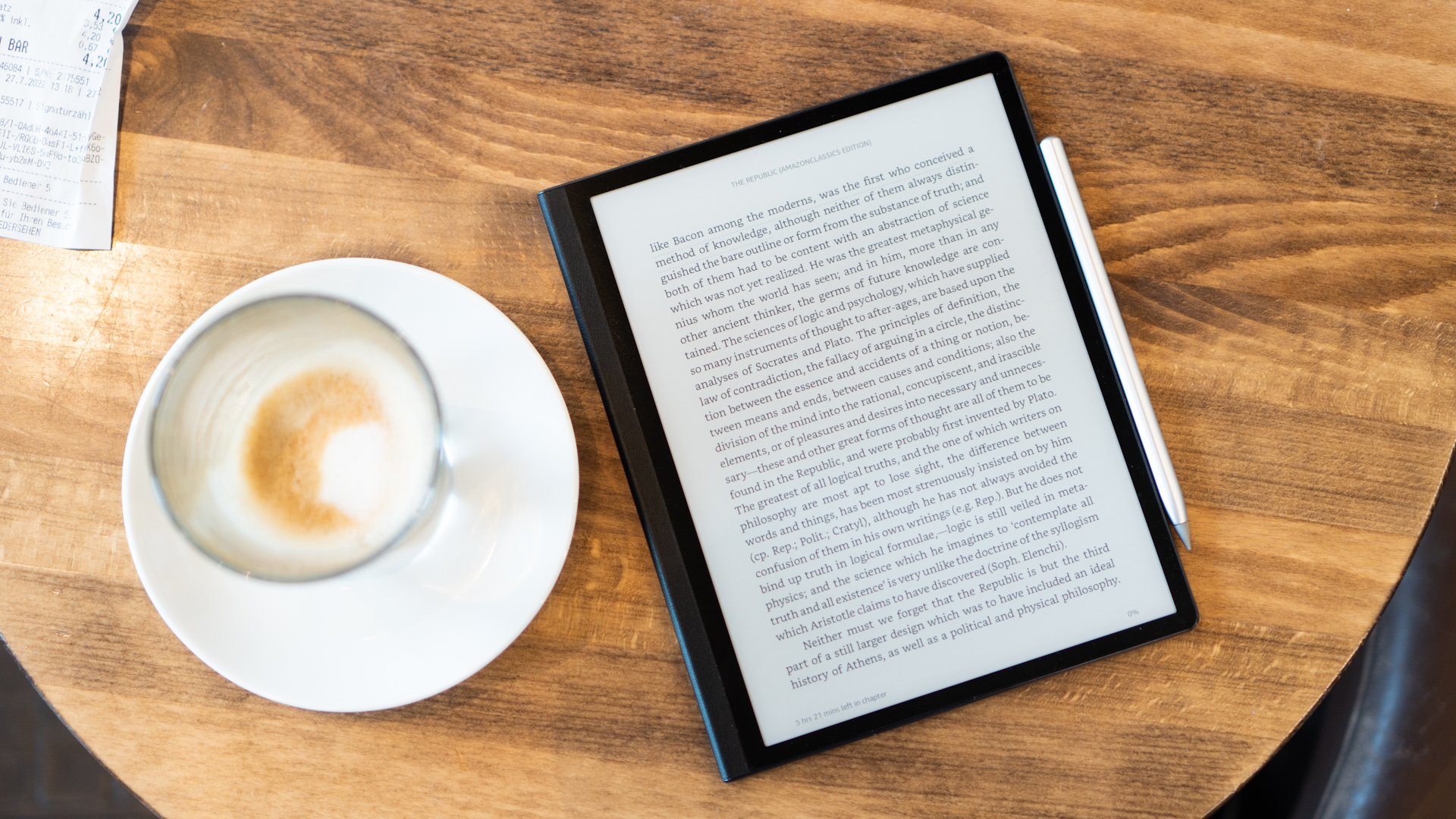
More and more people are using tablets to read books, newspapers, or magazines in PDF format. This is not surprising, as these handy devices promise a pleasant reading experience in a contemporary interpretation. At the same time, they offer numerous useful features that make printed texts on paper look outdated.
Find out which tablets are the best choice for reading PDF files.
Tablets for Reading: What you need to know
According to Statista, in 2023, around 11.6 million people in Germany used e-book readers, tablets, or smartphones for reading books. This marks an increase of almost 3 million since 2019. These are quite impressive numbers, especially considering the overall decline in the number of people reading books.
Manufacturers have not overlooked this trend and are responding with tablet models designed to be particularly reader-friendly. However, this isn’t always achieved convincingly: Some “reading tablets” reveal technical weaknesses and limitations upon closer inspection. More on that later.
In this article, we focused on devices that skillfully balance the reading experience and everyday usability. The emphasis on tablets for reading PDFs is for a good reason: whether scientific papers and academic literature or exciting eBooks, PDF is the standard format for all types of texts.
The necessary PDF readers to open these files are available from various providers for every operating system.
But enough of the introductory words. Let’s take a look at some tablets that are suitable for reading and leave you wanting more.
Best Tablets for Reading PDFs: Our Selection Overview
- Best in terms of price/performance: Apple iPad 9 (on Amazon*). The Apple iPad 9 proves to be an ideal tablet for those seeking a reliable tablet for learning and working. The reasonable price, along with good hardware and processing, clearly speaks for the iPad 9.
- Affordable Android reading tablet: Samsung Galaxy Tab S6 Lite (on Amazon*). With the Samsung Galaxy Tab S6 Lite, you get a laminated display of good quality, along with an S-Pen for handwritten notes – hard to beat in this price range.
- The pocket-sized tablet: Apple iPad Mini (on Amazon*). The Apple iPad Mini deserves its place in this selection, not least due to the unique combination of compactness and CPU power. If you’re looking for a small tablet for PDF files and eBooks, this is the right choice.
- Reading (almost) without limits: Samsung Galaxy Tab S9 FE (on Amazon*). The Samsung Galaxy Tab S9 FE & FE+ stand out for their robustness and are ready for daily use – even outdoors. It’s quite possible that you’ll have a lot of joy with the FE series.
- Simply good: Apple iPad 10 (on Amazon*). With the Apple iPad 10, you’re prepared for just about anything that awaits you at university or work. However, the excellent hardware comes with its price.
- Android powerhouse: Samsung Galaxy Tab S9 (on Amazon*). The Samsung Galaxy Tab S9 is recommended for users who need performance and usability. Impressive display, excellent S-Pen, long update plan – the Tab S9 leaves few wishes unfulfilled.
- Premium tablet for daily tasks: Apple iPad Air (on Amazon*). If you choose the Apple iPad Air, you’ll get a long-term and high-quality solution. Well-thought-out features and flawless processing guarantee you a top workflow for years to come.
Recommended Tablets for Reading PDFs: All Details
Apple iPad 9: Powerful Tablet at a Fair Price
Admittedly, the iPad 9, released in September 2021, is not a “brand-new” device. This means that the design is no longer among the most modern, and there are already iPads with better displays.
Nevertheless, Apple continues to produce the iPad 9, which is good news for those looking for a practical tablet for reading. It’s primarily the overall package that makes this iPad so consistently convincing.
The value of the Apple iPad 9 is fantastic. Because of its Apple A13 processor it is faster than every premium tablet running Android right now. We also get a great built quality, a solid screen, up-to-date software, Apple Pencil support, and the TouchID fingerprint scanner. Sadly, the design looks a bit outdated and the display continues to be not laminated.
Due to its affordable price, the Apple iPad 9, in my opinion, has the best price/performance ratio on this list. It supports the Apple Pencil 1, and the software is the same as on the iPad Pro. While the 10.2-inch 60Hz display is not laminated, this won’t be a problem for most users, especially students.
For example, the A13 chip, which still outperforms the majority of Android tablets more than two years after the release of the iPad 9. Additionally, there’s a 10.2-inch Retina display with Apple’s True Tone technology. Those who want to read in challenging lighting conditions will appreciate this feature.
Using the Apple Pencil 1, you can add handwritten notes to PDF documents. Or you can use the Smart Keyboard as an extension keyboard.
All of this comes at a starting price of €429 for the 64GB storage version. Since even extensive eBooks in PDF format take up only a few megabytes of storage space, you’ll be well served with this standard configuration. Those with a lower budget may find a good deal with a refurbished device.
The only drawback with the Apple iPad 9 is the somewhat outdated design and the non-laminated display. Unfortunately, it is also not compatible with the new Magic Keyboard and the Apple Pencil 2.
Samsung Galaxy Tab S6 Lite: Affordable Tablet with Stylus
Even more affordable than the iPad 9 is the Samsung Galaxy Tab S6 Lite. The 2022 edition is priced at only €379 in the manufacturer’s shop for the Wi-Fi version.
But why is it recommended as a reading tablet? The 10.4-inch display with a resolution of 2000 × 1200 pixels provides a sufficiently sharp resolution. eBooks and PDFs are displayed comfortably. Illustrations and images also look good on the LCD, although the brilliance is slightly lacking. In comparison to the iPad 9, it’s noticeable that the display is fully laminated.
The Samsung Galaxy Tab S6 Lite 2022 edition, including the S Pen, is the cheapest Android tablet with a stylus that I can recommend. The excellent S Pen is included, and the software is just as good as on the significantly more expensive S8. Sure, the 10.4-inch display and performance are slightly weaker. But in my opinion, the price-performance ratio is really good here.
Our Opinion: Especially commendable is the inclusion of the S Pen, which does not need to be recharged as it functions without a battery. The pen ensures a smooth workflow if you want to add annotations to PDF files. Writing quickly may push the 60Hz display to its limits, but it’s manageable. The fact is that the quality of the S-Pen in this price range is hard to find in other devices.
As a tablet for reading, the Samsung Galaxy Tab S6 Lite is a good choice, provided you are fine with a somewhat cheap-looking keyboard.
Apple iPad Mini: Compact Device with Long Battery Life
While this device bears the name “Mini,” you get more than just the essentials: No other tablet combines compactness with practicality as convincingly as the Apple iPad Mini. The build quality, hardware, and performance leave nothing to be desired. The only downside is the jelly effect when scrolling, which slightly dampened the enthusiasm.
Unquestionably, the Apple iPad Mini is currently the best 8-inch tablet on the market. It works with the Apple Pencil 2, has a sleek and small 60Hz display, and the software is excellent. The only drawback is that it is unrivaled, and Apple doesn’t feel the need to make the iPad Mini even better.
The Apple iPad Mini 6 is the best 8-inch tablet on the market today. It offers a premium design, is more powerful than every Android tablet, supports the Apple Pencil 2, and ships with up-to-date software. We get premium features like great speakers and a fingerprint scanner. Sadly, the otherwise excellent 8.3-inch screen has a jelly effect which is a bit of a bummer.
- Premium design
- Very powerful
- Good speakers
- Fingerprint scanner
- Apple Pencil 2 support
- Up-to-date software
- Display has jelly effect
- No phone capabilities
With a height of around 20 cm, the Apple iPad Mini is roughly the size of a pocket book. This makes it ideal for reading on the go, such as while traveling on the train. The Apple Pencil 2 with automatic handwriting recognition transforms the tablet into arguably the smartest notepad.
Despite its compact size, the Apple iPad Mini does not compromise when it comes to battery life. It easily keeps pace with its larger counterpart, the Apple iPad 9. When reading eBooks and PDFs at medium brightness, you can expect a long usage time without recharging.
In 2024, the new generation of the smallest iPad, the Apple iPad Mini 7, is expected to be released. In the meantime, we can almost unequivocally recommend the sixth generation. If you’re looking for an 8-inch tablet, the Apple iPad Mini is your best choice.
Samsung Galaxy Tab S9 FE & FE+: Convincing Mid-Range Tablets
With the FE models, Samsung has introduced more affordable variants of the Samsung Galaxy Tab S9. While the S9 FE comes with a 10.9″ display, the FE+ has a screen diagonal of 12.4″. In terms of dimensions, the S9 FE+ measures 28.54 cm, approaching the size of the DIN A4 format. This can be a crucial argument for this tablet, especially if you frequently read PDF academic literature.
The Samsung Galaxy Tab S9 FE is currently the best mid-range tablet with a pen. We get a pretty good overall package here with a high-resolution 10.9-inch 90Hz IPS display, a great design, latest software with long updates, and the S Pen, which is included. The S9 FE has many premium features such as a fingerprint reader, good speakers, and a water and dust-resistant body. It would be even better if the processor was more powerful. So, it's not a perfect gaming tablet.
- Premium design
- IP 68 certification
- Pretty 90Hz display
- Fingerprint reader
- Up-to-date software
- Good speakers
- S Pen is included
- Good keyboard cover
- Performance just average
The Samsung Galaxy Tab S9 FE is an excellent mid-range tablet with an S Pen. Highlights include a bright 90Hz display, the included S Pen, and water and dust resistance. It offers an overall excellent package at a good price.
With the “reduced blue light” feature, Samsung proactively protects your eyes. While many other tablets have similar filter options, the display of the FE series is certified by SGS. Like the Samsung Galaxy Tab S6 Lite, both tablets in the S9 series come with an S Pen.
A standout feature of the S9 tablets is the IP68 protection standard. This places the Samsung Galaxy Tab S9 FE and FE+ in an exclusive category, as very few tablets are dust and waterproof. Such quality features are not a given for a mid-range device.
As travel companions, these two Samsung tablets are just right. Reading a book in the park comfortably? Or quickly skimming through a paper on the way to university? Thanks to IP68, you benefit from flexible use.
However, keep in mind that at least the S9 FE+, weighing 627g, is not lightweight. The reading experience may suffer if you have to hold the device for an extended period.
Gamers and hardware enthusiasts may not find joy in the FE series, as the processor performance may be insufficient for demanding tasks. However, for working with texts or documents, this is not a significant concern.
Apple iPad 10: More Than Just Reading Fun
The latest generation of iPads also qualifies as a suitable tablet for browsing books or learning.
Certainly, with its 10.9-inch display, it offers a good size for reading or editing PDF texts. Unfortunately, the screen is not laminated. For a tablet that costs a little over 800 € with some accessories, one might expect more here. The battery life, in our test, turns out to be shorter than its predecessor, the Apple iPad 9.
The Apple iPad 10 is faster than all Android tablets. Especially compared to its predecessor, it offers a better and more modern design, a bit lager and bright 10.9-inch display, as well as a new and good keyboard cover. Overall, it's a great tablet but it does have a bunch of downsides. The screen is not laminated and I noticed a jelly effect. You can get it with the first-generation Apple Pencil. However, for that one to work you have to buy an extra adapter which is ridiculous. And, sadly, the price has increased.
In many aspects, the iPad 10 resembles the iPad Air but is considerably more affordable. Few users will notice a real performance difference. It is well-crafted, has a sleek display, and a good keyboard cover. However, it’s unfortunate that the display is not laminated, and it only works with the Apple Pencil 1.
The computing power, however, is convincing. The robust CPU of the Apple iPad 10 outperforms all Android tablets. Additionally, the stereo speakers are a positive aspect.
Our conclusion on the iPad 10: Thanks to the high-quality hardware, as expected from Apple, you get a flexible and reliable tablet. However, if you primarily want to use your tablet as an eBook reader, a more budget-friendly alternative might be a better choice.
Samsung Galaxy Tab S9: The Jack-of-All-Trades for Students?
Fundamentally, the Samsung Galaxy Tab S9 shares many features with the aforementioned FE series representatives. So, what justifies the significantly higher price of at least 819 euros?
One factor is the superior computing power. The powerful processor of the Tab S9 ensures excellent performance with demanding software. Rightfully, the Galaxy Tab S9, along with its larger siblings S9+ and S9 Ultra, holds the title of the best Android tablets currently available.
The Samsung Galaxy Tab S9, S9+, and S9 Ultra (review) are the best Android tablets on the market. We get a powerful processor, sleek AMOLED displays, the S Pen is included, and it receives updates up to Android 17. We get good speakers, a fingerprint reader, optional keyboard covers, and much more – truly fantastic!
The included S Pen stands out for its extremely precise sensitivity levels. The stylus is suitable not only for notes but also performs well with drawing and design software.
In our opinion, the Samsung Galaxy Tab S9 is a good choice for students who use the tablet daily at university and at home. The above-average battery life saves you the hassle of searching for the next power outlet.
With an 11-inch display, the tablet has a size that will be suitable for many users. The high-quality AMOLED display with up to 120Hz refresh rate and beautiful black levels makes reading for an extended period comfortable.
The only drawbacks we can mention are the high price and the fact that the Tab S9 lacks a traditional headphone jack.
Apple iPad Air: Modern Features That Pay Off
As the last device in our selection of reading tablets, we chose the Apple iPad Air. Admittedly, nobody will use this premium tablet solely as an eBook reader. However, the iPad Air offers modern software and features that prove incredibly practical in daily life.
The Apple iPad Air 5 is a fantastic premium tablet. It's cheaper than the iPad Pro but offers the same super-fast Apple M1 processor. We get a premium metal body, good speakers, a fingerprint scanner, two keyboard options, and the fantastic Apple Pencil 2. The 10.9 inch LCD screen is a good one but a bit darker than the Pro and supports 60Hz only.
The Apple iPad Air is an excellent alternative to the 11-inch iPad Pro. It has a similarly good 10.9-inch display, only slightly brighter. While the performance is slightly weaker, thanks to the M1 chip, it is significantly stronger than any Android tablet on the market. The iPad Air supports the Apple Pencil 2 and the Magic Keyboard.
The M1 chip, originally from the iPad Pro, makes the tablet a real workhorse. The iPad Air competes with most notebooks and laptops. The Apple Pencil and the Magic Keyboard or the Smart Keyboard Folio contribute to its versatility. However, the price quickly rises with these accessories. Unlike the Samsung Galaxy Tab S9, the Apple iPad Air unfortunately does not include the stylus for free.
There is nothing to criticize about the high-quality, fully laminated display, as well as the design and craftsmanship.
For creative minds seeking a powerful and innovative tablet, the Apple iPad Air is a great option – provided you are comfortable with the pricing policy of the California-based manufacturer.
E-Ink Tablets: A Sensible Alternative?
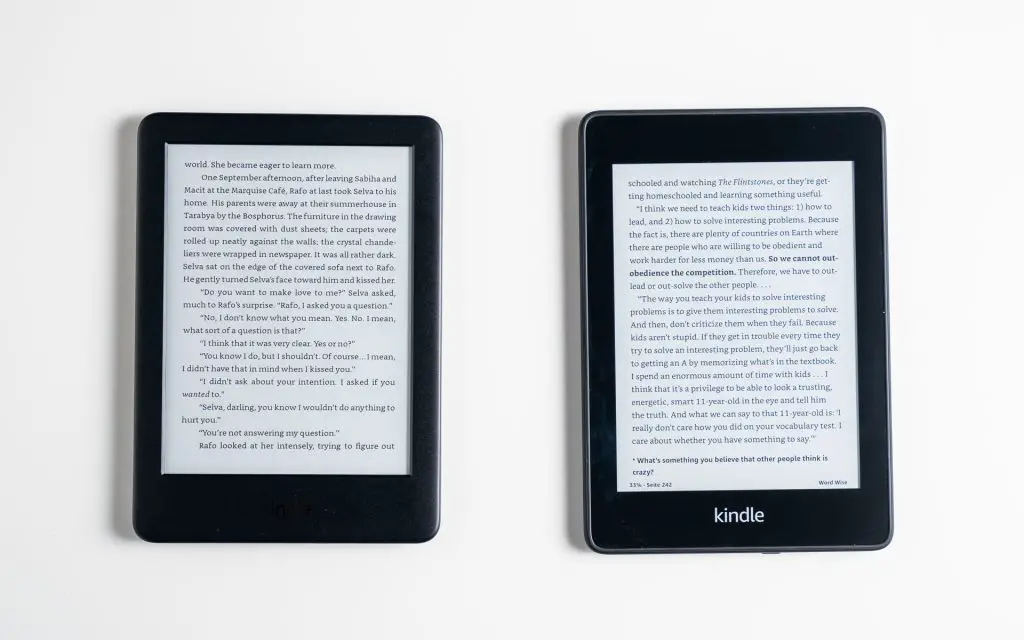
Some readers might have expected tablets with E-Ink displays in this article. After all, these screens closely resemble printed paper and are especially designed for readers.
Devices like the Lenovo Smart Paper or the Huawei MatePad Paper represent a range of tablets that attract customers with stylish black-and-white displays.
The reason why no device made it into our selection is the generally poorer price-performance ratio of these tablets. Upon closer inspection, it becomes apparent that almost all E-Ink devices have technical limitations. Very few tablets have an Android operating system. If you want to do more than just read PDF files, such as sending emails or participating in video calls, you may quickly encounter limitations with many of these tablets.
Conclusion
In conclusion, a multitude of devices are suitable if you are looking for a tablet for reading. High-quality screens and good battery life are crucial. A stylus as an accessory is also highly advantageous for adding margin notes to PDF files.
In the lower price range, tablets like the Apple iPad Mini or the Samsung Galaxy Tab S6 Lite are recommended. Mid-range all-rounders like the FE series of the Galaxy Tab S9 and the iPad 9 also bring strong arguments. Those seeking premium quality and abundant CPU power should consider the iPad 10, iPad Air, or the Samsung Galaxy Tab S9.
-

 The Best6 months ago
The Best6 months ago9 Best Tablets With Stylus Pen For Drawing & Writing | 2024 Edition
-

 The Best5 months ago
The Best5 months agoTop 10 Best Tablets with a Keyboard | 2024 Edition
-

 The Best4 months ago
The Best4 months agoTop 15 Best Android Tablets Based On Real Reviews | 2024 Edition
-

 The Best4 months ago
The Best4 months ago11 Best Tablets With 5G, 4G LTE & SIM Card Slot in 2024
-

 The Best4 months ago
The Best4 months ago6 Best 8-Inch Mini Tablets Review & Comparison | 2024 Edition
-

 The Best5 months ago
The Best5 months agoTop 3 Best Windows Tablets You Can Buy Today | 2024 Edition
-

 The Best6 months ago
The Best6 months agoThe 8 Best Samsung Tablets: Our Big 2024 Comparison
-

 The Best6 months ago
The Best6 months agoTop 7 Best Large Screen Tablets Tested | 2024 Edition












