Comparisons
Samsung Galaxy Tab A9 vs A7 Lite Comparison: What’s Different?
What’s the difference between the new Samsung Galaxy Tab A9 and the older Galaxy Tab A7 Lite? Let’s compare the two 8-inch tablets.
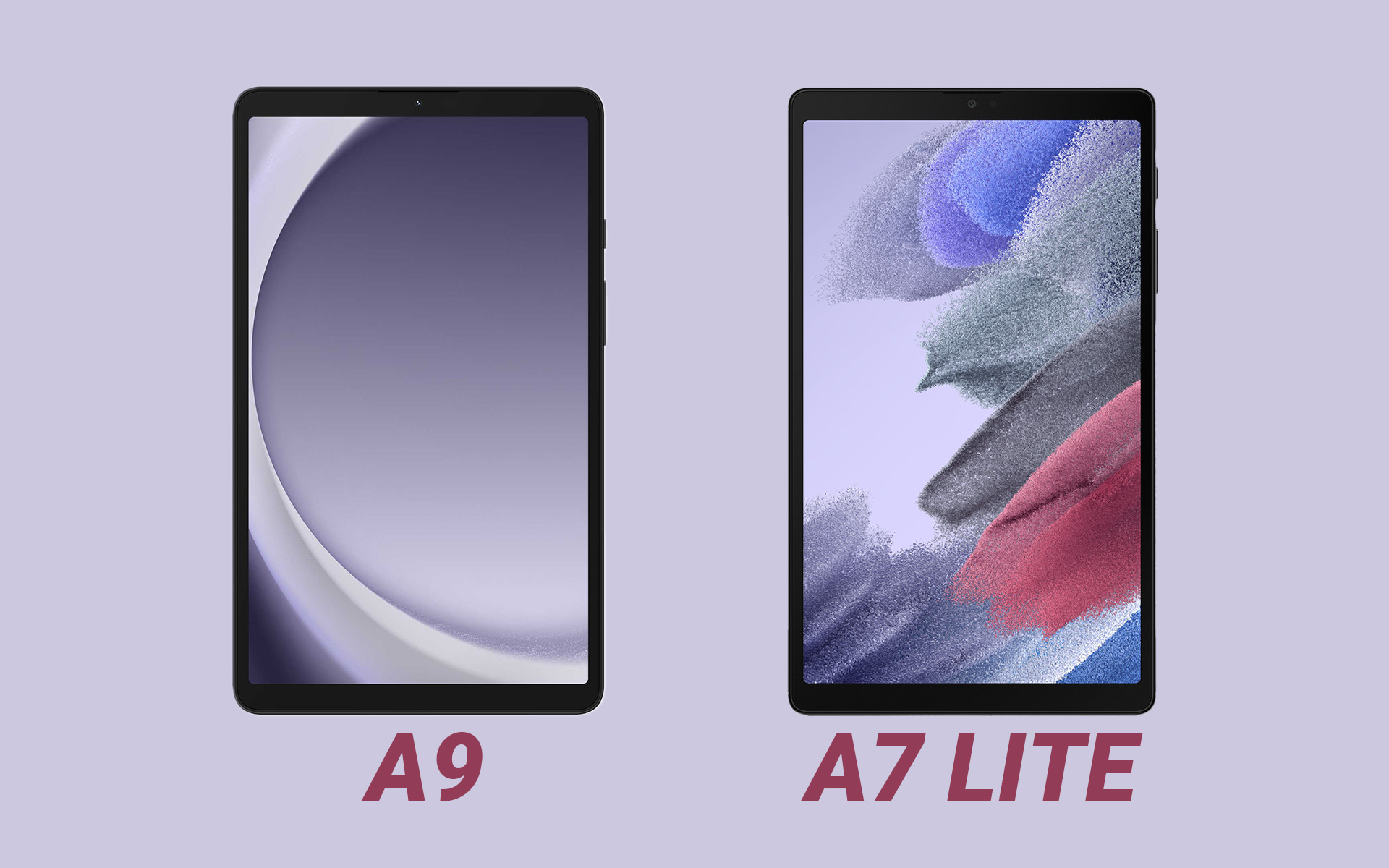
The Galaxy Tab A Series is Samsung’s entry-level lineup, designed for casual users who want a simple and affordable device for media consumption, web browsing, and basic tasks.
The Samsung Galaxy Tab A9 and the Galaxy Tab A7 Lite are two devices that offer a compelling combination of affordability and value, making them enticing options for the budget-conscious.
Before you decide, let’s dive into a detailed comparison of their features, performance, and overall value, as the margins between these are razor-thin.
Samsung Galaxy Tab A7 Lite vs Galaxy Tab A9: Specs Overview
Let’s look at a quick overview of the specs of these two tablets:
| Samsung Galaxy Tab A7 Lite | Samsung Galaxy Tab A9 | |
| Display | 8.7-inch TFT LCD 800 x 1340 pixel resolution | 8.7-inch TFT LCD 800 x 1340 pixel resolution |
| Chipset | MediaTek Helio P22T | MediaTek Helio G99 |
| Memory and Storage | 3GB + 32GB or 4GB + 64GB with microSDXC expansion | 4GB + 64GB or 8GB + 128GB with microSDXC expansion |
| Operating System | Originally Android 11, now Android 13 | Android 13 |
| Cameras | 8MP rear, 2MP front | 8MP rear, 2MP front |
| Battery | Li-Po 5100 mAh | Li-Po 5100 mAh |
| Connectivity | LTE/ Wi-Fi 5 / Bluetooth 5.0 | LTE/ Wi-Fi 5 / Bluetooth 5.3 |
| Dimensions | 212.5 x 124.7 x 8 mm | 211 x 124.7 x 8 mm |
| Weight | 366 g (Wi-Fi), 371 g (LTE) | 333 g |
Pricing and Availability
Samsung recently announced the Galaxy Tab A9 and made it available globally. It’s available in other markets like India and the Middle East this October but has not yet reached North American shores.
Although there’s no official price in the US, we can get an estimate from its published price in other markets. The Wi-Fi variant costs around $160, and $200 for the 5G model. As for the Galaxy Tab A7 Lite starts at $159 for the Wi-Fi-only model and $199 for 5G with a carrier.
Design and Build Quality

Putting the Galaxy Tab A9 and the Galaxy Tab A7 Lite side-by-side, you would think they’re similar devices as they are incredibly alike. Both feature a sleek and metal body with slim bezels around the 8.7-inch screen.
Looking at their dimensions, the Galaxy Tab A9 is only slightly shorter by 1.5 mm, which you’ll only notice if you stack them together. However, since the Galaxy Tab A7 Lite is an older model, it’s a bit heavier but only 33 grams.
I have the Galaxy Tab A7 Lite, and surprisingly, for a budget tablet, it feels durable but without sacrificing comfort to hold and carry around. Judging from the Galaxy Tab A9 specs, the experience should be similar.
You’ll get the usual set of inputs and outputs on both tablets from the USB-C port, a 3.5mm headphone jack, and a microSD card slot.
Read: These Are The Best Samsung Tablets
Display
The display is one area where the Galaxy Tab A7 Lite and Galaxy Tab A9 are the same. Both tablets sport an 8.7-inch TFT LCD with 800 x 1340 pixels resolution. Now, this isn’t necessarily eye-popping or head-turning, but it gets the job done on my Galaxy Tab A7 Lite.
For daily media consumption like streaming videos, browsing the web, and keeping yourself updated on social media, it’s more than enough for casual users who don’t need a high-end screen.

Camera
As with most tablets, the cameras on the Galaxy Tab A7 Lite and Galaxy Tab A9 are not their main selling points. They have modest cameras that are meant for video calls and casual snaps.
These tablets have an 8MP rear camera and a 2MP front selfie camera, which records videos at 1080p at 30 frames per second. The camera app offers the basics like HDR, panorama, filters, stickers, and more. You can still get decent shots with the camera by ensuring enough lighting. It does suffer in low-light conditions as the images get noisy and blurry.
Hardware and Performance
An area where there’s a noticeable difference between these two is with their hardware. The Galaxy Tab A9 sports a newer MediaTek Helio G99 chipset than the Galaxy Tab A7 Lite’s MediaTek Helio P22T. The Galaxy Tab A9 also has better RAM and storage options, maxing out with an 8GB + 128GB variant.
As these tablets are in the budget category, you don’t expect them to have flagship-level performance. Now, I use my Galaxy Tab A7 Lite daily, and with my typical usage that involves entertainment and basic productivity, it has not given me any reason to look for a faster device.
I even installed a few games like Iron Marines and Kingdom Rush without experiencing any lag or stutter. I also use Google Chrome as my browser, with at least 7 to 8 tabs open simultaneously, and have yet to notice any slowdowns.
On paper, the Galaxy Tab A9 does have a faster chipset and more RAM to work with. However, if you’re only using these tablets for casual and light use, any of these will work fine.

Battery and Charging
Both the Galaxy Tab A9 and Galaxy Tab A7 Lite are equipped with a similar 5100 mAh Li-Po battery that supports 15W fast charging. It translates to around two to three days of moderate use, based on my experience with my Galaxy Tab A7 Lite.
By today’s standards, the 15W charging can seem slow, but my tablet charges from 0% to 100% in around two hours, which is still quick for a tablet. It should be similar to the Galaxy Tab A9, as the battery specs are the same.
Software and Connectivity
If there’s one category where I’m not 100% satisfied with my Galaxy Tab A7 Lite, it’s the software. Yes, both of these tablets run Android, giving them a user-friendly and customizable interface.
However, this is the only area where I can truly admit my Galaxy Tab A7 Lite is lacking, as I’m currently stuck on Android 11 with no update path in sight. Since it’s a more recent model, the Galaxy Tab A9 runs on the newer Android 13.
So, yes, I’m missing out on the latest security patches. Still, since I exclusively use my tablet for entertainment purposes and keep all my sensitive apps on a different device, it’s not something that I lose sleep over.
When it comes to connectivity, both are similar, with all the usual suspects from Wi-Fi and Bluetooth. If you get the LTE version, you can insert a SIM card for on-the-go data connection with your carrier.
Read: Our First Impressions Of The Galaxy Tab A9+
Galaxy Tab A7 Lite vs Galaxy Tab A9: Which Tablet to Get?
The Galaxy Tab A9 and the Galaxy Tab A7 Lite are surprisingly decent budget tablets for their price range. Now that I have taken a closer look at their specs and with my experience on my Galaxy Tab A7 Lite, I’m not exactly compelled to get the Galaxy Tab A9.
They’re quite similar, with the Galaxy Tab A9 only gaining a significant advantage in terms of its better RAM and storage configuration. As long as your usage doesn’t go beyond basic entertainment and the occasional emails and video conferencing, the Galaxy Tab A7 Lite should be enough unless you want the extra RAM for better multitasking.
If you already have the Galaxy Tab A7 Lite, it’s likely not worth upgrading. However, if you’re in the market for a new budget-friendly tablet, the Galaxy Tab A9 should be a better long-term option as it will get longer software support.
We’ll have a full review on the Tab A9 in about a month when we get our hands on it.
Leave a Reply
-

 The Best6 months ago
The Best6 months ago9 Best Tablets With Stylus Pen For Drawing & Writing | 2024 Edition
-

 The Best5 months ago
The Best5 months agoTop 10 Best Tablets with a Keyboard | 2024 Edition
-

 The Best4 months ago
The Best4 months agoTop 15 Best Android Tablets Based On Real Reviews | 2024 Edition
-

 The Best4 months ago
The Best4 months ago11 Best Tablets With 5G, 4G LTE & SIM Card Slot in 2024
-

 The Best4 months ago
The Best4 months ago6 Best 8-Inch Mini Tablets Review & Comparison | 2024 Edition
-

 The Best5 months ago
The Best5 months agoTop 3 Best Windows Tablets You Can Buy Today | 2024 Edition
-

 The Best6 months ago
The Best6 months agoThe 8 Best Samsung Tablets: Our Big 2024 Comparison
-

 The Best6 months ago
The Best6 months agoTop 7 Best Large Screen Tablets Tested | 2024 Edition










Pingback: Samsung Galaxy Tab A9 vs. A7 Lite Vergleich: Was sind die Unterschiede?
Frank
January 5, 2024 at 4:39 pm
The A9 chip is 4 times faster then the A7s. Then add 8gb of Ram.
A9 Antutu 350K the A7 lite got was only 109K. A9 destroys the A7 lite