Reviews
Honor Pad X9 Review: A Solid Budget Tablet With Caveats
The Honor Pad X9 is a budget 11.5-inch tablet with appealing features, but is it any good to use in real life? Read our review to find out.
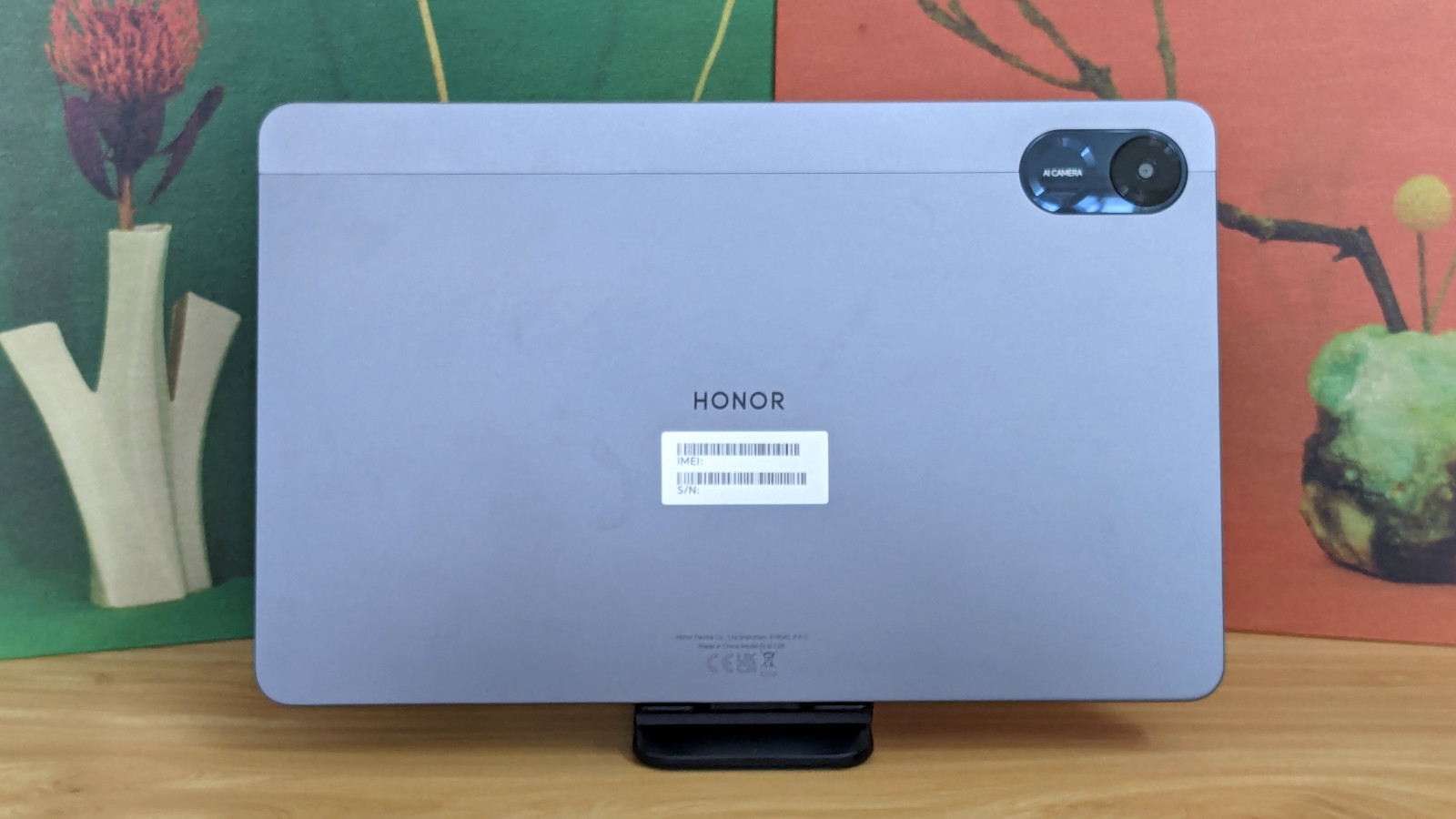
The Honor Pad X9 is the latest entry in the company’s long-running series of budget-friendly tablets. Available in Wi-Fi and LTE versions, the Pad X9 offers an 11.5-inch 120Hz display, 128GB of storage, and an anodized aluminum body for around $200. So it looks like a good deal on paper, but does it live up to the promise in real life? Well, that’s what you’ll discover in our Honor Pad X9 LTE review.
Design & Build
The Honor Pad X9 impresses the moment you pick it up, with its sleek anodized aluminum body—only available in Space Grey—giving the tablet a much more premium feel than its price would otherwise suggest. It’s a relatively thin tablet at around 6.9mm, while the roughly 500-gram weight is OK considering the 11.5-inch screen.
I like how the Honor Pad X9 feels in the hand. Sure, 11.5 inches can be unwieldy, but I’m happy with the build quality and material choices. Kudos to Honor for showing that you don’t have to give up either to build an affordable tablet.
The Honor Pad X9 is a solid entry-level tablet with a good 11.5-inch screen, solid build quality, and a lot of storage. It’s not great for gaming, but anyone seeking a tablet for daily use and media consumption should be satisfied. The LTE version is also a compelling option if you want cheap 4G LTE connectivity, although international availability is limited.
- Display has good colors and contrast (for the price)
- Aluminum body with good build quality
- 128GB of onboard storage
- MicroSD card slot on the LTE version
- Good Bluetooth keyboard cover
- Handy multi-tasking features in MagicOS
- Display doesn’t seem to hit 120Hz
- Minor stuttering
- Weak gaming performance
- No expandable storage on the Wi-Fi version
- No fingerprint sensor
- No active stylus support
- Bad cameras
My LTE version has a combined microSD and SIM card slot opposite the power and volume rocker. Unfortunately, the non-LTE version lacks the microSD card slot, so you’re limited to the default 128GB of internal storage. It’s a shame that Honor couldn’t find a way to retain the microSD support without the SIM card.
Neither version has a headphone jack, which is usual with many modern tablets. You also don’t get a fingerprint reader on the Pad X9, but that’s not surprising for the price. Camera-based face unlock is available as an option, however.

As with all modern tablets, the Honor Pad X9 charges via USB-C. The USB-C 2.0 port only allows for charging and data transfer and cannot connect to external monitors.
Camera-wise, you get 5MP cameras for both rear and front cameras. Both take awful photos, even in good lighting. They’re only useful for video conferencing or scanning documents.
Read: The Best Tablets For Zoom & Skype
Display & Speakers

The Honor Pad X9 has an 11.5-inch, 5:3 aspect ratio IPS screen with a resolution of 2000 x 1200. That results in roughly 203 pixels per inch, which is decent but not outstanding. It’s good enough for daily use and media consumption, but it’s nowhere near as sharp as the displays on higher-end tablets.
Maximum brightness is also low, with Honor claiming a maximum of 400 nits. It’s acceptable for indoor use, but you’ll find it tough to use outdoors, even on an overcast day.
Honor claims the screen has a 120Hz refresh rate, but it never feels as smooth as 120Hz should. Blur Busters’ UFO Test corroborates this, showing that the display maxes out at 90Hz even on the “High” refresh mode option before quickly dropping to 60Hz after a few seconds.
The screen is smooth enough, but it’s disappointing that we don’t get a proper 120Hz experience on the Pad X9. What bothers me is that Honor didn’t need to make false claims: 90Hz is still good for a budget tablet, and I don’t think anybody would have scoffed at that.

On the plus side, the IPS panel has good viewing angles, with adequate colors and contrast. There’s a slightly blueish tint, but you can compensate for it somewhat with MagicOS’s color temperature control. Panel consistency on my unit is also decent. There are some darker spots visible with grey images, but I didn’t notice any major brightness falloff or color shift toward the edges.
The Pad X9’s display won’t wow you, but it’s good enough for an entry-level device. Yes, the refresh rate issue is unfortunate, but 90Hz is still an appreciable improvement over 60Hz. So you’re at least getting something there.
The panel has Widevine L1 certification, so HD web content will play without compromise. Sadly, you don’t get active stylus support here, but that’s another understandable concession to hit the Pad X9’s low price.
Honor opted for a six-speaker design on the Pad X9. You get two speakers on the left and right each, with a pair of bottom-firing speakers bolstering the standard stereo setup. These bottom speakers bounce sound off the surface you place the tablet on and help fill out the sound.

The overall sonic experience is surprisingly good for a budget tablet, with clear audio that’s great for movies and TV. Combine the great audio with the large 11.5-inch screen, and you have a great media consumption tablet on the cheap.
Hardware & Performance
Honor opted for the eight-core Snapdragon 685 with 4GB of RAM and 128GB of storage for the Honor Pad X9. It’s great to see 128GB of storage on such an affordable tablet, although I wish the Wi-Fi version had expandable storage like the LTE variant.
You may notice that Honor claims that “Honor RAM Turbo” gives the Pad X9 7GB RAM in total. However, don’t be fooled: the extra 3GB is virtual RAM, which isn’t nearly as fast as actual hardware RAM. You should treat the Pad X9 as a 4GB tablet and nothing more.
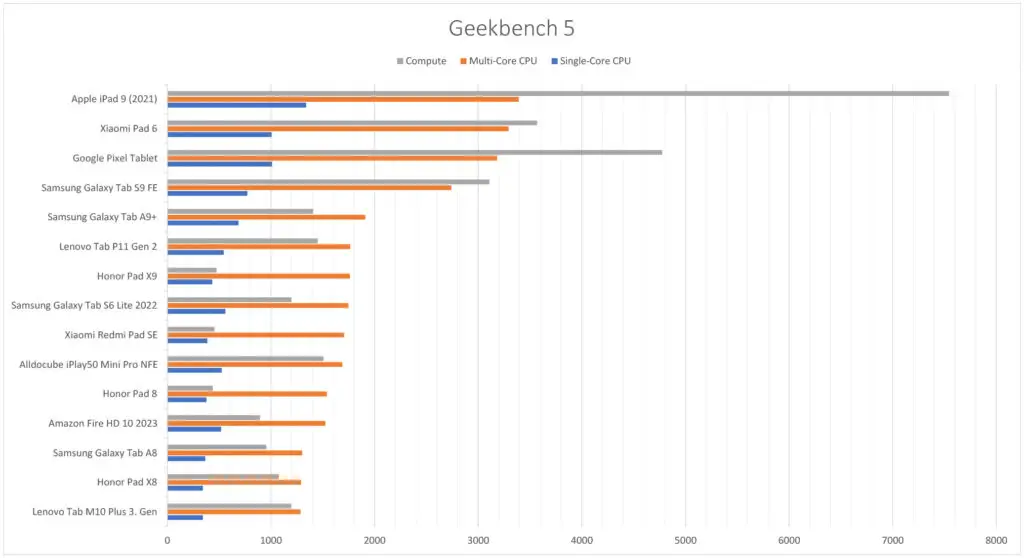
Now, on to the Snapdragon 685. It’s not a high-performance CPU, as the Geekbench results show. 3DMark Wild Life further reinforces this, with the Honor Pad X9 scoring less than 500 points in Wild Life and barely cracking the 100-point mark in Wild Life Extreme.
However, real-world gaming tests show the Honor Pad X9 in a slightly better light. PUBG Mobile is playable, albeit at the lowest Smooth graphics setting. The less demanding Asphalt 9 runs fine even with the default graphics settings. However, I recommend dropping down to Performance for more stable framerates.

I experienced some stuttering in both games, but I had an enjoyable time overall despite the minor hitches (and ugly graphics). On the other hand, Fortnite opens with a message saying that the tablet “isn’t officially supported.” The game runs, but the menus are sluggish and not fun to navigate.
Overall, the Honor Pad X9 is by no means a gaming tablet. It’s OK for casual games, but there are better options if you’re a hardcore PUBG Mobile or Fortnite player.

The Honor Pad X9 fares much better in everyday scenarios such as browsing the internet, watching videos, and reading ebooks. I noticed minor stutters in apps like eBoox and when swiping between home screens, but they didn’t ruin the experience.
I also briefly tested the 4G LTE functionality and had no issues using mobile data. I think the Pad X9 is a bit too big to use as a phone, but mobile data is helpful if you don’t want to rely on public Wi-Fi to connect to the internet. Few tablets have LTE at this price point, so the Honor Pad X9 LTE is a solid contender if it’s a must-have feature for you.
Sadly, the LTE version only seems to be available in Asian markets. You may not be able to purchase it if you live in Europe or the US.
Software: Android 13 and MagicOS
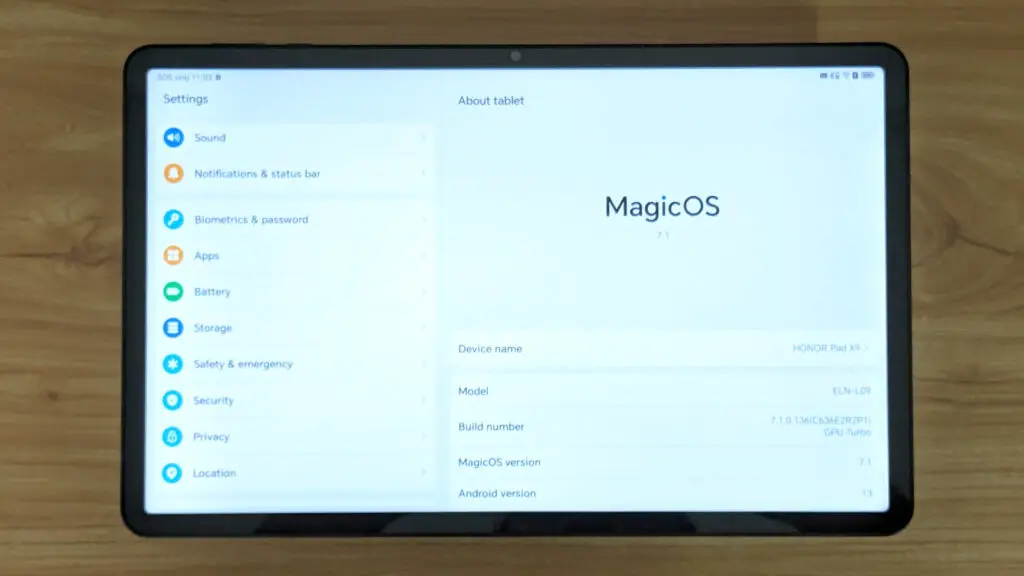
Honor ships the Pad X9 with MagicOS 7.1, built on Android 13. Honor states that the Pad X9 will receive quarterly security updates but doesn’t mention for how long. Since the Pad X9 is a budget product, we don’t expect the tablet to get the 5-year support that Honor’s high-end smartphones receive.
MagicOS’s standout feature for tablet users is its window flexibility. You can show a single app in two windows (App Extender), multitask using Floating Windows, or run two apps side-by-side with the Split Screen feature. Getting used to activating and controlling these window options can be tricky, but the pre-installed Tips app will help you get started.
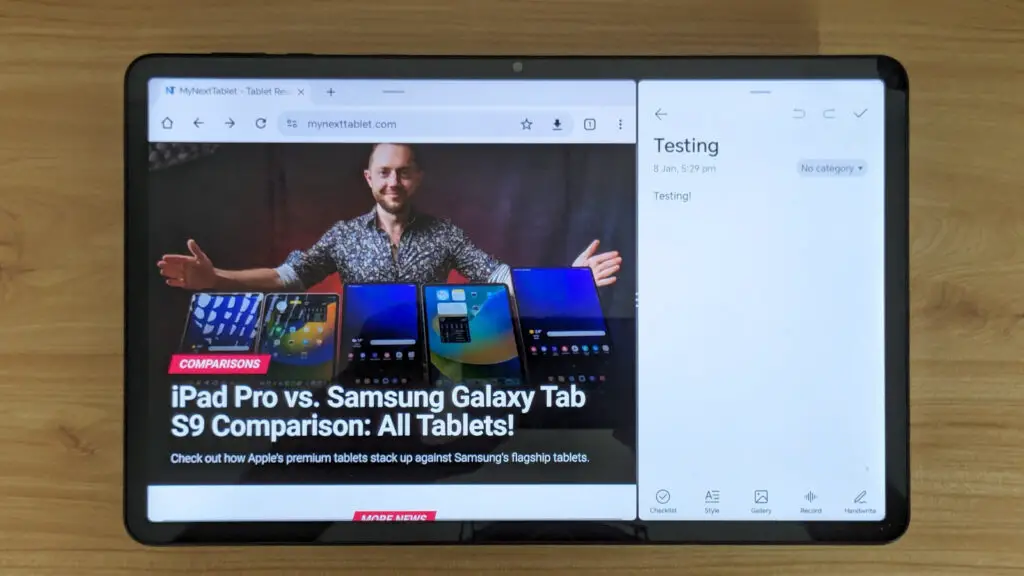
Beyond that, MagicOS is a nice OS with a clean design and all the popular Google apps pre-loaded. It’s pretty sleek, and I didn’t encounter any unintuitive UI or design decisions. And, unlike some other affordable Chinese brands, the OS doesn’t show any ads.
Time will tell how long Honor supports the Pad X9 with security and OS updates, which is the biggest concern with budget tablets. Beyond that concern, though, I have no complaints about MagicOS.
Battery Life

The Honor Pad X9 managed a runtime of 6.5 hours in our standard battery life test, which involves playing an HD YouTube video on repeat at maximum brightness. I left the screen in the default “Dynamic” refresh rate mode for this test.
It’s worth noting that the Honor Pad X9 supports fast charging. The 22.5-watt Honor SuperCharge Power Adapter charges the tablet from 0% to 100% in around 2 hours in my testing, which is quite impressive.
Honor Pad X9 Smart Bluetooth Keyboard
Honor Malaysia includes the Honor Pad X9 Smart Bluetooth Keyboard as a gift with all Honor Pad X9 purchases. Note that this is usually a separate accessory, so don’t expect to get one with your Pad X9 unless explicitly stated.
As the name suggests, the Smart Bluetooth Keyboard connects to the Pad X9 via Bluetooth, with no dedicated docking port or pogo pins. The keyboard cover doesn’t integrate well with the tablet, with no ability to turn the tablet on or off when you open or close the case. You also have to charge the keyboard separately, as it can’t draw power from the Pad X9.
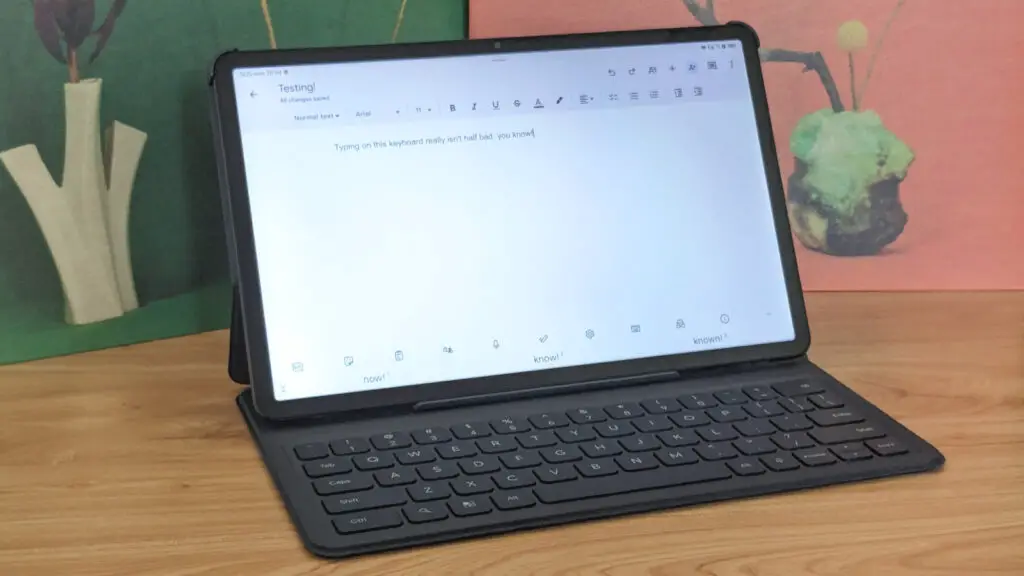
Thankfully, the keyboard itself is surprisingly decent. It’s nowhere near a proper (mechanical) keyboard, of course. Still, the action is reasonably tactile, and the overall experience is good—at least as far as low-profile tablet keyboards go. I don’t like the cramped arrow key layout and smaller spacebar, but I have no substantial complaints beyond that. I’d be happy to write an article on it if I had to.
As long as you’re aware of the usual caveats of a Bluetooth-only keyboard, I think the Honor Pad X9 Smart Bluetooth Keyboard is a decent enough accessory. It turns the Pad X9 into a budget productivity tablet, especially for writers like myself who mainly work in Google Docs or WPS Office.
Read: The Best Tablets For Business & Work
Honor Pad X9 Test: My Conclusion

Honor’s Pad X9 is a solid, no-frills tablet that ticks the essential boxes for daily use and media consumption without breaking the bank. You get a large 11.5-inch screen with good image quality, clear sound, and full support for HD content on Netflix and YouTube, all wrapped in a high-quality aluminum body.
That large screen makes the Pad X9 a decent productivity tablet, too, thanks to MagicOS’s Floating Window and Split-Screen features. Add the Bluetooth keyboard cover, and you get an affordable multi-tasking tablet ideal for writers and journalists.
Overall, there’s a lot to like about the Honor Pad X9, provided you keep your expectations in check. It is, after all, a $200 tablet. If you don’t need a keyboard, you may also want to check out the Xiaomi Redmi Pad SE. It costs a bit more but comes with 8GB of RAM instead.
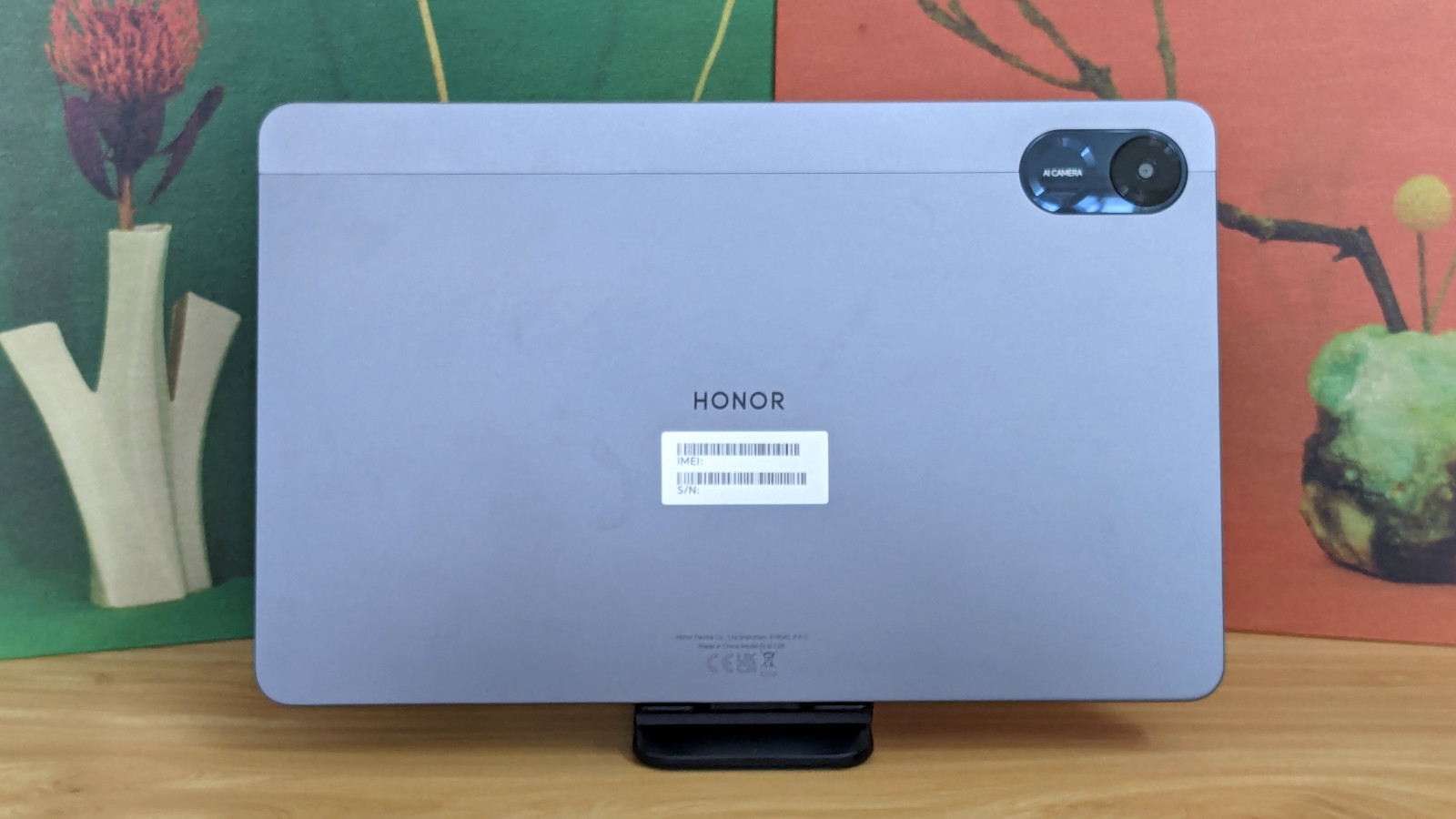
- Display has good colors and contrast (for the price)
- Aluminum body with good build quality
- 128GB of onboard storage
- MicroSD card slot on the LTE version
- Good Bluetooth keyboard cover
- Handy multi-tasking features in MagicOS
- Display doesn’t seem to hit 120Hz
- Minor stuttering
- Weak gaming performance
- No expandable storage on the Wi-Fi version
- No fingerprint sensor
- No active stylus support
- Bad cameras
Leave a Reply
-

 The Best6 months ago
The Best6 months ago9 Best Tablets With Stylus Pen For Drawing & Writing | 2024 Edition
-

 The Best5 months ago
The Best5 months agoTop 10 Best Tablets with a Keyboard | 2024 Edition
-

 The Best4 months ago
The Best4 months agoTop 15 Best Android Tablets Based On Real Reviews | 2024 Edition
-

 The Best4 months ago
The Best4 months ago11 Best Tablets With 5G, 4G LTE & SIM Card Slot in 2024
-

 The Best4 months ago
The Best4 months ago6 Best 8-Inch Mini Tablets Review & Comparison | 2024 Edition
-

 The Best5 months ago
The Best5 months agoTop 3 Best Windows Tablets You Can Buy Today | 2024 Edition
-

 The Best6 months ago
The Best6 months agoThe 8 Best Samsung Tablets: Our Big 2024 Comparison
-

 The Best6 months ago
The Best6 months agoTop 7 Best Large Screen Tablets Tested | 2024 Edition







Pingback: Honor Pad X9 Test: Solides Budget-Tablet mit Abstrichen | Tablet Blog
Pingback: Top 4 Ways To Play PC Games On Android in 2024 • MyNextTablet
Pingback: Honor Pad 9 vs. Honor Pad 8 Comparison: What's The Difference?