The Best
Best Tablets for Zoom, Skype & Video Calls | 2024 Edition
Which tablets are best for Zoom, Skype, and MS Teams video conference? Check out our favorites.

Let’s be honest: many of us now work and communicate remotely. Going to the office is no longer necessary for some employees.
But which tablets are best suited for conducting video conferences on Zoom, Skype, or MS Teams? And what makes a good tablet for video conferences? It’s clear that good front camera quality is essential! After all, we don’t want to appear as a blurry pixelated mess on the screen, do we? The microphone should also not sound like speaking through a tin can.
Of course, other factors like battery life, display quality, and processor performance also play a crucial role in choosing the right tablet. We’ll also explore whether the tablets offer the option to go online via 5G or LTE. This can come in handy when your home Wi-Fi speed fluctuates or you can’t connect to a public Wi-Fi hotspot.
Best Tablets for Video Calls: An Overview
- The best tablet for video conferences overall: Apple iPad Pro M2 (on Amazon*). Apple’s current top models are among the best tablets on the market. They come with an 11-inch or 12.9-inch screen. Thanks to the high-quality ultrawide front camera with a 12 MP sensor and a 122° field of view, it is ideal for video calls. A cool feature: the camera automatically follows you during the video conference, ensuring you stay in the center of the frame even if you move slightly to the left or right of the camera. Unfortunately, the camera is located on the side of the device when you hold the tablet horizontally, which can give your conversation partner the feeling that you’re looking past the camera and not directly into their eyes. However, this is a minor issue, and apart from that, the iPad Pro is well-suited for video calls thanks to its excellent camera and microphone quality, and optional 5G model.
- The best Android tablets for video calls: Samsung Galaxy Tab S8 series (on Amazon*). Android fans looking for a tablet that offers high-quality video conferences and productivity will find the Samsung Galaxy Tab S8 series to be an ideal choice. These tablets offer ample performance and come with top-notch displays, making them suitable for demanding apps, watching your favorite shows, or gaming. The front cameras are also very good for tablets.
- Best Windows tablet for video conferences: Microsoft Surface Pro 9 (on Amazon*). The biggest advantage of the Microsoft Surface Pro 9 is the Windows 11 operating system, which turns it into a full-fledged Windows computer. This means you can use all Windows software and peripherals. The 5MP front camera is also suitable for video conferences. With this device, you can work productively, watch Netflix, and occasionally play games.
- Affordable Galaxy Tab S8 alternative: Xiaomi Pad 5 (on Amazon*). Tablet enthusiasts who prefer Android but don’t want to invest as much money as in the Samsung S8 series will find the Xiaomi Pad 5 to be a good choice. The tablet offers a stylish display, a solid processor, and a good stylus. The device has a solid 13-megapixel main camera on the back and an 8-megapixel front camera, which is good enough for occasional video calls. The device is well-built and features a metal body. The only drawback is the expected software update philosophy may not be as good as Samsung’s and others.
- Solid all-rounder for everyday use: Samsung Galaxy Tab S6 Lite (2022) (on Amazon*). Samsung offers a solid mid-range tablet with up-to-date software and good keyboard and stylus support with the Galaxy Tab S6 Lite (2022). The screen is also good and has a resolution of 2000 x 1200 pixels. However, the device’s processing power is only average and not a good option for demanding apps. The 5MP front camera is solid and good enough for occasional video calls.
- Best tablet under $200: Samsung Galaxy Tab A8 (on Amazon*). The Samsung Galaxy Tab A8 is currently the best tablet under $200. This is primarily due to its combination of a solid display and sufficient performance. Samsung is also known for providing its devices with up-to-date software for an extended period. For those who primarily want to conduct video calls and surf the web with their tablet, the Samsung Galaxy Tab A8 is an excellent choice.
The Best Tablets for Zoom, Skype & Co: All the Details
Apple iPad Pro: The best tablet for video conferences overall

Admittedly, if you’re looking for a tablet primarily suitable for video conferences, then the iPad Pro with the M2 chip is a somewhat ambitious choice. Thanks to the M2 chip, which is also found in the current MacBooks, it offers the best performance on the market. Therefore, this tablet is primarily aimed at professional graphic designers, illustrators, photographers, and the like, rather than people who simply want to conduct video calls with the device.
However, due to the excellent ultrawide front camera with a 12 MP sensor and a 122° field of view, it’s also great for video conferences. The camera automatically tracks you during video calls, ensuring you remain in the center of the frame even if you move slightly to the left or right of the camera. Unfortunately, the camera is positioned on the side of the device when you hold the tablet horizontally, giving the impression to your conversation partner that you’re looking past the camera and not directly into their eyes. However, this is a minor concern.
The Apple iPad Pro M2 is the best tablet you can buy right now. It's more powerful than all competitors, has two very pretty 11-inch and 12.9-inch displays, as well as a premium built. We get great premium features like the good Apple Pencil 2, fantastic keyboard covers, facial recognition, and good speakers. However, compared to its predecessors, almost nothing has changed.
Additionally, you can purchase the excellent Apple Pencil 2 for around $90, which is ideal for writing and drawing. The stylus has a pressure-sensitive tip with 4000 pressure levels and can be easily attached to the side of the tablet, where it charges wirelessly. The Apple Pencil 2 is also useful in programs like Photoshop, Lightroom, or Affinity Photo for masking objects and retouching portraits.
We also appreciate the wide selection of apps optimized specifically for the iPad.
Furthermore, the tablet offers Face ID facial recognition, four speakers, excellent build quality, and the aforementioned ultrawide front camera with a 12 MP sensor and 122° field of view. On the back, it has a similarly good 12 MP wide-angle and a 10 MP ultrawide-angle camera, along with a LIDAR sensor.
You can use the optional Apple keyboard cover, called the Magic Keyboard, for typing and productive work.
It’s a pity that the smaller 11-inch iPad Pro is equipped with the “old” Retina display, not the superior Mini LED display like the 12.9-inch model. The Mini LED display offers better contrast and black levels and is comparable to an OLED display. The drawback of Mini LED technology is the so-called “blooming,” which causes, for example, bright text on a black background to be surrounded by a slight “halo.”
However, the 11-inch model is still an excellent choice for video calls and for productive work and gaming.
In summary, the iPad Pro offers the best performance on the market, a high-resolution display with 120Hz, and an excellent overall package. The front camera is well-suited for video calls, and with optional accessories like the Apple Pencil 2 and the Magic Keyboard, it’s also great for productivity.
Also Read: Apple iPad Pro Review
Samsung Galaxy Tab S8 Series: Best Android Tablets for Video Calls

The Samsung Galaxy Tab S8 series is among the best Android tablets currently available. These devices offer excellent performance and are well-constructed.
The Samsung Galaxy Tab S8 features an 11-inch LCD display. The more powerful and larger Galaxy Tab S8+ (12.4 inches) and Galaxy Tab S8 Ultra (14.6 inches) feature Super AMOLED displays, which, compared to LCD technology, provide better contrasts, more vibrant colors, and deeper black levels. All three models in the S8 series come with very good screens suitable for conducting video calls. The front cameras of all models are well-suited for video calls, thanks to their central positioning in landscape mode.
A cool feature that Apple doesn’t offer is Samsung DeX. It allows you to switch the devices to a desktop mode, displaying a taskbar at the bottom of the screen and opening apps in freely movable windows.
The Samsung Galaxy Tab S8, Galaxy Tab S8+, and Galaxy Tab S8 Ultra are the best Android tablets you can buy right now. We get fantastic and large Super AMOLED screens, a good LCD, and the fantastic S Pen stylus is included and has tons of software support. The tablets are super fast, have premium-feeling metal bodies, great speakers, and features like fingerprint scanners. I also like that Samsung offers up-to-date software with long software updates to come.
By using a USB-C hub, you can connect conventional monitors, mice, keyboards, and external SSDs to the tablets in the Samsung Galaxy S8 series, enabling a working experience nearly identical to Windows or macOS, especially when using applications like Google Chrome or Microsoft.
However, you are still limited to using Android apps.
The entire S8 tablet series from Samsung features a fully laminated display with a 120Hz refresh rate, resulting in smooth animations and a seamless experience when using the S Pen. The S Pen is included and doesn’t need to be purchased separately, unlike the Apple Pencil. Like the Apple Pencil, the S Pen supports 4000 levels of pressure sensitivity, allowing for smooth and precise writing and drawing.
All devices in the Samsung Galaxy Tab S8 series feature a fingerprint reader. In the S8, it’s located in the power button, while in the S8+ and S8 Ultra models, it’s beneath the screen. The fingerprint readers work flawlessly on all devices. The speakers in the Samsung Galaxy Tab S8 series are also excellent, and the cameras, by tablet standards, are of good quality. They are well-suited for video calls.
The Samsung Galaxy Tab S8 series now runs on Android 13. Samsung plans to provide monthly security updates for the Galaxy Tab S8 series for a total of five years. In addition, the devices are expected to receive four major Android updates, ensuring their future-proofness.
Android fans looking for a tablet for regular high-quality video calls and productivity will be well-served with the Samsung Galaxy Tab S8 series.
Also Read: Samsung Galaxy Tab S8 Review
Microsoft Surface Pro 9 and 8: Best Windows Choice for Video Calls
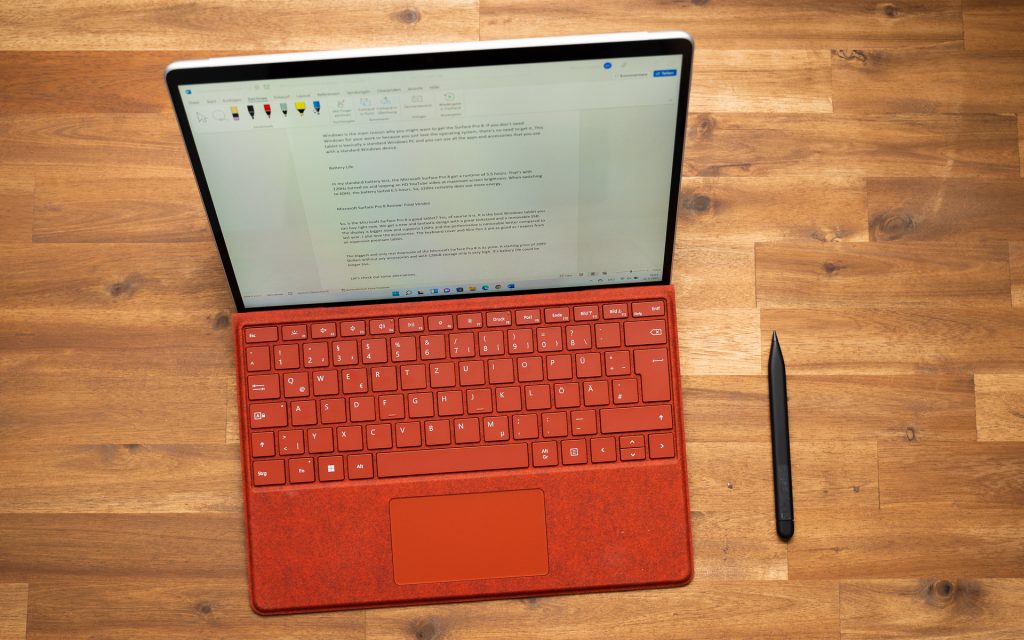
The predecessor, the Microsoft Surface Pro 8, was already a leader in the Windows tablet market.
The new Microsoft Surface Pro 9 offers even better performance but has only minor differences from the previous model. Both models feature an appealing design with a practical kickstand and an excellent keyboard, as well as a high-quality 120Hz display and more than enough power for daily tasks.
On the back, there is a 10-megapixel camera, and the 5-megapixel front camera is well-suited for video calls. It also includes an infrared sensor, allowing you to quickly and securely unlock the device using facial recognition, even in dark rooms.
The Microsoft Surface Pro 9 is the best Windows tablet you can buy at the moment. It offers a premium built, newest Intel processors, a pretty 120Hz display, as well as fantastic accessoires with the Slim Pen 2 and Signature Keyboard. Sadly, the battery life is short and not much has changed compared to the Surface Pro 8.
The display has an aspect ratio of 3:2 and a high resolution of 2880 x 1920 pixels, with contrast, saturation, and brightness at an excellent level.
The Microsoft Surface Pro 8 and 9 have the advantage of supporting regular Windows desktop programs. However, these devices are relatively expensive compared to an average laptop with similar specifications. Nonetheless, the tablets are not as powerful as the Apple iPad Pro or the Apple iPad Air.
The biggest advantage of the Microsoft Surface Pro 8 and 9 is the Windows 11 operating system, which turns them into full-fledged Windows computers. This means you can use all Windows software and peripherals. The 5MP front camera is also well-suited for video conferences.
Also Read: Microsoft Surface Pro 8 Review
Apple iPad Air: A Good Pro Alternative and Ideal for On-the-Go Video Calls

The Apple iPad Air is an interesting alternative to the Apple iPad Pro, as it is offered at a lower price but still features the powerful M1 chip. This makes the Apple iPad Air one of the fastest tablets on the market, even faster than most Android tablets. The tablet supports the Apple Pencil 2 and offers two different keyboard options. It has a stylish design, high-quality cameras, and a sharp and bright LCD display.
The 12MP ultrawide front camera, like the current iPad Pro, can follow your movements, ensuring you remain centered in the frame. The 12MP wide-angle rear camera can capture 4K videos.
The Apple iPad Air 5 is a fantastic premium tablet. It's cheaper than the iPad Pro but offers the same super-fast Apple M1 processor. We get a premium metal body, good speakers, a fingerprint scanner, two keyboard options, and the fantastic Apple Pencil 2. The 10.9 inch LCD screen is a good one but a bit darker than the Pro and supports 60Hz only.
However, the iPad Air has some disadvantages compared to the iPad Pro. For example, the 10.9-inch screen has a refresh rate of only 60Hz, and the base version of the tablet has only 64GB of storage.
Overall, due to its compact size, the iPad Air is an excellent choice for on-the-go video calls.
Also Read: Apple iPad Air Review
Apple iPad 10: Best Mid-Range Tablet for Video Calls

Another iPad makes it to our list of the best tablets for video calls. Although the Apple iPad 10 is considered an entry-level tablet in the Apple universe, it is quite powerful. According to the benchmark test Geekbench 5, the iPad 10 even outperforms the Samsung Galaxy Tab S8 series in terms of processing power.
Therefore, even demanding apps and resource-intensive games run smoothly on the tablet.
What we particularly like is that, unlike the iPad Pro, the front camera on the iPad 10 is centered when held horizontally. This means you always look directly into the camera, unlike the iPad Pro, which has a side-mounted camera. The 12MP horizontal ultrawide front camera keeps you perfectly framed when making FaceTime calls, participating in video conferences, or taking a selfie. With the “Follow mode,” the camera automatically adjusts to keep the person in front of the camera in the center of the frame. There is also a very good 12MP camera on the back.
The Apple iPad 10 is faster than all Android tablets. Especially compared to its predecessor, it offers a better and more modern design, a bit lager and bright 10.9-inch display, as well as a new and good keyboard cover. Overall, it's a great tablet but it does have a bunch of downsides. The screen is not laminated and I noticed a jelly effect. You can get it with the first-generation Apple Pencil. However, for that one to work you have to buy an extra adapter which is ridiculous. And, sadly, the price has increased.
The iPad 10 supports the Magic Keyboard Folio and the first-generation Apple Pencil. Unfortunately, you need an adapter because the iPad 10 has a USB-C port while the Apple Pencil 1 has only a Lightning connector.
The 10.9-inch display offers a resolution of 2360 x 1640 pixels and is pleasantly bright at 500 nits. Color and contrast values are also at a good level. However, the display is not laminated. When using the iPad 10 in landscape orientation and scrolling, you may notice the so-called “jelly effect,” giving the impression that one half of the screen responds slightly faster than the other. This might bother tech enthusiasts and very sensitive users.
Overall, the iPad 10 offers appealing build and aesthetics, high performance, and an excellent camera, which, uncharacteristically for Apple, is finally centered in landscape mode – just in the right place for video calls. As a result, the iPad 10 is well-equipped for both video conferences and productive work and relaxation.
Also Read: Apple iPad 10 Review
Lenovo Tab P11 Pro Gen 2: Best Tablet for Video Calls Under $500

The Lenovo Tab P11 Pro Gen 2 impresses with an excellent price-performance ratio. For a price of under $500, you get an 11.2-inch OLED display with 120Hz and a resolution of 2560 × 1536 pixels.
With the 8MP front camera, you can use facial recognition to log in and blur your background during video calls at the system level. On the back, there is a camera with 13MP autofocus and another with 5MP fixed focus.
The tablet comes with Android 12. Lenovo also promises two operating system updates and three years of security updates.
The Lenovo Tab P11 Pro Gen 2 gets fantastic results in my review. It offers a great 10.2-inch OLED screen, powerful hardware, lots of storage, as well as a solid pen and good keyboard cover. I also like its long battery life, its loud speakers, and the productivity mode with external screen support. However, while it's supposed to get two major updates, it probably won't be updated as long as the flagships from Samsung and Apple.
The performance of the Tab P11 Pro Gen 2 is also good. The MediaTek Kompanio 1300T octa-core processor provides enough power for smooth gaming and demanding applications. Games like Apex Legends run without stuttering, even when the graphics setting is set to “Extreme HD.” With 6GB of RAM and 256GB of storage, the tablet offers plenty of space for your apps, photos, and videos.
The Lenovo Tab P11 Pro Gen 2 is compatible with the Lenovo Precision Pen 3, which is available separately for $60 or in a bundle with the tablet. The pen is equipped with a hard tip, similar to the Apple Pencil, and offers good quality with 4000 levels of pressure sensitivity and a button on the side. It can be charged wirelessly on the back of the tablet. A keyboard cover is also optionally available.
In summary, the Tab P11 Pro Gen 2 offers a well-rounded package with a fantastic OLED display, good hardware, and a fair price. The 8MP front camera, which allows you to blur the background during video calls, is also good.
Also Read: Lenovo Tab P11 Pro Gen 2 Review
Samsung Galaxy Tab S7 FE: Large-Screen Video Calls on a Budget

The Samsung Galaxy Tab S7 FE is one of the best mid-range tablets. While it’s a “stripped-down” version of the Galaxy Tab S8+, it’s the same size as its more expensive counterpart, thanks to its 12.4-inch display. This means you can use the same accessories, such as the keyboard cover.
Although the Galaxy Tab S7 FE lacks some premium features like a fingerprint reader or particularly good speakers, it’s a good option given its affordable price if you’re looking for a tablet with a large screen.
The device has a 12.4-inch LCD display with a 60Hz refresh rate. It offers a resolution of 2560 x 1600 and a very good brightness of approximately 500 nits.
The 5MP front camera is centrally positioned in landscape mode, ensuring that you appear centered during video calls. With three integrated microphones, your voice is reproduced clearly. On the back, the tablet features an 8MP camera.
The Samsung Galaxy Tab S7 FE offers a great value if you're looking for a mid-range Android tablet with a large 12.4-inch display. I like that the S Pen is included, the software is up-to-date, it has two good speakers, a metal body, and the performance is fine for its price too.
What’s cool is that the Galaxy Tab S7 FE also includes the S Pen, which can be used for drawing and writing. Additionally, the tablet has a sleek metal casing.
The Wi-Fi model is powered by a Qualcomm Snapdragon 778G processor, while the 5G model is equipped with a Snapdragon 750G chipset. Both processors are mid-range. Various storage options are available, including 4GB or 6GB of RAM and 64GB or 128GB of internal storage.
While the Galaxy Tab S7 FE may not perform as well in benchmarks compared to high-end tablets, its performance is more than sufficient for everyday tasks. Most apps and games run smoothly, but resource-intensive games are usually playable only at medium graphics settings.
The Galaxy Tab S7 FE now runs on Android 13. The Samsung DeX desktop
mode and Samsung Notes app are also included. Thanks to the good 5MP front camera, which is conveniently placed, you can use the tablet for video calls effectively.
Also Read: Samsung Galaxy Tab S7 FE Review
Xiaomi Pad 5: Affordable Galaxy Tab S8 Alternative

Android fans on a budget will find the Xiaomi Pad 5 an excellent choice due to its outstanding price-performance ratio.
The tablet features a beautiful 120Hz display, good speakers, and fast performance. The device offers a solid 13MP main camera on the back and an 8MP front camera. The camera quality is perfectly adequate for occasional video calls.
There are also additional accessories available, such as an active stylus and a keyboard cover.
The Xiaomi Pad 5 originally shipped with Android 11 and a custom interface. It has since received an update to Android 12. However, it is unclear how many more Android updates the tablet will receive.
The Xiaomi Pad 6 offers a fantastic value. Even though it's quite affordable, it offers tons of flagship features like a metal body, a pretty 144Hz display, powerful hardware, and up-to-date software. You can get it with a keyboard and pen - however, some features like a fingerprint scanner are missing.
The 11-inch IPS display with a 120Hz refresh rate is sleek and makes for an enjoyable Netflix and other content consumption device. The panel visually resembles that of the Galaxy Tab S8, and Xiaomi might be using the same Samsung display. The Xiaomi Pad 5 is available with 128GB and 256GB of internal storage.
In terms of performance, the Xiaomi Pad 5 is slightly slower than the Samsung Galaxy Tab S8 but offers more power than other mid-range Android tablets. However, the similarly priced iPad 10 is even faster. Budget-conscious Android fans will make a good choice with the Xiaomi Pad 5. The camera quality is solid.
Also Read: Xiaomi Pad 5 Review
Samsung Galaxy Tab S6 Lite 2022: A Solid All-Rounder for Everyday Use

The Samsung Galaxy Tab S6 Lite features a 10.4-inch LCD display with a resolution of 2000 x 1200 pixels and a 60Hz refresh rate. It’s also fully laminated. Compared to the iPad 9, the screen is slightly dimmer. Streaming Netflix and other providers in HD is possible without restrictions. The tablet’s high-quality metal casing is a plus.
For video calls and selfies, there’s a solid 5-megapixel camera available. On the back, there’s an 8-megapixel camera.
The device runs on the latest version of Android 13 and is expected to receive updates from Samsung for several years.
Inside the tablet, there’s a solid Qualcomm Snapdragon 720G chipset with 4GB of RAM and 64GB or 128GB of internal storage. There’s also an LTE version available.
While the Samsung Galaxy Tab S6 Lite 2022 doesn’t offer outstanding performance, it can handle most apps and games with ease. Multitasking and the Samsung DeX desktop mode also run smoothly. It’s possible to use YouTube, the internet browser, and Word documents simultaneously. However, performance may decline noticeably when too many apps and DeX applications are open simultaneously.
The tablet’s two speakers deliver good sound quality and are better than those on the Galaxy Tab A8, for example.
There are two keyboard covers available for the tablet, which offer a pleasant typing experience. However, they don’t feel particularly well-made. Additionally, the device supports the popular and excellent S Pen, which is great for drawing and writing.
Overall, the Galaxy Tab S6 Lite 2022 offers a solid display, sufficient performance, up-to-date software, and a high-quality design. While there are tablets with better front cameras, the quality is adequate for occasional video calls.
Also Read: Samsung Galaxy Tab S6 Lite 2022 Review
Samsung Galaxy Tab A8: Best Tablet Under $200

In our assessment, the Samsung Galaxy Tab A8 is the best tablet under $200, even though it doesn’t excel in any particular category. It is good enough for most everyday tasks.
Whether you want to browse the internet, watch Netflix, or play moderate games, all of this is possible with the Samsung Galaxy Tab A8. However, if you want a tablet with an active stylus and a good keyboard cover, you’ll need to spend over $200.
The tablet has an 8MP main camera and a 5MP front camera, whose quality isn’t outstanding but is perfectly suitable for conducting video calls.
The Samsung Galaxy Tab A8 is a cheap entry-level tablet that should get long software updates. It offers a good performance for its price, a metal body, and four good speakers. Sadly, the battery life is not the best and it does not support an active pen.
The Galaxy Tab A8 features a 10.5-inch display with a Full HD resolution of 1920 x 1200 pixels. It’s okay in terms of color, contrast, and pixel density, and it’s fully laminated. The four speakers on the sides sound decent. The tablet also supports a Widevine Level of L1, so you can watch Netflix and other streaming providers in HD resolution.
The Samsung Galaxy Tab A8 is not suitable for more demanding apps and games as the Unisoc Tiger T618 SoC is relatively weak. It is powered by 3GB or 4GB of RAM, and you can choose from 32GB, 64GB, or 128GB of internal storage. However, the chipset’s performance is adequate for games like PUBG Mobile with HD graphics.
The Galaxy Tab A8’s casing is mainly made of metal and features a USB-C 2.0 port and a microSD port. However, it lacks special features like a fingerprint reader.
The device now runs on Android 13 and is expected to receive updates for a while.
Budget-conscious users primarily using their tablet for video calls and web browsing will find the Samsung Galaxy Tab A8 a good choice.
Also Read: Samsung Galaxy Tab A8 Review
Leave a Reply
-

 The Best2 months ago
The Best2 months ago9 Best Tablets With Stylus Pen For Drawing & Writing | 2024 Edition
-

 The Best2 months ago
The Best2 months agoTop 10 Best Tablets with a Keyboard | 2024 Edition
-

 The Best4 weeks ago
The Best4 weeks agoTop 15 Best Android Tablets Based On Real Reviews | 2024 Edition
-

 The Best3 weeks ago
The Best3 weeks ago11 Best Tablets With 5G, 4G LTE & SIM Card Slot in 2024
-

 The Best2 months ago
The Best2 months agoTop 3 Best Windows Tablets You Can Buy Today | 2024 Edition
-

 The Best4 weeks ago
The Best4 weeks ago6 Best 8-Inch Mini Tablets Review & Comparison | 2024 Edition
-

 The Best5 months ago
The Best5 months agoBest Surface Pen Apps: 16 Must-Haves for Your Surface Pro & Go
-

 The Best2 months ago
The Best2 months agoThe 8 Best Samsung Tablets: Our Big 2024 Comparison















Pingback: Honor Pad X9 Review: A Solid Budget Tablet With Caveats • MyNextTablet