Reviews
Microsoft Surface Go 4 Review: Great Tablet With One Weakness
The Microsoft Surface Go 4 is one of the few 10-inch Windows tablets. It has a lot to offer – except for a good battery life.

The Microsoft Surface Go 4 is the latest version of Microsoft’s small 10-inch tablet, this time with an Intel N200 chipset and aimed at business customers. Strictly speaking, it is called Microsoft Surface Go 4 for Business – but anyone can buy it starting at 580 Dollars. Well, should you buy it? That’s what you’ll learn in this Surface Go 4 review.
Design & Build Quality
As the Surface Go 4 is aimed at business customers, it is delivered in very boring packaging made of simple cardboard. Just the tablet, some paperwork and a power adapter with the Surface Connect port are included. You have to buy the pen and keyboard separately.
The Microsoft Surface Go 4 is an excellent choice if you're looking for a 10-inch Windows tablet. It offers a pretty display, a high-quality design, an excellent Surface Pen and a good keyboard. The performance is very good, especially for office work, but I can't recommend it as a gaming tablet or for graphic work. It's also a shame that it's quite expensive.
- Premium design
- Pretty display
- Great Surface Pen
- Good keyboard
- Perfect for office work
- Short battery life
- Quite expensive
- Slower than an iPad

The design hasn’t changed since the first Surface Go. It looks the same and its dimensions are the same and is therefore compatible with the same accessories. I don’t think that’s a bad thing, because I think the design of the Surface series is still really good even years later. We still get a very high-quality magnesium alloy body with a premium finish. It feels like an expensive premium tablet. With that being said, the big black screen bezels look a bit outdated.

A kickstand is built into the back, which can be folded out very far and smoothly. A MicroSD card slot is hidden underneath. On the sides, we get the Surface Connect port, a headphone jack and a USB C 3.1 port. You can also use this to charge it, you don’t have to use the included power adapter. It’s also great that external monitors are supported. I tested it with a 4K monitor and it worked well.

There is an 8-megapixel camera at the back, which is fine and you can use it to scan documents, for example. At the front is a 5 megapixel webcam, which is pretty good for video chats. I still think the additional sensors for Windows Hello facial recognition are great and work well.
The Go 4 is a business tablet and I think that’s one of the reasons why Microsoft has made it easier to replace quite a few components. These include the display, battery and back cover, kickstand, motherboard, microSDXC card reader, Type Cover connector, front camera, rear camera, Windows Hello camera and the speakers.
Read: How To Take A Screenshot On Your Surface Tablet
Display & Speakers

The Microsoft Surface Go 4 has a 10.5-inch PixelSense display with an aspect ratio of 3:2. This is the best aspect ratio for office work. The resolution is 1920 x 1280 pixels, giving us roughly a FullHD resolution on 10 inches, which I always consider to be sharp enough. Especially when using it like a laptop at a desk, texts look sharp.
All the other features are great too. It’s bright, colors are reproduced well and the viewing angles are also stable from the sides. It’s protected by Gorilla Glass 3, but I think it’s a shame that it’s a 60Hz panel, while many Android tablets in this price range support 90Hz or 120Hz.

There are speakers on the left and right of the display and the sound quality is not on a flagship level, but it is still pretty good. Therefore, if you really want to, you can also use it as an entertainment tablet.
Read: Surface Hacks, Tips & Tricks You Should Learn Now
Hardware & Performance
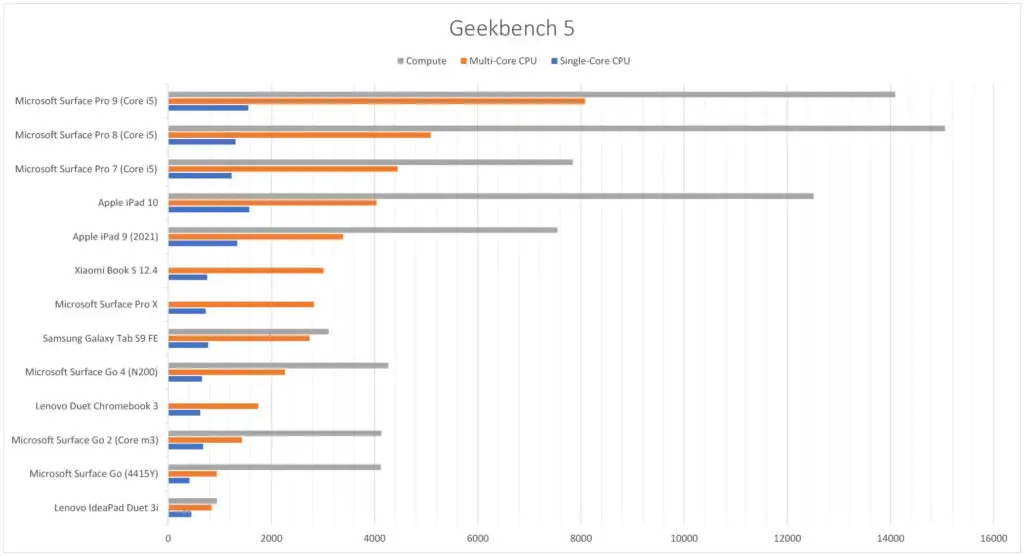
The Microsoft Surface Go 4 is powered by an Intel N200 processor and comes with 8GB of RAM as a standard. You can choose between 64GB, 128GB and 256GB of internal storage. Unfortunately, there is no version with 5G.
My Geekbench 5 benchmark comparison shows that the performance of the Surface Go 4 is slightly better than the Surface Go 2, which I reviewed last with an Intel Core m3 chipset. At the same time, it’s more powerful than the Samsung Galaxy Tab S9 FE and Lenovo Duet 3 Chromebook, which are two direct competitors with Android and Chrome OS. The significantly cheaper Apple iPad 9 is more powerful and, of course, the Surface Pro 9 is also a good deal better.

The 3D Mark Wild Life test reflects exactly the same. The graphics performance of the Surface Go 4 is roughly on a par with a mid-range Android tablet such as the Galaxy Tab S9 FE. The Surface Pro 9, but also the iPad 9 and 10 are significantly more powerful. And that also means that if you want to edit videos, an iPad 9 is better suited than the Go 4.
The Go 4 is an office tablet and not intended for editing videos or playing games. And for office apps, the performance is pretty good. Microsoft’s Office apps like Word, Excel and OneNote run smoothly and I was able to have many tabs open at the same time in Chrome and it runs well.
I remember Windows tablets that didn’t cope well with YouTube in the browser and were too slow. That’s definitely not the case with the Go 4. You can watch YouTube, Netflix and so on without any issues. So, the performance is great for office work and also if you want to relax with a movie in between. I really like using it for office work
Surface Go 4 Gaming Test
Again, the Surface Go 4 is not a gaming tablet and I don’t recommend it primarily for gaming. But yes, it’s normal Windows 11 and so you can install all the games that are intended for Windows and run on this hardware. This mainly includes simple or old games.

For instance, I rediscovered Star Wars Racer, which I used to play as a child on a Windows ME PC and which also runs well on the Surface. I installed it using Steam.
To push the tablet to its limits, I also installed Fortnite. I connected an external SSD for this, because I have the 64GB version only and there’s no room for Fortnite. Since the Go 4 is a normal Windows machine, you can connect all the accessories that work with your PC or laptop – including USB C hubs and external hard drives.

Back to Fortnite. With the lowest graphics settings and the 3D resolution set to 50%, it usually runs at between 15 and 25 FPS – in addition, there are dropouts in between. So it’s unplayable. It runs reasonably smoothly with the lowest graphics settings and the 3D resolution set to 30%. Then it’s usually running at between 20 and 30 FPS, which is too low for hardcore gamers, but sufficient for me. There are occasional stutters, but I would say it’s just about playable.
Unfortunately, the graphics look so bad that it’s no fun.
Microsoft Type Cover
Let’s move on to the Microsoft Type Cover. Since nothing has changed in the basic design compared to the first Go, the Go 4 works with exactly the same Microsoft Type Cover as its predecessors. And I think that’s great. Not only because you don’t have to buy new accessories, but also because the Type Cover is an excellent keyboard.

The Type Cover has a high-quality finish and a fabric-like surface, but is made of plastic. It is magnetically attached to the tablet and the display is protected when folded. I also like the fact that you can use it at a slight angle thanks to a magnetic strip.
The keyboard is relatively large for a 10-inch tablet and I was able to touch-type fast on it straight away. Well, I’m also used to tablet keyboards. Nevertheless, the keyboard on the Type Cover is more comfortable than many of its competitors and is definitely suitable for longer productive work sessions. Another nice feature is the built-in backlight.
There is a touchpad under the keyboard, which is not as large as on current premium laptops, but larger than on other 10-inch tablets. It also works well.
Microsoft Surface Pen
I have nothing but praise for the Microsoft Surface Pen. It supports exactly the same pens that work with its predecessors and the Surface Pro tablets.
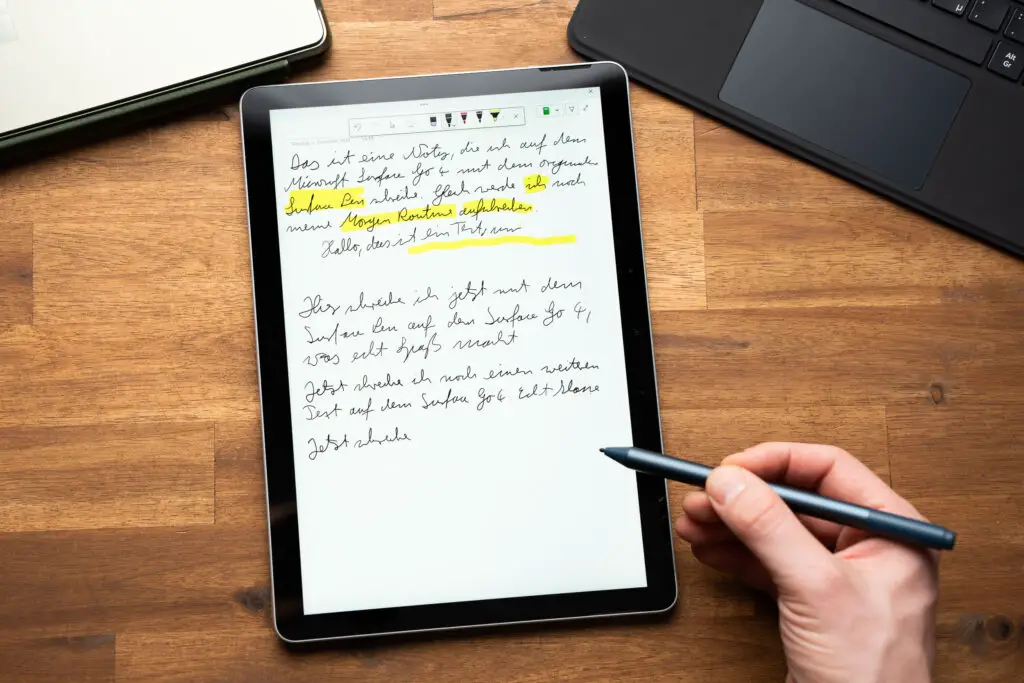
As with the predecessors, the same applies here: I think the Surface Go 4 together with the Surface Pen an excellent combination for taking notes in OneNote. The tablet, pen and OneNote seem to be made for each other and work really well together. The Surface Pen is very responsive and precise, and it’s fun to take handwritten notes with it.
The Microsoft Surface Pen, Samsung S Pen and Apple Pencil are all in the same league. If you want a tablet with a pen, the devices from Microsoft, Samsung and Apple are great and roughly equally good.
However, there are differences in the apps and performance. If you not only want to take handwritten notes, but also edit high-resolution photos with a pen or draw high-resolution works of art, I do recommend an iPad instead. That’s because of the better performance for the same price.
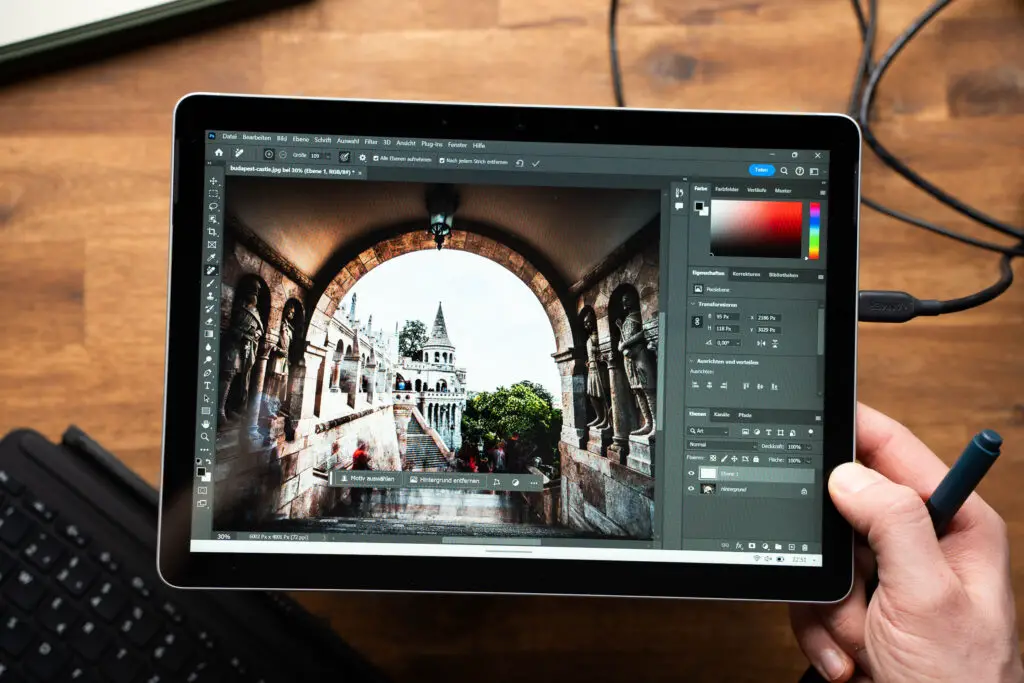
You can certainly install Adobe Photoshop on the Go 4. But it’s not perfect for this – 8GB RAM is not much for Photoshop for Windows and the processing power is too weak for high-resolution Photoshop documents with many layers. The Go 4 is suitable for simple graphics editing only.
Read: The Best Surface Pen Apps You Should Try Today
Windows 11 Software
The tablet runs Windows 10 Pro out of the box, but you can upgrade to Windows 11 Pro for free, which I did straight away. Microsoft abandoned the S Mode for this business tablet. Windows 11 Pro runs very stably and ultimately just like on any other PC.

What’s special about the Surface is the tablet mode, of course. This is switched on automatically when you disconnect the keyboard. The taskbar then becomes significantly larger so that you can hit the buttons more easily with your finger, and an on-screen keyboard opens when you click in a text field. If you have the pen connected, you also have quick access to the Windows Ink features.
With Windows tablets, I always find myself only using web apps in the browser. Because I also do that with my laptop. But yes, there is the Microsoft Store, where you can also find some apps that are optimized for touchscreens, among other things. However, the selection is much smaller than for Android and iPadOS.
Windows also supports Android apps now. To use those, you need to install the Amazon Appstore via the Microsoft Store. You also install the Android subsystem for Windows. I did this and installed Angry Birds Friends and the a German TV app – both as Android apps, mind you. This actually worked without any problems and both apps run quite smoothly.
Read: A Beginners Guide To Using Your Windows Tablet
Battery life

In my battery test, the Go 4 achieved a runtime of 5 hours, which is pretty short. For this test, I always run an HD YouTube video at maximum brightness in an endless loop. In this case using the Chrome browser.
Microsoft Surface Go 4 Review: My Conclusion
So, is the Microsoft Surface Go 4 a good tablet? I think so, because I really enjoyed using it. It’s a good choice if you’re looking for a high-quality 10-inch Windows tablet for work. Just for office work, not for graphic designers and not for most gamers either. It’s too slow for that. For office work, however, the performance is great and at the same time it offers a great overall package with a high-quality design with a kickstand, an excellent keyboard cover and a great Surface Pen.

If you have one of the predecessors, in most cases it makes no sense to go for the latest version. The design, display and accessories are identical anyway. If you have the cheapest versions of the predecessors with 4GB RAM and an Intel Pentium chip, you may notice an improvement. But if you have a model with 8GB RAM and an M3 or i3 chipset, the performance will be almost the same.
If you’re looking for an inexpensive 10-inch tablet for office work and don’t necessarily need Windows, it’s also worth taking a look at the Lenovo Duet 3 Chromebook with Chrome OS. I also reviewed it, of course. It costs just over half the price with the keyboard and Office apps and, above all, the Chrome browser also run well. The pen, on the other hand, is not good, so if that’s important to you, it’s better to stick with the Surface. But it’s also great for simple office work, make sure to check out my review.

- Premium design
- Pretty display
- Great Surface Pen
- Good keyboard
- Perfect for office work
- Short battery life
- Quite expensive
- Slower than an iPad
Leave a Reply
-

 The Best6 months ago
The Best6 months ago9 Best Tablets With Stylus Pen For Drawing & Writing | 2024 Edition
-

 The Best5 months ago
The Best5 months agoTop 10 Best Tablets with a Keyboard | 2024 Edition
-

 The Best4 months ago
The Best4 months agoTop 15 Best Android Tablets Based On Real Reviews | 2024 Edition
-

 The Best4 months ago
The Best4 months ago11 Best Tablets With 5G, 4G LTE & SIM Card Slot in 2024
-

 The Best4 months ago
The Best4 months ago6 Best 8-Inch Mini Tablets Review & Comparison | 2024 Edition
-

 The Best5 months ago
The Best5 months agoTop 3 Best Windows Tablets You Can Buy Today | 2024 Edition
-

 The Best6 months ago
The Best6 months agoThe 8 Best Samsung Tablets: Our Big 2024 Comparison
-

 The Best6 months ago
The Best6 months agoTop 7 Best Large Screen Tablets Tested | 2024 Edition







Pingback: Microsoft Surface Pro 10 Business Review: Bright Display & Small Battery