Android
10 Best Note-Taking Apps for Android Tablets | 2024 Edition
Here are the 10 best note-taking apps for Android tablets – including simple and free options, as well as comprehensive ones like GoodNotes.
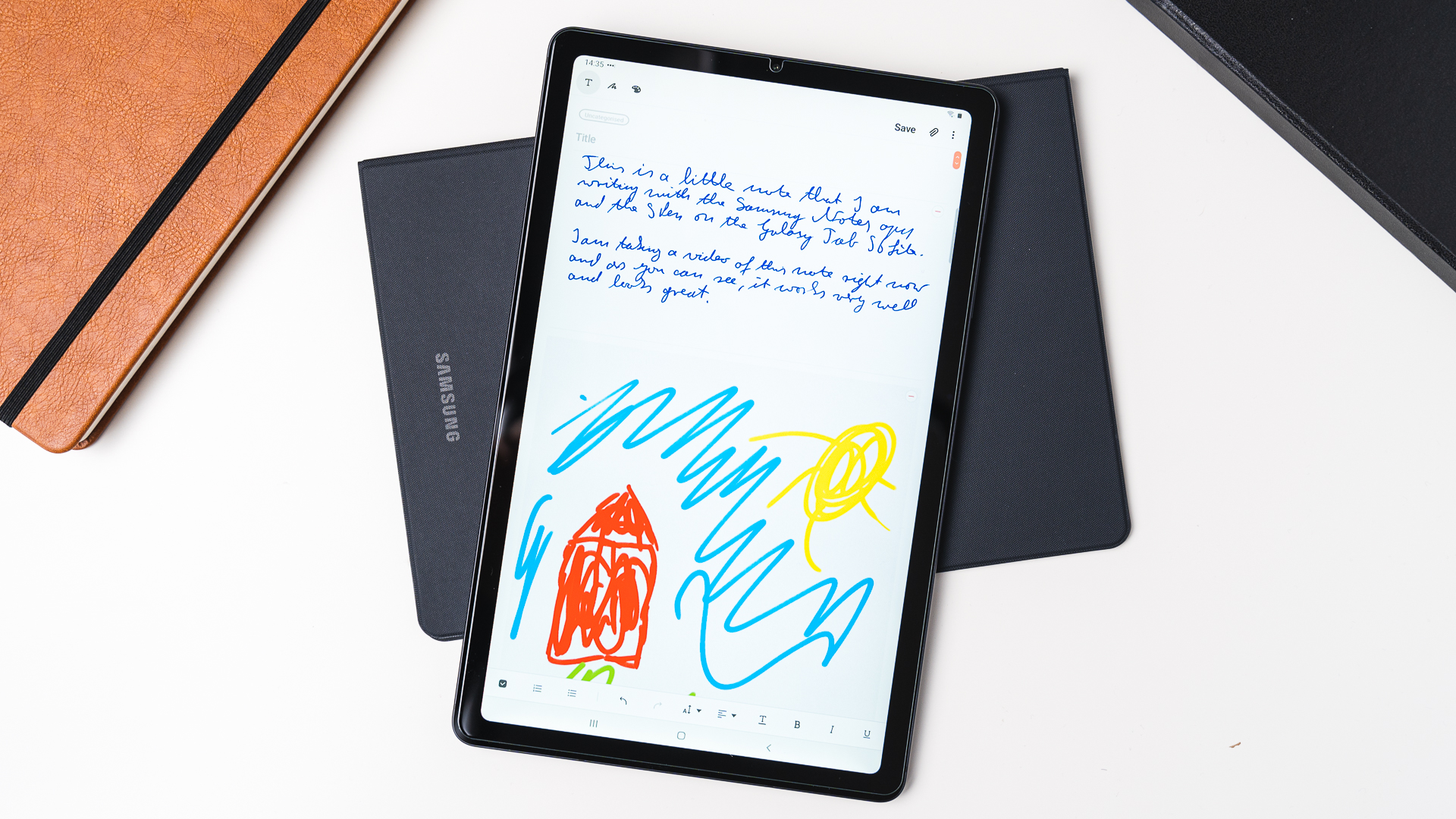
Whether it’s about structuring your daily life, consolidating important information in one place, or establishing regular routines, note-taking apps and digital diaries have become indispensable for keeping track in our busy lives and maintaining focus on the essentials.
Thanks to the cloud integration of these apps, your notes are always accessible, whether you’re working on a tablet, notebook, or desktop PC. Practical features such as saving and editing PDF files, creating handwritten notes with a stylus, or the ability to save important emails as notes are functionalities we no longer want to do without.
The note-taking apps presented here all have different strengths and focuses but share the goal of making your daily life more stress-free. We present our favorite note-taking apps for Android tablets.
1. ColorNote Notepad Notes

For those who want to keep their thoughts, ideas, and memories organized, the ColorNote Notepad Notes app offers a user-friendly and effective solution. The app is a practical way to create notes, make lists, and organize your daily life.
ColorNote’s strength lies in its simplicity. The app opens quickly and provides a clear, uncomplicated interface. Notes can be created in various formats—whether as text notes, checklists, or color-coded for better visual organization.
A handy feature of the app is the ability to pin notes to the tablet’s home screen as widgets. This makes it easier to access frequently needed information without having to open the app itself. This way, you have your most important notes directly in view.
ColorNote’s synchronization function allows you to sync notes with other devices, enabling seamless work across different platforms. Additionally, the app offers a backup function to prevent data loss.
Whether for shopping lists, reminders, thoughts, or work notes, the app provides many options to capture ideas and stay organized.
Overall, we like the app’s clear, thoughtful design and quick usability.
The app is available for free on the Google Play Store.
Google Play Store: ColorNote Notepad Notes
2. Microsoft OneNote – The Office Machine

With Microsoft OneNote, you can easily create, edit, and share notes. The seamless integration with other Microsoft apps like Word and Outlook significantly simplifies your life, especially if you rely on your notes professionally.
With Microsoft OneNote, you can plan special events or capture creative moments. Whether it’s jotting down a spontaneous idea, or creating a digital sketchbook, the app offers you the flexibility to capture your thoughts and ideas.
OneNote automatically syncs your notes with OneDrive, Microsoft’s cloud storage service. This allows you to access your notes from anywhere and at any time, whether at home, in the office, or on the go. Your notes are available on all your devices, allowing you to switch between them seamlessly.
If you have a Microsoft account, you also have access to the benefits of the Microsoft ecosystem. This means not only the ability to create notes but also to share, organize, and collaborate on ideas with your friends and colleagues. For example, you can collaborate on a shared notebook to facilitate teamwork.
With a suitable stylus for your Android tablet, you can use a variety of pen colors and settings to create stylish handwritten notes and drawings. The “Convert to Shapes” mode automatically turns hand-drawn shapes into crisp, perfectly regular polygons and circles.
Read: The best Android tablets you can buy today
Overall, Microsoft OneNote is an extremely versatile note-taking app, ideal for those looking for a comprehensive all-in-one solution to capture thoughts and ideas, whether in a professional or personal context. With powerful tools for organization, collaboration, and synchronization, OneNote offers a wide range of features that can elevate your productivity to a new level.
Microsoft OneNote is available for free on Android tablets. To use it, you only need a Microsoft account.
Google Play Store: Microsoft OneNote: Save Notes
3. Evernote – Helping Memory Along

Evernote is an excellent note-taking app for Android tablets. With this app, you can not only create text notes but also save images, audio files, and even sections of web pages. The app provides an ideal place to organize thoughts and ideas, whether for work, school, or daily life.
A cool feature of Evernote is syncing across all your devices, including tablets, smartphones, and desktop computers. This allows you to switch between devices effortlessly without ever losing your notes.
Additionally, you can create clips from interesting online articles or web pages to read them at a later time at your leisure.
You can add various types of content to your notes, such as text, documents, PDF files, sketches, photos, audio, and web clips. Moreover, you can use your tablet’s camera function to scan and organize paper documents, business cards, whiteboard presentations, handwritten notes, and drawings.
Evernote also offers the ability to manage to-do lists using tasks. This allows you to set due dates and reminders to ensure that no deadlines are missed.
Furthermore, you can integrate Google Calendar into Evernote to unify your scheduling and notes in one place.
It is also convenient that you can quickly find searched content in the app. Evernote’s powerful search function even recognizes text in images and handwritten notes.
Evernote is undoubtedly a very good note-taking app and an excellent way to reduce the hassle of paperwork and remember important dates.
You can download Evernote for free and use its basic features.
However, there are two additional premium models.
For $14.99 per month, you get cloud support. This allows you, for example, to collaborate in real-time with others, sync your notes across multiple devices, create automatic backups, and much more.
Alternatively, you can purchase the app for a one-time fee, which allows you to create up to 2,000 pages per note, use unlimited items in the library, and remove the watermark, among other benefits.
Google Play Store: Evernote – Note Organizer
4. Nebo – Attention, Beautiful Writers

Do you have a stylish, readable handwriting that makes your friends turn green with envy? Then Nebo could possibly be the right note-taking app for you. This clever app recognizes your handwriting and converts it into machine-readable text. You can even sketch diagrams and mathematical equations, and the program converts them into clear text. This is particularly practical for number enthusiasts and artists.
In the app, you can combine handwriting, text, drawings, diagrams, and images in an expandable workspace. Moreover, you have the ability to erase and edit content using the stylus.
Fans of styluses and lovers of their own handwriting will quickly embrace Nebo.
You can use the app with basic features for free. The full version is available for a one-time fee of $11 and allows you to create unlimited note pages.
Google Play Store: Nebo: Notes and PDF Annotation
5. Notebook – Feature-Packed

Notebook can be confidently called the Swiss Army knife of note-taking apps. Here, you’ll find everything you need to capture thoughts and ideas. From text notes and checklists to sketches and images, this app combines it all.
Create notes, add files, set tasks, sketch ideas, record audio files, and capture important moments and memories.
You can add PDFs, Word documents, spreadsheets, and more using a special file note card. Moreover, you have the option to scan business cards, documents, and more. In the Notebook app, you can also capture everything in handwriting with a stylus.
The bookmark feature is also cool. This tool allows you to collect and save the latest news, magazine articles, videos, recipes, guides, and other online content from various publishers. Notebook uses Smart Cards to cleverly package bookmarks into stylish, individual cards.
The app’s interface is easy to use, and it allows you to organize your notes in different notebooks. Notebook is ideal for people who want everything to be clear and easily accessible. The app is even available for smartwatches and provides basic features there as well.
Read: The best tablets with pen supported tested
There is a free basic version of Notebook. The Pro version is offered for $1.99 per month or $19.99 per year and provides additional premium features. With the Pro version, you can, among other things, save emails as note cards, edit documents, record up to 60 minutes of audio in one go, create a smart card for your flight tickets, and much more.
Google Play Store: Notebook – Notes, Diary
6. WeNote: Notes Notepad Notebook

Whether it’s text notes, checklists, drawings, or voice recordings, WeNote allows you to capture your thoughts in various formats.
WeNote’s user interface is intuitive and well-structured, enabling easy navigation and quick access to various functions. With customizable fonts, colors, and backgrounds, you can personalize your notes and design them according to your preferences.
WeNote offers the option to categorize and tag notes for efficient organization. This allows you to easily navigate between different topics or projects and quickly find notes again. Additionally, the app provides the ability to set reminders and alarms for important notes to ensure you don’t overlook critical tasks.
Of course, WeNote also supports synchronization with cloud services, allowing you to seamlessly sync your notes across different devices. This feature is particularly useful if you use multiple devices and want your information to be always accessible.
This app also allows you to stick notes as widgets on your home screen. You also have the option to protect sensitive notes with a password.
The app has received around 103,900 reviews in the Google Play Store with an impressive average rating of 4.7 stars.
The essential features of WeNote are available for free. The premium version costs $6 per month and can be tried for free for seven days. With the paid version, you get, among other things, 15 GB of WeNote cloud storage, ad deactivation, and the ability to create unlimited audio recordings.
Google Play Store: WeNote: Notes Notepad Notebook
7. Goodnotes – Excellent Note-Taking App for Samsung Tablets

Goodnotes is unfortunately only available in the Android universe for 8-inch or larger Samsung tablets with at least 3 GB of RAM. Nevertheless, we don’t want to skip it in this article.
In the app, you can convert your handwriting into digital text, add annotations, and even draw shapes with the S Pen. Additionally, you can combine hand-written and typed text with images, stickers, charts, and sketches on one page.
You can also create custom outlines and automatically import PDF table of contents. Furthermore, you can edit and annotate PDFs in Goodnotes.
Digital notes can be made on customizable design templates such as blank paper, lined paper, Cornell note paper, checklists, planners, and more. It is also possible to integrate voice recordings into Goodnotes.
You can edit your handwriting as well: you can change the size and color or move the text within the page.
The app is easy to use and brings joy through its thoughtful interface and numerous features.
Overall, Goodnotes offers a practical tool for students, students, and employees in daily life.
If you connect your tablet to an external screen, you can present your notes, slides, and content directly from Goodnotes.
You can export your notes and share them as PDF files, forward them by email, or simply print them.
Of course, Goodnotes also offers cloud support for backing up and synchronizing your data.
The essential features of Goodnotes are available for free. You also have the option to subscribe to use the premium features of the app. Then you can, among other things, create unlimited audio recordings and import emails into Goodnotes.
Google Play Store: Goodnotes
8. Samsung Notes – Exclusive and Good

Also exclusive is Samsung’s in-house note-taking app called Samsung Notes.
Samsung Notes scores, among other things, with its great integration into the Samsung ecosystem. The app is closely connected to other Samsung applications and services.
In this note-taking app, you can also convert handwritten notes into text, create sketches, or even edit PDF files directly in the app.
You can also create audio recordings in Samsung Notes. This way, you can record important meetings or lectures and simultaneously create handwritten or typed notes, improving your efficiency and the accuracy of your notes.
Samsung’s Notes app also allows you to seamlessly sync notes with other devices.
If you use the S Pen, you benefit from versatile writing and drawing options.
By tapping the pen icon while creating a note, you can choose various writing tools. Options include pens, fillers, pencils, highlighters in different colors, and stroke thicknesses.
Read: The best Scanner Apps for your Android tablet
By tapping the eraser icon, you can select the content you want to delete or remove.
Samsung Notes is available for free on Samsung tablets.
Google Play Store: Samsung Notes
9. Tidy Notes & Diary & Focus – Enhance Your Mindfulness

Tidy Notes & Diary & Focus is more than just a note-taking app. In addition to notes, the app focuses on mindfulness, allowing you to journal and supporting you in improving your concentration.
In diary entries, you can capture your thoughts, experiences, and daily activities in one central place, better reflecting on your current well-being.
The ability to connect notes and journal entries is ingenious for remembering past events while keeping a focus on future tasks.
The app also stands out with its focus management feature. The application offers time management techniques and focus exercises, providing you with tools to increase your productivity and mindfulness. This way, you can concentrate better on important tasks.
This cool combination of notes, journaling, and focus management makes the app a comprehensive tool for your personal organization and effectiveness.
The customizable user interface is also great. You can personalize notes and journal entries with different fonts, colors, and symbols, making it visually appealing and facilitating the organization and quick retrieval of important information.
Tidy Notes also offers synchronization via the cloud to keep your data up to date and secure across various devices.
We find the app with its numerous practical features very useful in everyday life.
You can download the app for free. The Pro version costs $6.99 per month, $24 per year, or a one-time fee of $45, removing ads, allowing you to convert audio to text, edit and share PDFs, and much more.
Google Play Store: Tidy Notes & Diary & Focus
10. BasicNote – Minimalistic and Good

In the seemingly endless array of note-taking apps for Android, true beauty is sometimes found in simplicity. BasicNote is one such app that is convincing with its minimalist appearance and functional strength.
As the name suggests, BasicNote provides the essential features of a note-taking app without any frills. The app focuses on the essentials: capturing thoughts, ideas, and checklists in an intuitive and uncomplicated user interface.
The app offers basic organizational options, allowing you to categorize your notes with tags. This makes it effortless to search for specific notes without having to navigate through overloaded features.
BasicNote is designed for those who appreciate simplicity and functionality. With BasicNote, you don’t need to create an account or anything similar. Simply download the free app and start using it right away.
Google Play Store: BasicNote – Notes Notepad
Leave a Reply
-

 The Best6 months ago
The Best6 months ago9 Best Tablets With Stylus Pen For Drawing & Writing | 2024 Edition
-

 The Best5 months ago
The Best5 months agoTop 10 Best Tablets with a Keyboard | 2024 Edition
-

 The Best4 months ago
The Best4 months agoTop 15 Best Android Tablets Based On Real Reviews | 2024 Edition
-

 The Best4 months ago
The Best4 months ago11 Best Tablets With 5G, 4G LTE & SIM Card Slot in 2024
-

 The Best4 months ago
The Best4 months ago6 Best 8-Inch Mini Tablets Review & Comparison | 2024 Edition
-

 The Best5 months ago
The Best5 months agoTop 3 Best Windows Tablets You Can Buy Today | 2024 Edition
-

 The Best6 months ago
The Best6 months agoThe 8 Best Samsung Tablets: Our Big 2024 Comparison
-

 The Best6 months ago
The Best6 months agoTop 7 Best Large Screen Tablets Tested | 2024 Edition










Pingback: XP Pen Magic Drawing Pad Review: A Perfect Tablet For Artists?
Pingback: Top 10 Best Shopping List Apps For Android | 2024 Edition • MyNextTablet
Pingback: Best 8-Inch Mini Tablets Review & Comparison | 2024 Edition
Pingback: Lenovo Tab M11 Review: Great Bargain, But One Thing Bothers Me • MyNextTablet