How To
Excel for iPad & Best (free) Alternatives Compared
Do you want to use Excel on your iPad or are you looking for free and good alternatives to Microsoft’s app? We’ve got you covered!
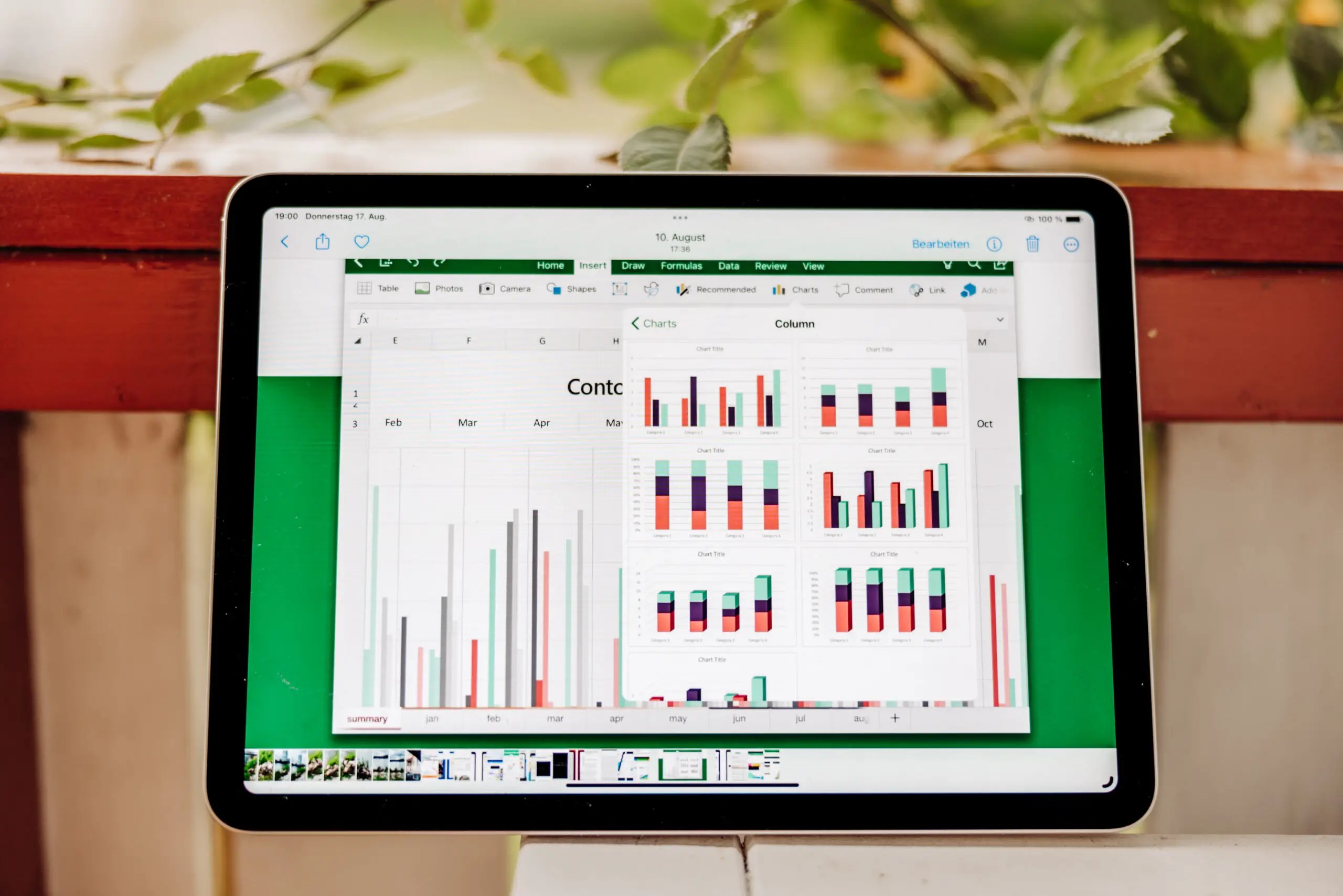
Do you want to use Excel on your iPad or are you looking for free and good alternatives to Microsoft’s app? We’ve got you covered!
Which apps on your iPad make juggling numbers and tables a breeze? Without a doubt, Microsoft’s Excel is still one of the most powerful tools for spreadsheet and data analysis, and it remains the top dog in this field.
Let’s take a look at some of the best office apps and find out the best alternatives for Excel on iPad.
Microsoft Excel for iPad: The Top Choice

Naturally, when it comes to spreadsheet work in the Apple ecosystem, there’s no way around the official Microsoft Excel app.
It offers seamless integration with the desktop version of Excel, allowing you to easily synchronize your workbooks and data between your iPad, MacBook, and iPhone. The app provides a comprehensive range of features that you know from the desktop version, including complex calculations, charts, pivot tables, and more.
With Excel, you can dive right into budgets, task lists, accounting, or financial analysis using modern templates. You can also create graphical representations of calculations and analyze your data in no time with specific formulas. Furthermore, you can use map views to comfortably view and manage spreadsheets.
The familiar user interface and Microsoft 365 integration make Excel the first choice for professional users. The app can be used for free on any iPad with a 10.1-inch screen or smaller. However, larger iPads require a Microsoft 365 subscription. This is available in multiple versions, for example, a single license costs €69.90 annually.
Apple App Store: Microsoft Excel
Google Sheets: The Cloud-Based Alternative

Google Sheets is part of Google Workspace and offers a web-based spreadsheet solution. The iPad app allows real-time collaboration, enabling multiple users to work on a table simultaneously. Cloud storage on Google Drive allows you to access your spreadsheets from anywhere. You also have the option to add and respond to comments when collaborating with colleagues.
In Google Sheets, you can format cells, enter and sort data, view charts, insert formulas, and search and replace content. All changes are automatically saved during input. Additionally, you can open, edit, and save Microsoft Excel files.
While Google Sheets may not offer the full range of features that Excel does, it’s still a powerful alternative to Microsoft’s leading app.
You can download Google Sheets on the iPad for free.
Apple App Store: Google Sheets
Apple Numbers: The Apple Way

Apple Numbers is part of the iWork suite and offers seamless integration into the Apple ecosystem. Apple modestly describes Numbers as “one of the most innovative spreadsheet apps ever developed for a mobile device.”
To get started, you can choose from over 30 templates designed by Apple, such as for your household budget, checklists, invoices, mortgage calculator, and more. You can also select from hundreds of powerful functions.
In Numbers on the iPad, you can also use the Apple Pencil. By tapping with your finger, you can place tables, charts, text, and images anywhere on the freeform workspace. You can also animate your data with interactive column, bar, scatter, and bubble charts. Furthermore, you can apply filters to large tables and identify patterns and trends using pivot tables.
The app features an intuitive design and is ideal for users who want to perform simple spreadsheet tasks and desire a sleek look.
Apple Numbers is completely free on your iPad.
Apple App Store: Apple Numbers
WPS Office: Complete Office Suite

WPS Office offers a comprehensive, free office suite, including an Excel-like spreadsheet app. The app combines all office document processing functions: You get Word, Spreadsheet, PowerPoint, PDF, Memo, and Docs Scanner in one application, and the app is fully compatible with Microsoft Word, Excel, PowerPoint, Google Docs, and Adobe PDF formats.
It supports a wide range of file formats and offers features such as pivot tables, charts, and data analysis. There are also fully predefined formulas. Practically, you can connect it directly to your cloud drive – for example, Dropbox, Google Drive, Box, Evernote, and OneDrive. To ensure the security of sensitive data, it’s possible to encrypt documents.
WPS Office is user-friendly and suitable for both personal and business use. The basic version of WPS Office is free while WPS Pro membership costs €39.99 annually or €6.99 monthly.
The WPS Pro membership gives you access to even more templates, disables ads, allows you to restore documents, insert your own watermark, merge documents, and edit PDF data, among other features.
Apple App Store: WPS Office: PDF, Docs, Sheets
OfficeSuite docs & PDF editor: The All-in-One Solution

OfficeSuite is also a comprehensive office application that combines word processing, spreadsheet work, presentations, and more in a single app.
The Excel component offers advanced features for data analysis and calculations. You can use over 250 functions and edit formulas. Additionally, the app allows you to create and edit charts. You can also filter and sort your data, or use data validation. It’s possible to freeze, hide windows, and adjust row and column sizes.
The app also supports cloud storage and file sharing. OfficeSuite has over 5 million downloads and is a popular choice for productivity on the iPad. You can try OfficeSuite docs & PDF editor for free for three days. After that, you must subscribe to the app for €5.99 monthly if you want to continue using it.
Apple App Store: OfficeSuite Docs & PDF Editor
Conclusion
Choosing the best Excel app for your iPad depends on your individual needs, just like when you buy a tablet. While many professional users may prefer the familiar, feature-rich Microsoft Excel, Apple fans may go for Apple’s simpler Numbers. Google Sheets offers excellent real-time collaboration and cloud integration, while WPS Office and OfficeSuite are versatile solutions for various office tasks. All the apps mentioned here have great features and unique strengths. You must install and try every app on the list to decide which one ticks all the boxes for you.
-

 The Best6 months ago
The Best6 months ago9 Best Tablets With Stylus Pen For Drawing & Writing | 2024 Edition
-

 The Best5 months ago
The Best5 months agoTop 10 Best Tablets with a Keyboard | 2024 Edition
-

 The Best4 months ago
The Best4 months agoTop 15 Best Android Tablets Based On Real Reviews | 2024 Edition
-

 The Best4 months ago
The Best4 months ago11 Best Tablets With 5G, 4G LTE & SIM Card Slot in 2024
-

 The Best4 months ago
The Best4 months ago6 Best 8-Inch Mini Tablets Review & Comparison | 2024 Edition
-

 The Best5 months ago
The Best5 months agoTop 3 Best Windows Tablets You Can Buy Today | 2024 Edition
-

 The Best6 months ago
The Best6 months agoThe 8 Best Samsung Tablets: Our Big 2024 Comparison
-

 The Best6 months ago
The Best6 months agoTop 7 Best Large Screen Tablets Tested | 2024 Edition









