Comparisons
Samsung Galaxy Tab S8 vs. Apple iPad Pro Comparison (All Versions)
In our newest tablet comparison the Samsung Galaxy Tab S8, Galaxy Tab S8+, and Galaxy Tab S8 Ultra fight against the Apple iPad Pro lineup.

With the Galaxy Tab S8, Galaxy Tab S8+, and Galaxy Tab S8 Ultra, Samsung released three strong competitors to Apple’s iPad Pro tablets. Many aspects of these lineups are very similar but there are some big differences. Which one is better, Samsung or Apple? That’s what you’ll learn in this comparison.
Let’s look at prices first. Without the Apple Pencil, an iPad Pro costs between 799 dollars and 2399 dollars, depending on the version you’re choosing. For a tablet of the Galaxy Tab S8 series, you’ve got to pay between 700 dollars and 1500 dollars. Here, the S Pen is always included.
Design & Built Quality
The Samsung Galaxy Tab S8, Galaxy Tab S8+, and Galaxy Tab S8 Ultra are the best Android tablets you can buy right now. We get fantastic and large Super AMOLED screens, a good LCD, and the fantastic S Pen stylus is included and has tons of software support. The tablets are super fast, have premium-feeling metal bodies, great speakers, and features like fingerprint scanners. I also like that Samsung offers up-to-date software with long software updates to come.

While the five tablets look a bit different, the basic design is almost the same. We get well-made metal bodies that are very premium feeling and look like premium devices. The transitions are well made and they are very thin. The thinnest is the Galaxy Tab S8 Ultra with just 5.5mm, while the 12.9-inch iPad Pro is the thickets with 6.4mm.
All have connectors for keyboard covers, all are missing a headphone jack, and all have a USB C port. Samsung’s have USB C 3.2 Gen 1 connectors, while Apple is using USB 4 including Thunderbolt. The Galaxy Tabs have a microSD card slot that fits up to 1TB cards.

The cameras are very similar. All have great main cameras on the back and good wide-angle cameras. The webcams of all five tablets are very wide-angle and can be used zoomed-in. On the Galaxy Tab S8 Ultra, we get an additional normal-angle webcam. The iPads are the only ones with a LiDAR sensor on the back – which, as far as I’m aware, almost nobody uses.
You unlock the iPads using Face ID which is facial recognition. For this, Apple is using an additional sensor and it works very well even in the dark. To unlock Samsung’s tablets, the three have fingerprint scanners. The ones of the S8+ and S8 Ultra sit below the AMOLED display and the S8 has one built into the power button. All work great.
Read: The Best Samsung Tablets Tested
Displays
There are some similarities but also many differences regarding their screens. Let’s compare the two 11-inch ones with each other first. Both are traditional LCDs. The S8 is a bit sharper with 276ppi compared to the 264ppi Apple tablet. You can’t see a difference in real life.
The Apple iPad Pro M2 is the best tablet you can buy right now. It's more powerful than all competitors, has two very pretty 11-inch and 12.9-inch displays, as well as a premium built. We get great premium features like the good Apple Pencil 2, fantastic keyboard covers, facial recognition, and good speakers. However, compared to its predecessors, almost nothing has changed.

Viewing angles are very wide and they’re fully laminated. The colors look great and overall, these are very nice LCDs. The iPad is 100 nits brighter.
The screens of the larger tablets are more exciting. While the 12.9-inch iPad Pro has a mini LED panel that’s called Liquid Retina XDR display, the larger Samsung versions have Super AMOLED displays. Both brands offer very deep blacks, saturated colors, and these screens just look fantastic.
Apple’s advantage is again, that the 12.9-inch iPad Pro is a bit brighter than the 12.4-inch Galaxy Tab S8+ and the 14.6-inch Galaxy Tab S8 Ultra. All three tablets support HDR content. If you like very large tablets, you’ll have the most fun with the 14.6-inch S8 Ultra.
I’m sure you’re aware that the Apple XDR display has a kind of blooming effect. That’s a kind of glowing effect that’s visible when using white text and a black background while sitting in a dark room. The longer I’ve been using the 12.9-inch iPad Pro as my entertainment tablet, the more often I have noticed this. Sure, no dealbreaker, but kind of disappointing at this price point.
Well, I’ve tested this on the Samsung AMOLEDs too, and was able to see the same effect. It’s not as strong as on the iPad, but blooming is visible to a smaller degree. The LCDs don’t have this issue at all.
All screens support 120Hz, by the way.
S Pen vs Apple Pencil
With all three Samsung tablets, the S Pen is included. For the Apple Pencil 2, however, you’ve got to pay 129 dollars extra. So, factor that into your price comparisons.

I think both pens are fantastic but there are some differences. Both support over 4000 levels of pressure sensitivity, are very precise, and because we’re getting 120Hz screens on all, it looks like they react super-fast. Palm rejection works great as well.
You can use the Apple Pencil 2 when it’s charged only. The battery is charged inductively by placing the pen on top of the iPads. While Samsung’s S Pen has a battery too, it’s needed for a few gestures only. For instance, if you want to use the stylus as a remote control in the camera app or for Microsoft PowerPoint. Here, the pen gets charged inductively too.
But it’s important to know that you never have to charge the S Pen for handwriting or drawing. So, if you don’t need those gestures, you don’t have to worry about the battery at all.
If you want to write long texts, I think the Apple Pencil 2 is more comfortable because it’s thicker. Similar to many normal pens. The S Pen is a lot thinner and when using it for a long time, I feel it’s a bit less comfortable.
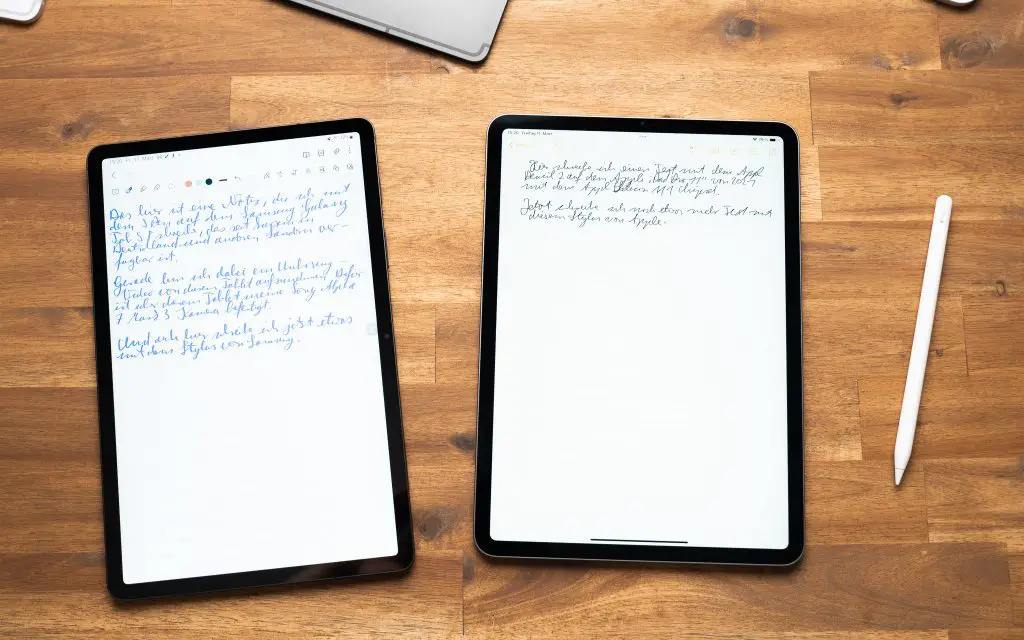
Read: The Best Tablets With Stylus Support
On the software side, both pens are supported well. At first sight, the Apple Notes app looks a bit basic but there are tons of features included like very good handwriting recognition. Samsung Notes has lots of features as well, including handwriting recognition, you can annotate PDFs, and much more. Overall, Samsung has a bit more and some of those features are just a gimmick. But some can be very useful.
Apple is leading with one feature. With their Scribble feature, you can use handwriting in every standard text field which works fantastic. In the browser, for instance, but also in Gmail and other apps.
Recently, Samsung introduced an S Pen to Text feature as well which works fine. However, I noticed it’s not as seamless as Apple’s version. In Gmail, for instance, you can use handwriting in the subject but not in the standard message field.
Hardware & Performance

Let’s look at their inner values. Inside the Apple iPad Pro runs their own Apple M1 chipset that’s also used in some Macs. It’s supported by 8GB or 16GB of RAM and between 128GB and 2TB of internal storage.
Samsung is using a Qualcomm Snapdragon 8 Gen 1 processor with 8GB up to 16GB of RAM. The internal storage can be between 128GB and 512GB in size and there’s a microSD card slot. You can choose 5G with all these tablets.
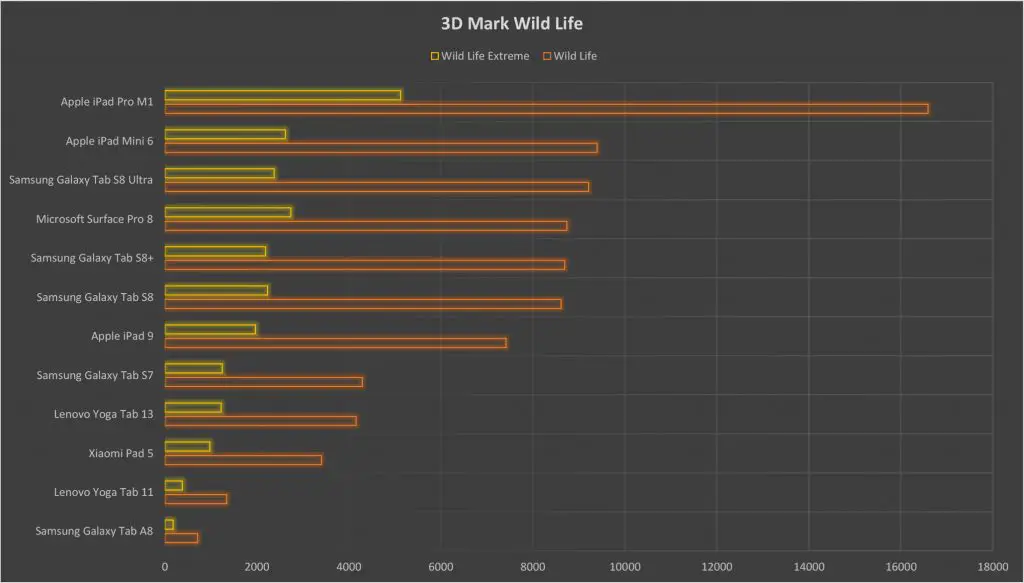
Sure, all four tablets are very powerful. However, in benchmarks but also in real life, Apple is the clear winner. Not by just a small amount, the M1 chipset is much more powerful than the Snapdragon. You can see that the iPads are much faster in all benchmarks. But they also are much faster in real life which my Adobe Premiere Rush Render Test shows. For this, I always render the same 9-minute 4K video in Adobe Premiere Rush.
With everyday tasks, it’s very hard to see a real difference. Browsers, Gmail, YouTube, Note-Taking apps, all of that runs super smooth on all. And that goes for multitasking too. Games like PUBG Mobile look fantastic on all and you can select the highest graphic settings on all.
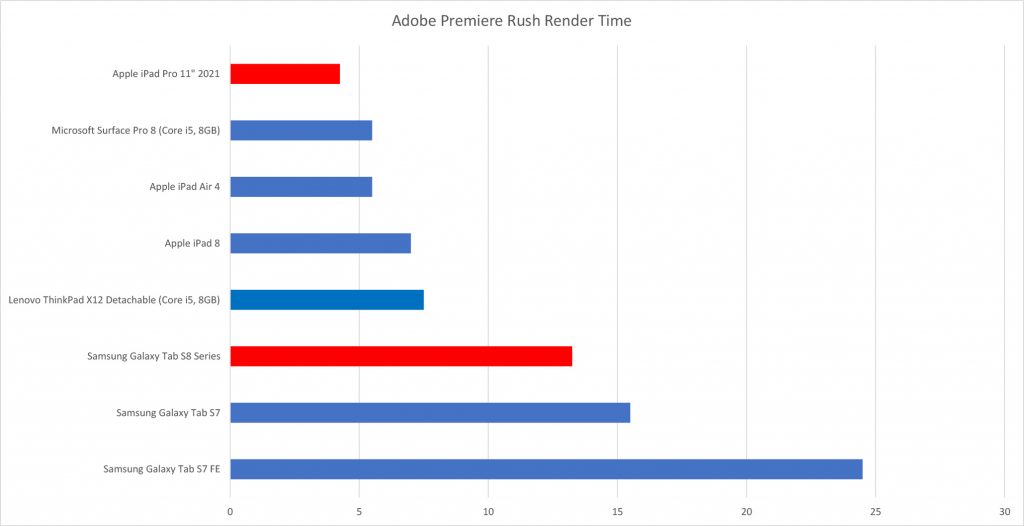
I think the reason why with most apps and games the Apple M1 chipset doesn’t seem to be that much faster is that developers are not using its full potential. But in the long run, of course, the M1 will be a much better choice and will be able to handle future tasks much longer.
Software: Android vs. iPadOS
The Galaxy Tab S8 series runs Android 12 with OneUI in version 4. The iPad Pros are running iPadOS in version 15. I love that both manufacturers are very good with updates. Samsung is promising for up to 5 years. With that being said, Apple will probably update longer. Even the very first iPad Pro has gotten iPadOS 15 and yes, even the old and slow iPad 5 is running the newest software.
I don’t want to compare Android and iPadOS again, you can find lots of that everywhere. I like both operating systems and many features are the same nowadays anyways. Even iPads have an app library and a files app now, which Android had for years.

Yes, I like both, but overall, I think iPadOS is a bit better for tablets. It’s more optimized for large touchscreens and more apps are specifically made for tablets. That includes very good Adobe Photoshop, for instance, which doesn’t exist for Android.
Read: The Best Android Tablets Available Today
Many apps are the same, on the other hand. Among those are Microsoft Office and Adobe Lightroom.
Samsung has a couple of more exciting features. They’ve got the Samsung DeX desktop mode which lets you use Android as you would use a desktop operating system. The interface looks the same. There’s a desktop, a taskbar, and you open apps in free-floating windows. Once you connect a mouse, keyboard, and monitor, it behaves similar to a traditional PC.
Keyboards: Lots of choices
For both tablet series, there are two different kinds of keyboards you can get. The cheapest ones are traditional keyboard cases that protect the tablet and have a keyboard built-in. There’s no touchpad on these, no additional ports, but they are very thin and light. Not as comfortable as a desktop keyboard, but a good compromise of portability and comfort.
Samsung and Apple both have better keyboards too. For the iPad Pro tablets, you can get quite heavy Apple Magic Keyboards. The design is very cool, as it looks like the iPads are floating. And the keyboards are very comfortable, with good travel, there’s a proper touchpad and an additional USB C port.
For the Galaxy Tab S8 tablets, you can get a better keyboard cover as well which consists of two parts. There’s a keyboard with an integrated touchpad that works great just as Apple’s does. Then there’s a back cover that is connected magnetically, can be used separate from the keyboard, and has a kickstand built-in.
I think the Apple Magic Keyboard is the most comfortable one. But since it’s so heavy, I think the Samsung keyboard cover with touchpad and kickstand is the best overall.
Battery Life

In my battery test, the iPad Pros got the worst result with 6 hours, followed by the 7.5 hour Galaxy Tab S8. The S8+ and S8 Ultra with their AMOLED screens last the longest at 9 hours. For this, I’m always looping an HD YouTube video at maximum brightness. And that’s why the test is not totally fair because both iPads have brighter screens. So at the same brightness, the battery life should be similar.
Galaxy Tab S8 vs iPad Pro Comparison: Final Words

So, which is the better tablet? It depends on what exactly you’re looking for, of course. If you want a premium entertainment tablet for watching Netflix and YouTube, I think the large Galaxy Tab S8 Ultra is the most interesting one. If you also want lots of performance for gaming, the 12.9-inch iPad Pro is better. And if you want to save as much money as possible, you can do that with the 11-inch Galaxy Tab S8. Remember, the S Pen is included.
If you own an iPhone, I think it makes no sense to get an Android tablet. And if you use a Samsung smartphone, a Galaxy Tab S8 fits well with that and Samsung DeX can be super useful for some. However, even then an iPad Pro can be a good choice.
In case you don’t need a feature that just Samsung is offering, like Android, Samsung DeX, or the cheaper pricing, then I think for most the iPad Pro will be the safest choice. It’ll get long updates and the M1 chipset will be fast enough for a long time to come.
-

 The Best6 months ago
The Best6 months ago9 Best Tablets With Stylus Pen For Drawing & Writing | 2024 Edition
-

 The Best5 months ago
The Best5 months agoTop 10 Best Tablets with a Keyboard | 2024 Edition
-

 The Best4 months ago
The Best4 months agoTop 15 Best Android Tablets Based On Real Reviews | 2024 Edition
-

 The Best4 months ago
The Best4 months ago11 Best Tablets With 5G, 4G LTE & SIM Card Slot in 2024
-

 The Best4 months ago
The Best4 months ago6 Best 8-Inch Mini Tablets Review & Comparison | 2024 Edition
-

 The Best5 months ago
The Best5 months agoTop 3 Best Windows Tablets You Can Buy Today | 2024 Edition
-

 The Best6 months ago
The Best6 months agoThe 8 Best Samsung Tablets: Our Big 2024 Comparison
-

 The Best6 months ago
The Best6 months agoTop 7 Best Large Screen Tablets Tested | 2024 Edition







