Reviews
Lenovo Tab M8 HD Review: A Good Tablet With Long Battery Life
Should you get the Lenovo Tab M8 HD or choose another 8-inch Android tablet instead? That’s what you’ll learn ins this review.

The Lenovo Tab M8 HD is an inexpensive 8-inch tablet with an HD screen and a metal body. It features a quad-core processor and a very long battery life. Starting at around 130 US Dollars it has some downsides but also lots of positive features. Well, in this Lenovo Tab M8 HD review, you’ll learn everything you need to know about this tablet.
Before we start, a couple of words about the different versions of this tablet. There are three in total. This review is of the Lenovo Tab M8 HD with an HD display. You can also get a Lenovo Smart Tab M8 with the same hardware that features a charging dock and the Google Assistant Ambient Mode. Another version is the Lenovo Tab M8 FHD with a faster processor and a full HD screen.
The Lenovo Tab M8 Gen 4 offers a nice design, almost pure Android, and lots of RAM with 4GB as an option. However, its MediaTek Helio A22 chipset is disappointingly slow and I wish the 8-inch HD screen would be brighter. On a positive note, the battery life is very long. A better alternative is the Lenovo Tab M9.
Design & Build Quality

I like the design of the Lenovo Tab M8 HD a lot. Like with the smaller Tab M7 we’re getting a metal body which is premium feeling. It looks and feels much higher-end than is common in this price range. There are some thin plastic bezels on the top and bottom and around the screen though. But the rest is metal.
The tablet weighs 305g and is 8.15mm thin. It’s nice to see that the bezels around the screen are quite thin. On the negative side, we’re getting the old micro-USB port instead of a USB C one. On the right side, there’s a microSD card slot and we get a standard headphone jack on the top.
Next to that 3.5mm headphone jack sits a speaker. Yes, it’s a single speaker and the sound quality is not good. The speaker is loud enough but it’s certainly not a perfect entertainment tablet. Its bass is very weak, and it sounds a bit flat.

Cameras & Facial Recognition
The cameras are not that good either. We get a 5-megapixel shooter on the back which you can use to record full HD videos too. As long as you’re not zooming in, the quality is acceptable. But photos and videos from the 2-megapixel front-facing camera look blurry.
You can use the selfie camera to unlock the tablet with facial recognition. For that, the tablet uses the webcam and there is no additional sensor. So, it’s not as secure as Apple’s Face ID. And the facial recognition from Lenovo is much slower too. It usually takes a second or two until my face is recognized in good lighting conditions. In the dark, it does not work at all.
By the way, to start the facial recognition you’ve got to turn on the screen first. You can do that by pushing the power button, as usual. Or you can turn on tap-to-wake in the settings. Once you do that, you can double-tap on the screen to turn it on.
Display

The Lenovo Tab M8 HD has an 8-inch screen with an aspect ratio of 16:10. It features an HD resolution with 1280 x 800 pixels which means that the pixel density is lower than on almost all smartphones. But I think an HD resolution on 8 inches is good enough. Sure, when you’re holding it in front of your nose, you can see pixels and it’s not as sharp as your phone. For the price, it’s fine though.
However, that does not mean that it’s not worth it to get the full HD version. If you’re willing to spend a bit more money, you’ll get a noticeably more detailed picture with a full HD display.
Overall, I like the screen. While its brightness is not perfect, it’s bright enough and because it’s an IPS panel, the viewing angles are wide. Color reproduction and contrast are okay. In the settings, you can change the color mode and adjust the color temperature to your liking.
I think it’s very disappointing that you can’t watch Netflix in HD because it does not support the necessary DRM standards. I don’t know why Lenovo is not implementing those. The last Lenovo tablets I reviewed had the same issue. On the Tab M8, the maximum Netflix resolution is 960 x 540. That’s not too bad in this case, because the screen has an HD resolution only anyways. But still… I wish Lenovo would do something about it for all their tablets.
Hardware & Performance
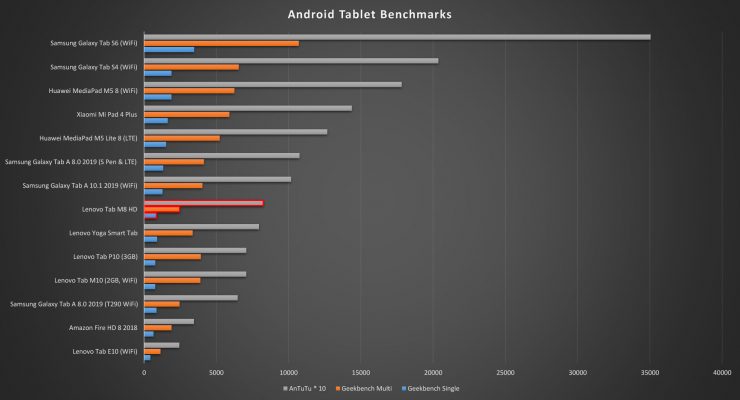
Inside the Lenovo Tab M8 HD sits a MediaTek A22 quad-core processor with 2GB or 3GB of RAM, depending on the version. You can also choose between a 16GB and 32GB internal storage. My review unit has 2GB of RAM and a 32GB storage. About 8GB are used by the system out of the box.
As I said, you can also get a version with the Google Assistant that has the same hardware. With the Tab M8 FHD, on the other hand, you also get a faster MediaTek P22T octa-core processor. I didn’t review this one yet.
Well, you can see in my benchmark comparison that the Lenovo Tab M8 HD is not among the fastest tablets out there. But that’s to be expected. It’s interesting to see that in Geekbench 4, it’s almost as good as the pricier Samsung Galaxy Tab A 8.0 SM-T290. A more interesting fact is that the graphics performance in the AnTuTu benchmark is even better. You should also know that it’s much faster in both benchmarks than the cheaper but similar Amazon Fire HD 8.
Its performance in real life is not amazing but good enough. I’ve been able to surf the web with several opened tabs, watch YouTube and Netflix without any problems. Sometimes you might notice a small lag when switching between apps, but overall, that’s quite rare.
While using single apps works great, the Lenovo Tab M8 does have problems with multitasking. It does support the split-screen view. But when I’m watching YouTube while surfing the web in Chrome, I noticed several times that the audio and video on YouTube gets out of sync. And Chrome doesn’t feel snappy in split-screen view either. So, you can do decent multitasking with simpler apps, but it’s too slow for two demanding ones.

That also means it’s not ideal for gaming. PUBG Mobile does not run with HD graphics, for instance, but you can play it with low and balanced settings. Most of the time it runs quite well. But you’ve got to expect occasional stutters. Simple games like Fin & Ancient Mystery run great of course.
Overall, I think the performance is good for its price. In this price range, it’s important that basics like the operating system itself, surfing the web and watching YouTube work smoothly. And that’s the case here.
Software

The Lenovo Tab M8 HD is running Android 9 Pie out of the box and it did get the January 2020 security patch. I’m not sure if Lenovo will ever release an update to Android 10 though. In the past, they did release a couple of updates for some tablets but for many they did not. So, Lenovo is not as consistent as Samsung is.
I always like that Lenovo is giving us pretty much vanilla Android with all its standard features like the split-screen view, the new digital wellbeing settings, and so on. Among its pre-installed apps are Booking.com advertisement, Candy Crush, DragonCity, Island Blast and some standard ones like a sound recorder and a Dolby Audio app. Well, those ads and games are a bit annoying. However, you can uninstall them easily.

Read: These Are The Best Lenovo Tablets
There is one small adjustment to the interface. On the start screen, Lenovo implemented a so-called Lenovo Entertainment Center which is just a waste of space and memory. In the home screen settings, you can deactivate it though.
For some, the productivity mode might be interesting which you can turn on in the display settings. Once you do that, you get a taskbar that looks similar to the ones from desktop operating systems. This is not a full desktop mode but lets you navigate Android much easier when using it with mouse and keyboard.
Battery Life
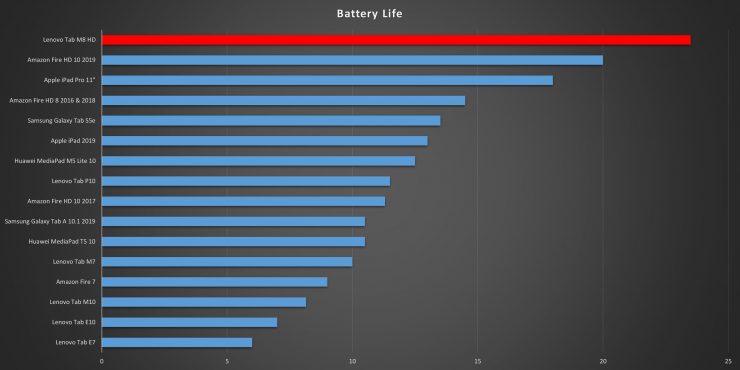
In my battery test, the Lenovo Tab M8 HD got an astonishing result of 23 hours and 30 minutes. For this test, I’m always looping the same HD video at medium brightness and activated WiFi.
This good result is a bit surprising but other reviewers are reporting a great battery life too. But I need to say that the screen is quite dark at medium brightness. My battery test is not perfect regarding this.
I also did a YouTube test. When constantly streaming HD videos on YouTube at maximum brightness, you’ll get a runtime of 8 hours. Yes, that’s HD streaming at maximum brightness. So, regarding this test, the battery life is pretty good as well. Especially for its price.
Lenovo Tab M8 Review: Final Verdict

Alright, let’s get to the end of my Lenovo Tab M8 HD review. Especially when you consider how cheap it is, I think it’s a pretty good tablet. It’s an interesting choice if you don’t want to spend a lot of money and are looking for a solid 8-inch tablet for surfing the web, watching YouTube, and doing other simple tasks.
As I said, it is a very premium feeling tablet. While its cameras and speakers are not that great, the display and performance are good for its price. I also like that we’re getting almost pure Android 9. And the battery life is very long.

Okay, let’s get to its possible alternatives. If you want a bit better tablet with pure Android, you should check out the full HD version of the Tab M8. It offers a better screen and a better performance, at least on paper. I haven’t reviewed it yet.
Another direct competitor is the Samsung Galaxy Tab A 8.0 SM-T290. While it does not feel as high-end, it offers an HD screen and a similar performance too. It’s a great choice if you want to get updates as long as possible. I can’t promise anything. But in the past, the Galaxy Tab A tablets have usually gotten two big updates. Sadly, that’s usually not the case with Lenovo.
If you want to save a bit of money, you can check out the Amazon Fire HD 8. It’s quite a bit cheaper and its performance is not as good, but it has a similar HD screen. I think it’s a great tablet for simple tasks. And a great choice if you use lots of stuff from Amazon.

- Premium feeling metal body
- Good screen
- Performance good for its price
- Very long battery life
- Almost vanilla Android
- Blurry webcam
- No USB C port
- Updates are unlikely
Leave a Reply
-

 The Best6 months ago
The Best6 months ago9 Best Tablets With Stylus Pen For Drawing & Writing | 2024 Edition
-

 The Best5 months ago
The Best5 months agoTop 10 Best Tablets with a Keyboard | 2024 Edition
-

 The Best4 months ago
The Best4 months agoTop 15 Best Android Tablets Based On Real Reviews | 2024 Edition
-

 The Best4 months ago
The Best4 months ago11 Best Tablets With 5G, 4G LTE & SIM Card Slot in 2024
-

 The Best4 months ago
The Best4 months ago6 Best 8-Inch Mini Tablets Review & Comparison | 2024 Edition
-

 The Best5 months ago
The Best5 months agoTop 3 Best Windows Tablets You Can Buy Today | 2024 Edition
-

 The Best6 months ago
The Best6 months agoThe 8 Best Samsung Tablets: Our Big 2024 Comparison
-

 The Best6 months ago
The Best6 months agoTop 7 Best Large Screen Tablets Tested | 2024 Edition







Pingback: Best 8-Inch Tablets Review & Comparison | 2020 Edition
Pingback: Samsung Galaxy Tab Active 3 Review: Best 8-Inch Android Tablet
Pingback: Top 15: Best Tablets With 4G LTE & SIM Card Slot | 2021 Edition
Risto Ranta
March 16, 2021 at 9:46 pm
This review did not say anything about the GPS and Wifi, which are the most important features of the 7 and 8 inch tablets for us who travel hiking, by car and boat. We live in hotels and work in coffee bars and on the sea.
How fast and well does the GPS work and how poor signal does the WiFi catch.
Jay Walker
May 15, 2021 at 11:58 am
Does it run roblox OK? That needs 2.0Ghz and this tablet is 2.0Ghz, so it would be great to know if it’s good enough to run on its own, not in split screen with something else..
Rayzor
June 19, 2021 at 1:30 pm
My main reason to buy this tablet was to use it as a dedicated kitchen device with Google assistant. I tried to set the device to ambient mode and with external speakers plugged into the headphone jack. Unfortunately the ambient mode would not run consisitently and wouldn’t respond to my voice commands (despite playing around with many settings and reading various forums for setup tips, as others seems to have the same problem). It seems to be particular worse with the external speakers plugged in (which did have much better sound than a stand alone Google device). The ambient mode screen is also very basic and boring and there not many options to customize it to look better. As for it’s tablet function, I found it very sluggish and not very responsive to my touch controls. The screen was decent for it’s specs (don’t expect super sharp vibrant images and videos) and colors were ok. I did like the size of it as I could hold it easily in one land in portrait mode. But it failed for my main purpose which was a dedicated Google assistant device for kitchen use.
Pingback: Die besten Tablets unter 200 Euro in 2021 | Purdroid.de
Pingback: Lenovo Tab M9 Unboxing: These Are Our First Impressions
Pingback: بررسی تبلت لنوو TAB M8 8505X؛ قیمت پایین با باتری بادوام