The Best
Best Microsoft Surface Pro 9 Accessories: My Recommendations
Which are the best accessories for the Microsoft Surface Pro 9? Here are the keyboards, cases, screen protectors and bags I’m using.

The Microsoft Surface Pro 9 is a tablet that you can use without accessories, but that doesn’t really make sense. I’ve noticed that I use quite a few accessories with it, and that’s what this video is about. The best accessories I use with the Pro 9 – from keyboards to a mouse to USB C hubs, monitors, and even a backpack.
I’ve chosen these accessories either because they’re made specifically for the Pro 9, or are very inexpensive, or are recommended by websites like Wirecutter for being the best product in the category. I have linked everything in the description. By the way, I bought all of these accessories myself just like I bought the Surface, there’s no sponsor or anything.
The Microsoft Surface Pro 9 is the best Windows tablet you can buy at the moment. It offers a premium built, newest Intel processors, a pretty 120Hz display, as well as fantastic accessoires with the Slim Pen 2 and Signature Keyboard. Sadly, the battery life is short and not much has changed compared to the Surface Pro 8.
Microsoft Signature Keyboard

The most important accessory for the Surface Pro 9 is the Microsoft Signature Keyboard, which is the official keyboard cover from Microsoft. It connects magnetically to the tablet, provides a charging slot for the Slim Pen 2, and protects the display. It’s a really good keyboard that is quite large, has a backlight, and the touchpad works well.
Microsoft Slim Pen 2
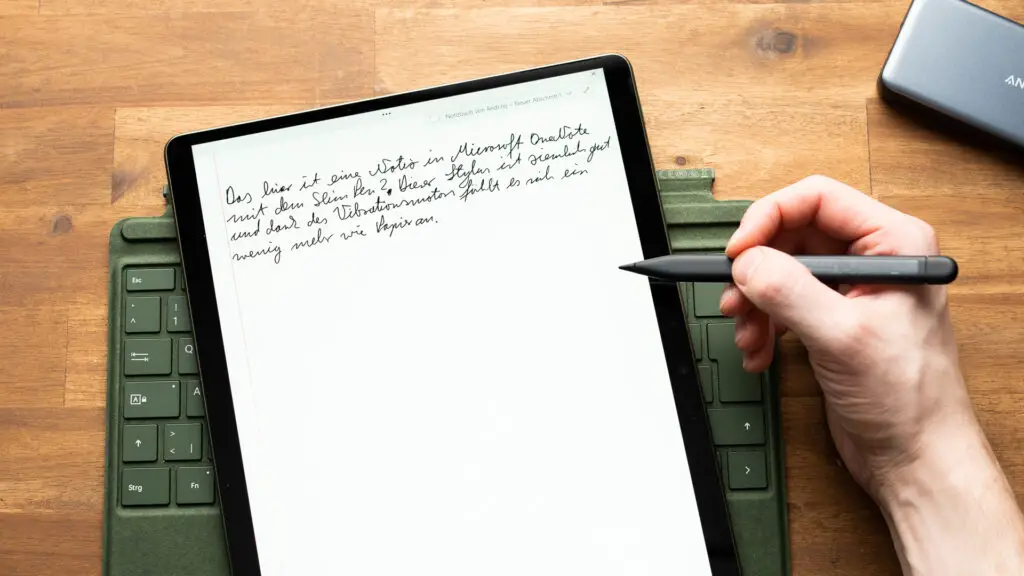
Almost as important is the Microsoft Slim Pen 2. While the tablet also works with its predecessors, the Slim Pen 2 is the best pen Microsoft currently makes. It charges wirelessly, is very accurate, feels comfortable, and has a vibration motor built in. The pen works great with OneNote, Photoshop, and drawing apps.
It’s important to note that if you don’t have the Signature Keyboard, you’ll need to purchase an extra Slim Pen 2 charger.
SPARIN Screen Protector
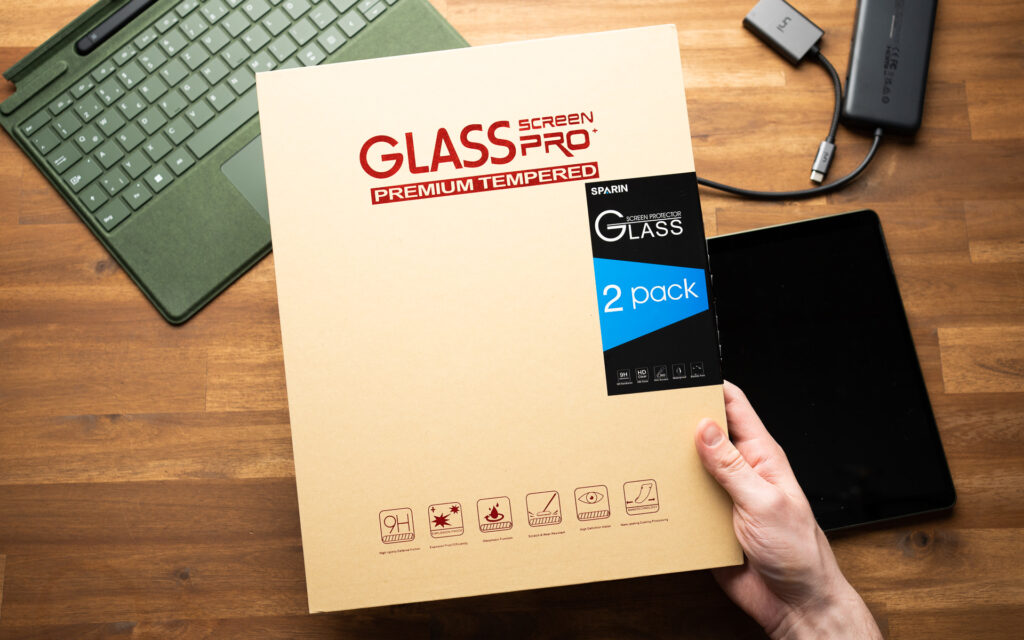
To protect the 13 inch display, I picked up the SPARIN screen protector. The touchscreen is protected with Gorilla Glass, but when I use a tablet a lot, there are almost always minor scratches on the screen and I want to avoid that. This protective case is inexpensive and should be enough. You can still use the stylus of course.
Fintie case for Surface Pro 9

To protect the tablet, I got the Fintie case for the Surface Pro 9. I like the fact that Fintie offers the same colors as Microsoft, so I was able to order the green case for my green Surface. It’s a kind of hard-shell case that has cutouts for the ports, a separate kickstand protector, and the keyboard cover is still compatible with it. It should protect the tablet well.
Inateck bag for 13 inch laptops

When I travel, I still have the Inateck 13 inch laptop bag in blue. This is also compatible with other 13 inch devices and is soft padded. It also comes with an extra pocket for the power adapter or other accessories like mice or adapters. This case is too small if you also want to use the Fintie one I mentioned before.
Anker 555 USB-C 8-in-1 Hub

The tablet has two USB C ports only, so if you need other ports, you’ll have to use a dock or USB C hub. For me, the Surface Dock 2 is too expensive at over 200 Euros. Instead, I use the Anker 555 USB C Hub, which combines 8 ports in one. You can connect external monitors via HDMI, Ethernet, SD and MicroSD cards, but also other USB C and USB A accessories.
Uni USB C SD card reader

If you only need a SD or MicroSD card reader, then I have the Uni USB C SD card reader. I often use it with iPads and other tablets, and it also works with the Pro 9. If you want to read photos from a camera or something, you’ll need one of those, since Microsoft unfortunately removed the MicroSD card slot last year.
Logitech MX Master 3S

My mouse is currently the Logitech MX Master 3S and I connected it to the tablet via Bluetooth. However, you can also use the included dongle in combination with the hub. The MX Master 3S is recommended by many and that’s why I have it. It works well and is more comfortable than a touchpad in the long run.
Logitech K780 Keyboard

When I use the Surface Pro 9 at home on my monitor, I also use a decent desktop keyboard and that is the Logitech K780. Of course, since it’s a Windows tablet, just about any keyboard is compatible. I just got this one because I use it with other devices like my laptop, iPads, and Android tablets.
Bose Noise Cancelling Headphones 700

Microsoft has not only removed the MicroSD card slot, but also the headphone jack. And so, you have to use Bluetooth headphones or connect some via USB C. Since all flagship devices do not have an audio jack anymore, I have completely switched to wireless.
Most of the time I use the Bose Noise Cancelling Headphones 700 for this, which are quite expensive but have very good reviews from most websites. I’m often on the go, in trains, cafes and such and that’s why I use ones with active noise canceling. If you are at home mostly, you don’t need that.
Sony WF-1000XM4

If the Bose 700 are too big for me or I’m in the gym in between, I take the Sony WF-1000XM4. I tried those with the Pro 9 as well and they work great. And just like the Bose, I have them because they are recommended by many websites like Wirecutter.
SanDisk Extreme 2TB SSD

I got the Pro 9 with a 256GB SSD because all my data is mostly on external SSDs anyway. I have several from SanDisk and Samsung, and the latest is a SanDisk Extreme 2TB SSD that connects via USB C.
Dell S2722QC 27″ 4K Monitor

If you want to replace a desktop PC with the Surface Pro 9, then it makes sense to connect an external monitor. I use the Dell S2722QC monitor, which is a 27-inch screen with 4K resolution. You can connect it directly via USB C or via HDMI and a dock. The tablet handles it well.
I chose this monitor because Wirecutter recommends it as the best 4K monitor.
PeakDesign Everyday Backpack 15L Zip V2

The next accessory I used a lot with the Pro 9 but I think it’s only interesting for photographers. Even when I don’t have a camera with me, I use the PeakDesign Everday 15L Zip backpack. It fits a camera with a couple of lenses and there is a laptop compartment in the back that fits the Pro 9 perfectly, including the keyboard cover but not with the bag I mentioned earlier.
-

 The Best6 months ago
The Best6 months ago9 Best Tablets With Stylus Pen For Drawing & Writing | 2024 Edition
-

 The Best5 months ago
The Best5 months agoTop 10 Best Tablets with a Keyboard | 2024 Edition
-

 The Best4 months ago
The Best4 months agoTop 15 Best Android Tablets Based On Real Reviews | 2024 Edition
-

 The Best4 months ago
The Best4 months ago11 Best Tablets With 5G, 4G LTE & SIM Card Slot in 2024
-

 The Best4 months ago
The Best4 months ago6 Best 8-Inch Mini Tablets Review & Comparison | 2024 Edition
-

 The Best5 months ago
The Best5 months agoTop 3 Best Windows Tablets You Can Buy Today | 2024 Edition
-

 The Best6 months ago
The Best6 months agoThe 8 Best Samsung Tablets: Our Big 2024 Comparison
-

 The Best6 months ago
The Best6 months agoTop 7 Best Large Screen Tablets Tested | 2024 Edition






