Reviews
Samsung Galaxy Tab S6 Lite Review: How Good Is The S Pen Tablet?
How good of a value is the Samsung Galaxy Tab S6 Lite with its S Pen? In this review you’ll learn everything you need to know about the tablet.
It took Samsung a couple of years, but with the Galaxy Tab S6 Lite, they finally released an affordable tablet with S Pen again. Starting at 350 Dollars it offers a 10.4-inch screen, a quad-core processor, and Android 10. In this Samsung Galaxy Tab S6 Lite review, you’ll learn whether it’s the perfect tablet for you or whether you should stay away from it.
Display & S Pen
The most important features of the Samsung Galaxy Tab S6 Lite are its display and S Pen. We’re getting a 10.4-inch screen that has a resolution of 2000 x 1200 pixels. I think that resolution is high enough for its size. Compared to higher-resolution screens like the AMOLED panel of the Galaxy Tab S5e, you can see that it’s not as sharp though.

While Samsung is using a pretty good LCD screen, you can see that this is where they’re saving some money. Compared to their famous Super AMOLED screens it’s not as good readable outside. It reflects more. Sure, I was able to work with it outside and it’s fine for that – just not as good as an AMOLED panel is. Colors are not as saturated either and the contrast is a bit lower. But you will see a real difference only if you look at them side by side or are used to AMOLED screens.
The S6 Lite has a Widevine Level of L1 which means you can watch Netflix and others with HD resolution. That sounds normal but is not the case with some competitors from Lenovo, for instance.
The S Pen

What makes the Galaxy Tab S6 Lite interesting is its S Pen. That’s an active stylus that is included at no extra charge. So, you don’t have to buy it extra.
Technically, it’s the same pen that Samsung has been using for years with their Galaxy Note smartphones and the Galaxy Tab S3, S4, and S6 tablets. It’s an active stylus that supports 4096 levels of pressure sensitivity. It means that if you press down harder, you’re drawing a thicker line. Just like with a real pencil. You never have to charge it but you can attach it magnetically to the side of the tablet.
Samsung build-in lots of software features for the stylus. Among those is a handwriting recognition that can transform your handwritten text into computer text. With the Samsung Notes app, you can write down handwritten notes. And with the so-called Air Commands, you can annotate screenshots. There are many more features included and once you get it, you should look through all the Air Commands one by one to see which features are useful for you. The Bluetooth features of recent Galaxy Note phones and the Galaxy Tab S6 are not supported, by the way.

Read: The Best Tablets With Stylus: Our Recommendations
Overall, I think the S Pen is fantastic. It works without any issues. Sadly, the selection of apps that are optimized for tablets and the stylus is not as big. Sure, Samsungs own features work great and there are some good apps in the Play Store. But the selection for iPads and the Apple Pencil is much bigger. The iPad 7 including the Apple Pencil costs around 100 Dollars more, so it certainly is a competitor.
Hardware & Performance
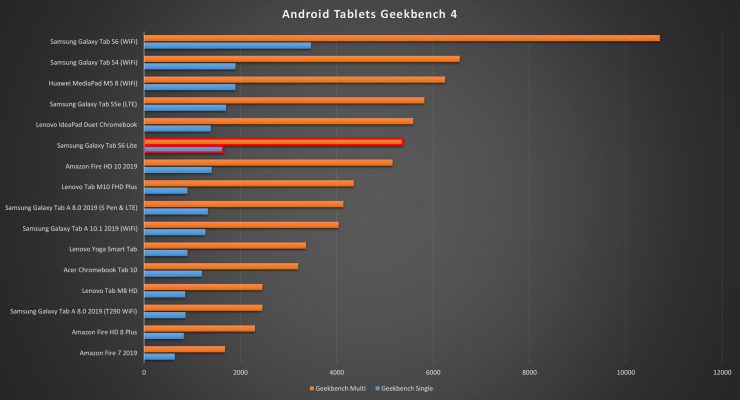
Samsung is using its own Exynos 9611 Octa-Core processor that is supported by 4GB of RAM. You can get versions with 64GB and 128GB of internal storage, as well as a version with LTE 4G.
In my benchmark comparison, you can see that the Galaxy Tab S6 Lite is exactly placed in the mid-range hardware-wise. It’s more powerful than the cheaper Galaxy Tab A 10.1 and just a little bit weaker than the Galaxy Tab S5e. The normal Galaxy Tab S6 continues to be much faster, but it’s much pricier too.
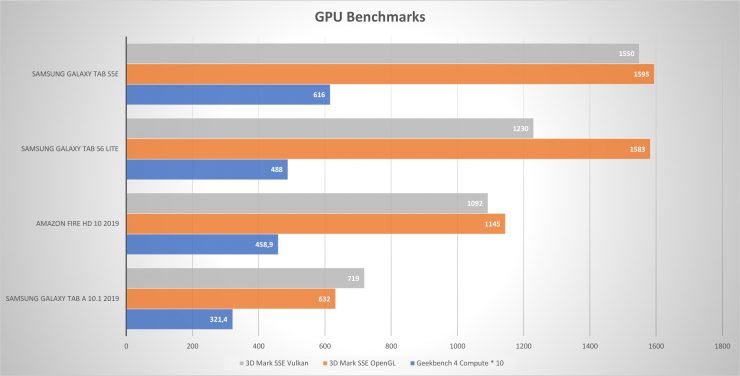
For normal use, I think the performance is good. No matter if you’re surfing the web in Chrome, watching YouTube, are editing photos in Lightroom or write in Microsoft Word, all that works fantastic. It’s a capable multitasking tablet thanks to its 4GB RAM as well.
It’s not a gaming tablet, however. You can install Fortnite, for instance, but to play it kind of smoothly you’ve got to set the graphics to its lowest. That does not look good anymore and even then you’ll see some stutters. It performs better on the Galaxy Tab S5e and runs fantastic on the iPad 7. All three tablets cost about the same.
Other games like Call of Duty and Asphalt 9 perform well. But here again, you can’t set the graphics as high as you can on the S5e or iPad 7. So, you certainly can play games with the S6 Lite. But if you’re mainly looking for a gaming tablet, you’ll get the much better performance to price ratio with the competition.
Design & Build Quality

The basic design of the Galaxy Tab S6 Lite is the same one we’ve seen with the Galaxy Tab S6 and S5e last year. It looks just as high-end but it’s a bit thicker with MM. Here again, we’re getting a full metal body without any hard or uncomfortable edges. It feels well made. I also like that the black screen bezels are symmetrical. It weighs 467g.
We’re getting a microSD card slot, a headphone jack, and a USB C port. Sadly, it’s a USB C 2.0 port which means that you can’t connect external monitors. The tablet is also lacking a connector for a keyboard dock – there’s no official one. A fingerprint scanner is missing too. While you can unlock it with facial recognition, that works much worse than the one from Apple and Microsoft.

Cameras & Speakers
The tablet has a speaker on both shorter sides. So, you can hear a real stereo separation and the sound quality is good. Yes, competitors with four speakers offer a bit better sound. But just a bit, the differences are not that big.
The 5-megapixel selfie camera and the 8-megapixel main camera are good enough. Sure, again not as good as with higher-end devices. But I think most will be happy with the results unless you want to take artistic photos with your tablet.
Software: Android 10

The Samsung Galaxy Tab S6 Lite is among the first tablets to ship with Android 10 out of the box. Usually, Samsung is releasing two major updates for its tablets. That means it could get Android 11 and Android 12 in the future.
On top of Android sits the OneUI, that’s the own interface from Samsung. While is customizes Android quite heavily, it does improve it with some useful additional features. Among those are the ones for the S Pen. I also like that you can open apps in free-floating windows. However, the Samsung DeX desktop mode is not supported.
Read: These Are The Best Android Tablets
Samsung has build-in lots of features. You can use Bixby too, as well as a dark mode, a blue light filter, and a kids mode.
Battery Life
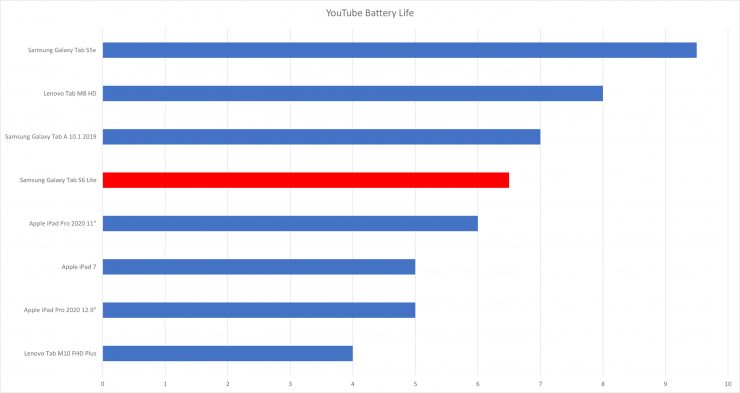
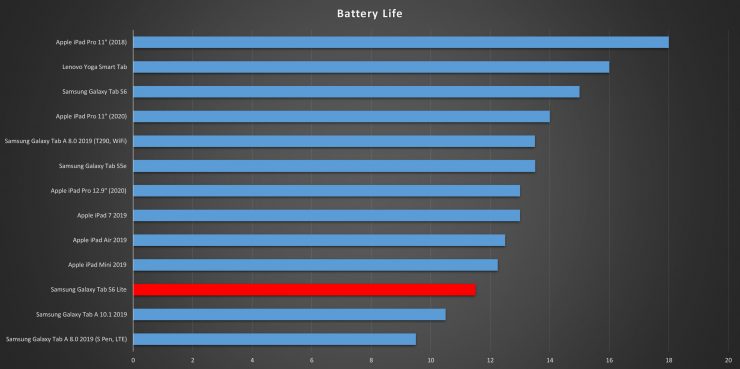
When watching HD YouTube videos at maximum brightness, the battery of the S6 Lite lasts 6.5 hours. That means it sits right in the mid-field compared to others. When watching an HD video locally at medium brightness, you can get up to 11.5 hours. But that’s my old battery test, the YouTube one is more accurate for most.
Samsung Galaxy Tab S6 Lite Review: My Final Verdict

I think the Samsung Galaxy Tab S6 Lite is a great tablet. It’s an interesting choice because of its S Pen which does not cost extra and works fantastic. So, if you’re looking for a kind of affordable Android tablet with active stylus support, the S6 Lite is your only serious choice right now. I can recommend it if you want to get updates as long as possible too. Usually, Samsung is quite good at this.
Most aspects of the tablet are pretty good. It has a solid screen, a good performance, a premium build, and up-to-date software. While it’s good regarding all these aspects, it’s not outstanding. The most important feature is the S Pen.
Let’s check out some alternatives.

The most interesting alternative is the Samsung Galaxy Tab S5e. For most, it’s the better choice, if you’re looking for a mid-range Android tablet but don’t need a pen. Regarding all other aspects, it’s better than the S6 Lite. It has a higher-resolution AMOLED screen, a bit better performance, it’s thinner, and has a fingerprint scanner. And it does support Samsung DeX.
Another very interesting competitor is the Apple iPad 7. Including the Apple Pencil, it costs about 100 dollars more, but it does offer a much higher selection of tablet and pen optimized apps. Additionally, it’s not just a little bit, but much faster – especially for gaming. Sadly, the screen is not laminated and the design looks a bit old.
If you need Windows for an app or so, you can check out the Microsoft Surface Go 2. That’s an upper mid-range tablet too which you can get with an official keyboard and an active pen. For standard office work, it’s a bit better suited. However, it’s a much worse entertainment tablet.

- Premium metal body
- Excellent S Pen
- Good LCD screen
- Up-to-date software
- Good speakers
- No AMOLED screen
- Performance too weak for some games
Leave a Reply
-

 The Best6 months ago
The Best6 months ago9 Best Tablets With Stylus Pen For Drawing & Writing | 2024 Edition
-

 The Best5 months ago
The Best5 months agoTop 10 Best Tablets with a Keyboard | 2024 Edition
-

 The Best4 months ago
The Best4 months agoTop 15 Best Android Tablets Based On Real Reviews | 2024 Edition
-

 The Best4 months ago
The Best4 months ago11 Best Tablets With 5G, 4G LTE & SIM Card Slot in 2024
-

 The Best4 months ago
The Best4 months ago6 Best 8-Inch Mini Tablets Review & Comparison | 2024 Edition
-

 The Best5 months ago
The Best5 months agoTop 3 Best Windows Tablets You Can Buy Today | 2024 Edition
-

 The Best6 months ago
The Best6 months agoThe 8 Best Samsung Tablets: Our Big 2024 Comparison
-

 The Best6 months ago
The Best6 months agoTop 7 Best Large Screen Tablets Tested | 2024 Edition







Pingback: Samsung Galaxy Tab S7 Lite Leaks With 5G Chipset & Android 11
John T
March 16, 2021 at 6:07 pm
I just got the Android 11 update on me s6 lite, and DEX is now supported. Might want to update your article.
cyrus
April 30, 2021 at 5:07 am
hey guys,did anyone upgrade to android 11 and lost Netflix full HD support ? just find that the widevine become L3 ,not L1
Pingback: Samsung_18:id:9648 – My CMS
Pingback: سامسونگ تب اس ۷ بررسی و خرید Samsung Galaxy Tab S7 و S7 پلاس : بهترین تبلت های اندرویدی | حراجی شاپ
Pingback: The Best Samsung Tablets Tested | 2022 Edition • MyNextTablet
Pingback: The Best Tablets With 5G, 4G LTE & SIM Card Slot | 2023 Edition
Pingback: Samsung Galaxy Tab S6 Lite 2024 Unboxing: My First Impressions