The Best
The Smallest Windows Tablet You Can Buy (Is the 8” Coming Back?)
Which is the smallest Windows tablet you can buy and are there any good 8 inch ones running Windows? Here is the smallest one we recommend.
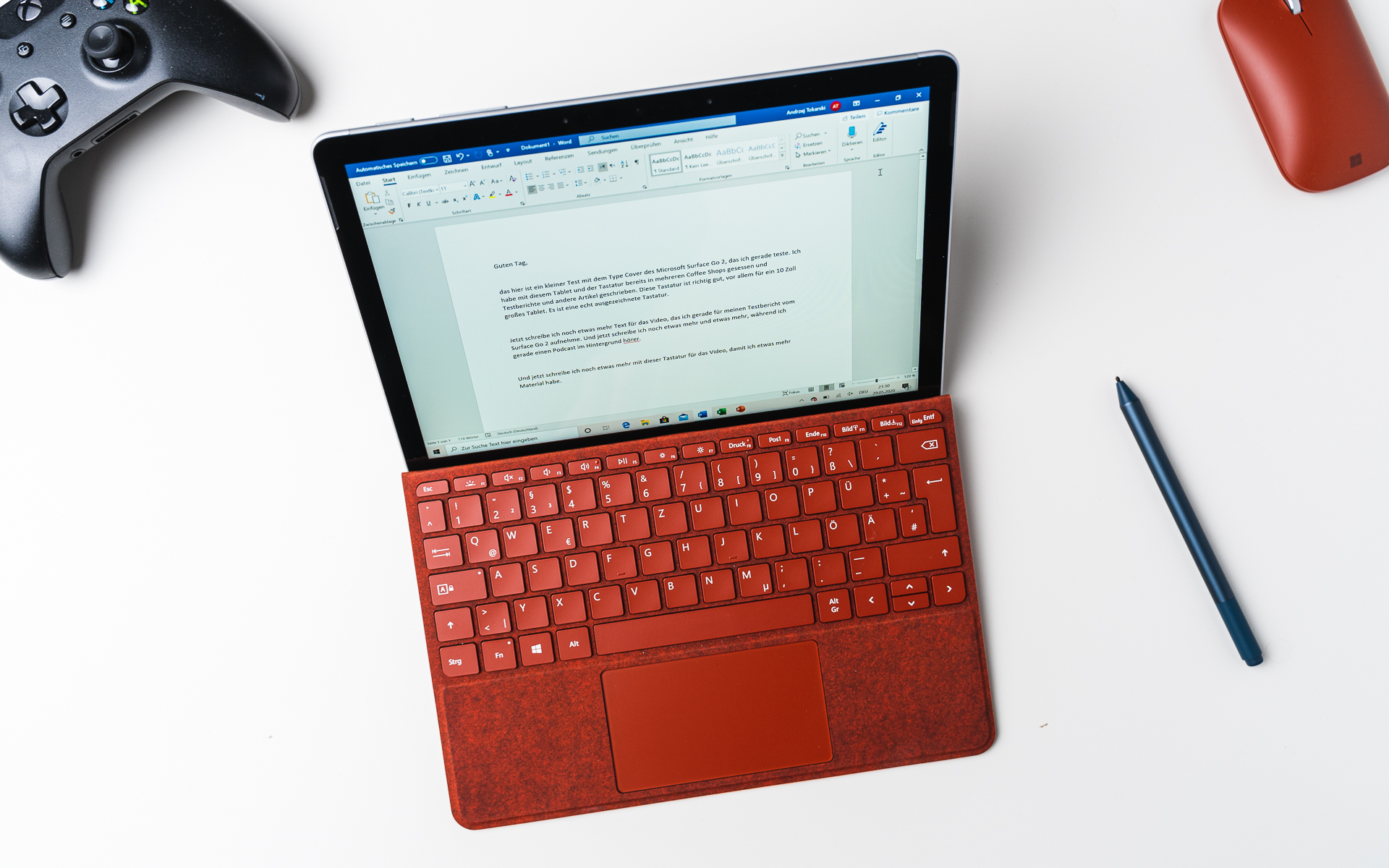
The smallest Windows tablet that you’d trust and you’d want to buy is at least 10 inches.
There, I said it!
Ever since netbooks came out, the smallest netbooks with a full-fledged Windows installation have hovered around this size, but there has never been a mass-market Windows tablet that is as small as some of the Android tablets.
It makes sense. Windows has always been a desktop experience, never a mobile experience. There have been attempts to bring Windows to smaller devices like Windows Mobile and Windows Phones, but those have never made it mainstream.
Ten-Inch Is The Smallest Windows Tablet (Today)
I wouldn’t buy anything below a 10-inch Windows tablet. Why?
Simply because this section is a mature market. Microsoft has been in the space for a long time and has the most seamless experience. Lenovo comes in sometimes to compete with them.
Most big computer manufacturers have abandoned the 8-inch Windows tablet market because of low demand. Still, there are smaller tablets and laptops out there, but they are from lesser-known manufacturers.
Here are my recommendations for a 10-inch tablet.
Microsoft Surface Go series

This is the ultimate small Windows tablet.
Now in its fourth iteration, the Surface Go 4 is the most powerful and useful Windows tablet. This Windows tablet has a 10.5” touchscreen and an Intel N200 processor with Intel UHD graphics with three sizes of hard drive: 64, 128 and 256GB.
My tip: don’t get the 64GB one if you are going to install anything from Adobe Creative Cloud.
Not sure about you, but the reason why I bought a Surface Go was so that I could avoid lugging my studio laptop around. That’s almost double the size and triple the weight. Of course, every spec scales up proportionately.
The Surface Go can do a lot of things, just not as good as a full-fledged computer. When it comes to tasks like browsing the internet and other simple tasks, its performance is close to a desktop experience.
The Surface Go can last up to 12.5 hours (quoted by Microsoft), but nine hours is more realistic with a dim screen and avoiding intensive use.
|
$299.03
|
$418.00
|
N/A
|
|
The Microsoft Surface Go 2 is a 10.5-inch Windows tablet with an optional keyboard cover and optional Surface Pen. It's a great and very portable 2-in-1 device that runs full Windows 11 and has lots of great features. However, it's a couple of years old now - the newest is the Surface Go 4. The Surface Go 2 can be a great buy, however, as long as you can find a great deal. |
The Microsoft Surface Go 3 is a 10.5-inch Windows tablet with an Intel Pentium Gold chipset, 4GB of RAM and at least 64GB of internal storage. You can get it with a good keyboard cover and a fantastic Surface Pen. While we reviewed the predecessors, we never tried the Go 3 ourselves. |
The Microsoft Surface Go 4 is an excellent choice if you're looking for a 10-inch Windows tablet. It offers a pretty display, a high-quality design, an excellent Surface Pen and a good keyboard. The performance is very good, especially for office work, but I can't recommend it as a gaming tablet or for graphic work. It's also a shame that it's quite expensive. |
|
|
The Microsoft Surface Go 2 is a 10.5-inch Windows tablet with an optional keyboard cover and optional Surface Pen. It's a great and very portable 2-in-1 device that runs full Windows 11 and has lots of great features. However, it's a couple of years old now - the newest is the Surface Go 4. The Surface Go 2 can be a great buy, however, as long as you can find a great deal.
The Microsoft Surface Go 3 is a 10.5-inch Windows tablet with an Intel Pentium Gold chipset, 4GB of RAM and at least 64GB of internal storage. You can get it with a good keyboard cover and a fantastic Surface Pen. While we reviewed the predecessors, we never tried the Go 3 ourselves.
The Microsoft Surface Go 4 is an excellent choice if you're looking for a 10-inch Windows tablet. It offers a pretty display, a high-quality design, an excellent Surface Pen and a good keyboard. The performance is very good, especially for office work, but I can't recommend it as a gaming tablet or for graphic work. It's also a shame that it's quite expensive.
See Also: Our Microsoft Surface Go 4 vs Surface Go 3 Comparison
Surface Pen Is A Great Everyday Tool
Another aspect that you should consider is whether you need the Surface Pen.
I think the Surface Pen is a fantastic addition to your Surface Go experience because you can write on the screen as if you were writing on paper (the Surface Slim Pen 2 adds even more realism with haptic feedback).
Plus, if you are a graphic designer who uses Illustrator or Photoshop, then you’ll love the fact that you can draw directly on the screen. The Surface Pen has 4096 pressure points and tilt features, so they can be used for professional purposes.
Reminder again: do not buy the 64GB version if you plan to use it for Creative Cloud apps, unless you want to get “Scratch Disk full” errors often.
Read: The Best Surface Pen Apps You Should Try Today
Lenovo IdeaPad Duet 3i

The Lenovo IdeaPad Duet 3i is a 10.3” 2-in-1 tablet that directly competes with the Surface Go.
We appreciated the Lenovo IdeaPad Duet 3i as a budget-friendly Windows tablet. Its design, reminiscent of the Surface Go 2, felt premium despite its plastic body. The inclusion of a kickstand and USB-C ports added functionality, though it lacked facial recognition and a fingerprint scanner.
The highlight was the included keyboard cover, making it a cost-effective alternative to the Surface Go. On the Surface Go, it’s an optional extra costing $129.99. The keyboard was comfortable for typing, and its detachable, battery-powered design was a clever addition.
Performance-wise, the Duet 3i is nothing special. equipped with an Intel Celeron processor, 4GB RAM, and 64GB storage, it managed basic tasks like Office apps and web browsing but struggled with multitasking and graphics-heavy applications. As I said in the Surface Go review above – 64GB is not enough.
See Also: Our Lenovo IdeaPad Duet 3i Review
Eight-Inch Windows Tablets? Yes, In The Past
Major manufacturers such as HP used to make 8-inch Windows tablets in the past, but this category of tablets died off because demand was limited.
Today, you’re still able to buy an 8” Windows tablet from niche manufacturers. Fair warning that we have not tested these tablets.
Vanquisher 8-Inch Industrial Rugged Tablet PC
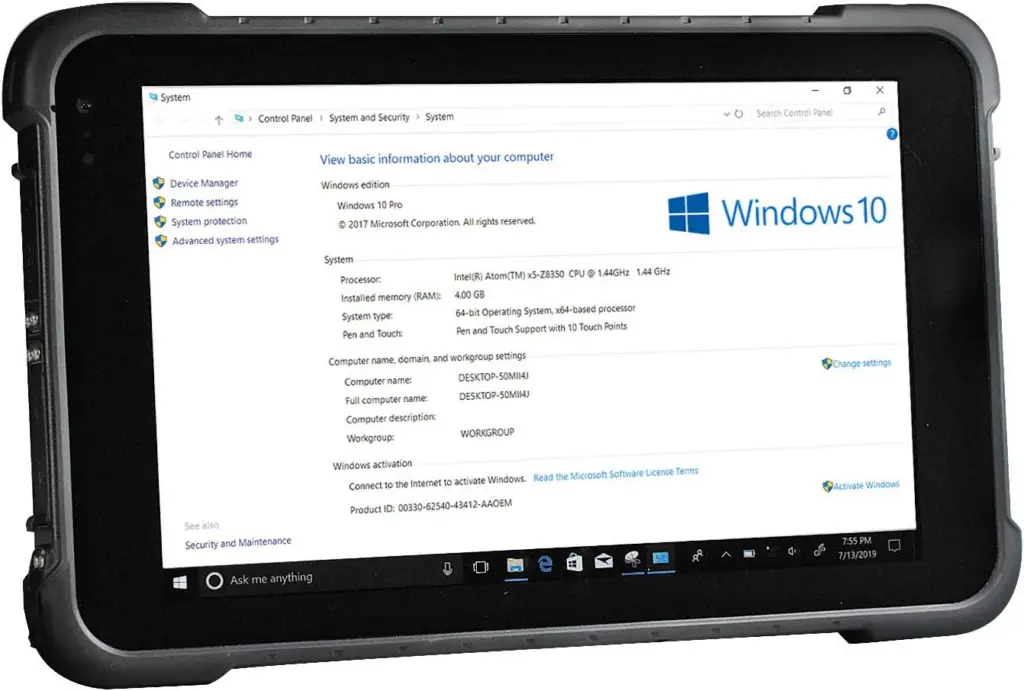
- IP67 waterproof, MIL-STD810G ruggedized, Corning Gorilla glass
- Windows 10 PRO, Intel Quad-Core, 4GB RAM, 128GB storage
- 7800mAh battery, compact 8″, backhand strap
- Built-in GPS, GPS/GLONASS support, MAGNET Field compatible
SERYUB Mini 5

- Ultra-lightweight at 0.6kg, thin 5mm design, highly portable
- 4GB memory, 128GB eMMC, Atom x5-Z8350 processor, 4000mAh battery
- 8.0″ high-resolution 1280 x 800 display, multi-touch, front/rear cameras
- 2-in-1 design, convertible to laptop, free converter included, Windows 10
Comparison with Larger Windows Tablets

Psst… there’s a rumor out there that Microsoft will release the Surface Pro 10 as an 11” tablet. Whether or not this comes into being, I’d like to discuss the benefits of going up a few inches.
Let’s take the Surface Pro 9, which is a 13-inch Windows tablet. By going up 3 inches, you get a 2880 x 1920 pixel screen that runs at 120Hz and its spec is good enough that you can run Photoshop without issues.
The specs make it clearly obvious which one is better (green means superior):
| Feature | Surface Go 4 (10 inch Windows tablet) | Surface Pro 9 (13 inch Windows tablet) |
| CPU | Intel Processor N200 | 12th-generation Intel Core i5-1235U / i7-1255U ✅ |
| GPU | Intel UHD graphics (integrated) | Intel Iris Xe ✅ |
| Storage | 64GB UFS, 128GB SSD, 256GB SSD | 128GB, 256GB, 512GB, 1TB SSD✅ |
| Battery | Up to 12.5 hours | 15.5 – 19 hours* ✅ (see note below) |
| Display (Size, Resolution) | 10.5-inch PixelSense, 1920×1280, 3:2 aspect ratio, 60Hz refresh rate. | 13.3-inch, 2880×1920 Pixel Sense touch, 3:2 aspect ratio, 120Hz, supporting Surface Pen ✅ |
| Ports | 1x USB 3.1 Type-C, 1x Surface Connect, 3.5mm headphone jack | Thunderbolt 4 or USB-C 3.2 and Surface Connect |
| Weight | 1.15 pounds (521 grams)✅ | 1.95 pounds |
Yes, price also blows up from $580 for the Surface Go 4 to at least $1,000 for the i5 Surface Pro 9, but you can see from the table above which has superior specs!
My Surface Go has significant flaws that I’d hesitate to replace my main computer. Mainly, its storage is so low (64GB) that I always run into storage problems. Another issue is that it’s really slow for photo editing in Photoshop.
Oh, another downside to having a Surface Pro 9 is that it’s double the weight of the Surface Go and also larger, but my observation is that the smaller a computer is, the more likely it will have to make some sacrifices.
Also Read: Our Surface Pro 9 Review
Conclusion
If you like sticking to brand-name manufacturers like Microsoft or Lenovo, then your smallest Windows tablet is 10 inch.
If you don’t mind going off the beaten path and taking a risk, then you could get 8-inch tablets. Whether or not they’ll perform as well as a Microsoft Surface Go is unknown as there is little information online about these niche products. Caveat emptor!
Finally, it pays to consider whether you should get a bigger tablet. A bigger tablet such as the Surface Pro 9 will generally get you much better performance at a higher price, but if you actually need the power to run heavy apps like Photoshop, then you might consider buying a tablet that has the power to run these apps.
Leave a Reply
-

 The Best6 months ago
The Best6 months ago9 Best Tablets With Stylus Pen For Drawing & Writing | 2024 Edition
-

 The Best5 months ago
The Best5 months agoTop 10 Best Tablets with a Keyboard | 2024 Edition
-

 The Best4 months ago
The Best4 months agoTop 15 Best Android Tablets Based On Real Reviews | 2024 Edition
-

 The Best4 months ago
The Best4 months ago11 Best Tablets With 5G, 4G LTE & SIM Card Slot in 2024
-

 The Best4 months ago
The Best4 months ago6 Best 8-Inch Mini Tablets Review & Comparison | 2024 Edition
-

 The Best5 months ago
The Best5 months agoTop 3 Best Windows Tablets You Can Buy Today | 2024 Edition
-

 The Best6 months ago
The Best6 months agoThe 8 Best Samsung Tablets: Our Big 2024 Comparison
-

 The Best6 months ago
The Best6 months agoTop 7 Best Large Screen Tablets Tested | 2024 Edition









Pingback: Das kleinste Windows Tablet, das wir empfehlen - Sind 8 Zoller dabei? | Tablet Blog