Android
Best Workout & Fitness Apps for Android | 2024 Edition
Here are the best fitness apps for Android tested and compared. Perfect for the gym or getting slim and fit at home.
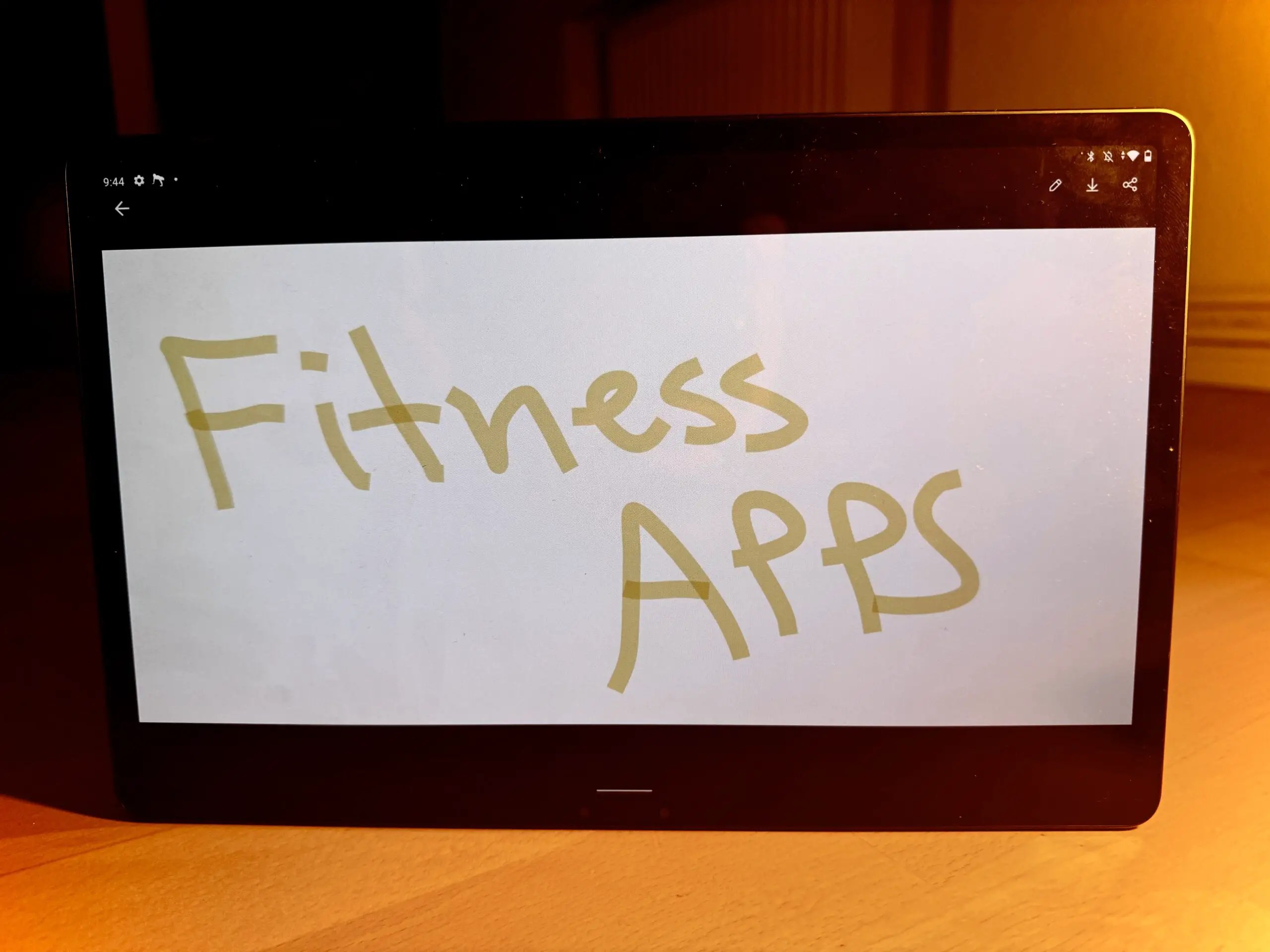
Maintaining good physical fitness is a delicate matter. We all want to be as sporty and healthy as possible. However, many shy away from the required effort and let their inner demons force them to their knees. Fortunately, there are now plenty of useful apps to help boost your motivation, establish healthy habits, and achieve your fitness goals.
Throughout my life, I have explored many fitness and health apps, and here I present my favorites for Android tablets.
My criteria for the best fitness apps for Android are simple.
Above all, it is important to me that the app offers useful features to help me track and improve my fitness and health to the best of my ability. The app should also be user-friendly and intuitive. No one enjoys downloading an app that feels like it requires a ten-page user manual before getting the hang of it.
A successful fitness app, in my opinion, should also have a modern look and motivate me to achieve my athletic goals.
In short, the fitness apps presented here offer cool features, are easy to use, and provide plenty of motivation.
1. MyFitnessPal

Whether you want to track your nutrition, fitness, weight loss, or hydration – MyFitnessPal is perfect for that. The app is, in a way, your nutrition advisor and fitness trainer combined.
I appreciate that the app is not just a calorie counter that dictates what or how much you should eat. The developers aim to provide a holistic health app.
In the app, you get healthy recipes and can establish healthy habits, making smarter decisions about your nutrition and fitness step by step.
The individually tailored nutrition plan helps you reach your goals. The app also offers many other exciting ways to track your daily life.
For instance, you can record fasting periods with a timer and track your progress. You can also document your sleep.
Your daily activities, such as steps and workouts, can be recorded in the app. Thus, the app guides you and helps you achieve your personal health and fitness goals.
It’s cool that you can exchange ideas with like-minded people in the app forums and mutually benefit from each other’s experiences.

Of course, there’s also a conventional calorie counter and a nutrition diary on board. The app accesses a large database with over 14 million foods (including restaurant meals) and offers, as mentioned earlier, many healthy, delicious recipes.
When you open the app, you need to define your goals and provide some general information about gender, weight, age, etc. Once you’ve done this, agreed to the privacy policy, and created your account, you’re ready to go. Finally, you’ll see how many calories you can consume daily to reach your goal.
You can use the app mostly for free and test MyFitnessPal’s premium offering for 30 days for free to track your eating habits and fitness activities. After that, the premium version costs €49.99 annually or €9.99 monthly. The premium version is ad-free and offers many additional features. For example, you can quickly add macronutrients, use an intermittent fasting tracker, export your information as CSV files, and much more.
With a current rating of 4.3 stars from 80,115 reviews, MyFitnessPal not only performs well with us but also among users in the Google Play Store.
Google Play Store: MyFitnessPal: Calorie Tracker
2. Strong

If you are looking for an intuitive way to achieve your fitness goals and optimize your training, we recommend taking a closer look at Strong. The app is like your digital workout buddy, helping you elevate your fitness level to the next stage.
Whether you are a beginner or have years of experience in weightlifting, Strong offers many practical features that make your training easier and support you in reaching your goals.
The user interface is simple and straightforward. The design, honestly, appears somewhat outdated, but it doesn’t compromise functionality and clarity.
You can easily record and customize your training. There is a wide selection of cardio and strength exercises, and you can even add your own.
I particularly like the detailed exercise instructions with animated videos. Correctly performing exercises prevents injuries and ensures that the right stimuli are applied for muscle growth. Almost every imaginable strength exercise is thoroughly described in the app.
Unfortunately, the exercise instructions are only available in English.
Read: The Best PDF Reader For Android Tablets
The app also provides detailed insights into your training progress. With advanced statistics, you can track your personal bests and progress, including your maximum repetitions and total weight.
Moreover, Strong offers practical features such as a built-in auto-countdown timer for rest periods. There is also a body tracker to record your weight and other vital functions with support for Google Fit.
The app already offers many features for free. There is also a premium version that provides additional features, such as a warm-up calculator. The pro version costs €31.99 annually or a one-time payment of €94.99 and can be tested for free for one month.
All in all, Strong is a useful companion to track your progress and achieve your fitness goals. The slightly outdated design could be revised, but I still can’t imagine my training routine without the app. With Strong, training feels playful and motivating, not like a burdensome duty.
Google Play Store: Strong Workout Tracker Gym Log
3. Freeletics

Freeletics allows you to train anytime and anywhere without the need for a gym.
With the digital personal trainer, you can quickly achieve your fitness goals and build healthy habits, regardless of your current fitness level.
This eliminates common excuses like lack of time, lack of equipment, limited space, insufficient funds, or lack of know-how. The app allows you to work on your fitness whenever and wherever you want.
I love that the app offers the possibility to customize your training.
With the digital personal trainer and effective HIIT workouts, according to the creators of Freeletics, you should quickly see results, and I can confirm this from personal experience. The workouts are intense and demanding, delivering tangible results. If you stick with it for just 90 days, you’ll notice improvements in your endurance, and your fat will “melt away.” At least, that was my experience.
The AI personal trainer customizes everything to you, learns from each training and your feedback to create the ideal workout for you every time. You receive an individual training plan.
The training plans are composed of various units. Choose from 20 units in the app with different fitness focuses, including some limited by professional athletes. You can also choose your workout style, whether it’s running, bodyweight HIIT, gym weights, or a combination – there’s likely a workout that suits you.

What’s great is the holistic approach of the app. Freeletics not only focuses on HIIT fitness but also combines themes like mindfulness, knowledge, and motivation to help you perfect your training and build a solid foundation for sustainable positive changes.
You can complement your HIIT workouts with audio coaching to develop a strong, clear mindset and find long-term motivation for your health and fitness in 5 to 20-minute sessions where you learn to build habits, lose weight, reduce stress, and improve your focus, training, recovery, and sleep.
The free version of the app includes 20 bodyweight HIIT workouts, 25 exercises, 20 audio sessions, etc. You can also engage with the community.
If you want long-term guidance, you can subscribe to the Freeletics Coach with a 14-day money-back guarantee. As mentioned earlier, this is an AI-supported personal trainer that compiles each HIIT workout based on your experiences, goals, fitness level, and preferences.
You can choose from various premium subscriptions. Three months cost €59.99. Six months cost €99.99, and for a year, you’ll be charged €129.99. This gives you access to over 300 bodyweight and gym exercises, recipes, personalized nutrition plans, training statistics, etc.
The app has received 237,000 reviews in the Google Play Store and has an average rating of 4.4 stars.
Google Play Store: Freeletics: Fitness Workouts
4. Six pack in 30 Days

Admittedly, it sounds almost too good to be true, but the developers of this app want to assist you in achieving a six-pack in 30 days – and all from the comfort of your home.
The app caters to both beginners and advanced users, providing suitable workout plans for every level.
The variety of exercises ensures that each training session feels fresh and challenging. With a clear goal in mind – achieving a six-pack in just 30 days – the app systematically guides you through scientifically-based workout routines.
Of course, whether you can actually get a six-pack in just 30 days depends on your current fitness level and percentage of body fat. If you have the right starting conditions, it’s not an impossible feat.
Effective, intense training sessions promise high efficiency, comparable to a studio workout. I’ve tested some workouts and must admit: the exercises are genuinely strenuous, and I can imagine that excellent results can be achieved with consistent dedication.
The animations and video instructions thoroughly explain each exercise, helping you perform the movements correctly.

Whether you want to tone your body or build muscles, this app offers individual workouts and automatically records your training progress. “Sixpack in 30 Tagen” is suitable for everyone – regardless of age, gender, or fitness level.
The app is not as holistic as Freeletics, but it has a clear focus and helps you stay on track with your goal. Additionally, the app is much more affordable than the competition.
Through ever-changing workouts, there’s no room for boredom. The various difficulty levels are also noteworthy, providing exercises for every fitness level. It’s essential not to approach these workouts with the expectation of getting a six-pack in just one month. Achieving this goal requires the right nutrition and consistency. However, with regular training, appropriate nutrition, and maintaining consistency, it’s only a matter of time until your six-pack sees the light of day.
The app is free. If you want to remove the ads, it currently costs a one-time fee of €5.49.
Google Play Store: Sixpack in 30 Days
5. Yoga Down Dog

If you crave a consistent yoga routine, take a look at Yoga Down Dog.
With over 60,000 different configurations, Down Dog gives you the freedom to make each yoga session unique.
Whether you’re a yoga novice or have advanced on your yoga journey – the app accompanies you at every level. Simply start comfortably at home with beginner level 1.
From Vinyasa to Cardio Flow, Hatha, and Yin – Down Dog offers various yoga styles, allowing you to find what suits your mood. Sometimes relaxed, sometimes challenging. The app makers emphasize that there is a suitable yoga style for every moment and mood.
What’s excellent is that the app supports you with back pain. There are exercises designed to strengthen and stretch your back. The focus feature allows you to work on backbends, strength building, or lower back stretching.
The music in Down Dog dynamically adapts to your exercises, creating an even better “flow feeling.”
Furthermore, the app offers a “Focus” feature to work on a specific area, allowing you to focus on flexibility, abdominal muscles, or lower back training.
Read: The Best Tablets For Watching Movies Tested
Overall, Yoga Down Dog is an excellent and versatile yoga app that has welcomed even me as a beginner with its selection of difficulty levels and program focuses. I appreciate that each yoga session can be individually adjusted. It’s also great that you can choose between different yoga styles, a feature not offered by any other yoga app I know. The varied sessions also ensure long-lasting motivation.
Yoga Down Dog is a paid app, costing either €9.99 monthly or €54.99 annually. You can try the app for free.
The app boasts an impressive average rating of 4.9 stars from 311,000 reviews.
Google Play Store: Yoga Down Dog
6. Centr
An app developed by Thor, or rather Chris Hemsworth and his team, can’t be completely off the mark when it comes to achieving your fitness goals, right?
The app supports you in becoming fitter, maintaining a healthy diet, and strengthening your mind.
Before signing up, the app asks for your fitness goal – options include weight loss, muscle building, and maintenance – and your dietary preferences. Additionally, you must specify how often you want to train per week, along with personal details like gender, name, height, and weight.

Once you’ve fed the app with the essential information, you’ll become familiar with your planner. Here, you’ll find the workout, meals, mental challenges, and blog articles for each day. This part of the app is well-executed, and you can easily scroll through days, weeks, and months to get an overview of upcoming events. I appreciate that you can swap workouts and meals according to your schedule. If, for example, you’re not at home on a particular day and can’t cook, you can easily modify the dish.
Navigation between different sections of the app is easy. Everything is clear and straightforward, without unnecessary frills. In addition to your fitness and nutrition goals, each day in the planner also features a “Tools and Advice” section. This usually includes a blog article written by one of the trainers. There’s also something for relaxation, such as guided meditation or a visualization for sleep. I like the holistic concept of the app.

The workouts are enjoyable and seem well thought out to me. Whether your primary goal is weight loss or muscle building, the app undoubtedly has the right training for you. There are also workouts that combine mindfulness and fitness, based on Pilates and Yoga.
In my planner, a workout was assigned to me every day. However, you also have the option to include additional workouts. The training plans come in three different difficulty levels, catering to both beginners and fitness enthusiasts.
Each workout is presented with clear instructions on required equipment, duration, difficulty level, and the trainer, so you’re fully prepared before starting the workout. The movements in the workouts are clearly demonstrated, and you can view each one individually before starting the complete workout. This is ideal for beginners who want to take a closer look at specific exercises to learn the correct execution.
For most workouts, no additional equipment is necessary, but there are also training sessions with dumbbells, kettlebells, or a jump rope. If you don’t have the required equipment on hand, you can easily modify the workout.
During the workout, you can increase or decrease the intensity or choose between supervised training sessions with a full video or self-guided training with images and animations. There are various trainers in the app for you to choose from.
Once you start the workout, the trainer ensures you’re warmed up and motivates you during the training. Unfortunately, you can’t listen to your own music during the workout. Centr lacks an option to integrate your Spotify or Apple Music account.

Nutrition is also a crucial part of Centr because, as it’s known, abs are made in the kitchen. The app offers great recipes with details on preparation time, cooking time, required ingredients, preparation, and nutritional values.
Overall, Centr is a truly fantastic fitness app covering training, nutrition, as well as mental and physical regeneration. Additionally, the app is genuinely useful for planning your day. If you define your workouts, meals, and relaxation exercises in advance, the likelihood of implementing it as desired significantly increases. The app may seem overwhelming with its numerous options at the beginning, but you quickly get the hang of it.
Centr is a paid app, offering various subscription options. If you opt for the monthly subscription, it costs €22.49 per month. Choosing a longer-term subscription reduces the price. You can try the app for free for seven days.
Google Play Store: Centr
Leave a Reply
-

 The Best3 months ago
The Best3 months ago9 Best Tablets With Stylus Pen For Drawing & Writing | 2024 Edition
-

 The Best2 months ago
The Best2 months agoTop 10 Best Tablets with a Keyboard | 2024 Edition
-

 The Best1 month ago
The Best1 month agoTop 15 Best Android Tablets Based On Real Reviews | 2024 Edition
-

 The Best4 weeks ago
The Best4 weeks ago11 Best Tablets With 5G, 4G LTE & SIM Card Slot in 2024
-

 The Best2 months ago
The Best2 months agoTop 3 Best Windows Tablets You Can Buy Today | 2024 Edition
-

 The Best1 month ago
The Best1 month ago6 Best 8-Inch Mini Tablets Review & Comparison | 2024 Edition
-

 The Best5 months ago
The Best5 months agoBest Surface Pen Apps: 16 Must-Haves for Your Surface Pro & Go
-

 The Best3 months ago
The Best3 months agoThe 8 Best Samsung Tablets: Our Big 2024 Comparison










Pingback: Top 10 Best Shopping List Apps For Android | 2024 Edition • MyNextTablet