Reviews
Amazon Fire HD 8 2018 Review: With Alexa & Show Mode Charging Dock
As you can read in my Amazon Fire HD 8 2018 review, it is a great value. Read on to find out more about battery life, performance, and Alexa Hands-free.

The 8th generation Amazon Fire HD 8 is the newest version of these famous Fire tablets. But in fact, not much has changed compared to the predecessor. There are small improvements only. It supports Alexa Hands-free now and has an optional accessory called Show Mode Charging Dock. With that, you can kind of transform the tablet into an Echo Show. Well, it starts at just 79,99 US Dollars. Can it be a good tablet at this price? I’m Andrzej for MyNextTablet.com and this is what you will find out in my Amazon Fire HD 8 2018 review.
Because of its small RAM, I cannot recommend the Amazon Fire HD 8. However, the Fire HD 8 Plus can be a good choice if you're looking for a very inexpensive 8-inch tablet. It's good enough for most tasks, the battery life is long, and it's affordable. Sadly, the Google Play Store is missing out of the box.
Design & Build Quality

Amazon did not change the design of the Fire HD 8 2018 at all compared to its predecessor. While it is well built, we still get a full plastic body. According to Amazon, it is more robust than an iPad Mini 4. That might be true because it seems very solid indeed. However, it feels much cheaper than an iPad Mini due to its plastic body.
It is not too heavy with 363g but very thick with 9.7mm.
As I said, Amazon did not change the body at all. That’s why we still get an old micro USB port to charge the tablet. We get a standard headphone jack, the power button and volume controls next to it.
On the right side, there still is a micro SD card slot. You can use cards with a capacity of up to 400GB now. In the past, 256GB was the maximum.
Speakers & Cameras
The Amazon Fire HD 8 features two stereo speakers on the longer right side. Considering it is so cheap, the sound quality out of those speakers is pretty good. Sure, pretty much all premium tablets and especially those with four speakers have a much better sound and bass. But again, considering it is so inexpensive the sound is good enough.
We get a 2-megapixel camera on the back and the front-facing camera has the same resolution now. The predecessor had a 0.3-megapixel camera only. So, this year you can record HD videos with the front-facing camera too which is nice for video chats.
As you might expect though, in real life, the picture quality out of both cameras is not really good. The resolution is just too low for that. Yes, if you consider the price again its fine. A lot of notebooks have similar weak webcams. But still, pictures and videos out of both cameras look a bit blurry and unsharp.
Display

The Amazon Fire HD 8 2018 has an 8-inch display with an aspect ratio of 16:10. Like its predecessor, the new tablet has the same HD resolution with 1280 x 800 pixels. Obviously, an HD resolution is far from ideal. But the pixel density is similar to 10-inch tablets with full HD screens. So, what I always say about those is the case here too. If you hold it normally, texts and icons look sharp enough. However, if you look closely, you can see pixels.
It is a bit disappointing that the screen is not laminated. That means there is a small air gap between the touch layer and the IPS panel. Yes, other tablets like the 2018 iPad have that too. But still, a laminated screen would have been nicer.
Besides that, most aspects of this screen are good. The viewing angles are wide and the contrast and color reproduction are good too. It certainly is bright enough to use inside but too dark for outside. You won’t be able to read much in direct sunlight and it’s not ideal to use outside in general.
Hardware & Performance

Inside the Amazon Fire HD 8 8th generation sits a 1.3GHz quad-core processor from MediaTek that is supported by 1.5GB of RAM and a 16GB or 32GB internal storage. Nothing has changed here.
For simple tasks, the performance is good enough. I’ve been able to use the Silk browser without any issues and it’s good enough to read E-Books or watch Prime Video too. Other apps like Microsoft Word run fine as well.
You can play simple games on the Fire HD 8. Even Asphalt 8 and Into The Dead 2 run smoothly most of the time. Well, at least if you set the graphics to its lowest. Obviously, the performance is far from outstanding. Game graphics look much weaker than on higher-end devices. So, it is not a perfect gaming tablet at all. I don’t think Fortnite will ever run on here.
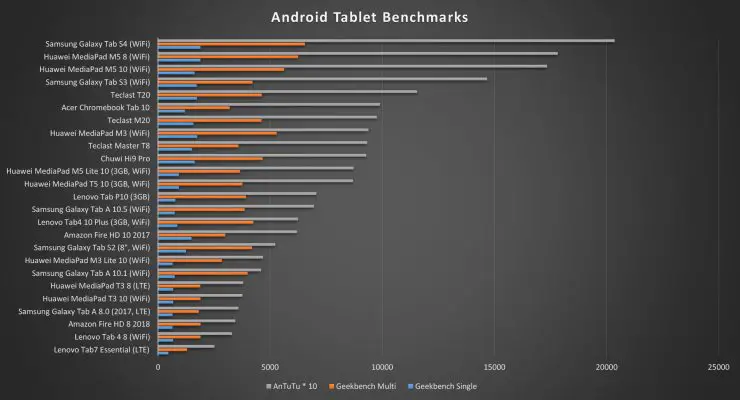
Sometimes it can happen that you have to wait for a couple of seconds until an app really is opened. But once it is, it usually runs without any problems. Well, you can’t expect to get the best performance in this price range. But it is important that basic things run smoothly and that is the case here.
As you might expect, the Fire HD 8 gets pretty bad results in benchmarks like Geekbench 4 and AnTuTu. I wasn’t even able to get the latest version of AnTuTu running. As you can see in my benchmark comparison, the results are pretty weak. But as I said, it’s important that basics do run smoothly and that is the case here. Other direct competitors like the Lenovo Tab7 Essentials are much slower in real life.
Show Mode Charging Dock

A very interesting and new accessory for the Amazon Fire HD 8 is the Amazon Show Mode Charging Dock. Together as a bundle with the tablet, it costs around 110 US Dollars. With that charging dock, you can kind of transform the tablet into an Echo Show. Like last years Amazon Fire HD 10 (review), the Fire HD 8 supports Alexa Hands-free now. That means you can use Alexa even when the screen is turned off.
In addition to that, it supports the so-called Show Mode now. Once activated, the interface looks like on an Echo Show. Instead of the standard tablet interface, you are seeing information from the Alexa voice assistant.
You can activate the show mode by saying “Alexa, please activate the Show Mode”.
If you are using the Show Mode Charging Dock, the Show Mode is activated automatically once you connect the tablet.
The Show Mode Charging Dock consists of a dock, that is connected to a standard micro USB charging cable. In addition to that, we get a kind of case with a built-in micro USB connector. To use the charging dock, you have to connect the tablet with the case.
Once you place the tablet inside the case onto the charging dock, the Show Mode is activated automatically and it is charged at the same time.
I would have preferred that you don’t need this case to use the charging dock. But I guess Amazon did not want to change the body of the Fire HD 8 at all to save money. Well, at least the Charging Dock works exactly as it should.

Amazon Fire OS
The Amazon Fire HD 8 2018 is shipped with the Fire OS in version 6.3.0.0 out of the box. However, the Show Mode is supported starting at version 6.3.0.1 only. But don’t worry, you an update immediately once you start the tablet.
Even though the interface looks different, Fire OS is based on Android. While it is Android, it is Amazon’s version of Android and not Googles Android. Compared to standard Android, the interface has been customized a lot.
Basically, all of Amazon’s services are integrated into the operating system. You’ve got fast and easy access to your Kindle ebooks, to Prime Video, Amazon Music or Audible audiobooks. And, obviously, you can shop on Amazon easily.
Compared to normal Android, mainly the Google Play Store and Apps from Google are missing. Instead, there is the Amazon App Store pre-installed. Other pre-installed apps are the Silk browser, Amazon Photo and other apps from Amazon. They work fine though.
Read: These Are The Best Android Tablets
Sadly, the Amazon App Store is not as big as the play store. Yes, you can find some important apps like Netflix, Spotify, and some games. Others like Gmail, Chrome, YouTube but also Microsoft Word and Excel are missing.
As I said, it still is Android. If you want, you can install most apps manually if you can get the APKs. And, you can install the Google Play Store manually too but might be voiding your warranty. I did install the Play Store on mine because I like to use at least Gmail and YouTube.
By the way, there actually is one advantage compared to most Android tablets. Amazon is releasing quite a lot of updates for their tablets to add features or close security holes. Most other Android tablets never get updates at all.
Well, I can live with the Amazon Fire OS but it is far from ideal.
Battery Life
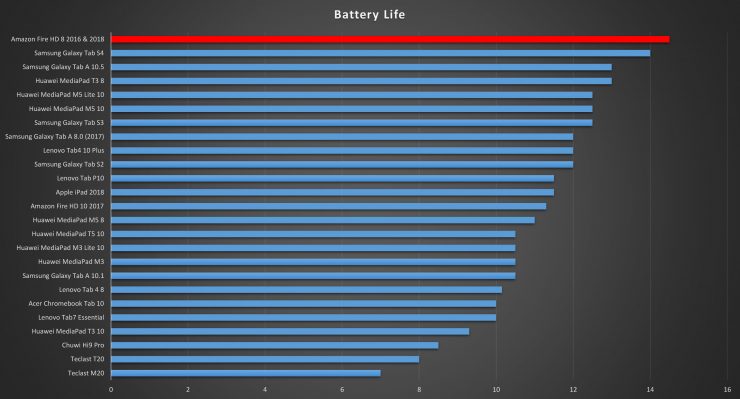
Like its predecessor, the Amazon Fire HD 8 2018 gets outstanding results in my battery test. In fact, it got a runtime of 14.5 hours. For this test, I’m always looping the same HD video at medium brightness and activated WiFi.
Alright, the Fire HD 8 does not have the biggest battery. There are two reasons why I think it scores so well in this test. First, the screen is darker than a lot of competitors. And I’m also guessing that it does not contact as many servers in the background as Google apps might be doing.
Still, in real life, the battery life is pretty good. I think most won’t have to charge it more often than every two or three days. Well, except when you’re streaming a lot of Netflix or are playing games. And Alexa uses more energy too. But if it sits inside the Show Mode Charging Dock it is charged anyways.
Amazon Fire HD 8 Review: Final Verdict

I did review the almost identical predecessor and likes that one a lot. And during my Amazon Fire HD 8 2018 review, I got to the same final verdict. Considering its very inexpensive price, I think it is a very good tablet. Yes, it is not perfect at all. But starting at just 80 US Dollars it offers a lot and works well.
The build quality is solid, the performance is good enough for simple tasks and the display is good enough too but could be brighter. At the same time, we get a long battery life, Alexa Hands-free, and the Show Mode Charging Dock as an optional accessory. It would be great to get kind of normal Android and the Google Play Store. But at least you can install it yourself.
In total, I think the Amazon Fire HD 8 is a great value. Another reason for that is, that there are no real competitors in this price range. I did review the similar priced Lenovo Tab7 Essential but have been very disappointed with that one.
If you are willing to spend a bit more to get Google Android, you could check out the Lenovo Tab4 8 (review) and Huawei MediaPad T3 8 (review). Both tablets offer very similar hardware but are running Android 7 Nougat. But as I said, the hardware itself is very similar.
There is one very interesting alternative from China though that you can get through a couple of import shops. The Chuwi Hi9 Pro (review) is a very interesting alternative. In fact, it offers a better performance, a much nicer screen, and Googles Android. You have to pay around 50 Dollars more though.

- Robust body
- HD screen
- Performance good enough
- Long battery life
- Alexa Hands-free support
- Optional Show Mode Charging Dock
- Very inexpensive
- Plastic body only
- Display a bit dark
- No Google Play Store
- Bad cameras
Leave a Reply
-

 The Best3 months ago
The Best3 months ago9 Best Tablets With Stylus Pen For Drawing & Writing | 2024 Edition
-

 The Best2 months ago
The Best2 months agoTop 10 Best Tablets with a Keyboard | 2024 Edition
-

 The Best1 month ago
The Best1 month agoTop 15 Best Android Tablets Based On Real Reviews | 2024 Edition
-

 The Best4 weeks ago
The Best4 weeks ago11 Best Tablets With 5G, 4G LTE & SIM Card Slot in 2024
-

 The Best2 months ago
The Best2 months agoTop 3 Best Windows Tablets You Can Buy Today | 2024 Edition
-

 The Best1 month ago
The Best1 month ago6 Best 8-Inch Mini Tablets Review & Comparison | 2024 Edition
-

 The Best5 months ago
The Best5 months agoBest Surface Pen Apps: 16 Must-Haves for Your Surface Pro & Go
-

 The Best2 months ago
The Best2 months agoThe 8 Best Samsung Tablets: Our Big 2024 Comparison







Pingback: Comparison: Samsung Galaxy Tab A 8.0 2019 vs. Amazon Fire HD 8