Features
You Should Worry About OLED Burn-In If You Do This
Never fear OLED burn-in again! You don’t have to worry about OLED burn-in unless you’re unknowingly ruining your panel by doing one thing.
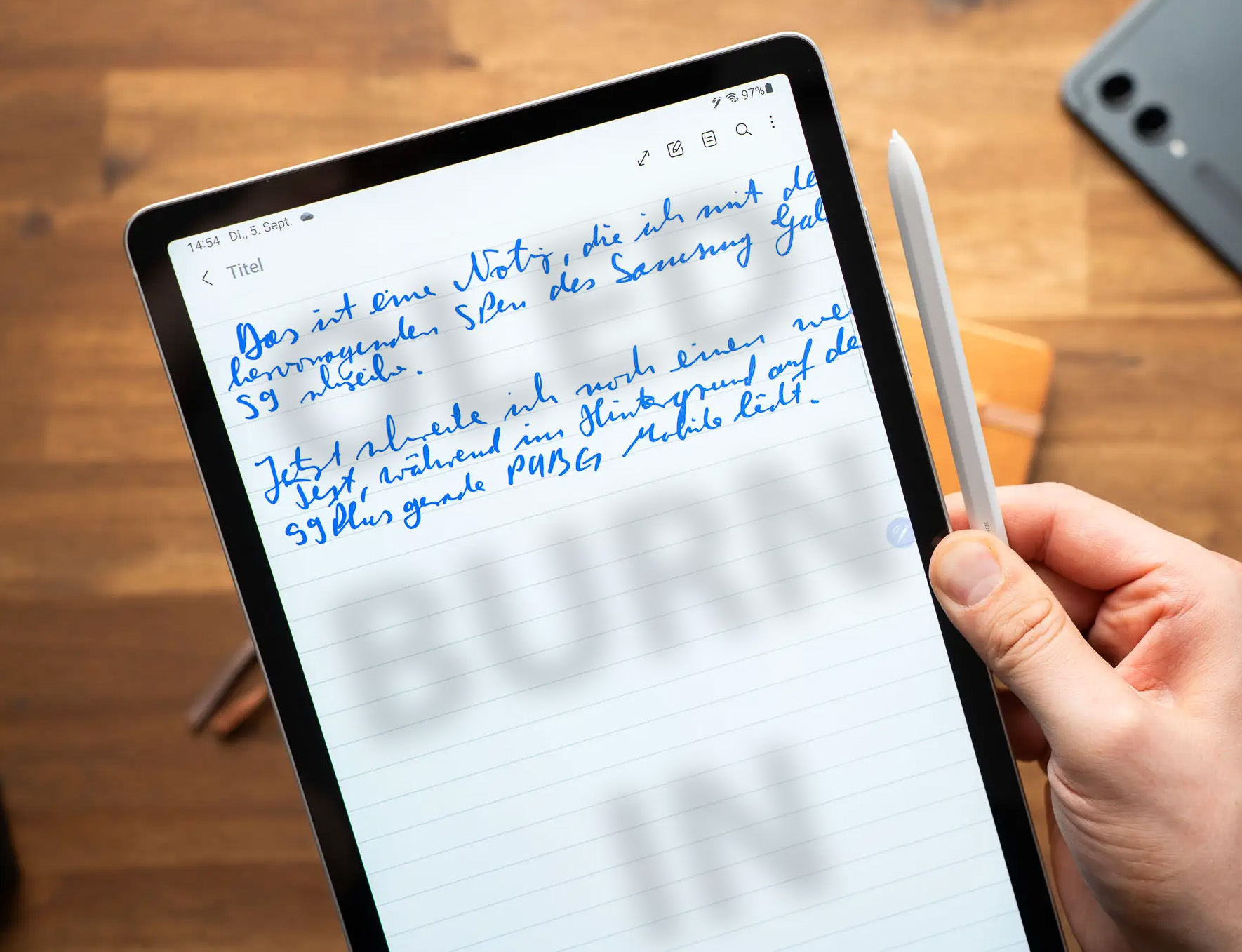
OLED panels are bright, beautiful and burgeoning.
You can find them across the flagship Samsung Galaxy Tab S9 series of tablets. Apple’s next iPads Pro will likely see the introduction of OLEDs as well.
But are you going to lose your thousand-dollar device due to OLED burn-in?
What Does OLED Burn In Look Like?
When you go into a ticketed event, they might stamp your wrist to show you’re a guest. After the event, you wash the stamp with soap, but it never really comes off. That’s similar to OLED burn-in.
OLED burn-in manifests as persistent ghost images or discoloration on a display where static images have been shown for extended periods, such as a taskbar on a tablet used as a desktop monitor. These can also be app icons, logos, banners and other elements that overlay the display.
For example, if a TV channel logo is constantly shown in the same spot, that area might retain a shadow of the logo even when displaying other content.
OLED Degradation Is Inevitable, But Burn-In Is Not

RTINGS.com, pictured above in the screenshot, did a pretty intensive test by running two sets of experiments (video embedded below).
The first test, designed more extremely, ran TVs continuously with static content to gauge burn-in potential. The second test simulated real-world usage with TVs on for 20 hours daily in five-hour blocks, displaying varied content to assess burn-in risk.
They concluded that for most viewers who consume a variety of content, the risk of experiencing burn-in on OLED TVs is low.
Under normal “human” viewing conditions, OLED TVs displayed little to no signs of burn-in over time. However, they identified specific scenarios, like displaying static content with bright, saturated colors (e.g., channel logos or video game HUDs), where burn-in could occur.
Indeed, we’ve had devices that had burn-in problems a long time ago (over 10 years) but we haven’t heard of any problems from tablets or phones recently.
That said, OLED panels are guaranteed to experience degradation over time. The question is whether you will get burn in.
OLED panels dimming over time represents an inevitable consequence of the technology’s inherent characteristics, where organic compounds in the pixels degrade over time, leading to a loss in brightness in each individual pixel.
Every time you use your OLED screen, you’re withdrawing a little from its limited lifespan. How much you withdraw each time depends on how hot your environment is and how bright your content is (which relates to power consumption of the individual pixels).
Let’s take a look at these graphs from a laboratory experiment from a paper entitled Modeling the Luminance Degradation of OLEDs using Design of Experiments (DoE).

Focus your eyes on the red line and the blue line.
The red line received the most current (brighter), while the blue line received the least current (less bright). We’ll exclude the green line because it received no current. Consequently, the red line only has about 60% of its luminance after 4,000 hours while it took the blue line about 7,000 hours to reach the same luminance level. So, more power means more degradation.
They did this experiment at 23 Celcius.

Cranking the temperature up to 60 Celcius, notice that it only took about 750 hours for the red line to hit about 60 percent relative luminance, while the blue line reached it at just over 1,500 hours, compared to 4,000 and 7,000 hours at 23 Celcius respectively.
Burn-in happens when a specific section of the OLED gets used at a much higher rate relative to other parts. This causes the maximum luminance of a specific area to be lower than other areas, thereby causing burn in.
Why You Shouldn’t Care
I have a Samsung Galaxy Note 9 with an AMOLED screen that I have used since 2018 with an average daily use of about five hours a day. That’s about 10,000 hours of screen-on time.
In a device that is actively used, your image will vary frequently, so you wouldn’t be sending power to a specific area of the display, thereby creating the ghosting associated with OLED burn in. Furthermore, OLED panels have improved since a decade ago when we experienced burn in.
Plus, something else might go wrong earlier that will cause the device to become unusable. In tablets, you might find the battery life to deplete too quickly or the device might feel too slow, or you might upgrade the device anyway.
As long as your OLED screen outlasts the useful life of your device, then you’re golden.
If not, then, here are some useful steps to extend the longevity of your OLED screen.
Practical Steps to Avoid OLED Burn In
Manufacturers have their own inbuilt methods to prevent burn-in, such as nudging images or software that compensates for burn-in.
Nonetheless, you play a huge factor in the longevity of your OLED device.
The graph above should be obvious: keep the brightness low and keep it out of the heat. Some practical steps:
- Keep your OLED away from a heat source while in use
- Do not use your OLED device in full sunlight
- Turn off your OLED device after use
- Set shorter display timeouts
- Avoid staying on the same screen or showing the same image for too long
That means if you want to buy a display to show a menu or some static image, you’re better off buying something else.
Why Are High-End Devices Moving To OLED?

Before you throw away the idea of using an OLED, consider why the electronics industry is moving towards OLEDs:
- Greater picture quality,
- Potentially longer battery life
- A thinner panel
OLED panels stand out for their ability to turn individual pixels on or off, delivering true blacks and infinite contrast ratios for exceptional picture quality for photos, videos and other graphical work.
This technology offers superior color accuracy, wider viewing angles without color shift, and faster response times, thus reducing motion blur.
The absence of a backlight allows for thinner, more flexible designs, enabling sleek device aesthetics and innovative form factors like foldable screens.
Additionally, OLED’s direct pixel illumination enhances energy efficiency, particularly with dark themes, making it ideal for a wide range of devices from smartphones to high-end televisions.
Of course, if the risks of an OLED screen scare you, consider buying a budget tablet because they’re not likely to have an OLED display.
Before You Go
Now that we’ve allayed your fears of OLED burn-in, why not check out the top seven best tablets with OLED displays?
Leave a Reply
-

 The Best3 months ago
The Best3 months ago9 Best Tablets With Stylus Pen For Drawing & Writing | 2024 Edition
-

 The Best2 months ago
The Best2 months agoTop 10 Best Tablets with a Keyboard | 2024 Edition
-

 The Best1 month ago
The Best1 month agoTop 15 Best Android Tablets Based On Real Reviews | 2024 Edition
-

 The Best1 month ago
The Best1 month ago11 Best Tablets With 5G, 4G LTE & SIM Card Slot in 2024
-

 The Best2 months ago
The Best2 months agoTop 3 Best Windows Tablets You Can Buy Today | 2024 Edition
-

 The Best1 month ago
The Best1 month ago6 Best 8-Inch Mini Tablets Review & Comparison | 2024 Edition
-

 The Best5 months ago
The Best5 months agoBest Surface Pen Apps: 16 Must-Haves for Your Surface Pro & Go
-

 The Best3 months ago
The Best3 months agoThe 8 Best Samsung Tablets: Our Big 2024 Comparison










Pingback: Xiaomi Pad 6 Models Compared: Fantastic Value or Nightmare? • MyNextTablet
Pingback: Best 16 Tablets of 2024 (One Is Perfect For Your Use & Budget) • MyNextTablet