Android
These 4 Gas Saving Apps Saved Me A Ton In 2024!
Learn how to nearly 10% on gas with effective apps, rewards, and routing strategies. A guide to smarter fuel consumption
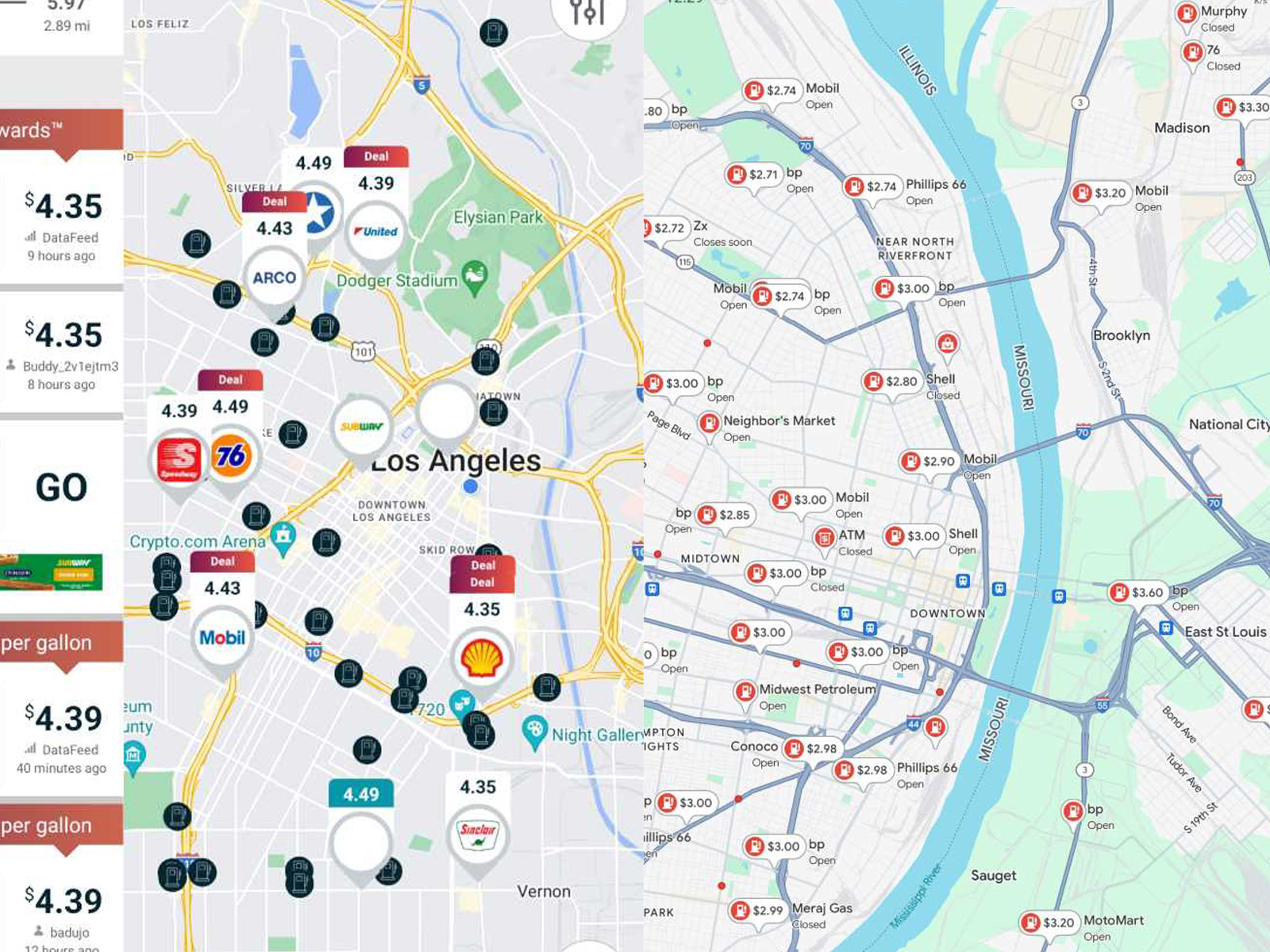
I managed to save up to 10 percent on my gas bill by using different gas-saving apps and I’m going to share how I did it. I tested all of these apps on my XP Pen Magic Drawing Pad.
Saving gas money is a three-pronged strategy:
- Finding the cheapest gas station from apps
- Maximizing rewards from credit cards and other apps
- Efficient routing using a navigation app
The logic is simple.
The price that you pay at the pump is the highest cost you’ll incur.
Then, you’ll whittle it down by getting cashback or an instant discount using some membership or credit card.
Finally, by always using a navigation app, you’ll be able to avoid jams and inefficient routing caused by imperfect information such as not knowing that a new highway has opened up. This increases your miles per gallon and hence makes cost per mile more efficient.
Finding the Cheapest Gas Station
Before you buy gas, make sure to do a quick search on the cheapest gas station near you.
In this case, you have two gas-saving apps that you can use.
Google Maps
Google Maps is pretty amazing because you can just type in “gas” and it’ll show you a bunch of icons with gas prices.
I recommend Google Maps because you don’t need to install any other app in order to get the prices of gas.

As you can see in this screenshot, east of St. Louis, Mo., gas prices can go below $3 per gallon, but east of the Mississippi, it’s all above $3.
What I noticed on long trips is before you cross state lines, make sure to check. You might be going into a more expensive state with higher taxes or levies on fuel.
I also mentioned you should avoid going out of your way to save on gas money. And there’s an easy way to do that when you’re navigating with Google Maps.
Read: The Best Small 8-Inch Tablets You Can Buy Today

- Type in your destination, and then press “Start” to navigate
- Once you’re in Navigation mode, click on the Search button
- Choose “Gas station” from the left sidebar
- View the suggestions on the screen

The suggestions are pretty comprehensive in that you can see what the prices are and how much time it’ll take to detour. The rule of thumb is to keep both the detour short and the cost as low as possible.
Google Play Store: Google Maps Download
Apple App Store: Google Maps Download
GasBuddy

Essentially, GasBuddy’s app is an aggregator of gas prices in the US and Canada with over 150,000 gas stations.
The app is significantly more focused on giving you the best gas prices than Google Maps.
For example, I noticed in Los Angeles, there was a $1.24 per gallon spread between the most expensive and cheapest gas station. But the cheapest gas station was five miles away while the most expensive gas station was only two miles away.
And hence, you can sort the gas stations by price and distance (because you shouldn’t go out of your way to buy the cheapest gas).
Read: The Best Radio Apps To Enjoy While Driving

As well, you can also choose whether you want to pay with cash or credit card because sometimes paying with cash will lead to a lower price.
Google Maps does not give you so much granularity, so GasBuddy is definitely superior if you want more information to make more decisions.
However, The New York Times does not recommend using GasBuddy because of privacy concerns and instead use Google Maps. Their logic is, yes, Google isn’t exactly a big protector of privacy, but since you already have information with them, you might as well continue using them instead of offering up fresh info to another company.
Google Play Store: GasBuddy Download
Apple App Store: GasBuddy Download
Maximizing Gas Rewards From Credit Card And Apps
I have a credit card that has a 2 percent rebate on gas and it represents one of the ways I try to claw as much money back from the gas pump as possible.
On a $100 fill-up, my bank gives me $2 back every September.
But 2 percent is pretty low. You can get even more money back if you qualify for a higher-tier credit card or if you get a credit card that’s like a loyalty card with a specific brand of gas station.
Beyond that, you have these apps that can help you get cashback.
Upside

Upside is a general cash-back app where you activate offers and get cashback on your purchases with specific stores, restaurants and gas stations.
You’ll find a deal, claim it through the app, and complete the purchase with a debit or credit card as usual. Verification of the transaction is required to secure the cashback, which can be as simple as a button tap in the app or, in some cases, uploading a receipt.
You must remember to activate offers before making a purchase, though, so it can be an additional step before you save money on gas. Users can choose from direct deposit, PayPal, or gift cards for their cashback rewards.
Google Play Store: Upside Download
Apple App Store: Upside Download
Checkout 51
This cashback app is similar to Upside in that it’s a general cashback app that can be used at the gas pump… except you get a check for the cashback.
Once the accumulated cashback reaches $20, you will have the option to cash out and await the check with the cashback.
The app works by offering you weekly offers, which you’ll have to be aware of. Then, you’ll also need to upload your receipts on a weekly deadline in order to enjoy the deals offered by Checkout 51.
Google Play Store: Checkout 51 Download
Apple App Store: Checkout 51 Download
Efficient Routing Using A Navigation App
The best part about Google or Waze (which is owned by Google’s parent company) is that they have a lot of data on which they can make better decisions on your routing.
Google Maps
The best way to avoid jammed routes or accident zones is by using Google Maps.
Jams and accidents waste gas because of the stop-and-go traffic, but there’s no way to know about it unless you listen to the radio or use a navigation tool.
But unlike the radio, Google Maps can suggest an alternative route for you, which can really help.

Read More: How To Use Your Tablet As A Phone
Furthermore, Google Maps helps you save gas by suggesting an eco-friendly route, as seen in the GIF from Google, which is available in about 40 countries including the US and Canada.
It’s pretty thorough. You will be asked what type of car you drive and Google uses that in its consideration of your route. Other non-configurable aspects include the consideration of real-time traffic, route simplicity and road conditions.
Regarding road conditions, Google considers the average fuel or energy consumption for vehicles in your region and also considers the steepness of hills on your route, stop-and-go traffic patterns and types of roads (local vs highway).
Don’t be surprised if you are asked to rat-run through a neighborhood, especially in traffic hellholes.
Stack Up The Gas Savings With A Layered Approach
Let’s walk through how I save gas money with the help of apps.
| App | Price | Potential savings |
| Google Maps/GasBuddy | $2.60 – $3.90 per gallon | Maximum saving I’ve seen is about a dollar per gallon |
| Cashback or Rewards Credit Card | Variable annual fee | I get 2% cashback but there are better cards out there. |
| Cashback App | Free | 4-10 cents per gallon (my observation) |
| Google Maps eco-friendly navigation | Free | A few percent less gas used; a few minutes more of driving |
The overarching strategy is to use a combination of apps, a good credit card and efficient driving to achieve these goals.
Read More: How to use an Android tablet: All Basics Explained (very easy)
-

 The Best2 months ago
The Best2 months ago9 Best Tablets With Stylus Pen For Drawing & Writing | 2024 Edition
-

 The Best2 months ago
The Best2 months agoTop 10 Best Tablets with a Keyboard | 2024 Edition
-

 The Best4 weeks ago
The Best4 weeks agoTop 15 Best Android Tablets Based On Real Reviews | 2024 Edition
-

 The Best3 weeks ago
The Best3 weeks ago11 Best Tablets With 5G, 4G LTE & SIM Card Slot in 2024
-

 The Best2 months ago
The Best2 months agoTop 3 Best Windows Tablets You Can Buy Today | 2024 Edition
-

 The Best4 weeks ago
The Best4 weeks ago6 Best 8-Inch Mini Tablets Review & Comparison | 2024 Edition
-

 The Best5 months ago
The Best5 months agoBest Surface Pen Apps: 16 Must-Haves for Your Surface Pro & Go
-

 The Best2 months ago
The Best2 months agoThe 8 Best Samsung Tablets: Our Big 2024 Comparison







