Reviews
Google Pixel Tablet Unboxing and First Impressions
We got our hands on the Pixel Tablet! Check out our first impressions.
Google is back in the Android tablet game with the Pixel Tablet. We have been waiting for this tablet for quite some time since its launch and now it has finally arrived! After a five-year break, Google has released the Pixel Tablet, an Android tablet priced around $500 that comes with a magnetic charging dock. This dock allows for smart display-like features, which is a great idea.
Google has faced challenges with their tablet devices, particularly following poor reception of the Nexus 7 and 2018’s Pixel Slate. They temporarily ceased production, but have since introduced the Pixel Tablet. As a first-generation device, it has both positive and negative aspects. Read on for our initial thoughts on the Google Pixel Tablet.
The Google Pixel Tablet is a good tablet with a nice design, a good display, and powerful-enough hardware. While it cannot compete with high-end flagships from Apple and Samsung, it can be a very a great choice if you're also looking for a smart display since a speaker dock is included. It's a great Google Assistent tablet.
Pixel Tablet: What’s in the box

The Google Pixel Tablet comes neatly packaged in a thick box, with the tablet itself as the star attraction. Upon unboxing, users will find the tablet, a quick start guide, and warranty paperwork. The standout inclusion is the smart dock, which adds extra functionality to the device. However, it is worth noting that while the dock is included, a charger for the tablet itself is not provided. Users will need to use their own USB-C cable and charger or purchase a new one separately.
Pixel Tablet: First Impressions
Here’s a quick summary of our initial impressions of the Pixel Tablet.
Design and Build
The Google Pixel Tablet features an 11-inch display with symmetrical widescreen bezels, a design element rarely seen in recent tablets. The tablet boasts an 8-megapixel front-facing camera and an 8-megapixel rear camera, without any additional camera features such as wide-angle or depth sensors. The metal body of the tablet, though it doesn’t feel like metal at first touch, offers a soft-dish coating that effectively prevents fingerprint smudges. The presence of four pins allows a seamless connection to the included smart dock.
The tablet features an 11-inch fully laminated display with a resolution of 2560 x 1600 pixels, resulting in sharp icons and text. While the display is bright and offers good viewing angles, it does not support high refresh rates like 90Hz or 120Hz, which may disappoint some users. However, the tablet does have Widevine Level 1 certification, enabling HD streaming on platforms like Netflix. We will weigh in more on the display and design of the Pixel Tablet in our complete review.
Audio and Connectivity
Equipped with a total of four speakers, the Google Pixel Tablet delivers a good audio experience, though it may lack a bit of bass. However, when connected to the smart dock, the sound quality improves significantly, surpassing that of other tablets. The device features a USB-C 3.2 port for charging and external monitor connectivity, although users will need to acquire a separate charger for the tablet. Notably, the tablet does not have a headphone jack, microSD card slot, or SIM card slot.
Smart Dock Functionality
The smart dock, a highlight of the Google Pixel Tablet, offers users the ability to place the tablet in various rooms of their home. The tablet magnetically connects to the dock and can be used as a smart display, charging while in use.

The speakers on the dock provide an enhanced audio experience compared to standalone tablet speakers. Additionally, the tablet can function as a Chromecast receiver, allowing users to cast content from their phones or other devices.
USI 2 Pen Support
Although Google does not currently offer an official pen for the Google Pixel Tablet, users have the option to use USI 2 pens with the device. USI 2 pens are stylus devices that adhere to the Universal Stylus Initiative standard, allowing for compatibility across different touch-enabled devices.
Based on initial impressions, it has been confirmed that USI 2 pens, such as the Lenovo USI 2 pen, work with the Google Pixel Tablet. It should be noted that any USI 2 pen should be compatible with the tablet, providing users with a range of options to choose from.
The Lenovo USI 2 pen, in particular, is a decent stylus. It operates on a battery that can be easily inserted, eliminating the need for a physical connection to the tablet. Users can simply start using the pen out of the box without any additional setup.
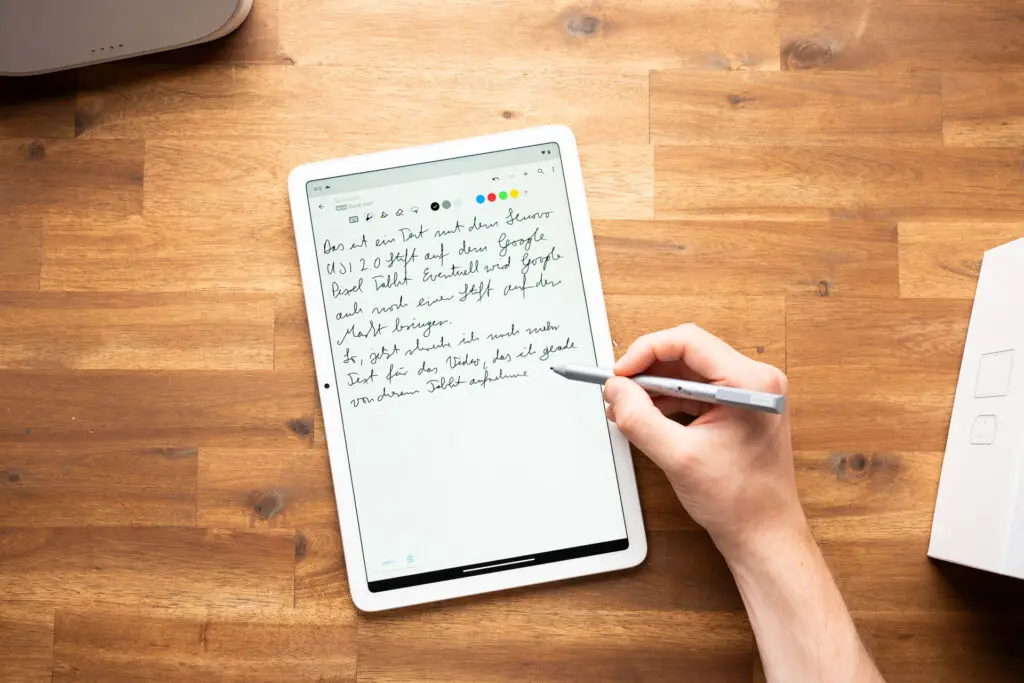
In terms of performance, we had a professional graphic artist test the USI 2 Pen on Pixel Tablet. While there were no significant flaws observed during the initial testing, it is important to note that the pen’s precision and performance may not match that of higher-end stylus options like the Apple Pencil or Samsung S Pen. Additionally, software optimization for pens may be more refined on devices specifically designed for them, such as Samsung and Apple tablets. The artist observed that the Apple Pencil exhibited significantly faster response times, despite both devices having 60Hz screens. This suggests that Google may not have invested as much effort in optimizing pen support compared to Apple.
We will delve more into USI 2 Pen performance on Pixel Tablet in our detailed review. In summary, the pen delivers an acceptable performance for writing and drawing tasks, although it may not offer the same level of precision and software optimization as stylus options from Apple, Samsung, or other manufacturers.
Performance and Software
Powered by the Google Tensor G2 chipset developed in collaboration with Samsung, the Google Pixel Tablet delivers satisfactory performance. With 8GB of RAM and storage options of 128GB or 256GB, the tablet competes with upper mid-range devices. However, it falls short compared to high-end tablets such as the iPad Pro and Samsung Galaxy Tab S8. The tablet runs on Android 13, offering a vanilla Android experience with optimizations from Google.
Watch our Pixel Tablet unboxing video below and don’t forget to subscribe to our YouTube channel!
Conclusion
In our unboxing and first impressions of the Google Pixel Tablet, we found it to be a capable device with an intriguing smart dock feature. While the tablet lacks some high-end specifications, its performance and software experience are satisfactory. The inclusion of the smart dock adds versatility and enhances the tablet’s audio capabilities. However, further testing and a detailed comparison with competing tablets are required before making a final verdict. If you’re considering purchasing the Google Pixel Tablet, stay tuned for our comprehensive review, where we will compare it against the iPad Pro and Samsung Galaxy Tab S8.
Leave a Reply
-

 The Best3 months ago
The Best3 months ago9 Best Tablets With Stylus Pen For Drawing & Writing | 2024 Edition
-

 The Best2 months ago
The Best2 months agoTop 10 Best Tablets with a Keyboard | 2024 Edition
-

 The Best1 month ago
The Best1 month agoTop 15 Best Android Tablets Based On Real Reviews | 2024 Edition
-

 The Best4 weeks ago
The Best4 weeks ago11 Best Tablets With 5G, 4G LTE & SIM Card Slot in 2024
-

 The Best2 months ago
The Best2 months agoTop 3 Best Windows Tablets You Can Buy Today | 2024 Edition
-

 The Best1 month ago
The Best1 month ago6 Best 8-Inch Mini Tablets Review & Comparison | 2024 Edition
-

 The Best5 months ago
The Best5 months agoBest Surface Pen Apps: 16 Must-Haves for Your Surface Pro & Go
-

 The Best2 months ago
The Best2 months agoThe 8 Best Samsung Tablets: Our Big 2024 Comparison








Pingback: Desembalaje y primeras impresiones de la tablet Google Pixel - Matutinodigital.com
Techylist
August 23, 2023 at 3:43 am
I’m so excited to get my hands on a Google Pixel Tablet! I can’t wait to see what new features and apps are available.