Comparisons
Lenovo Tab P12 vs Samsung Galaxy Tab S7 FE Comparison
Is the Lenovo Tab P12 better than the Samsung Galaxy Tab S7 FE? That’s what you’ll learn in this 12 inch tablet comparison.

If you are looking for a 12-inch mid-range tablet, there are two devices to choose from currently – the Samsung Galaxy Tab S7 FE and the new Lenovo Tab P12. Both cost under 500 Dollars, come with a stylus and offer optional keyboard covers. Which is the better one? That’s what you’ll learn in this Lenovo Tab P12 vs. Samsung Galaxy Tab S7 FE comparison.
Design & Build Quality
Both tablets are mostly made of metal and have a high-quality build. However, the Galaxy Tab S7 FE feels a bit more premium in a direct comparison because the transition from the display to the body is more elegant. At 610g, the Samsung is exactly 5g lighter than the Lenovo.
The Samsung Galaxy Tab S7 FE offers a great value if you're looking for a mid-range Android tablet with a large 12.4-inch display. I like that the S Pen is included, the software is up-to-date, it has two good speakers, a metal body, and the performance is fine for its price too.
Each lack a headphone jack and both have a MicroSD card slot. On the Lenovo, we get a fingerprint reader built into the power button. That is great and an advantage; Samsung unfortunately lacks one. Both have a USB 2.0 port.

Display & Speakers
The Lenovo Tab P12 has a 12.7-inch display with a resolution of 2944 x 1840 pixels, while we have a 12.4-inch display with a resolution of 2560 x 1600 pixels on the Galaxy Tab S7 FE. So, the Lenovo is a bit larger and looks a tiny bit sharper in real life as well.
Both are 60Hz IPS displays that are fully laminated and look very good overall. In direct comparison, the S7 FE has a slight yellow cast, it just looks warmer. Lenovo also allows you to set the display warmer if you want, but I think the standard white here is a better white.

While Samsung has two speakers only, we get four on the Lenovo. However, Samsung’s sound is surprisingly good and music often sounds great on both. If you listen closely, however, you will notice that Lenovo offers us a slightly better bass.
S Pen vs. Lenovo Pen
The Galaxy Tab S7 FE comes with the S Pen stylus, and Lenovo also offers a pen. Both are made of plastic.
While the S Pen never needs to be charged, the one from Lenovo has to be connected to a USB C charger every now and then. This has the advantage that you can also use Lenovo’s pen as a remote control for the camera and PowerPoint. Only Samsung’s higher-end tablets can do that.
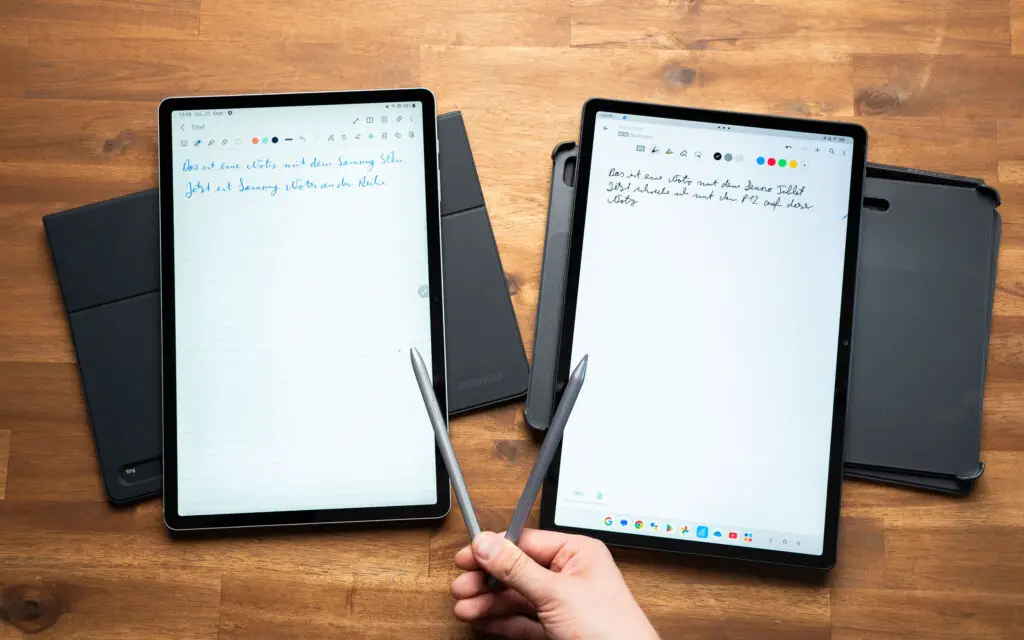
In a direct comparison, I like the S Pen a little better, which is also due to Samsung Notes. It’s just a really good note-taking app. Lenovo has improved, however, and now comes very close to the S Pen. Both tablets are therefore good for handwritten notes and drawings. However, Samsung is still a bit ahead in this aspect.
Hardware & Performance
Lenovo’s Tab P12 is equipped with a MediaTek MT8791V processor with 4GB or 8GB RAM and 128GB or 256GB storage. On the Galaxy Tab S7 FE, on the other hand, we get a Snapdragon 750G on the LTE version that I have, and the WLAN version has a stronger Snapdragon 778G. There is 4GB or 6GB of RAM and 64GB or 128GB of storage.
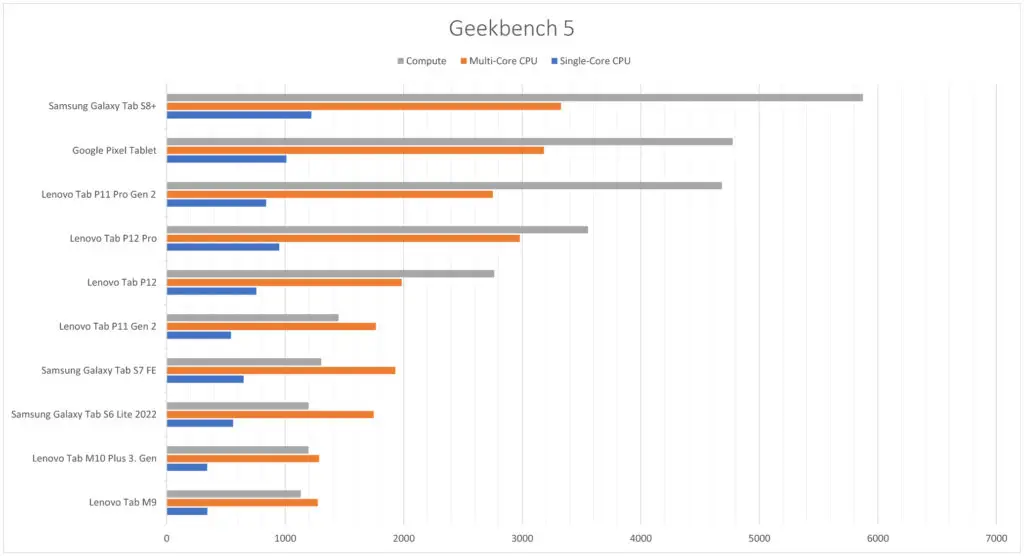

In both the Geekbench 5 benchmarks and the 3D Mark Wild Life test, you can see that the Lenovo P12 is slightly stronger than the Samsung in all aspects. However, I also have the slightly weaker LTE version of the S7 FE – so the Wi-Fi version is not that much weaker.
Read: The Best Large Screen Tablets Tested
In real life, the two tablets are so close anyway that it’s hardly possible to notice a difference. Multitasking works pretty well with both, although the variant with more memory is always better, of course.
The P12 is actually a bit better than the S7 FE in my gaming test. The latter only manages PUBG Mobile with HD graphics, whereas I could also select HDR graphics on the P12.
Keyboard Covers
Lenovo offers an official keyboard cover for the P12 that features a large-sized keyboard and a decent touchpad. At the same time, we get a back cover with a flip stand that can also be used separately from the keyboard. It’s a good keyboard cover that works well.

Samsung has two different keyboards on offer for the S7 FE. One is a keyboard cover that is very similar to the one from Lenovo and consists of two parts and has a touchpad. I have tried this in the past with the S7+ and it works well.
But here I have just the second type of keyboard, which is more like a classic keyboard cover. It’s a case that has a thin keyboard built into it. But without a touchpad. This keyboard is more practical if you only want to write something occasionally and don’t need a mouse.
Android 13 vs. 13
Both tablets currently run Android 13 – on the S7 FE thanks to updates that Samsung distributes very diligently. The S7 FE is already a bit older and I assume that it will get a maximum of one more major version update. The P12 might get one or two more.

Well, the software is currently very similar. With Lenovo, we get almost pure Google Android including all Google apps and the Google Entertainment Space. On the other hand, the OneUI on the S7 FE is a lot more customized. We get a taskbar on both, multitasking works great, and well, it’s Android on both.
Samsung offers a few additional software features, which are rather gimmicks apart from Samsung Notes. There is also the Samsung DeX desktop mode, but I do not think it’s as useful since Android 12L.
Battery Life

The Lenovo managed a runtime of 5.5 hours in my battery test only, while Samsung lasted a good bit longer at 7.5 hours. For this test, I always run an HD YouTube video at maximum brightness in an endless loop.
Lenovo Tab P12 vs. Galaxy Tab S7 FE Comparison: My Conclusion
So, which is better, the Lenovo Tab P12 or the Samsung Galaxy Tab S7 FE? Samsung gives us a slightly better S Pen, longer battery life, and two keyboard options. With Lenovo, we get a slightly larger and higher-resolution display and a slightly better performance. The stylus and keyboard cover are also pretty good. Often Samsung is a bit better than Lenovo with updates, but since the S7 FE is already a couple of years old, Lenovo might get one more update in this case.

Read: How To Move Apps To SD Card on Android
Ultimately, the differences between the two are tiny. So, if a certain feature is not particularly important to you, I would let the price decide. The Lenovo is usually 50 to 100 Dollars cheaper and the pen is included by default in both. So be sure to compare prices before you buy anything.
If you are looking for a 12-inch tablet and want to spend as little money as possible, you can also take a look at the Honor Pad 8, which I also reviewed, of course. It’s much cheaper, but also much weaker and does not support an active pen.
-

 The Best2 months ago
The Best2 months ago9 Best Tablets With Stylus Pen For Drawing & Writing | 2024 Edition
-

 The Best2 months ago
The Best2 months agoTop 10 Best Tablets with a Keyboard | 2024 Edition
-

 The Best4 weeks ago
The Best4 weeks agoTop 15 Best Android Tablets Based On Real Reviews | 2024 Edition
-

 The Best3 weeks ago
The Best3 weeks ago11 Best Tablets With 5G, 4G LTE & SIM Card Slot in 2024
-

 The Best2 months ago
The Best2 months agoTop 3 Best Windows Tablets You Can Buy Today | 2024 Edition
-

 The Best4 weeks ago
The Best4 weeks ago6 Best 8-Inch Mini Tablets Review & Comparison | 2024 Edition
-

 The Best5 months ago
The Best5 months agoBest Surface Pen Apps: 16 Must-Haves for Your Surface Pro & Go
-

 The Best2 months ago
The Best2 months agoThe 8 Best Samsung Tablets: Our Big 2024 Comparison





