How To
Microsoft Surface Warranty: Check If You Are Still Covered
Here is how to check if your Microsoft Surface tablet is still covered under their warranty or not.
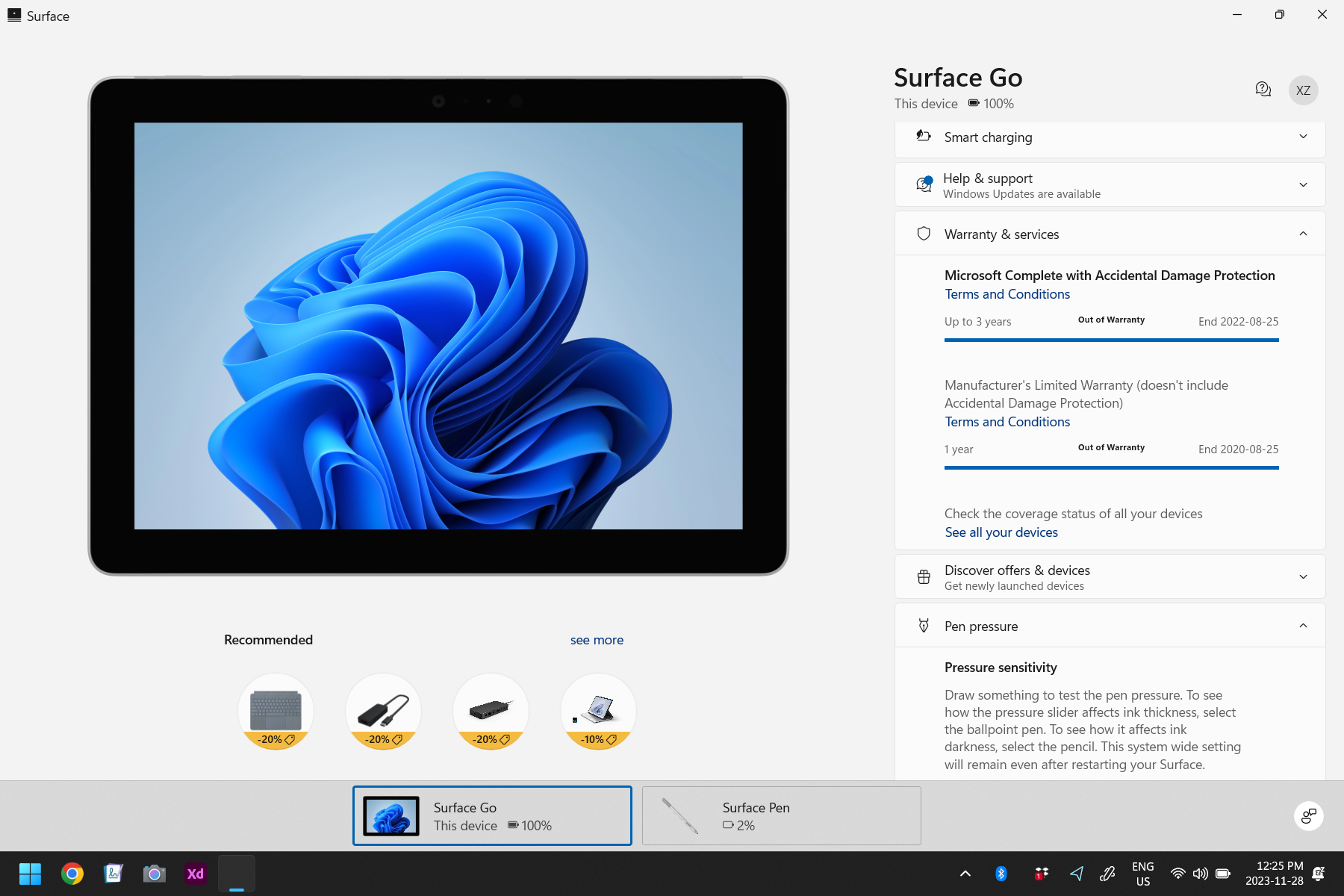
Microsoft Surface products come with a minimum of a year’s Microsoft Hardware Limited Warranty which covers mechanical breakdown and tech support (90 days for software and a full year for hardware), and prepaid return shipment.
Here’s what I recommend, depending on your situation:
Best default way to check your Surface’s warranty: Surface Support for Business
Quickest way if you have the Surface app: Use the Surface app
If you don’t know your serial number, and don’t have the Surface app: use Microsoft Account
Method 1: Check Your Warranty Using The Surface App
The most convenient way to check the status of your warranty is through the Surface app.
With the Surface app, you can check the warranty for the Surface device that you are using and also the associated accessories such as the Surface Pen.
For this, you will need the Surface app. If you don’t already have it, you will need to download it from the Microsoft Store.

To download it, go to your Start Menu (press Windows key) and search for “Microsoft Store”. Then, open the app and search for “Surface”. The app is free and is usually the first entry in the search results.
Then, open the Surface app. You can find it by opening the Start Menu (Windows key) and then searching for “Surface”.
Once inside, you should be able to see a dropdown toggle called “Warranty & services”. Click on that and you will be able to see your warranty status for your Surface.

Method 2: Surface Support for Business

You can also check the status of your warranty online. This is the easiest way if you don’t already have the Surface app.
You don’t have to be a business customer to use this website, even though it says it’s a support website for business.
Head to this website and it will ask you to enter your country, serial number and CAPTCHA test.
Your serial number might be printed on your device. On my Surface Go, it’s actually hidden behind the kickstand, near the Microsoft logo.
Method 3: Use Your Microsoft Account

You can also check out all the devices connected to your Microsoft account.
Head to this website and log in with your Microsoft account.
You should immediately be able to see if your warranty is still in effect or if it’s expired. If you need more information, click on “Info & Support”.
In this section, you can also start a service request by clicking on “Start order”.
Should I Buy An Extended Warranty?
Your warranty starts from the day you buy the product and you can pay for extended coverage, available within 45 days of your device purchase. Here are the different tiers of service:
| Microsoft Extended Hardware Service | Microsoft Extended Hardware Service Plus | Microsoft Complete for Business | Microsoft Complete for Business Plus |
|---|---|---|---|
| Duration: Up to 2, 3 or 4 years | Duration: Up to 2, 3, or 4 years | Duration: Up to 2, 3, or 4 years | Duration: Up to 2, 3, or 4 years |
| Prepaid return shipment | Prepaid return shipment | Prepaid return shipment | Prepaid return shipment |
| Software and hardware support for the duration of the plan | Software and hardware support for the duration of the plan | Software and hardware support for the duration of the plan | Software and hardware support for the duration of the plan |
| Mechanical breakdown | Mechanical breakdown | Mechanical breakdown | Mechanical breakdown |
| Advanced Exchange | Advanced Exchange | Advanced Exchange | Advanced Exchange |
| Accidental damage | Accidental damage | ||
| Next Business Day Replacement | Next Business Day Replacements | ||
| Drive (SSD) Retention | Drive (SSD) Retention |
What If My Warranty Has Expired?
You would have to pay for repairs. Conveniently, Microsoft has listed out the costs for different aspects of repair, such as battery replacements and general repairs.
Perhaps once you look at the prices of a repair, you’ll think twice about whether it’s time to replace your Surface. Newer Surface devices can also be self-repaired and Microsoft has a web page on the parts that can be replaced.
Also, if you have any issues with your Surface Pen, we have a troubleshooting guide that might save you money.
Leave a Reply
-

 The Best2 months ago
The Best2 months ago9 Best Tablets With Stylus Pen For Drawing & Writing | 2024 Edition
-

 The Best2 months ago
The Best2 months agoTop 10 Best Tablets with a Keyboard | 2024 Edition
-

 The Best4 weeks ago
The Best4 weeks agoTop 15 Best Android Tablets Based On Real Reviews | 2024 Edition
-

 The Best3 weeks ago
The Best3 weeks ago11 Best Tablets With 5G, 4G LTE & SIM Card Slot in 2024
-

 The Best2 months ago
The Best2 months agoTop 3 Best Windows Tablets You Can Buy Today | 2024 Edition
-

 The Best4 weeks ago
The Best4 weeks ago6 Best 8-Inch Mini Tablets Review & Comparison | 2024 Edition
-

 The Best5 months ago
The Best5 months agoBest Surface Pen Apps: 16 Must-Haves for Your Surface Pro & Go
-

 The Best2 months ago
The Best2 months agoThe 8 Best Samsung Tablets: Our Big 2024 Comparison








Pingback: Hat mein Surface noch Garantie? So prüft ihr eure Gewährleistung