Android
Best 9 Compass Apps for Android in 2024 (Unleash Your Inner Explorer!)
Looking for the best compass apps for Android? Whether you’re hiking or exploring new places, find the perfect one tailored to your needs.
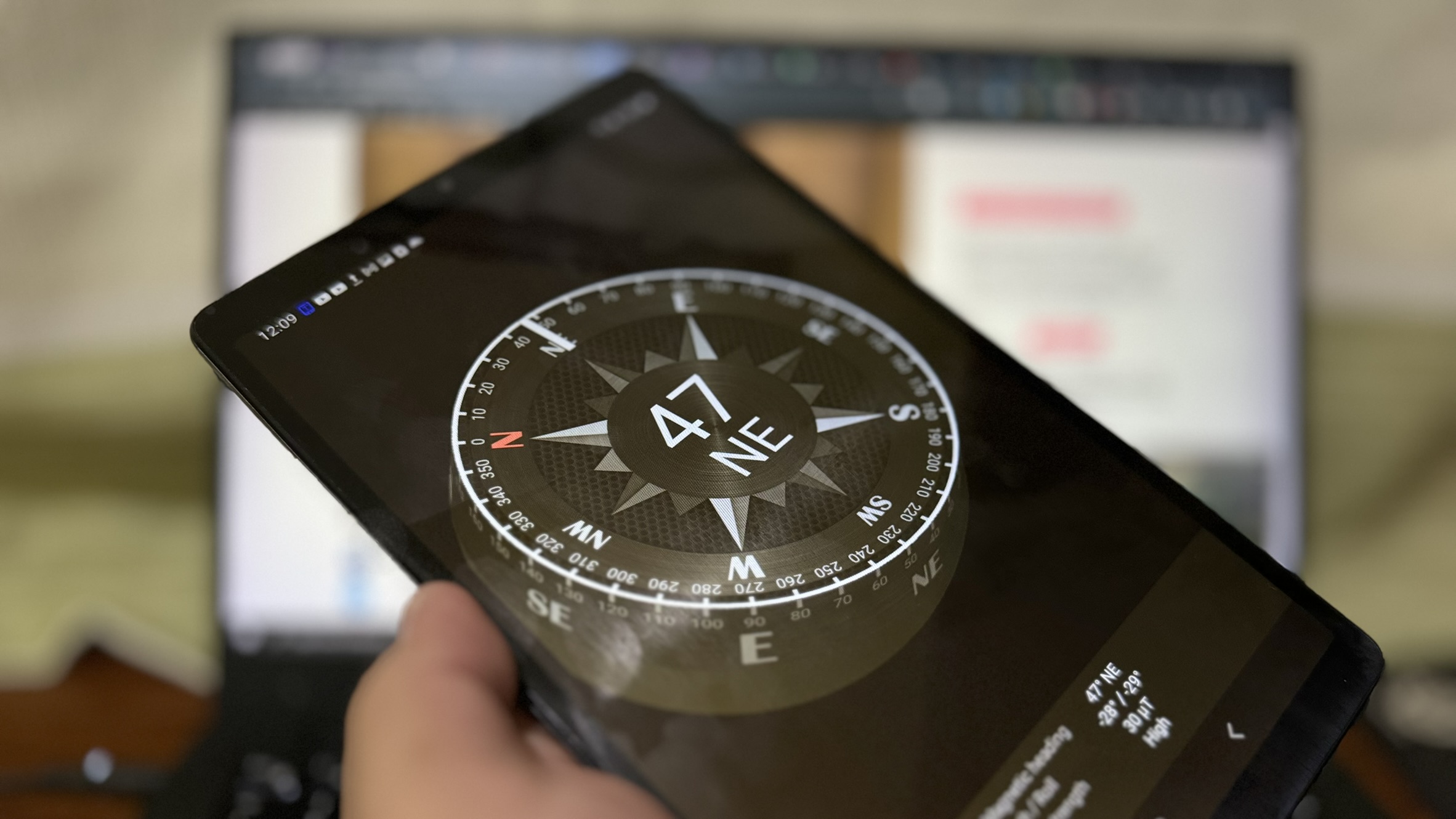
If you’re the type of person who loves exploring new places or has a hard time finding your way around, you need to find the best compass apps for Android. Installing one on your phone or tablet can help you navigate and measure distances.
Whether you need a simple compass for basic directions or a more advanced one that tells you slope angles, there’s one for you. I have looked at several apps and matched them with your usage characteristics so you’ll know the right one to download.
Top Picks for Compass Apps for Android
A compass app can be useful if you want to explore new places, hike, or camp. There are many apps available for Android with their features. We’ve looked at several of them and created a list of nine apps.
After comparing them, I particularly like Digital Compass by Axiomatic, as it’s a no-nonsense app that provides everything you need in one glance. Compass & Altimeter is another one that caught my attention for its simple and intuitive interface.
Digital Compass by Axiomatic: Best Basic App

If you’re looking for a compass app, it’s best to get a simple and easy-to-use one, and Digital Compass by Axiomatic fulfills that. It’s a free app that strips away unnecessary features, focusing on providing the essentials to help you navigate effectively.
Its user interface is refreshingly clean and intuitive, clearly displaying magnetic and true north readings. Apart from the compass and directions, it also shows your coordinates, allowing you to pinpoint your location on the map.
Whether you’re a casual hiker or need to know your basic directions, Digital Compass is a reliable compass app that gives you a user-friendly experience. I particularly love the minimalist approach as it does not clutter my tablet with unnecessary information.
Read: If you’re navigating, you’ll need a handheld tablet. Here are our best picks
Compass 360 Pro: Best Free Off-the-Grid Companion

Free apps don’t need to be barebones and only give you basic information. Compass 360 Pro is one of those apps that will prove you otherwise. It’s a free app that’s simple, accurate, and has a few extra features.
For one, it goes beyond basic compass functionality with a built-in speedometer to track your speed. The app is equipped with a weather tool, so you’ll always know whether the conditions will change to help you make informed decisions for your adventure.
One of the features I particularly like is that it’s capable of connecting to GPS satellites and determining your precise location even without internet access. It’s a valuable feature that ensures peace of mind when exploring unfamiliar territory.
Compass 360 Pro gives you all the necessary tools to navigate efficiently without paying a premium.
Smart Compass Pro: Best Offroad

For those craving an off-road challenge, the Aimsoft Compass App is your ideal companion. It’s an app that caters to the needs of the adventurer type, especially if you want to get into rugged terrain.
Even though it might look cluttered at first glance, the app’s interface is intuitive. It shows the bearing front and center. There are also other views to choose from depending on how you want to navigate.
If you’re an avid off-roader, an important number it shows is the slope angle. Now that you know the steepness of the incline, you can determine if you can go over it or not. Admittedly, I’m not much of an outdoor person, but I see the value of knowing this information for your safety.
The only downside I noticed is that the app is not as intuitive as the others, especially for first-time users. However, after spending time on it, you’ll easily understand the features and adjust the settings to your preferences.
Read: If you love to travel and go off-road, here are some apps that will help you save on gas
KTW Digital Compass: Best Virtual Compass Feature

If you’re looking for a realistic and immersive compass app, KTW’s Digital Compass app is for you. One of the reasons why you want to get this particular app is its virtual compass feature. It uses your device’s camera to superimpose a digital compass onto your live view. This way, you can see the direction you’re facing with the surroundings.
Where this digital compass app shines is when you’re hiking or exploring new places. It will help you figure out your compass readings with actual landmarks, so it’s easier for you to navigate.
Yes, the virtual compass feature is handy, but the app does the basics well. It has an option that allows you to display magnetic and true north. You can even show your exact latitude and longitude coordinates so you can find out exactly where you are.
Orienteering Compass and Map: Best for Navigating and Hiking

If you’re an adventure enthusiast looking for a complete tool for your hikes, the Orienteering Compass and Map app is a top contender. It’s an app that has features every navigator is going to appreciate.
While most compass apps show you the basics, this adds another layer: a map. Now, you’re going to have an accurate tool that will help you locate where you are so you can plan where to go next. These are exactly the features that hikers and campers are looking for.
Now, I’m not much of an outdoor guy myself, but I do appreciate the attention to detail they put into the app to make it the go-to for hikers and campers. I can see why an adventurer would want to get this and how they’ll be able to use it.
Orienteering Compass and Map offer the perfect blend of map-based navigation with a traditional compass so that you can focus on the trek.
Compass Steel 3D: Best 3D

Experience your traditional compass reimagined in a modern form with Compass Steel 3D. This way, your compass is not limited to a flat screen, allowing you a more realistic 3D interface that feels authentic.
The compass needle and bezel rotate smoothly as you turn, creating a visually engaging and intuitive experience. Beyond the aesthetics, the app also provides all the essential features like displaying magnetic and true north. It also shows your current coordinates and altitude to help you know your position.
Although I’m not a fan of the 3D compass, I can see why some would appreciate it. It gives you that immersive feel without compromising what the app should be about. Yes, Compass Steel 3D is unique, but most of all, it’s functional.
Read: How To Use Your Tablet As A Phone
Compass & Altimeter: Best All-Rounder

If there’s one thing I like, it’s well-designed apps, and Compass & Altimeter is one of the more polished ones on this list. It’s a comprehensive navigation app for any type of situation. It combines both a compass feature and an altimeter, which is handy for a lot of outdoor adventurers.
The clean interface is obviously a plus, as it displays all the information you need in an intuitive way. Apart from the compass bearing, coordinates, and altitude, it also shows your slope angle, allowing you to navigate challenging terrain with ease.
On top of its core features, the app also displays additional information like the sunrise and sunset times so you can plan your activities that need daylight. Whether hiking or scaling a mountain, Compass & Altimeter provides a complete navigation experience for your adventures.
Read: Here’s a handheld tablet with GPS for your compass apps
GPS Essentials: Best for Advanced Users

If you’re an outdoor enthusiast wanting more from your compass app, GPS Essentials is the app you want. It has the basic features, and more like GPS and an accelerometer. On top of that, it comes with a customizable layout, allowing you to choose the information you want to see right away.
It’s an app built for experts or those wanting to understand their location better. The one thing that I noticed compared with other compass apps on this list is it’s not as user-friendly.
With all these advanced features, you can expect a steeper learning curve. However, you enjoy more data and insights about your route.
Read: How To Move Android Apps To SD Card: A Quick Guide
Compass Pro: Best Paid Compass App

All of the apps here are free except for this last one: Compass Pro. It’s for those who want a premium experience, as it goes the extra mile by providing more features with an ad-free interface.
The app boasts a user-friendly design, instantly displaying magnetic and true north. It also shows other essential information like your coordinates, altitude, and slope angle. There’s even night mode for improved visibility in low-light conditions, which is perfect for hiking in the dark.
Apart from the usual features you expect from a compass app, it also supports waypoint navigation and data export for those who want advanced navigation capabilities. Whether you’re an adventurer or want premium features, Compass Pro is an app to strongly consider.
Read: How to use your tablet as a phone for when you need to contact someone during your hike
Key Features to Consider in a Compass App
Before downloading and committing to a compass app, consider key features affecting your experience. Here are some of the important ones to look out for
Accuracy
The accuracy of the compass app largely depends on the quality of your device’s sensors. However, the app’s calibration also plays a part. You want to get an app that lets you calibrate it easily and keep your device away from sources of interference like metal objects and magnets.
Offline Functionality
The offline functionality of the compass app depends on whether it supports GPS or not. Apps with access to GPS will provide more information like altitude, speed, and coordinates, even offline. However, they do drain your device’s battery fast.
Non-GPS apps will also work offline, but the information they provide will often be limited.
User Interface
The user interface is mostly about personal preference and taste. However, you must look for an app with a clear, readable display. This way, you’ll be able to know the direction you’re going and able to locate yourself.
Additional Features
A compass app can be more than just a compass and take full advantage of your device’s suite of sensors. You might want an app with a map, an altimeter, and other features. These will enhance your navigation and outdoor experience, so it’s important that you look for an app that has everything you need.
Before You Go
If you’re new to the Android system, why not check out our guide to Android basics?
-

 The Best3 months ago
The Best3 months ago9 Best Tablets With Stylus Pen For Drawing & Writing | 2024 Edition
-

 The Best2 months ago
The Best2 months agoTop 10 Best Tablets with a Keyboard | 2024 Edition
-

 The Best1 month ago
The Best1 month agoTop 15 Best Android Tablets Based On Real Reviews | 2024 Edition
-

 The Best4 weeks ago
The Best4 weeks ago11 Best Tablets With 5G, 4G LTE & SIM Card Slot in 2024
-

 The Best2 months ago
The Best2 months agoTop 3 Best Windows Tablets You Can Buy Today | 2024 Edition
-

 The Best1 month ago
The Best1 month ago6 Best 8-Inch Mini Tablets Review & Comparison | 2024 Edition
-

 The Best5 months ago
The Best5 months agoBest Surface Pen Apps: 16 Must-Haves for Your Surface Pro & Go
-

 The Best2 months ago
The Best2 months agoThe 8 Best Samsung Tablets: Our Big 2024 Comparison









