Android
I Use These 8 News Apps On Android Tablets & iPads
These are the best news apps for iPadOS and Android to stay up to date.
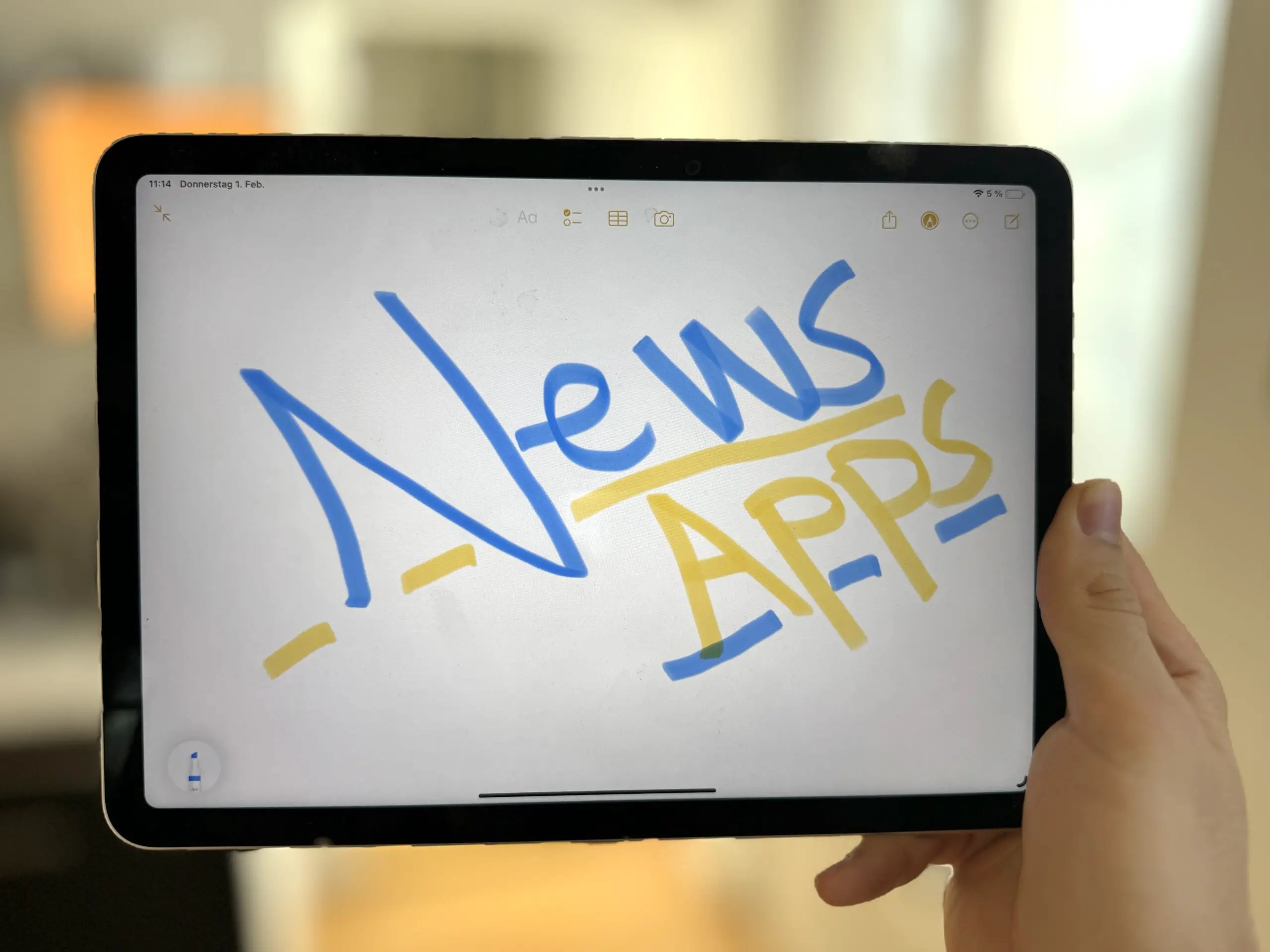
In times of fake news, deep fakes, and prolific bots, good journalism is more necessary than ever. We have compiled a list of the best news apps for iPadOS and Android for you to stay up to date.
Trustworthy news from reputable media is indispensable. We introduce you to individual news apps that set high standards in terms of quality, seriousness, and trustworthiness. In addition, we present practical apps that allow you to compile your own news feed and thus receive news from the media you find most interesting. These are the best news apps for Android tablets and iPads.
Best News Apps for Android & iPad
If you want to directly receive various news from different media, the following apps are a great invention. With them, you can create your own news feed and only get the news and articles that really interest you.
1. Flipboard

Flipboard is a personalized news and magazine app that lets you create your own news feeds.
The app is known for its sleek, intuitive design and presents news articles like in a digital magazine. You can select topics, and Flipboard creates a smart magazine for each topic, automatically filled with articles, videos, podcasts, and tweets.
If you discover articles you want to read later, simply use the plus symbol to add them to your personal magazine.
You can curate any type of content for yourself, for others, or even as a group. Share your magazines with your friends or family, for example, so your loved ones are all up to date.
Flipboard offers a sleek interface, is pleasantly minimalist, and superbly structured. I also think the app’s internal reader is great. It’s compatible with most sites and is gentle on your eyes while reading. By the way, this also reduces your battery consumption.
Apple App Store: Flipboard
Google Play Store: Flipboard
2. Google News

Google News is a personalized news app tailored to your interests and reading habits. It offers a wide range of news sources, including local and international news.
You can create your own news feeds, and the app adapts to your preferences. Under “My Selection,” you keep an eye on the topics that are relevant to you. The selection is updated throughout the day, delivering local, national, and international headlines, as well as personalized news according to your interests.
I also like the “More on this topic” section. This way, you get different articles from various media on one topic, gaining new perspectives and views. In this manner, with just one tap, you see how the story develops and what others are reporting on it.
If you want to be informed about current events in your region and worldwide at any time, this app is an excellent choice.
Apple App Store: Google News
Google Play Store: Google News
3. Microsoft Start

Microsoft Start also offers comprehensive coverage of news, sports, entertainment, and more. Thanks to the intuitive interface, you can quickly and easily navigate through the various news categories. With personalized news suggestions, you ensure that you always find articles that are relevant and interesting to you. The app also offers a weather report, so you are up to date in this regard as well.
Microsoft’s Copilot is now on board – most of you probably know the AI better under the name Chat GPT. With it, you have a powerful artificial intelligence on board that can answer all sorts of questions or, for example, create texts on a topic of your choice upon request.
Microsoft Start is clear and delivers all the important news and articles at a glance. If you want to install only one news app on your tablet, Microsoft Start is an excellent choice.
Apple App Store: Microsoft Start
Google Play Store: Microsoft Start
4. Pocket

Pocket is an app for saving articles and web pages to read later. It is ideal for collecting interesting articles to read offline later. You can organize your reading list easily and access it conveniently. This is particularly useful if you find articles during the day but only have time to read them later.
Like the previously introduced apps, you can also curate your own section in Pocket, so you only receive articles on topics that are important to you.
A great feature is the ability to have articles read aloud to you. You can listen to any news report, article, and blog post. This way, you can stay informed about current events even while you’re cooking, driving, or exercising.
Thanks to the pleasant font and good layout of Pocket, even longer reading sessions on the tablet with this app are enjoyable.
If you opt for the premium version, you gain access to additional features such as advanced search, unlimited highlights, and automatic backup copies of articles. The premium membership costs 4.99 euros per month or 44.99 euros annually.
Apple App Store: Pocket
Google Play Store: Pocket
5. Feedly

Feedly also aims to help you stay up to date on topics and trends without being overwhelmed by the internet’s flood of information.
You can find and organize articles, YouTube channels, Twitter feeds, and more, curating your favorite media in your personal feed.
Feedly also offers an AI assistant named Leo. You can ask Leo, for example, to read your feeds and prioritize the topics, events, and trends that are important to you. This can save you a lot of time.
If you work, for example, in an online editorial team, Feedly is also useful. Simply organize, curate, and share the topics that your team needs to accelerate research, marketing, and sales.
The app has access to 40 million sources and processes 100 million articles daily.
With Feedly Pro, you can unlock additional features to follow keywords, brands, and companies, detect new emerging trends early, search your Feedly for specific articles, and more. If you want to subscribe to more than 100 feeds, you need the Pro version for 7 euros monthly. However, the free version should be sufficient for most users.
Apple App Store: Feedly – Smart News Reader
Google Play Store: Feedly – Smart News Reader
6. Ground News

The team behind Ground News aims to combat the spread of misinformation, sensationalism, and biased news with their app.
If you sometimes feel overwhelmed by the sheer volume of information and poorly informed, Ground News is the right app for you. The app supports you with a variety of visualization and comparison tools that make it easy to analyze, understand, and draw your own conclusions from a developing news story. Unlike traditional news apps or social networks that rely on crowdsourcing and algorithms that reward clickbait and reinforce existing biases, Ground News helps users objectively understand the news based on media trends, geographic location, and time.
Ground News describes itself as the world’s first news comparison platform that helps voters make better-informed decisions, based on more than 40,000 news sources worldwide and an average of 30,000 news articles per day.
A slight downside: The app is available only in English.
Also Read: 7 Best Large Tablets with Big Screens Reviewed
Overall, Ground News is a really good solution for covering a wide spectrum of information and including all extremes of opinions. With the help of the app, you can better contextualize information to ultimately form your own opinion.
If you use the premium version, you gain additional features, such as disabled ads and access to all the platform’s comparison tools, which allow you to filter and compare news sources by media bias, geographic location, and time. The premium subscription costs 44.99 euros annually.
Apple App Store: Ground News
Google Play Store: Ground News
7. Inoreader

Inoreader offers a well-thought-out user interface, a good search function, and many features that both casual users and professionals will enjoy. The platform is accessible via a web interface as well as an app and goes beyond managing RSS feeds – you can add email newsletters, Facebook pages, Twitter searches, podcasts, and even Telegram channels, for example.
If you use Inoreader for professional purposes, such as being an online editor, you will appreciate additional features like keyword monitoring. By entering specific search terms, all feeds can be searched for mentions, and a dedicated feed with just those articles is created. You can also easily hide articles that meet certain criteria. Moreover, Inoreader offers a useful automation system that allows you to create custom rules and filter feeds to prioritize important content.
However, using the automation feature requires a Pro account, which also offers other benefits like integration with services such as IFTTT and Zapier, article translations, and an offline mode.
The premium version costs 101.99 euros annually or 11.49 euros monthly.
Apple App Store: Inoreader: News & RSS reader
Google Play Store: Inoreader: News & RSS reader
8. inkl

inkl provides you with English-language news and analyses from publishers that you might not find in other news apps, such as The Economist, Bloomberg, Financial Times, or Foreign Policy, plus hundreds more.
You get selected stories that, according to the team behind inkl, should inform and surprise you. Additionally, you can quickly and easily check and filter news relevant to you with inkl.
The app is ad-free and focuses not on viral content or clickbait but has committed to presenting you with quality news and different kinds of news.
For example, there is the “Good News” section, which presents you with three positive stories every morning.
Read: The Best 11-Inch Tablets You Can Buy Today
I also find the “Analysis” section great, summarizing the latest in-depth articles from publishers like the Financial Times and BusinessWeek. You can also delve deeper into related articles under each story. This is meant to help you truly understand the news, break down prejudices, and break through the social media filter bubble.
You can try inkl for free for seven days without having to cancel anything, and the trial subscription automatically expires. If you want to use the app long-term, it costs 10.49 euros monthly or 109.99 euros annually.
Apple App Store: inkl: News without paywalls
Google Play Store: inkl: world news that matters
-

 The Best2 months ago
The Best2 months ago9 Best Tablets With Stylus Pen For Drawing & Writing | 2024 Edition
-

 The Best2 months ago
The Best2 months agoTop 10 Best Tablets with a Keyboard | 2024 Edition
-

 The Best1 month ago
The Best1 month agoTop 15 Best Android Tablets Based On Real Reviews | 2024 Edition
-

 The Best3 weeks ago
The Best3 weeks ago11 Best Tablets With 5G, 4G LTE & SIM Card Slot in 2024
-

 The Best2 months ago
The Best2 months agoTop 3 Best Windows Tablets You Can Buy Today | 2024 Edition
-

 The Best4 weeks ago
The Best4 weeks ago6 Best 8-Inch Mini Tablets Review & Comparison | 2024 Edition
-

 The Best5 months ago
The Best5 months agoBest Surface Pen Apps: 16 Must-Haves for Your Surface Pro & Go
-

 The Best2 months ago
The Best2 months agoThe 8 Best Samsung Tablets: Our Big 2024 Comparison









