How To
Ultimate iPad RAM Guide: Do You Need More?
How much RAM does your iPad have and do you think your Apple tablet needs more memory? Here is everything you need to know!

iPads come with different amounts of high-speed memory, called Random Access Memory (RAM).
RAM is used to store data temporarily, such as the apps and files that are currently open or running on the iPad. You will notice the difference when you are doing heavy multitasking or running an intense app.
Having more RAM means that the iPad can keep more apps and files in memory, which makes them faster to switch between and resume. Having less RAM means that the iPad may have to reload apps and files from the storage when switching between them, which can cause delays and stuttering.
RAM Quantity In Modern iPads

On most iPads, you get one RAM configuration and that’s it.
However, on iPad Pros, you might get two configurations of RAM. For example, the iPad Pro 11-inch and 12.9-inch (5th generation), have either 8 GB or 16 GB of RAM.
The base model gets 8 GB of RAM but the higher-end model with 1TB or 2TB storage gets 16 GB of RAM.
This scenarios is repeated in the iPad Pro 3rd generation, where you get 4GB for the base model and 6 GB of RAM for the 1 TB models.
The iPad Air, iPad and iPad mini do not have different RAM configurations that depend on the internal storage size.
Here’s a table of current iPads and the amount of RAM they have.
- iPad Pro (12.9-inch, 6th Generation): 8GB or 16GB
- iPad Pro (11-inch, 4th Generation): 8GB or 16GB
- iPad (10th Generation): 4GB
- iPad (9th Generation): 3 GB
- iPad Air (5th Generation): 8GB
- iPad Mini (6th Generation): 4GB
iPad Pro RAM
For 12.9-inch models, here are their RAM capacities,
| 6th Generation | 8GB or 16GB |
| 5th Generation | 8GB or 16GB |
| 4th Generation | 6GB |
| 3rd Generation | 4GB or 6GB |
| 2nd Generation | 4GB |
| 1st Generation | 4GB |
For 11-inch iPad Pro models, here’s how much RAM they have,
| 4th Generation | 8GB or 16GB |
| 3rd Generation | 8GB or 16GB |
| 2nd Generation | 6GB |
| 1st Generation | 4GB or 6GB |
There are two iPad Pros are non-generational. The 10.5-inch iPad Pro has 4GB and the 9.7-inch iPad Pro has 2GB.
iPad Air
| iPad Air 5 | 8GB |
| iPad Air 4 | 4GB |
| iPad Air 3 | 3GB |
| iPad Air 2 | 2GB |
| iPad Air 1 | 1GB |
iPad
| iPad 2022 (10th Generation) | 4GB |
| 10.2-inch iPad (9th Generation) | 3GB |
| 10.2-inch iPad (8th Generation) | 3GB |
| 10.2-inch iPad (7th Generation) | 3GB |
| iPad 6 (6th Generation) | 2GB |
| iPad 5 (5th Generation) | 2GB |
| iPad 4 (4th Generation) | 1GB |
| iPad 3 (3rd Generation) | 1GB |
| iPad 2 (2nd Generation) | 512MB |
| iPad (1st Generation) | 256MB |
iPad Mini
| iPad mini 6 (6th Generation) | 4GB |
| iPad mini 5 (5th Generation) | 3GB |
| iPad mini 4 (4th Generation) | 2GB |
| iPad mini 3 (3rd Generation) | 1GB |
| iPad mini 2 (2nd Generation) | 1GB |
| iPad mini 1 (1st Generation) | 512MB |
How Much RAM Do You Need?
For the vast majority of people, you won’t need as much RAM as you think.
The iPad is a very efficient system and Apple has a system that disallows you from installing stuff that you won’t be able to run.
However, iPads these days can also do a lot of things that were previously unimaginable on a tablet, such as video editing.
Video editing is probably one area where you’ll need the best spec out there.
Read: The Best iPads For Students You Can Buy Today

If you’re a video editor who has to work with 8K ProRes videos, Final Cut Pro on the iPad, then you’re better off getting the 16 GB model of the iPad Pro. You’ll enjoy how everything is much smoother and more efficient when working with a higher-spec iPad.
RAM is the highest-performing form of memory available on the iPad, however, it’s extremely limited compared to space on your hard drive. So, when you run out of RAM, your iPad will start storing temporary content onto your internal storage. This means that things will become much slower.
For most cases, this isn’t a big deal, but for apps that require high-performance like video and 3D software (including games), you might notice a difference in rendering performance based on the hardware spec that you have.
|
5.0
|
4.7
|
4.3
|
|
$784.00
|
|
|
Which Generation Is My iPad?
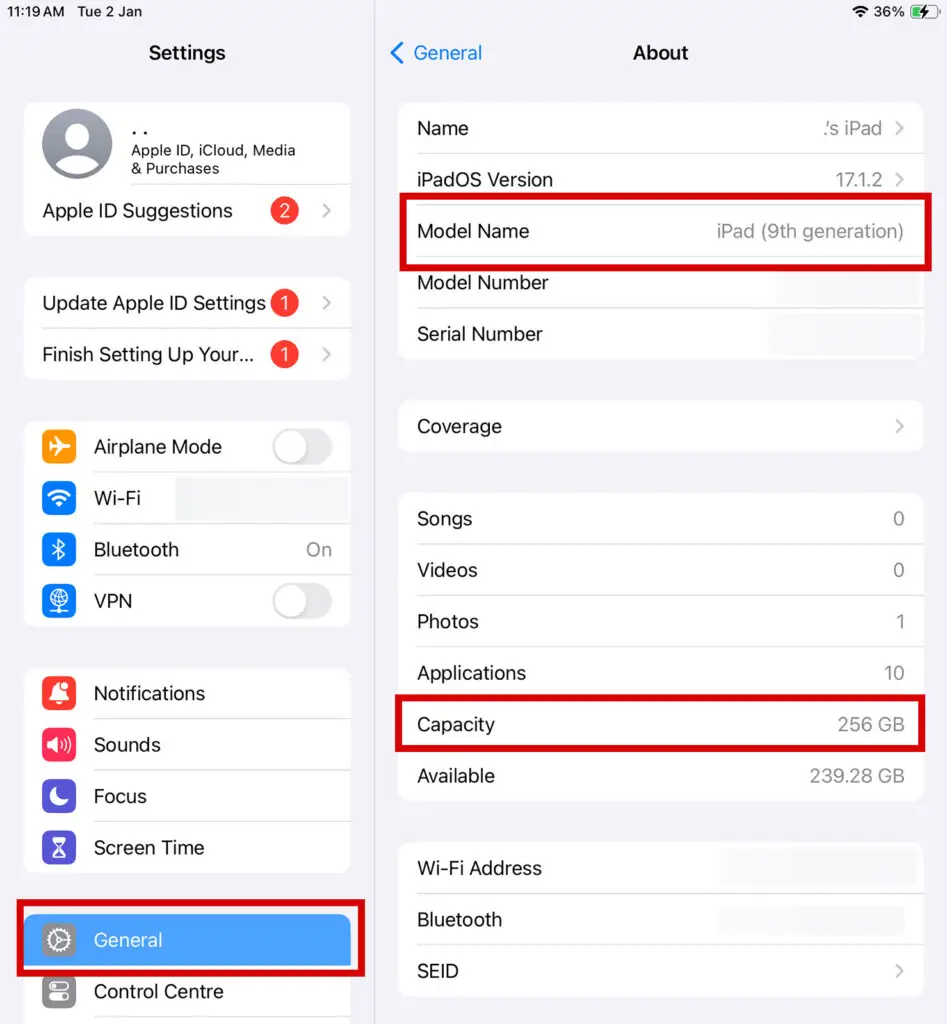
Apple doesn’t make it easy to find out how much RAM your iPad has. So, the best way is to find out what generation your iPad is and cross-reference it to the tables above.
Go to Settings > General > About
There, you’ll be able to see the model of your iPad and its generation. If you have an iPad Pro, the same page will tell you how much storage capacity you have, which is important to find out how much RAM you have because higher-tier iPad Pros might have more RAM.
Alternatively, you can look at the back of your iPad. There’s really tiny text that says “Model”. If you search those numbers on Google, you’ll be able to tell what exactly your iPad is.
These are the two most reliable ways of telling which iPad you have. There are other clues that can help you guess which generation your iPad is such as the ports. The newest iPads have the USB-C connector, the earliest have the 30-pin rectangular connector that was used in the original iPod Touch. Everything else used the Lightning port.
Read: The Best Browsers for iPads: An Expert Guide
Conclusion
The amount of RAM in different iPad models varies depending on the generation, model and for iPad Pros, thestorage capacity.
When buying your next iPad, consider that RAM is an important factor for performance, especially for video editing, multitasking, and futureproofing.
Apple doesn’t make it easy to find out the RAM specs of its iPads, so you might not know that you are getting more RAM alongside your internal storage upgrade, such as in the case of the latest iPad Pro where going from the 512GB model to the 1TB model brings an extra 8GB of RAM.
For power users, having more RAM is very important, so make sure to refer to our updated spec sheets when you’re considering your next iPad upgrade.
Leave a Reply
-

 The Best6 months ago
The Best6 months ago9 Best Tablets With Stylus Pen For Drawing & Writing | 2024 Edition
-

 The Best5 months ago
The Best5 months agoTop 10 Best Tablets with a Keyboard | 2024 Edition
-

 The Best4 months ago
The Best4 months agoTop 15 Best Android Tablets Based On Real Reviews | 2024 Edition
-

 The Best4 months ago
The Best4 months ago11 Best Tablets With 5G, 4G LTE & SIM Card Slot in 2024
-

 The Best4 months ago
The Best4 months ago6 Best 8-Inch Mini Tablets Review & Comparison | 2024 Edition
-

 The Best5 months ago
The Best5 months agoTop 3 Best Windows Tablets You Can Buy Today | 2024 Edition
-

 The Best6 months ago
The Best6 months agoThe 8 Best Samsung Tablets: Our Big 2024 Comparison
-

 The Best6 months ago
The Best6 months agoTop 7 Best Large Screen Tablets Tested | 2024 Edition









Pingback: Ultimativer RAM-Ratgeber: Braucht mein iPad mehr Arbeitsspeicher?
Pingback: Stage Manager on iPads: How To & Useful Tips • MyNextTablet