Comparisons
Microsoft Surface Go 4 vs Surface Go 3: A Detailed Comparison
What improvements does the Surface Go 4 brings over its predecessor? Find out in this comparison.

Microsoft has recently launched the Surface Go 4. At first glance, the design of the new device appears to be similar to its predecessor, but the issues faced by the earlier model, such as poor performance and battery life, seem to have been addressed. It is important to note that the Surface Go 4 is specifically targeted towards businesses, and is marketed as the Surface Go 4 for Business. To see what’s changed between the two, we have come up with this detailed Microsoft Surface Go 4 vs Surface Go 3 comparison for you.
We will compare the Surface Go 4 and Surface Go 3 based on their specifications, pricing, designs, and more. By the end of this article, you will have a better understanding of the key differences between the two, and be able to decide if upgrading to the Surface Go 4 is worth it.
Microsoft Surface Go 4 vs Surface Go 3: Comparison Overview
| Specification | Surface Go 3 | Surface Go 4 |
| Display | 10.5-inch PixelSense Display 1920 x 1280 (220 PPI), 3:2 aspect ratio | 10.5-inch PixelSense Display 1920 x 1280 (220 PPI), 3:2 aspect ratio |
| Display Protection | Corning Gorilla Glass 3 | Corning Gorilla Glass 3 |
| Processor | Dual-core Intel Pentium Gold 6500Y / Dual-core 10th Gen Intel Core i3-10100Y | Four-core Intel N200 chip |
| Graphics | Intel UHD Graphics 615 | Intel UHD Graphics |
| RAM | 4GB or 8GB LPDDR3 | 8GB LPDDR5 |
| Connectivity | USB-C port, 3.5 mm headphone jack, Surface Connect port, Surface Type Cover Port, MicroSDXC Card Reader, Wi-Fi 6, Bluetooth 5.0 | USB-C 3.1 port, 3.5 mm headphone jack, Surface Connect port, Surface Type Cover Port, MicroSDXC Card Reader, Wi-Fi 6 802.11ax, Bluetooth 5.1 |
| Weight | 544 g | 521 g |
| Dimensions | 245 mm x 175 mm x 8.3 mm | 245 mm x 175 mm x 8.3 mm |
| Storage | eMMC drive: 64 GB, SSD drive: 128 GB | UFS drive: 64GB, 128GB, 256GB |
| Battery Life | Up to 11 hours | Up to 12.5 hours |
| Pricing (Base Model) | $399.99 | $579 |
Design & Display
If you were hoping for a major redesign on the Go 4, you may be disappointed as it looks very similar to its predecessor. It has the same silver magnesium body with thick bezels that surround the 10.5-inch display. While thinner bezels would have been preferable, since it is primarily a tablet, the bezels provide some space to hold the device. On the top edge, there is a volume rocker and a power button. The bottom has connecting pins for the optional Type Cover keyboard.
|
$299.03
|
$418.00
|
N/A
|
|
The Microsoft Surface Go 2 is a 10.5-inch Windows tablet with an optional keyboard cover and optional Surface Pen. It's a great and very portable 2-in-1 device that runs full Windows 11 and has lots of great features. However, it's a couple of years old now - the newest is the Surface Go 4. The Surface Go 2 can be a great buy, however, as long as you can find a great deal. |
The Microsoft Surface Go 3 is a 10.5-inch Windows tablet with an Intel Pentium Gold chipset, 4GB of RAM and at least 64GB of internal storage. You can get it with a good keyboard cover and a fantastic Surface Pen. While we reviewed the predecessors, we never tried the Go 3 ourselves. |
The Microsoft Surface Go 4 is an excellent choice if you're looking for a 10-inch Windows tablet. It offers a pretty display, a high-quality design, an excellent Surface Pen and a good keyboard. The performance is very good, especially for office work, but I can't recommend it as a gaming tablet or for graphic work. It's also a shame that it's quite expensive. |
|
|
The Microsoft Surface Go 2 is a 10.5-inch Windows tablet with an optional keyboard cover and optional Surface Pen. It's a great and very portable 2-in-1 device that runs full Windows 11 and has lots of great features. However, it's a couple of years old now - the newest is the Surface Go 4. The Surface Go 2 can be a great buy, however, as long as you can find a great deal.
The Microsoft Surface Go 3 is a 10.5-inch Windows tablet with an Intel Pentium Gold chipset, 4GB of RAM and at least 64GB of internal storage. You can get it with a good keyboard cover and a fantastic Surface Pen. While we reviewed the predecessors, we never tried the Go 3 ourselves.
The Microsoft Surface Go 4 is an excellent choice if you're looking for a 10-inch Windows tablet. It offers a pretty display, a high-quality design, an excellent Surface Pen and a good keyboard. The performance is very good, especially for office work, but I can't recommend it as a gaming tablet or for graphic work. It's also a shame that it's quite expensive.
Both the Surface Go 3 and 4 come with a built-in kickstand that provides a 165-degree range of motion, enabling the tablets to be used in laptop mode with the Type Cover keyboard or propped up for a hands-free experience. The tablets sport a sleek Microsoft logo on the back and share the same camera configuration; a 5MP selfie camera and an 8MP rear camera.

However, the Go 4 has a significant upgrade in terms of repairability. The display, battery, kickstand, and motherboard are now replaceable, making it a more serviceable and practical laptop. This upgrade is in line with its new focus on business use.
Both the Surface Go 3 and Surface Go 4 share nearly identical dimensions at 245 mm x 175 mm x 8.3 mm. However, there is a slight difference in weight between the two devices as the Surface Go 3 weighs 544 grams while the Surface Go 4 is a bit lighter as it weighs 521 grams.

Both the Surface Go 3 and Surface Go 4 share identical display specifications. They feature a 10.5-inch PixelSense Display with a resolution of 1920 x 1280 pixels. The 3:2 aspect ratio is particularly well-suited for productivity, as it provides ample vertical screen space for tasks like document editing and multitasking. Additionally, the displays on both devices are protected by Corning Gorilla Glass 3, which enhances durability by offering resistance to scratches and minor impacts. The support for 10-point multi-touch input ensures a responsive touch experience, allowing you to interact with your device effortlessly.
Also Read: Surface Go review
Performance
Although Microsoft has not included the latest generation chipset, the Go 4 has still made a two-generation leap from the 10th-gen in the Go 3 to the 12th-gen. The Surface Go 3 comes with a choice between a dual-core Intel Pentium Gold P500Y processor or a dual-core Intel Core i3-10100Y processor, combined with Intel UHD Graphics 615. While the higher-end chip offers reasonable speeds, the overall device doesn’t deliver significant power.
The Surface Go 4 is equipped with a four-core Intel N200 chip. It is important to note that this processor belongs to a newer generation compared to the Surface Go 3’s options. In general, a newer processor generation tends to offer improvements in performance and power efficiency. According to Microsoft, the Surface Go 4 is expected to provide up to a 4.5x performance boost compared to its predecessor. However, it remains uncertain how it will directly compare in practice.

The Surface Go 3 is available in two RAM configurations: 4GB LPDDR3 RAM and 8GB LPDDR3 RAM. On the other hand, the Surface Go 4 comes equipped with 8GB LPDDR5 RAM. This is a notable upgrade in terms of memory technology compared to the Surface Go 3’s LPDDR3 RAM. LPDDR5 offers faster data transfer rates and lower power consumption, which can result in improved overall system performance and potentially longer battery life.
The Surface Go 3 provides users with a choice of storage options: eMMC drive 64GB and 128GB SSD drive. The eMMC drive option offers cost savings but comes with slower storage performance compared to SSDs. The Surface Go 4 offers more diverse storage options including 64GB, 128GB, 256GB UFS Drive. Universal Flash Storage (UFS) is a storage technology that typically offers faster read and write speeds compared to eMMC.
Battery and Connectivity
The Surface Go 3 is claimed to offer up to 11 hours of typical device usage on Wi-Fi while the The Surface Go 4 boasts slightly improved battery life, offering up to 12.5 hours of typical device usage on Wi-Fi.
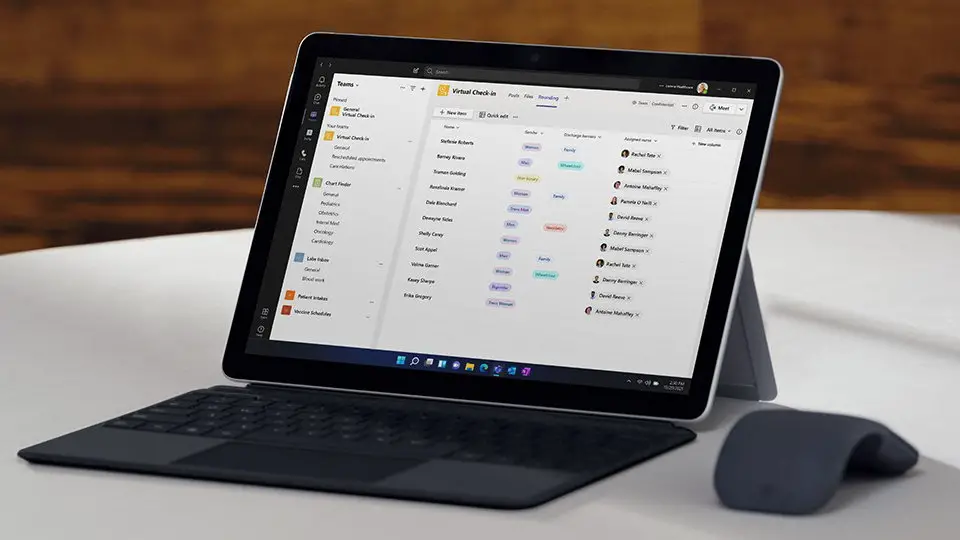
Both the Surface Go 3 and Surface Go 4 share a similar array of ports and wireless connectivity options and ports including Wi-Fi 6 (802.11ax), Bluetooth 5.0 (Surface Go 3) vs. Bluetooth 5.1 (Surface Go 4), 1 x USB-C port (Surface Go 3) vs. 1 x USB-C 3.1 port (Surface Go 4), a 3.5 mm headphone jack, 1 x Surface Connect port, Surface Type Cover Port, MicroSDXC Card Reader.
Keyboard and Stylus
Microsoft’s standout feature within the Surface Go line undoubtedly lies in its optional Type Cover Keyboard. This accessory holds the power to seamlessly transform the Windows tablet into a compact and lightweight laptop. However, it’s worth noting that Microsoft does not include this detachable keyboard with the Surface Go 4 and Go 3, which can be quite disappointing for potential users. Without the Type Cover, using the Surface Go becomes notably less enjoyable, especially for more demanding tasks, as the on-screen keyboard proves to be less user-friendly.
When considering the Type Cover keyboard, the first question that often arises is whether typing on it would be comfortable. On one hand, the keys provide surprisingly tactile feedback, with a satisfying clicky feel. Additionally, the 3.8 x 2.2-inch smooth glass touchpad, while small, remains adequate and responsive to various Windows gestures, including pinch-to-zoom and two-finger scrolling.

On the flip side, the Type Cover does have some drawbacks. One common complaint is its inability to remain firmly in place while typing, which can be somewhat frustrating. Moreover, the keyboard may feel cramped and may not be ideal for individuals with larger hands. Nonetheless, for frequent travelers, the compact keyboard encourages a certain level of restraint, ensuring you won’t inadvertently encroach on your neighbor’s space.
As an optional addition to the Surface Go 3 and 4 experience, you can also opt for a stylus. However, it’s not a necessity unless you have a penchant for sketching or taking notes. The Surface Pen boasts 4,096 pressure points, a tail eraser, a customizable button, and supports tilt for shading, making it a valuable tool for creative tasks and digital note-taking enthusiasts.
Pricing and Availability
Pricing is a pivotal factor for many users when deciding between devices. It’s important to note that the availability and pricing details for the Surface Go 4 are specified for business customers, with consumer pricing potentially varying. Here’s a breakdown of the pricing and availability for the Surface Go 3 and Surface Go 4:
Surface Go 3 Pricing:
- Intel Pentium 6500Y, 4GB RAM, 64GB eMMC storage, Wi-Fi – $399.99
- Intel Pentium 6500Y, 8GB RAM, 128GB SSD storage, Wi-Fi – $549.99
- Intel Core i3, 8GB RAM, 128GB SSD storage, Wi-Fi – $629.99
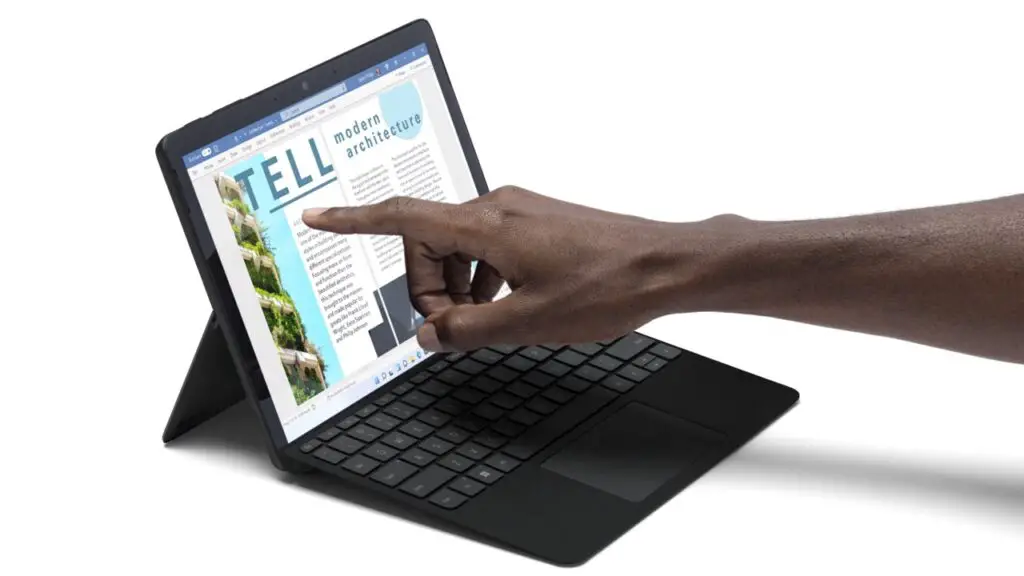
The Surface Go 3 offers a range of configurations to accommodate different budgets and performance needs. The base model with the Pentium processor is the most affordable option, making it an attractive choice for those looking for a cost-effective device. The Core i3 configuration provides higher performance at a slightly higher cost, catering to users who require more processing power.
Surface Go 4 Pricing:
The Surface Go 4 is initially available for business customers starting from October 3, with pricing specified for business use. It starts at $579 for the 64GB storage model
It’s important to note that this pricing is exclusive to organizations. Consumer pricing and availability for the Surface Go 4 may differ and should be checked with Microsoft or authorized retailers when the device becomes available for general consumers.
Conclusion
In conclusion, the Microsoft Surface Go 3 and Surface Go 4 are both compact and versatile computing devices that cater to different users and needs. The Surface Go 4 brings several notable improvements over its predecessor, including a potentially faster processor, LPDDR5 RAM, slightly enhanced battery life, and a lighter build. However, the choice between these two devices depends on various factors, including your budget, performance requirements, and whether you’re an individual consumer or part of an organization.
Based on our analysis so far, we are skeptical about the ability of Microsoft Surface Go 4 to cater to the needs of mainstream users. Perhaps our review may prove us wrong, but if you are in the market for a new business laptop right now, we would suggest checking out other business 2-in-1 tablets instead of taking a risk with the Surface Go 4.

- Premium design
- Pretty display
- Great Surface Pen
- Good keyboard
- Perfect for office work
- Short battery life
- Quite expensive
- Slower than an iPad
- Top 3 Best Windows Tablets You Can Buy Today | 2024 Edition
- Microsoft Surface Go 4 Review: Great Tablet With One Weakness
- Microsoft Surface Comparison: Don’t Buy The Wrong Laptop or Tablet
- Microsoft Surface Go 4 vs Surface Go 3: A Detailed Comparison
- Microsoft Surface Go 4 Goes Official With Intel N200 Chipset
Leave a Reply
-

 The Best2 months ago
The Best2 months ago9 Best Tablets With Stylus Pen For Drawing & Writing | 2024 Edition
-

 The Best2 months ago
The Best2 months agoTop 10 Best Tablets with a Keyboard | 2024 Edition
-

 The Best1 month ago
The Best1 month agoTop 15 Best Android Tablets Based On Real Reviews | 2024 Edition
-

 The Best3 weeks ago
The Best3 weeks ago11 Best Tablets With 5G, 4G LTE & SIM Card Slot in 2024
-

 The Best2 months ago
The Best2 months agoTop 3 Best Windows Tablets You Can Buy Today | 2024 Edition
-

 The Best4 weeks ago
The Best4 weeks ago6 Best 8-Inch Mini Tablets Review & Comparison | 2024 Edition
-

 The Best5 months ago
The Best5 months agoBest Surface Pen Apps: 16 Must-Haves for Your Surface Pro & Go
-

 The Best2 months ago
The Best2 months agoThe 8 Best Samsung Tablets: Our Big 2024 Comparison









Gary Uchino
September 28, 2023 at 10:53 am
I think the biggest difference in the Surface Go 3 and the surface Go 4 is the operating system. The Surface Go 3 runs on windows 11 in S mode. Surface Go 4 runs windows 11 pro. You can upgrade surfaces go 3 to windows 11 pro but it wasn’t built to run Windows 11 pro so I’d be skeptical of the performance when upgraded.
Pingback: Surface Go 4 vs. Surface Go 3: Comparativa - Guía Hardware
Pingback: Surface Go 4 vs. Surface Go 3: Comparativa Significadode
Pingback: Microsoft Surface Go 4 vs. Go 3 Vergleich: Welche Unterschiede gibt es?