Android
10 Best Games iPhone & Android Can Play Together | 2024 Edition
The top games iPhone and Android can play together, ensuring you can play with friends no matter the device.
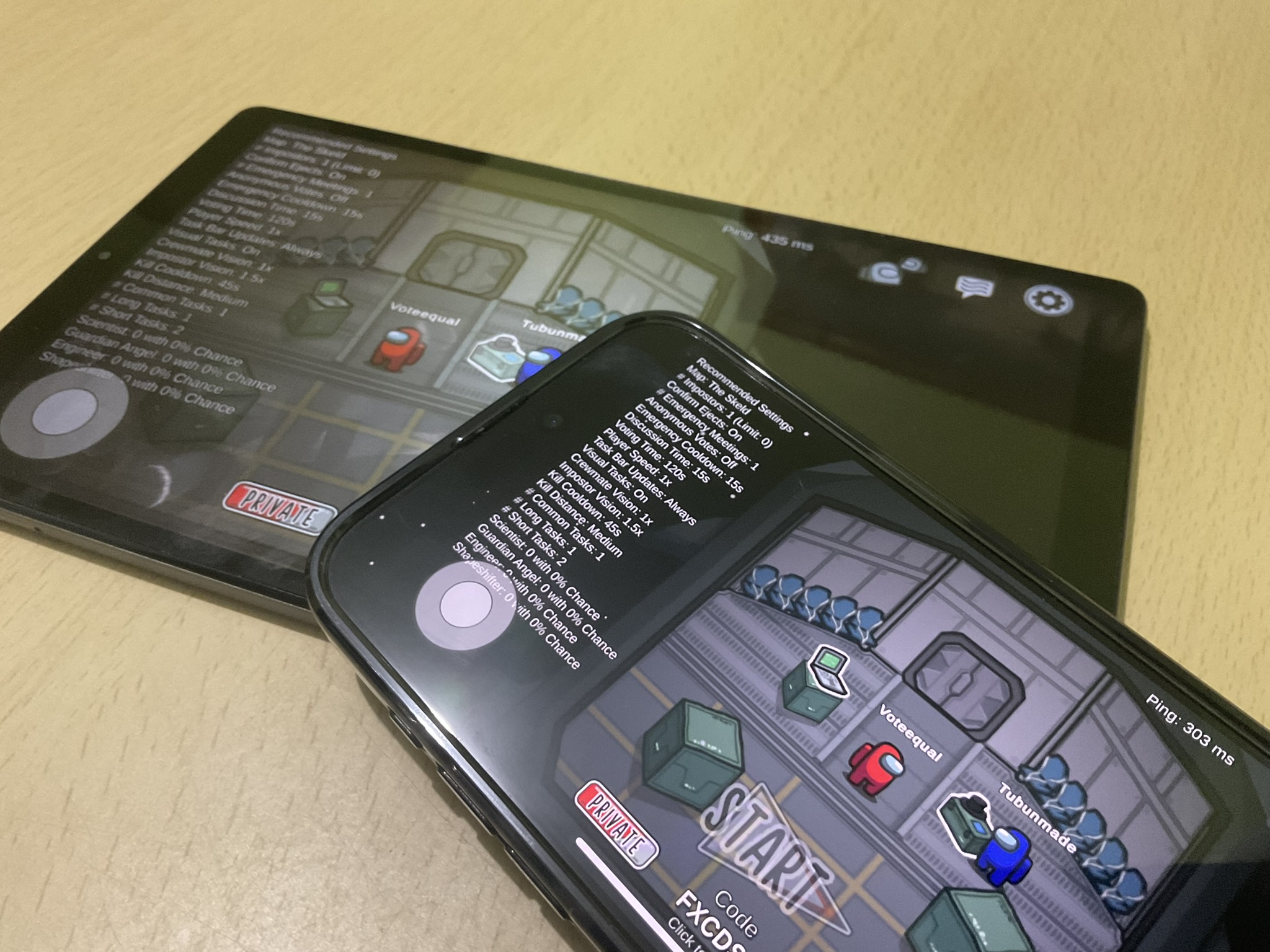
I love playing games with my friends, and one of the challenges we often face is finding compatible devices to enjoy our favorites.
Fear no more! We’ve selected 10 games that work on both the iPhone and Android devices without compromising the experience. You can play games with anyone, regardless of device or operating system.
Another advantage of games like these that allow different platforms to play together is that player pools are combined, so they’re much larger. Let’s dive in to see which of these games are for you.
Whether you prefer casual or competitive titles, action or strategy, solo or team, there is something for everyone on this list.
10 Best Cross-Platform Games for Android and iPhones
I particularly enjoyed the cross-platform experience of Among Us, Pokemon Unite, and Hearthstone. They offer the most seamless experience where you’ll hardly notice any difference, whether you’re on an iPhone, Android phone or tablet.
Among Us

One of the few games that has taken the world by storm is Among Us. It’s a social deduction game where you and up to fourteen other players are crewmates on a spaceship. You’ll be completing tasks and trying to find an impostor among you. As the impostor, you aim to sabotage the mission and kill the crewmates before they identify and vote you out.
As a game heavy on the social aspect, it’s important to connect players across different platforms, including iOS and Android. Apart from these mobile operating systems, you can connect to those playing on PC, Nintendo Switch, Xbox, and PlayStation.
Read: Best strategy games to play on your Android tablet
For mobile gamers, it’s free to download from the Apple App Store and Google Play Store. Among Us should run smoothly on most modern devices. Even older ones can handle it, though expect a few frame rate drops here and there.
I have played Among Us a handful of times, and the best way to play it is on group gaming nights with friends rather than going solo against random people. It will keep you on your toes since you’ll never know who to trust.
Prepare for a rollercoaster of emotions as you’ll laugh, scream, and rage while you suss out the imposters and throw them out the airlock.
Pokemon Unite

If you love Pokemon battles, Pokemon Unite is the game that will give you a lot of it. To play, you and four other players form a team and fight against another team of five. To win, all you need to do is score more points than the opposing team by capturing and defending the goals scattered throughout the map.
As a cross-platform game, you can play Unite on Android and iOS. Since Pokemon is a Nintendo title, you can also play with Switch players. Understandably, you’ll be concerned about the controls. However, even if you play it on a touchscreen device such as a tablet or iPhone, you’ll manage.
So, don’t worry about the controls on modern devices, as it’s smooth and found no issues with it myself. However, if you’ve played Unite on the Switch, you’ll have to make some adjustments.

Performance on both Android and iOS hold up well, but lower-end devices might experience some occasional frame rate dips during chaotic encounters.
As a Pokemon fan, it’s one of those games that I instantly downloaded on my devices. It’s a game that will challenge your teamwork and strategy skills while controlling your favorite Pokemon.
Teamfight Tactics

If you’re a League of Legends fan but don’t have much active time to play the MOBA version, Teamfight Tactics is the auto-battler you’re looking for. In the game, you and seven other players compete in a series of rounds, where you draft, deploy, and upgrade your champions. The goal is to build the strongest team and survive until the end.
Teamfight Tactics is a game that requires skill and adaptability. You won’t fully control your team as they fight, but you can prepare them between rounds.
The game boasts full cross-platform support across Android, iOS, PC, and Mac. To keep things simple, you can use your Riot account to log in and access your account on all these devices.
You can expect smooth gameplay on mobile devices, and the interface adapts well to touchscreens. Now, I’m not much of a League fan, but the auto-chess gameplay is something that I keep coming back to with Teamfight Tactics. I particularly enjoy the experimentation aspect with different builds and strategies.
Roblox

There is a lot of misconception about Roblox. It isn’t just a game but a universe of possibilities since it’s a platform that allows you to play and create your games. With its library of countless user-generated games, the best part is it’s fully cross-platform.
Whether on Android, iOS, PC, Mac, Xbox, or PlayStation, you can join friends and explore endless worlds together. While most Roblox experiences run smoothly on most devices, the variety can lead to performance differences. Complex ones might require more powerful devices, so make sure that you take that into account before inviting your friends.
Since there’s an endless number of games you can find on Roblox, it will surely keep you entertained as you explore the diversity. If you’re a budding game creator, it’s also your chance to showcase your skills by making one.
It’s easy to compare Roblox to Minecraft, but it’s unique in its own way. They may look similar with blocky graphics, but they foster your creativity in a different manner.
Read: Top 10 Best Android Games Of All Time For Tablets
Hearthstone

Blizzard’s iconic digital card game invites players from different platforms to summon minions and sling spells. Hearthstone’s core gameplay is deceptively simple. You build up a deck of 30 cards against different opponents.
You can see why it needs different platforms to play together to give players the best chance of being matched against others with a similar skill level. And this is where the game shines, with its seamless support for different devices.
Read: Other card games like Hearthstone you can play on your Android tablet
Whether on an Android, iOS, PC, or Mac, you can challenge other players and socialize without limitations. The experience is as close wherever you play, and I’ve played Hearthstone on my PC, Android tablet, and iPhone.
Your progress and collections sync across all devices, ensuring you can continue your adventures as long as you’re logged in to your Blizzard account.
One particular downside is when you’re a relative newcomer or stopped playing for a while. Your collection may not be as current as others, and you’ll have to spend some time to get the latest cards.
Chess by Chess.com

Ahh Chess! It is a timeless strategy game that needs no introduction. Well, I’ve been following a lot of chess tournaments and streams these past couple of years, and they are getting pretty exciting.
Now, it finds a modern home in your Android and iOS devices on the Chess.com app. It’s an all-in-one platform where you can challenge opponents or even your friends. They also make it possible for you to analyze your previous games so you learn from your mistakes as you climb the ranks.
You can play it on your browser or dedicated PC, Mac, Android, and iOS apps. As a bonus, it’s lightweight and should run smoothly on any device you fire up. On mobile, the touch interface is well-adapted, allowing you to move pieces effortlessly. I’ve seen some missed taps here and there, but it’s more prone to PC users using a mouse.
The best part is your progress and achievements are synced across different platforms. All you need to remember is your login credentials, and you’ll have instant access to your account.
If you’re looking for a classic experience with modern features like puzzles and lessons. So, if you’re a casual player or a seasoned wood pusher, the app should provide you with the strategy fix you need to get your competitive juices flowing.
Asphalt 9: Legends

If you’re looking for a racing game that you can play on multiple platforms, buckle up since Asphalt 9: Legends will do the trick. The game is available on Android, iOS, PC, and Nintendo Switch, and it doesn’t discriminate between devices. This means that you can compete with friends and dominate the leaderboard regardless of what device you’re playing.
Apart from its versatile compatibility, it delivers stunning graphics and realistic physics to keep you on edge at all times. You can choose from over a hundred cars with their stats and features.
Asphalt 9 runs smoothly on most devices, but since it’s graphics-heavy, it can lead to performance issues on older models. You’ll also want a tablet with a good battery life.
I’ve tried it on an older Samsung A7 tablet, and it runs smoothly with the occasional frame drops. The reduction in graphics quality is not that apparent, and it’s playable to the point that I played it for hours.
If you’re looking for an adrenaline-pumping arcade racing experience, you’ll thoroughly enjoy Asphalt 9: Legends.
League of Legends: Wild Rift

When it comes to MOBA games, everyone’s familiar with League of Legends. Wild Rift is a mobile adaptation that faithfully translates the core gameplay and experience to mobile.
You and four other players from a team compete against another team of five, taking control of the battleground. The objective is to destroy the core of the enemy’s base by pushing lanes and killing minions, turrets, and other champions.
League games can take around 30 to 40 minutes to finish. However, in Wild Rift, they have distilled it down to around 15 to 20 minutes, making them perfect for on-the-go sessions. Anything less, and you’re looking at idle games.
If you’re a hardcore League player on PC, you’ll notice some differences where some abilities and item interactions can feel simplified. As someone who’s played with both versions, the devs did a great job optimizing it. Although you won’t get the full League experience if you’re used to playing it on a PC. Still, even if you’re playing on a smaller screen, it doesn’t feel like it.
While Wild Rift is not directly cross-platform with the PC version, it still maintains a separate and thriving community on the mobile version. So, if you’re looking for that League of Legends fix and only have your phone or tablet, Wild Rift should do the trick.
Mario Kart Tour

If there’s one thing you need to know, Mario Kart is usually a Nintendo exclusive. I say usually since they made the beloved racing franchise to Android and iOS. Now, even if you don’t have a Nintendo Switch, you can take control of your favorite characters and race them against seven other people.
Mario Kart Tour is a game that combines the fun and nostalgia of Mario Kart with the novelty of global tours. You can choose from over 40 characters with their special skills.
It’s a game that doesn’t stray far from the proven formula of Mario Kart, where you race around the track and pick up boosts. You can use them to make your car go faster or ruin other people’s races.

Since it’s a different title than the Mario Karts on the Switch, Tour is only cross-platform with Android and iOS. It’s understandable, though, as fast-paced action and precise drifting are not as accurate with touch controls on your tablet or phone compared to the Switch’s physical controllers.
Still, the game provides a fun and accessible option for casual players and fans of the franchise. I’ve played my fair share of Mario Kart, and this game certainly hits the spot.
Read: How to Play PC Games on Android
World of Tanks Blitz

At first glance, you can see why a multiplayer game that allows you to command some of the most powerful vehicles in history makes a lot of sense. In World of Tanks Blitz, you and up to six other players form a team and compete against another group of seven players.
The objective is simple: capture the enemy base or destroy all their tanks using your firepower and tactics on any platform. Whether you’re gaming on a PC, Android, iOS, Mac, or the Nintendo Switch, you can play against anyone.
If you play it on multiple platforms, all you need is your Wargaming.net account, so all tanks and equipment will be synced to wherever you log in.
World of Tanks Blitz’s cross-platform compatibility is fantastic. However, there are some potential interface limitations, especially on smaller screens, as it can be prone to interface clutter. Touch controls are intuitive and should match the performance of a physical controller.
There are instances when quickly aiming and maneuvering might feel less precise compared to a mouse and keyboard, but you’ll easily forget it once you get the hang of it.
Before You Go
If you want to play all these games, consider these gaming tablets to give you the best experience
Read: How to use an Android tablet: All Basics Explained (very easy)
Leave a Reply
-

 The Best2 months ago
The Best2 months ago9 Best Tablets With Stylus Pen For Drawing & Writing | 2024 Edition
-

 The Best2 months ago
The Best2 months agoTop 10 Best Tablets with a Keyboard | 2024 Edition
-

 The Best4 weeks ago
The Best4 weeks agoTop 15 Best Android Tablets Based On Real Reviews | 2024 Edition
-

 The Best3 weeks ago
The Best3 weeks ago11 Best Tablets With 5G, 4G LTE & SIM Card Slot in 2024
-

 The Best2 months ago
The Best2 months agoTop 3 Best Windows Tablets You Can Buy Today | 2024 Edition
-

 The Best4 weeks ago
The Best4 weeks ago6 Best 8-Inch Mini Tablets Review & Comparison | 2024 Edition
-

 The Best5 months ago
The Best5 months agoBest Surface Pen Apps: 16 Must-Haves for Your Surface Pro & Go
-

 The Best2 months ago
The Best2 months agoThe 8 Best Samsung Tablets: Our Big 2024 Comparison








Pingback: I Replaced My Gaming Laptop With A Tablet & Hated It • MyNextTablet