Android
Best 9 Android Mail Apps To Help You Keep In Touch
Explore 9 top Android email apps offering unique features like AI assistance, privacy-focused services, and extensive customization options.
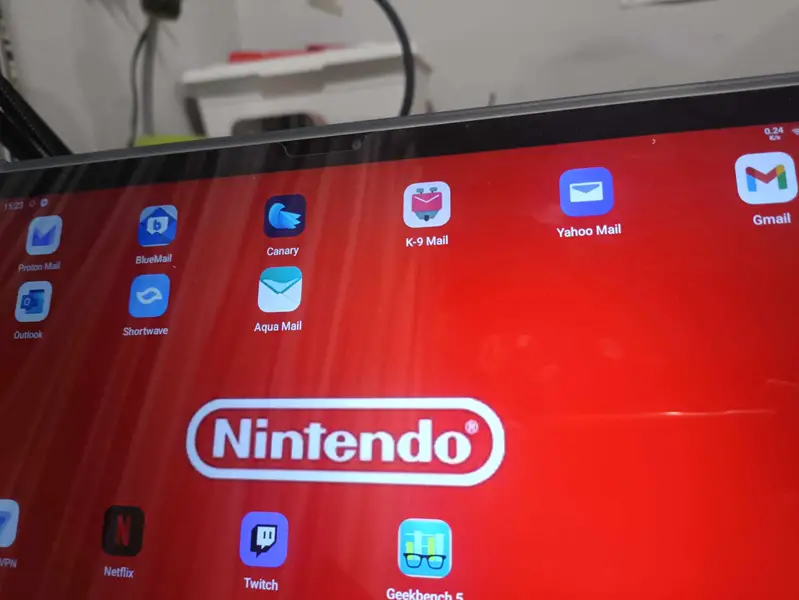
Although you may be familiar with Gmail, Yahoo Mail and Microsoft Outlook, many other email providers and clients are available. These three are among the best apps, but if you’re looking for something different on Android, I have you covered. I downloaded or tested these apps to help you decide between them.
These nine apps have plans starting from zero dollars, but some have paid plans that offer extra benefits. Keep reading to learn more about the best Android Mail apps.
Gmail

Unless you own a Huawei tablet like I do or managed to get a China-only device, your smartphone or tablet comes with Gmail. But because most people have a YouTube account, you likely have a Gmail address. Gmail comes with 15GB of storage, used for emails, attachments and files stored on Google Drive.
Google is slowly adding features to Gmail, and you can now unsend emails within five seconds of hitting the button. There’s also the ability to start chats, but I’ve never used it with anyone. In all, Gmail does everything I want in an email app, and I’m happy to use it. The ability to use Google Workspace is crucial to me.
Read More: How To Move Android Apps To SD Card
Proton Mail

Some internet users are privacy-conscious, preferring to keep their information away from others as much as possible. Proton Mail is Proton AG’s privacy-first email service, and the company promises zero-knowledge encryption, among many other security measures. It won’t be able to recover your emails if you lose access to the account. Since Proton AG can’t see your messages, there won’t be any targeted ads like Gmail has.
Proton Mail’s open-source code allows the wider community to check for vulnerabilities or hidden backdoors. The company also has a bug-bounty program to reward experts who find any flaws. There’s little I can criticize Proton Mail about besides the higher price point if you purchase a premium subscription. Doing so unlocks extra features like more email addresses, the ability to receive more than 150 emails a day and extra storage.
Having the option to password-protect emails that only the recipient can receive further improves your internet security. I’m a big fan of Proton AG, and you should try Proton VPN if you need a new IP address. However, your free Proton Mail subscription has limited storage. For a free service, it’s considered top-notch.
Blue Mail

Blue Mail is blue, though the dark mode turns some of the buttons yellow. Jokes aside, it’s an email client that lets you access email addresses from providers like Gmail, Outlook and Yahoo Mail. Instead of hopping from app to app, keep everything in one clean interface that holds all of them. All of your inboxes are unified without confusion.
While Gmail offers smart suggestions if you leave the setting on, Blue Mail takes writing assistance further by using ChatGPT in the form of GemAI. I admit I’m not the biggest fan of ChatGPT, but I can see why some people would use it. The AI can also summarize longer emails to save time.
Another feature Blue Mail offers is the Integrated Calendar. It can import your Google Calendar information and combine it with other calendars too. With many smart features, it’s no wonder the app has a 4.4-star rating on the Google Play Store as of writing time.
Canary Mail

Canary Mail specifically markets itself as an AI email client. Unlike other email apps that leverage AI as an assistant, Canary Mail places AI actions at the forefront. You’re immediately encouraged to try its Sidekick AI, though the free version only lets it prioritize certain emails in your inbox. To access AI writing and summarizing assistance, you must upgrade to its Pro or Enterprise plan.
Admittedly, Canary Mail states that its free plan is a trial you can use forever. It also lacks PGP encryption, read receipts, favorite emails and several other features. I’d upgrade if I liked AI more, but that’s only my opinion.
Despite the limited free plan, Canary Mail offers one-click unsubscribe, a unified inbox, and an eye-catching interface with sleek controls. The app is pleasant to look at, especially with its predominantly black background and blue accents. It also looks better when viewed with your screen vertically, but that’s not a major concern.
Read More: Best Workout & Fitness Apps for Android
Microsoft Outlook

I don’t use Microsoft Outlook today, but that was how I communicated with fellow students and professors in college. Besides having an Outlook email address, you can also connect addresses from Google and Yahoo.
Outlook’s user interface is simple and intuitive, and I highly appreciate apps that make searching for emails a trivial affair. You get a focused stream of emails, but viewing what the app deems less urgent is possible. Additionally, the Outlook app has a calendar function to help you schedule appointments, events and anything important. That was handy for scheduling calls and meetings.
If I hadn’t been a Gmail user for longer than a decade, Outlook might’ve been my daily driver. For many users, simplicity is effective, and I usually find this maxim useful in many aspects of life. That includes email apps.
Shortwave

Shortwave is an AI-powered email app built by some ex-Google developers who promise to help users achieve “inbox zero” 45% faster than Gmail can. In other words, you could theoretically have zero unread messages sooner. The app can divide emails into categories, but Shortwave utilizes AI to do that and more. The AI can summarize emails, write them and translate them if you want.
Another feature Shortwave has that intrigues me is the scheduled delivery function. If you aren’t a fan of constant email bombarding, simply schedule a time to receive the messages. For example, you can set 10 A.M. as the only time to receive emails from a specific client or only receive newsletters during the evening.
You can even apply specific labels to senders instantly so you know where exactly to find them.
Those who want to relive the Google Inbox days of scheduled delivery, email bundles and pinned messages will find Shortwave to be a worthy successor. You can sign up for a free account or upgrade to a paid subscription.
Read More: How to Hide an App on Android
K-9 Mail

K-9 Mail is an open-source email client that promises ease of use and privacy. Unlike many of the apps we covered, K-9 Mail doesn’t have as many bells and whistles. It delivers simplicity and security with just enough features. Notably, it’s currently part of Mozilla’s catalog of products, joining the Thunderbird family.
Having a streamlined feature set is best if you aren’t interested in fancy functions. You get OpenPGP encryption and decryption if you also download OpenKeyChain: Easy PGP from the Play Store. Those with multiple accounts can access all of them from K-9 Mail with the unified inbox. Additionally, there are no ads because K-9 Mail only connects to your provider and doesn’t track your activities.
Those with developer skills are welcome to visit the GitHub repository and look at K-9 Mail’s source code. It’s also completely free without features locked behind a paywall. You gain access to every feature right away.
Read More: The Best 10-Inch Tablets Of 2024 (Android, Windows, iPads)
Yahoo Mail

Yahoo Mail is an email address provider, but you aren’t forced to get a Yahoo email address. The app will also let you connect addresses from popular providers like Gmail, Outlook and more. Besides having a unified inbox and smart mail organization, there are a few features I want to talk about.
Incredibly, Yahoo Mail offers 1TB of free storage, which is 985GB more than providers like Google and Outlook come with. For those who are visually challenged, there are themes and customization options that help anyone read the contents of their emails. Being able to set up personalized swipe actions is also a plus.
One thing I don’t like much about Yahoo Mail is the ads. You can upgrade to Yahoo Mail Plus to remove them and get extra security, but that leaves a sour taste in my mouth. I couldn’t access my Gmail inbox for some reason, so I made a Yahoo email address for testing.
Aqua Mail

Regarding email app customization, Aqua Mail is the current reigning champion. The developers realized that many users like having tailor-made experiences, and email apps are no exception. Aqua Mail lets you set things up your way and even work with more third-party apps if you’re interested.
Some of the many features include saving emails as PDFs, widgets, unique signatures for each email address, Wear OS integration and more. Some of the features are only accessible if you pay for a Pro plan. I only recommend doing so if you genuinely enjoy the app and want benefits like no ads, aliases for individual addresses and removing the Aqua Mail promotional signature.
Otherwise, the free version is still powerful for most users. The app is easy to use, even for beginners. Plus, it comes in 20 languages.
Read More: Top 12: The Best Tablets With Keyboards
Do I Need a New Email Address for These Apps?
For some of them, you’ll need a new email address. You likely have a Google account, but if you don’t, you can’t access most Google apps, including Gmail. Also, Proton Mail requires you to sign up for an account. Most of the apps on our list will readily connect with your existing email addresses.
Many Choices: The Verdict
There are many other email apps and providers, and each has its advantages and unique selling points. I highly recommend trying several apps out and sticking with the one you mesh with the most.
Personally, Aqua Mail and Shortwave stick out to me and I intend to try them out further.
Read More: Surviving 12 Days With The Surface Go As My Main PC
Leave a Reply
-

 The Best2 months ago
The Best2 months ago9 Best Tablets With Stylus Pen For Drawing & Writing | 2024 Edition
-

 The Best2 months ago
The Best2 months agoTop 10 Best Tablets with a Keyboard | 2024 Edition
-

 The Best1 month ago
The Best1 month agoTop 15 Best Android Tablets Based On Real Reviews | 2024 Edition
-

 The Best3 weeks ago
The Best3 weeks ago11 Best Tablets With 5G, 4G LTE & SIM Card Slot in 2024
-

 The Best2 months ago
The Best2 months agoTop 3 Best Windows Tablets You Can Buy Today | 2024 Edition
-

 The Best1 month ago
The Best1 month ago6 Best 8-Inch Mini Tablets Review & Comparison | 2024 Edition
-

 The Best5 months ago
The Best5 months agoBest Surface Pen Apps: 16 Must-Haves for Your Surface Pro & Go
-

 The Best2 months ago
The Best2 months agoThe 8 Best Samsung Tablets: Our Big 2024 Comparison










Pingback: Die 9 besten E-Mail-Apps für Android: Meine Favoriten | 2024 Edition